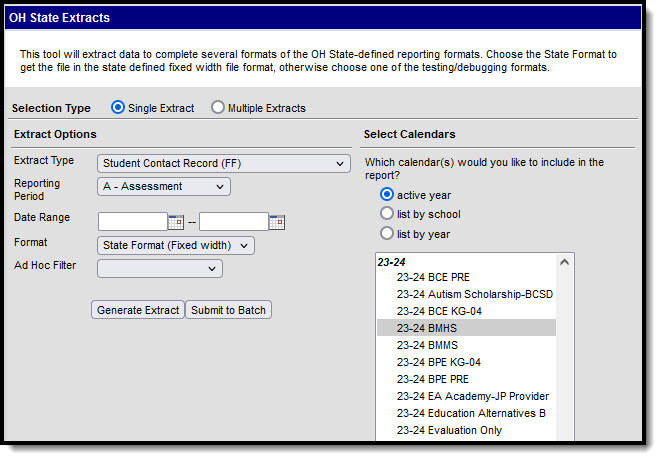Tool Search: OH Extracts
The Student Contact Record (FF) reports student's contacts from Census.
Reporting Population and Business Rules
| # | Requirement | UI Location |
|---|---|---|
| R1 | Reports based on a student's enrollment from the selected calendar(s). | |
| R1.BR1 | Enrollment must have a Service Type = P or N. | Student Information > General > Enrollments > Service Type |
| R2 | Records should be reported for contacts from the primary household associated with the student. | Census > Household |
| R2.BR2 | Relationship contacts must be associated with a code defining State Definition. If the relationship does not have a mapped state definition, do not report the contact. | System Administration > Data Defining Tools > Code Defining > Definition |
| R2.BR2 | Relationship contact must have an Emergency Priority = NOT NULL. | Census > People > Relationships > Emergency Priority |
| R2.BR3 | Relationship contact reports only once for the student, using the relationship's current/active Identity record information. | Census > People > Identities > Identities Editor > Effective Date |
| R2.BR4 | The student must report using only their current/active Identity record. (Not report duplicate records when the student has more than 1 Identity record) | Census > People > Identities > Identities Editor > Effective Date |
| R3 | The report will be generated in State Format(fixed width), HTML, and CSV formats. | |
| R4 | File Naming Convention: StudentContactAddressRecord.txt |
Generate the Extract
- Select Student Contact Record (FF) as the Extract Type.
- Select the Reporting Period to indicate when the report is being submitted.
- Enter a Date Range in mmddyyyy format or by clicking the calendar icons and selecting dates.
- Select the Format in which the report should generate. Options are State Format (Fixed width), HTML, and CSV. Use HTML or CSV or XML formats for data review and verification and State Format for submission to the State.
- Indicate which Calendar(s) should appear in the report. Student enrollments in the selected calendar(s) report.
- Click Generate Extract to generate the report in the indicated format or Submit to Batch to schedule when the report will generate. If generating multiple extracts at a time (after Campus.1921), requests can only be submitted to the Batch Queue.
Users have the option of submitting a report request to the batch queue by clicking Submit to Batch instead of Generate Extract. This process will allow larger reports to generate in the background, without disrupting the use of Campus. For more information about submitting a report to the batch queue, see the Batch Queue article.
Extract Layout
Element Name | Description & Format | Campus Location |
|---|---|---|
Filler | N/A | N/A |
Sort Type | Reports as FG for this extract. | N/A |
Filler | N/A | N/A |
Fiscal Year | The end year of the reporting school year. Date field, 4 digits, YYYY | System Administration > Calendar > School Year > End Year Calendar.endYear |
Reporting Period | The Reporting Period selected in the extract editor. Alphanumeric, 1 character | OH State Reporting > OH Extracts > Student Standing (FG) > Reporting Period Not dynamically stored |
LEA IRN | The state-assigned information retrieval number (IRN) of the district.
Numeric, 6 characters | System Administration > Resources > School > School Detail > District IRN Override System Administration > Resources > District Information > District Info > State District Number District.number |
EMIS Student ID Number | The locally determined EMIS student ID, zero padded if necessary. Alphanumeric, 9 characters | Census > People > Demographics > Person Identifiers > Local Student Number Person.studentNumber |
| Contact Sequence Order Number | The sequence number of this contact which determines the order in which this contact is contacted. Numeric, 2 digits | Census > People > Relationships > Emergency Priority RelatedPair.seq |
| Contact Relationship Code | The code representing the relationship of the contact to the student. Reports the State Definition mapped to the assigned relationship contact. Alphanumeric, 4 characters | System Administration > Data Defining Tools > Code Defining > Definition RelationshipType.name |
| Legal Guardianship Flag | Indicates if the contact has legal guardianship of the student. Alphanumeric, Y or N | Census > People > Relationships > Guardian RelatedPair.guardian |
| Custodial Flag | Indicates if the contact has custody rights of the student. If Contact Sequence Order Number is 01, reports as Y. Otherwise reports as N. Alphanumeric, Y or N | Census > People > Relationships > Emergency Priority Calculated from RelatedPair.seq |
| Prefix Name | The name prefix; currently reports as blank space. Alphanumeric, 6 characters | N/A |
| First Name | The first name of the contact. Alphanumeric, 45 characters | Census > People > Demographics > First Name Identity.firstName |
| Middle Name | The middle name of the contact. Alphanumeric, 30 characters | Census > People > Demographics > Middle Name Identity.middleName |
| Last Name | The last name of the contact. Alphanumeric, 45 characters | Census > People > Demographics > Last Name Identity.lastName |
| Suffix Name | Any additional part of the contact's name, such as Jr. Alphanumeric, 6 characters | Census > People > Demographics > Suffix Identity.suffix |
| Telephone Number | The primary phone number of the contact. Reports Cell Phone first, or Other Phone if blank. Alphanumeric, 20 characters | Census > People > Demographics > Cell Phone, Other Phone Contact.cellPhone Contact.homePhone |
| Telephone Extension | The extension of the primary phone number of the contact. Alphanumeric, 6 characters | Census > People > Demographics > Cell Phone/ Other Phone Extension Contact.cellPhone Contact.homePhone |
| Email Address | The primary email address of the contact. Alphanumeric, 60 characters | Census > People > Demographics > Email Contact.email Contact.secondaryEmail |
| Type of Email Address | The code describing the contact's email address. Currently reports as 04. Numeric, 2 digits | N/A |
| Type of Telephone Number | The code describing the contact's phone number. If a Cell Phone number is reported, reports as 01. If Other Phone is reported, reports as 99. Numeric, 2 digits | Census > People > Demographics > Cell Phone, Other Phone Contact.cellPhone Contact.homePhone |