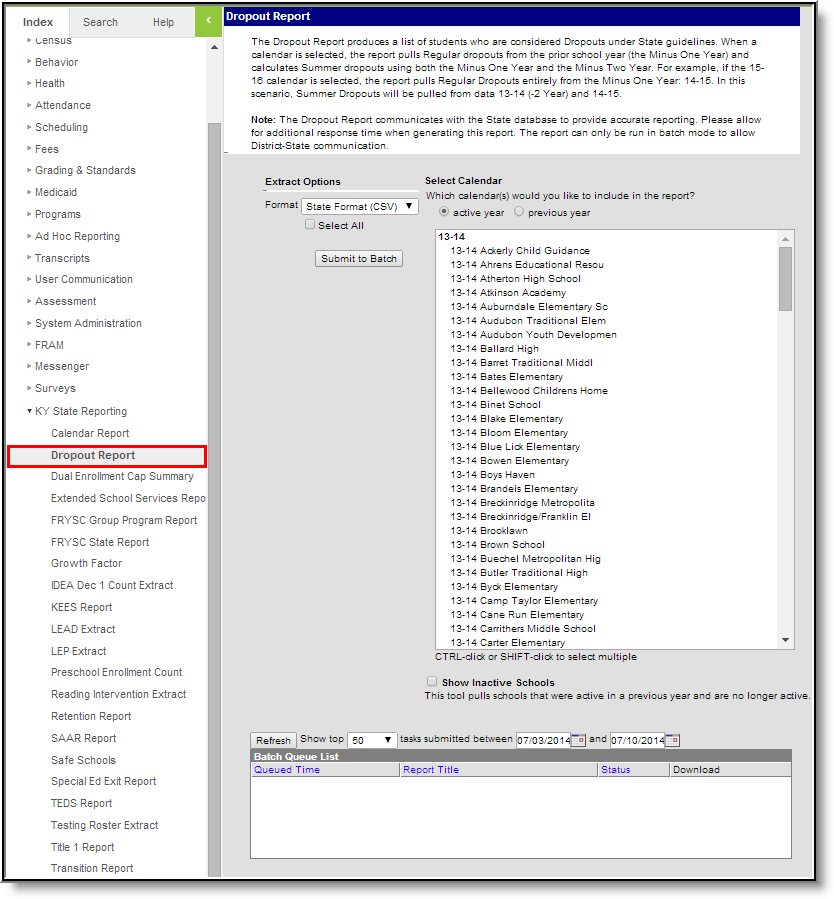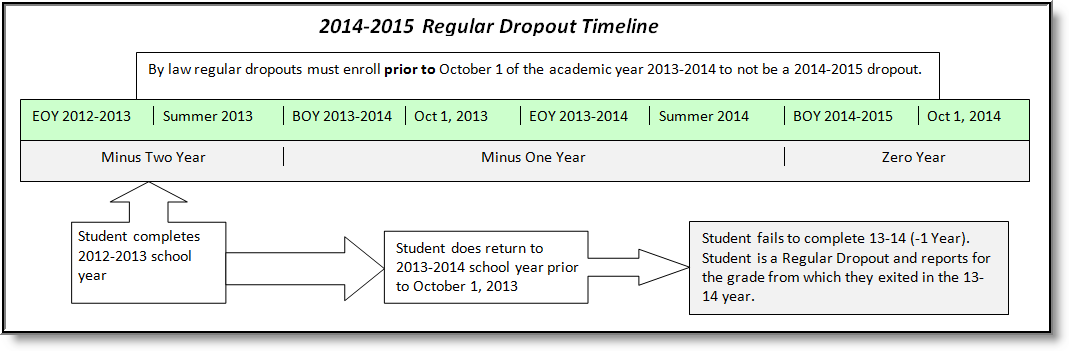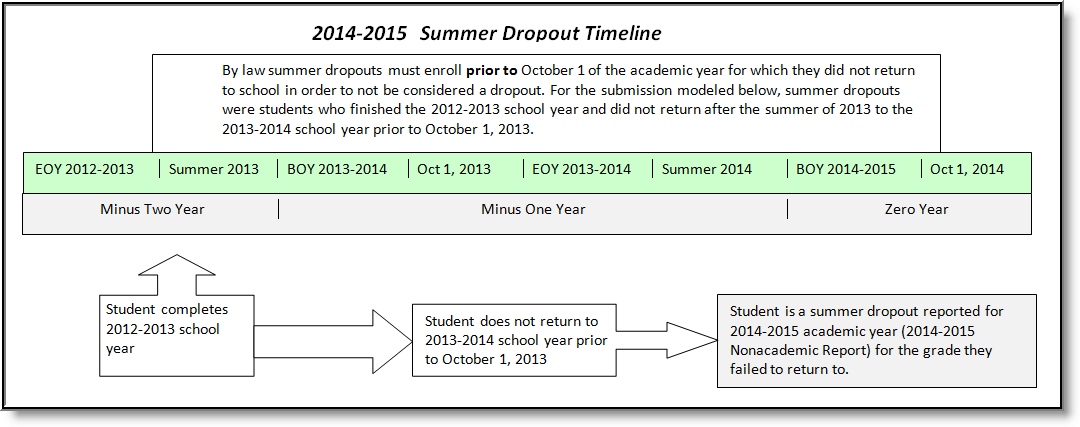PATH: KY State Reporting > Dropout Report
The Dropout Report returns information on two different types of dropout students (regular school and summer dropouts).
This article includes the following topics:
Image 1: Dropout Report Editor
State Exclude Rules
The following is excluded from reporting on the Dropout Report:
- Students with enrollment records for grades other than 7-12.
- Students who have an enrollment record in a grade marked Exclude From State Reporting (System Administration > Calendar > Calendar > Grade Levels > Exclude from state reporting).
- Students who have the Exclude checkbox marked on their enrollment record.
- Students who have an enrollment record in a calendar marked as Exclude (System Administration > Calendar > Calendar > Exclude).
- Students who have the Foreign Exchange checkbox marked on their enrollment record.
- Students with only an S: Partial or N: Special Ed enrollment records.
- Students with an active NCO attendance group any time during an enrollment. That enrollment record is excluded from reporting.
Student Selection Criteria - Regular Dropouts
A regular dropout student is reported if:
- The student has been enrolled in the school during the -1 school year.
- The student has not re-enrolled within another district/school prior to October 1 of the current year.
- The student does not have a Diploma Date entered on the Graduation tab prior to October 1st of the current year.
- The student's end status on previous (-1) year's enrollment equals one of the following: W01, W02, W12, W17, W22, W23, W24, W25, W26, W27 or W28.
- W26 and W27 students must have either no Diploma Date entered or a Diploma Date on or after Oct 1 of the 0 year.
- W22 students will only report if they have no subsequent enrollment in a Kentucky public school.
- Students with a W26 End Status will only pull if the Standard Code is mapped to their Diploma Type of 1, 2, 3, 5, 6 or blank.
- A student who withdraws as a W26 should not be counted as a dropout if that student was age 17 or older, at the time of withdrawal date, enrolled in an alternative education program (A5 or A6 School Classification),have a completed Diploma Type of 4 or 6, and a Diploma Date on or before October 1 of the withdrawal year.
- Students with a W27 End Status will only pull if the Standard Code is mapped to their Diploma Type of 1, 2, 3, 4, 5 or blank.
Students who have been expelled may be included in report results as regular dropouts if:
- The student has a behavior resolution with a state code of SSP2 (expulsion).
- The Resolution Start Date is less than or equal to the prior year enrollment end date (or calendar end day if the enrollment end date is null). Any end status is accepted under this scenario.
- The Resolution End Date must be on or after October 1st of the 0 year.
Student Selection Criteria - Summer Dropouts
A summer dropout student is reported if:
- The student has been enrolled in the school during the -2 school year.
- The student has not re-enrolled in another district/school prior to October 1st of the -1 year.
- The student does not have a Diploma Date entered on the Graduation tab prior to October 1st of the -1 year.
- The student's end status on the -2 year's enrollment equals one of the following: C01, Blank/NULL, W01, W02 or W17.
No Show Students: Students whose only enrollment in the -1 year school year has a start status of No Show is included in report results if they meet other summer dropout selection criteria and if the end status of the No Show enrollment record is one of the following values: Blank/NULL, W01, W02, W12, W17, W23, W24, W25, W26, W27, or W28.
Dropout Process Workflows
The following diagrams describe the dropout timeline for regular and summer dropouts:
Regular Dropout
Summer Dropout
Generating the Dropout Report
- Select the appropriate Format for the selected extract type.
- Select the appropriate calendar(s) to include in the report.
- If all calendars should be selected, mark the Select All checkbox.
Click the Submit to Batch button. The report will be sent to the Batch Queue List found at the bottom of the editor.
- Once the report has been generated, select the blue Get report text found the in the Download column. The report will appear in a separate window in the designated format.
Report Layout
Element Name | Description | Format, Length and Type | Campus Database | Campus Interface |
|---|---|---|---|---|
District Assigned Student Number | Unique number assigned to the student by the district. | Numeric, | Identity.studentNumber | Census > People > Demographics > Person Identifiers > Student Number |
State Student ID | Unique number assigned to a student by the Department of Education. | Numeric, 10 digits | Identity.stateID | Census > People > Demographics > Person Identifiers > Student State ID |
Last Name | Student's last name. | Alphanumeric, 50 characters | Identity.lastName | Census > People > Demographics > Person Information > Last Name |
First Name | Student's first name. | Alphanumeric, 50 characters | Identity.firstName | Census > People > Demographics > Person Information > First Name |
Middle Name | Student's middle name | Alphanumeric, 50 characters | Identity.middleName | Census > People > Demographics > Person Information > Middle Name |
Date of Birth | Student's date of birth. | Date field, 10 digits | Identity.birthdate | Census > People > Demographics > Person Information > Birth Date |
| Age | Age of student. | Numeric | student.age | Census > People > Demographics |
District Number | District number associate with the most recent enrollment event. | Numeric, 3 digits | District.Number | System Administration > Resources > District Information > State District Number |
School Number | School number associated with the most recent enrollment event. | Numeric, 3 digits | School.Number | System Administration > Resources > School > Location Number |
| State Classification | Determines if a school has an “A1” classification | Code with Name ex. A1 Principal or head teacher controlled school The field is read-only in District Editions. In State Edition the user is able to change the selected classification, but code and description labels are locked down. | System Administration > Resources > School > State Classification | |
Accountable District Number | School district responsible for the student. | Numeric, 3 digits | Enrollment.servingDistrict District.number | Calculated |
Accountable School Number | School building responsible for the student. | Numeric, 3 digits | School.number School.stateClassification | Calculated |
Race/Ethnicity | Student's federal designation of racial makeup. | Numeric, 1 digit | Identity.raceEthnicity | Census > People > Demographics > Person Information > Race/Ethnicity |
Gender | Classification of student being either male or female. | Alphanumeric, 1 character | Identity.gender | Census > People > Demographics > Person Information > Gender |
Grade | Grade level of the student. | Alphanumeric, 2 characters | Enrollment.grade | Student Information > General > Enrollments > Grade |
SES | Indicates the student receives free or reduced meals based on economic status.
Regular Dropouts: | Numeric, 4 digits | v_posEligibilityStateCode | FRAM > Eligibility > State Code |
LEP | Indicates student is in limited English proficient programming. Regular Dropouts: Summer Dropouts: | Alphanumeric, 4 characters | LepService.startDate LepService.endDate LepAccommodation.startDate LepAccommodation.endDate | Student Information > General > LEP > English Proficiency |
Disability Status | Student's disability status. | Numeric, 1 digit | Student Information > Special Education Fields > Documents > IEP > Enrollment Status > Special Education Status | |
Primary Disability | Lists the student's primary disability. A student must qualify as a 1 in the Disability Status field for this field to report. If the student's Primary Disability is null, a 16 will populate in this field. | Numeric, 2 digits | Student Information > Special Education > Documents > IEP > Enrollment Status > Primary Disability | |
Homeless | Indicates student meets federal guidelines for homelessness. Will report as follows: | Numeric, 1 digit | Enrollment.homeless | Student Information > Program Participation > Homeless |
Migrant | Indicates student meets federal guidelines for migrant. Reports ‘1’ if the student is Migrant at any point during an enrollment in the district.
Else, report ‘0’ | Numeric, 1 digit | migrant.lastQualifyingArrivalDate <= 08/31 of endYear AND migrant.eligibilityExpirationDate >= 09/01 of endYear - 1 enrollment.endDate >= migrant.lastQualifyingArrivalDate AND enrollment.startDate <= migrant.eligibilityExpirationDate
| Student Information > Program Participation > Migrant Prior to the 19-20 school year: Student Information > General > Enrollments > State Reporting Fields > Migrant · ‘1’, report ‘1’ · ‘2’ OR blank/null, report ‘0’ |
Days Present | Number of instructional days present based on the student's school/district calendar. This matches the Truancy Present Days value in District Edition (as represented on the DE Attendance Tab, Present Days). | Numeric, 5 digits | Calculated | Synced from District Edition via AttendanceKYMinute procedure. |
Days Enrolled | Number of scheduled days enrolled. | Numeric, 5 digits | Calculated | Calculated |
Days Absent | Cumulative days absent. This matches the Truancy Absent Days value in District Edition (as represented on the DE Attendance Tab, Absent Days). | Numeric, 5 digits | Calculated | Synced from District Edition via AttendanceKYMinute procedure. |
Enrollment Date | Student's most recent start date of enrollment for the previous school year. | Date field, 10 characters | Enrollment.startDate | Student Information > General > Enrollments > Start Date |
Withdrawal Date | Student's most recent end date of enrollment for the previous school year. | Date field, 10 characters | Enrollment.endDate | Student Information > General > Enrollments > End Date |
Dropout Type | Indicates the student dropped out during the regular school year. | Numeric, 7 digits | Calculated | Calculated |
| Diploma Type | Diploma type student received. | Numeric code with description | graduation.diplomaType | Student Information > General > Graduation |
| Diploma Date | Date diploma was received. | Date field, 10 digits MM/DD/YYYY | graduation.diplomaDate | Student Information > General > Graduation |
NCLB Cohort End Year | Indicates the student's end year as defined by NCLB rules. | Date Field, 4 characters | Calculated | Calculated |
| End Status | The end status of the reporting student's most recent Primary enrollment record. | Alphanumeric, 3 characters | Enrollment.endStatus | Student Information > General > Enrollments > End Status |
| State Person ID | Reports the person ID assigned to the student in the Kentucky State Edition. | Numeric | Person.personID | Census > Person > PersonID |