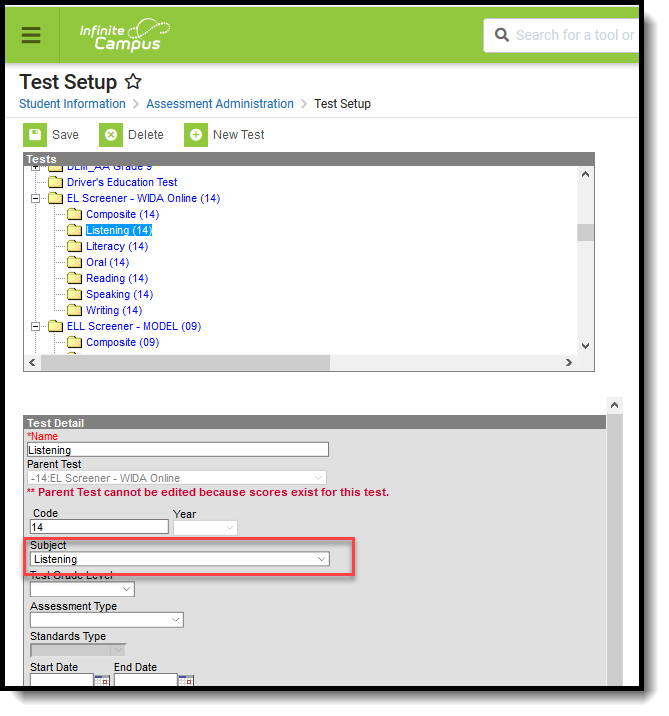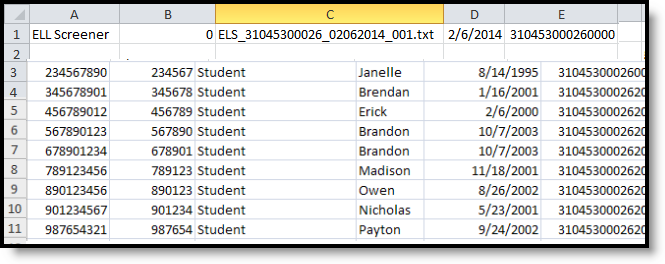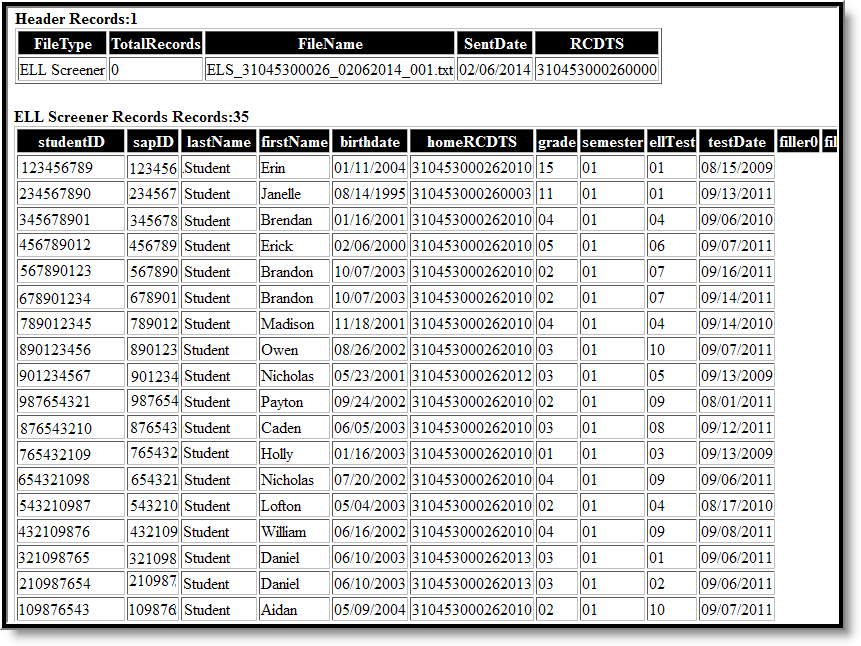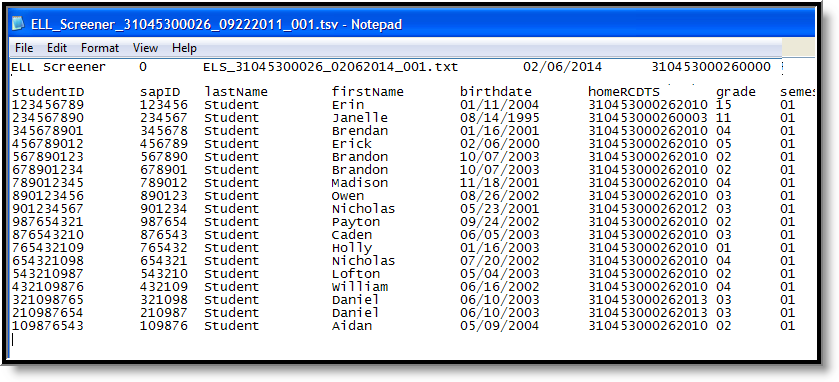Tool Search: EL Screener
The EL Screener Extract reports students who have at any time had an active enrollment in the selected calendar AND who have EL Screener Information populated in the Student Assessment tab within the start and end dates entered on the extract editor.

Report Logic
Students who have entries for the following assessments AND the testing date must fall within the selected start and end dates on the Extract Editor AND who have at any time an active enrollment in the selected calendar:
Code | Test Name |
|---|---|
01 | Pre-IPT (Pre-K) |
02 | Pre-LAS 2000 (Pre-K) |
03 | ELTPS (Pre-K) |
04 | Other ELPT (Pre-K) |
05 | Checklist (Pre-K) |
06 | Interview (Pre-K) |
07 | Observation (Pre-K) |
08 | Other Process (Pre-K) |
09 | MODEL |
10 | W-APT |
| 11 | Access for ELLs Test Results from Another State |
| 12 | Other State Assessment Results |
| 13 | Private School Student |
| 14 | WIDA Screener Online |
| 15 | WIDA Screener Paper |
| 98 | Provisional Screener |
99 | Erroneous |
Assessment Setup
This extract requires an assessment setup to generate accurately. For detailed information, see the ELL Screener Test Setup documentation.
The Subject of the test must be defined as one of the following:
Code | Name |
|---|---|
L | Listening |
S | Speaking |
R | Reading |
W | Writing |
Lit | Literacy |
O | Oral |
C | Composite |
For any field that pertains to the Raw Score in the Pre-IPT Test, the following scale is used to convert numeric scores to alphabetic representations:
- 1 = A
- 2 = B
- 3 = C
- 4 = D
- 5 = E
A Parent Test that includes the name of the test (Pre-IPT, Checklist, etc.) and Child Tests that report the score selection (Raw Score and Result) and the Subjects of the test (Pre-IPT Composite, Pre-IPT Listening, etc.) are required for each test and subject.
- Test Taken and Test Date report from the Parent Test
- Raw Score and Scale Score report from the Child Test
Report Editor
The following fields are available on the EL Screener Extract Editor.
Field | Description |
|---|---|
File Identifier | Number attached to the file name, differentiating the file from other EL Screener Extract files generated. |
Date Range | Entered dates are used to narrow the students included. Dates are entered in mmddyy format, or you can select a date using the calendar icon. |
| Report Protected Identities | When marked, student identity information (last name, first name, etc.) reports from the Protected Identity Information fields. |
| Strip Apostrophes | When the checkbox is selected, apostrophes are removed from the first and last names in the generated report. Defaults to checked. |
Format | The report can be generated in the State Format (comma-delimited), HTML, or Tab-Delimited. Use HTML or Tab-Delimited to review student data prior to submitting the extract to the state in the State Format. |
Choose Grades | Select the grade levels of enrollment to include in the extract. |
Ad hoc Filter | Select a saved Ad hoc Filter that includes particular students to use in the generation of the report. |
Calendar Selection | Select the school calendars to include in the report. At least one must be selected. The calendar chosen in the Campus toolbar is automatically selected, but additional calendars may be chosen. |
| Report Generation | Click the Generate Report button to display the report immediately. Or, use the Submit to Batch button to select when the report generates. |
Generate the Report
- Enter the Date Range of the report.
- If desired, mark the Report Protected Identities checkbox.
- Select the desired Format of the report.
- Select the Grade Levels to include in the report.
- Select the Ad hoc Filter to include in the report.
- Select the Calendars to include in the report.
- Click the Generate Report or Submit to Batch buttons. The report will be generated in a new window in the selected format.
Report Layout
Header Layout
Element | Description | Type, Format and Length | Campus Database | Campus Application |
|---|---|---|---|---|
File Type | The name of the extract being generated. This always report a value of EL Screener. | N/A | N/A | N/A |
Total Records | The total amount of records generated. | Numeric | N/A | N/A |
File Name | ELSD_RCDT or District Name_Date (mmddyyy)_File Identifier (i.e.,ELS_RCDT_date_file identifier.stateformat)
| N/A | N/A | N/A |
File Date | The date the extract was generated. | MMDDYYYY | N/A | N/A |
RCDTS | The Region-County-District-Type-School code that uniquely identifies the school generating the extract. | RRCCCDDDDD | district.districtID; district.county; district.region; school.number; | School & District Settings > District Information > State District Number, Type, Region Number, County; School & District Settings > School Information > State School Number; |
Extract Layout
Element | Description | Type, Format and Length | Campus Database | Campus Location |
|---|---|---|---|---|
Student ID | State-assigned student identification number. | Numeric, 9 digits | Person.stateID | Census > People > Demographics > Person Identifiers > State ID |
SAP ID | District-assigned student identification number. | Numeric, 6 digits | Person.student Number | Census > People > Demographics > Person Identifiers > Student Number |
Legal Last Name | Student's legal last name. When the Report Protected Identities checkbox is marked on the report editor, the student's last name reports from the Legal Last Name field if populated. | Alphanumeric, 50 characters | Identity.lastName Identity.legalLastName | Census > People > Identities > Last Name Census > People > Identities > Protected Identity Information > Legal Last Name |
Legal First Name | Student's legal first name. When the Report Protected Identities checkbox is marked on the report editor, the student's first name reports from the Legal First Name field if populated. | Alphanumeric, 50 characters | Identity.firstName Identity.LegalfirstName | Census > People > Identities > First Name Census > People > Identities > Protected Identity Information > Legal First Name |
Birth Date | Student's date of birth | Date field, 10 characters | Identity.birthDate | Census > People > Demographics > Person Information > Birth Date |
Home RCDTS | The Region-County-District-Type-School code that uniquely identifies the school generating the extract. | Numeric, 15 digits | District.number | School & District Settings > District Information > District Number |
Grade | Student's grade level of enrollment | Alphanumeric, 2 characters | Enrollment.grade | Student Information > General > Enrollments > General Enrollment Information > Grade Level |
Semester | Reports the start date of the student's primary enrollment in which the Screener test was taken by the student.
| Numeric, 2 digits | Enrollment.startDate | Student Information > General > Enrollments > General Enrollment Information > Start Date |
EL Test | Type of EL Screener test administered to the student, used to identity to the state which test was chosen for that particular student. See list of Test Names in the Report Logic section. | Numeric, 2 digits | Test.Name | Student Information > Assessment Administration > Assessment Center |
Test Date | Date the EL Screener test was taken. | Date field, 10 characters | Test.Date | Student Information > Assessment Administration > Assessment Center |
FILLER | N/A | N/A | N/A | N/A |
FILLER | N/A | N/A | N/A | N/A |
FILLER | N/A | N/A | N/A | N/A |
FILLER | N/A | N/A | N/A | N/A |
Listening Raw | Provides the raw score the student received for the listening portion of the EL Screener Test. Raw score values, pulled from the child test, report whole numbers between 0-99. If a user places a number outside 0-99, the report displays a null value. If a user places a decimal value between 00-99, the report will cut the decimal (17.58 raw score reports as 17). | Numeric, 2 digits | TestScore.raw Score | Student Information > General > Assessments > Assessment Editor > Listening Raw Score |
Listening Proficiency | Provides the result score the student received in the listening portion of the EL Screener Test. Proficiency scores, pulled from the Result Code associated with the child test, display the result code exactly as it appears in the assessment. | Numeric, 3 digits | TestScore.result | Student Information > Assessment Administration > Assessment Center |
Speaking Raw | Provides the raw score the student received for the speaking portion of the EL Screener Test. Raw score values, pulled from the child test, report whole numbers between 0-99. If a user places a number outside 0-99, the report displays a null value. If a user places a decimal value between 00-99, the report will cut the decimal (17.58 raw score reports as 17). | Numeric, 2 digits | TestScore.raw Score | Student Information > Assessment Administration > Assessment Center |
Speaking Proficiency | Provides the result score the student received in the speaking portion of the EL Screener Test. Proficiency scores, pulled from the Result Code associated with the child test, display the result code exactly as it appears in the assessment. | Numeric, 3 digits | TestScore.result | Student Information > Assessment Administration > Assessment Center |
Reading Raw | Provides the raw score the student received for the reading portion of the EL Screener Test. Raw score values, pulled from the child test, report whole numbers between 0-99. If a user places a number outside 0-99, the report displays a null value. If a user places a decimal value between 00-99, the report will cut the decimal (17.58 raw score reports as 17). | Numeric, 2 digits | TestScore.raw Score | Student Information > Assessment Administration > Assessment Center |
Reading Proficiency | Provides the result score the student received in the reading portion of the EL Screener Test. Proficiency scores, pulled from the Result Code associated with the child test, display the result code exactly as it appears in the assessment. | Numeric, 3 digits | TestScore.result | Student Information > General > Assessments > Assessment Editor > EL Screener Reading Result Code |
Writing Raw | Provides the raw score the student received for the writing portion of the EL Screener Test. Raw score values, pulled from the child test, report whole numbers between 0-99. If a user places a number outside 0-99, the report displays a null value. If a user places a decimal value between 00-99, the report will cut the decimal (17.58 raw score reports as 17). | Numeric, 2 digits | TestScore.rawS core | Student Information > General > Assessments > Assessment Editor > Writing Raw Score |
Writing Proficiency | Provides the result score the student received in the writing portion of the EL Screener Test. Proficiency scores, pulled from the Result Code associated with the child test, display the result code exactly as it appears in the assessment. | Numeric, 3 digits | TestScore.result | Student Information > Assessment Administration > Assessment Center |
Literary Proficiency | Provides the result score the student received in the literary portion of the EL Screener Test. Proficiency scores, pulled from the Result Code associated with the child test, display the result code exactly as it appears in the assessment. | Numeric, 3 digits | TestScore.result | Student Information > Assessment Administration > Assessment Center |
Oral Proficiency | Provides the result score the student received in the oral portion of the EL Screener Test. Proficiency scores, pulled from the Result Code associated with the child test, display the result code exactly as it appears in the assessment. | Numeric, 3 digits | TestScore.result | Student Information > Assessment Administration > Assessment Center |
Overall Proficiency | Provides the result score the student received overall in the EL Screener Test. Proficiency scores, pulled from the Result Code associated with the child test, display the result code exactly as it appears in the assessment. | Numeric, 3 digits | TestScore.result | Student Information > Assessment Administration > Assessment Center |
LEP Status | Reports the final status of the EL (LEP) determination made by the district. If the student has or had an active EL record with a status of EL or Exited EL within the calendar selected in the extract editor, 01 is reported. Otherwise, 02 is reported. | Numeric, 2 digits | LEP.status | Student Information > Program Participation > English Learners (EL) |