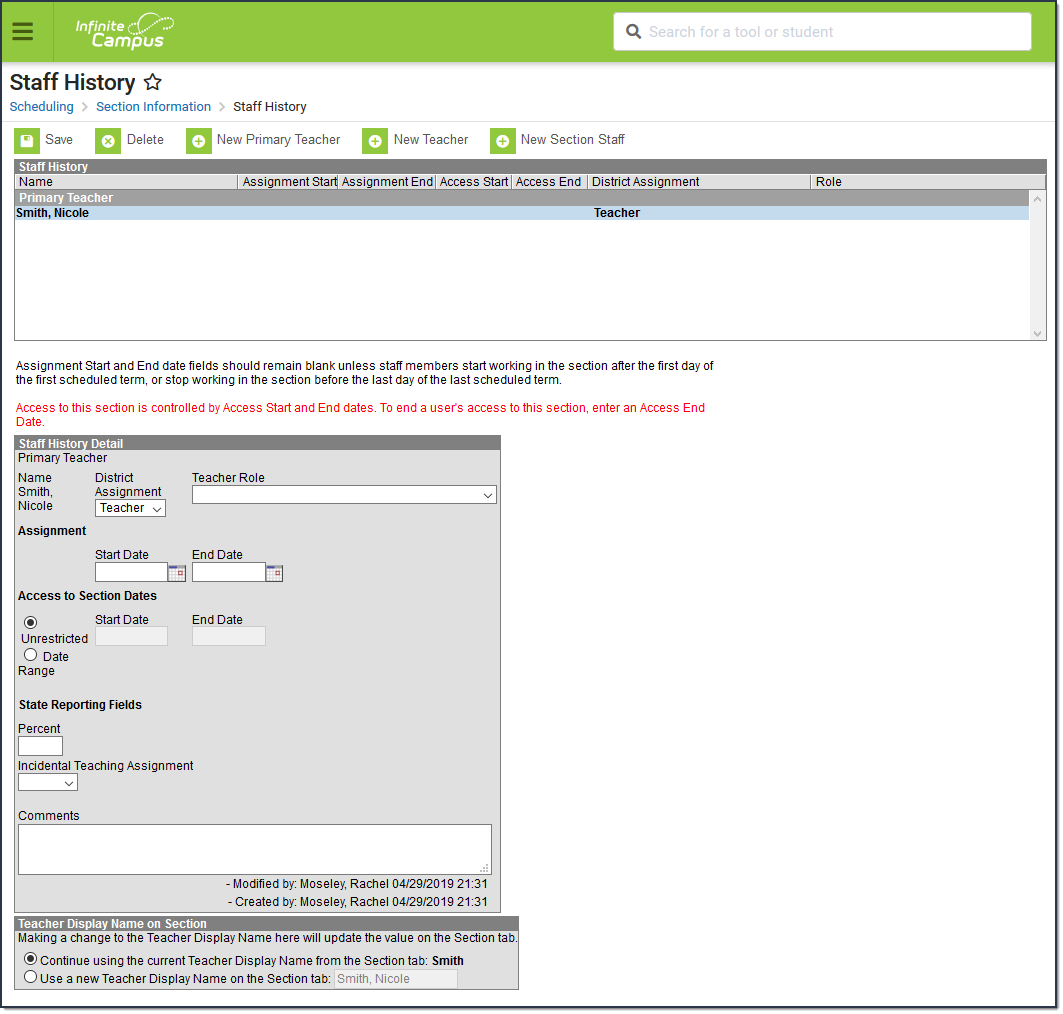Tool Search: Staff History
The Staff History tab tracks the history of teachers for a particular course section. The Staff History tool lists active primary teachers, teachers and section staff in addition to former primary teachers, teachers and section staff.
For additional information on the functionality of this tool, see the Staff History documentation.
Field Descriptions
The following table defines the data elements available on the Staff History tab. The same elements available in the Staff History view also display when a teacher's name is selected and displayed in the Staff History Detail area.
Field | Description | Reports |
|---|---|---|
Name | Name of the teacher assigned to the course. Primary Teacher, Teacher and Section Staff names display if assigned to the section. | Staff Student Course Template |
| District Assignment | Displays the staff person's district assignment record as entered on the District Assignment tab. | Staff Student Course Template |
| Teacher Role | Determines the assigned position of the primary teacher, teacher or section section staff. Indicates the teacher of record for the section or indicates the assignment is not state reported.
| |
| Assignment Start and End Dates | Dates the staff person began and ended the teaching assignment on the course section. Dates can be entered in mmddyy format or can be selected using the calendar icon. In most situations, these fields will be left blank. They are only populated if the primary teacher, teacher or section staff are assigned to the section after the first day of the first schedule term, or if the primary teacher, teacher or section staff are no longer assigned to the section before the end of the last scheduled term. Assignment start dates are inclusive of the date entered. Like other date fields in Campus, a start date of September 15 means the assignment starts at 12:00am on September 15, and an end date of October 15 means the assignment ends at 11:59pm on October 15. Assignment dates cannot exceed the section's term start or end dates. If a section meets for multiple terms, the earliest term start date and latest term end date is used. For example, an assignment start date of November 1 cannot be entered for a section that meets January-March. | Staff Student Course Template |
| Access to Section Dates | Entered dates determine when a primary teacher or teacher can access course information in Campus Instruction (Grade Book, Planner, etc.). There are two options:
Access dates can be used to prevent a teacher who already has calendar access to the upcoming school year from accessing Campus Instruction tools before a specific date. Access dates can also be used to provide a teacher or staff person access to Campus Instruction tools only for a certain date range. | Staff Student Course Template |
| Percent | If there is more than one teacher assigned to a course, the Percent field indicates the amount of time the teacher is assigned to the course. The percent reports as a decimal. For example, 50% equals .5. On the extract, this value reports in the Instructional Responsibility Weight (Linkage Duration Adjustment) field. | Staff Student Course Template |