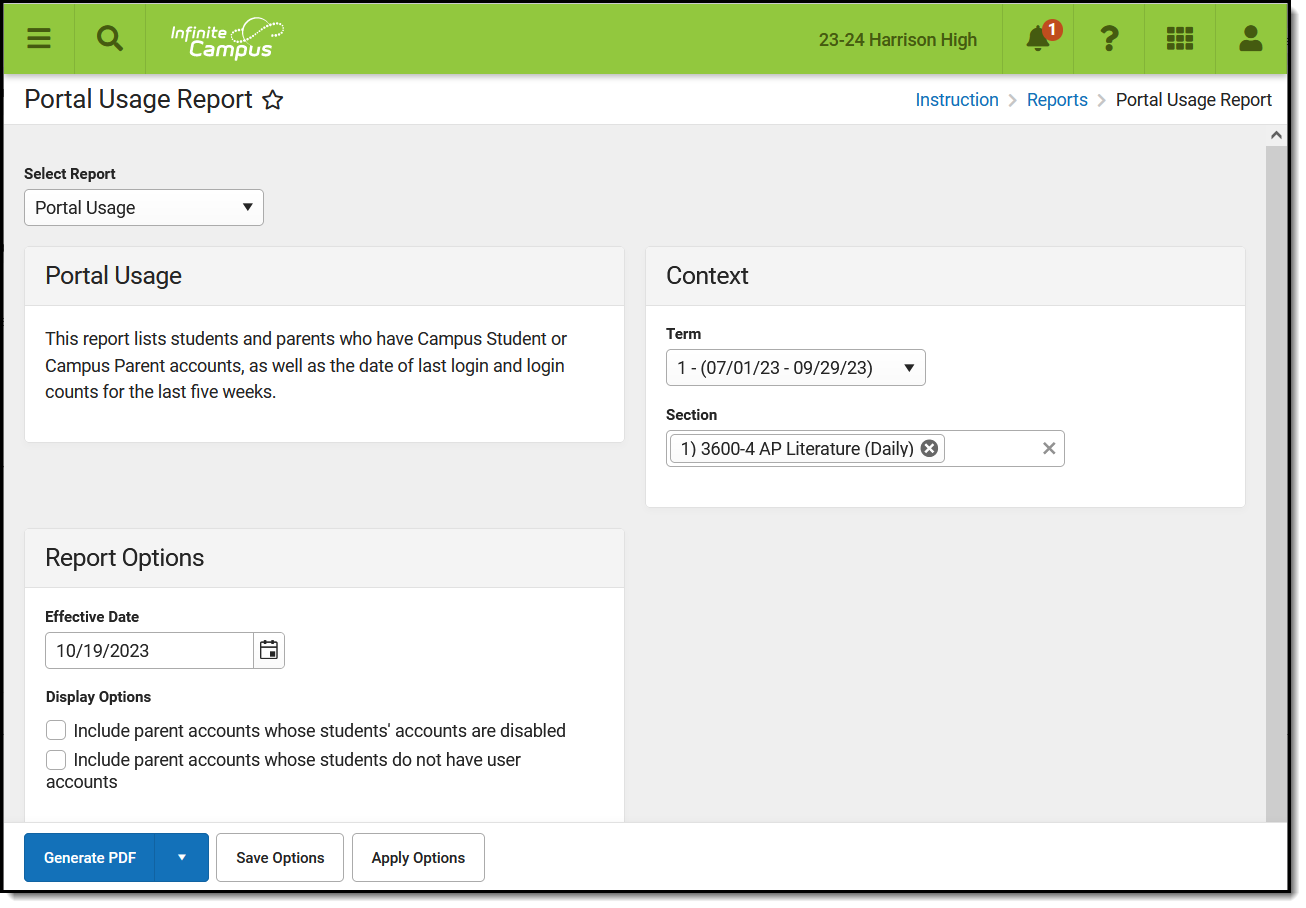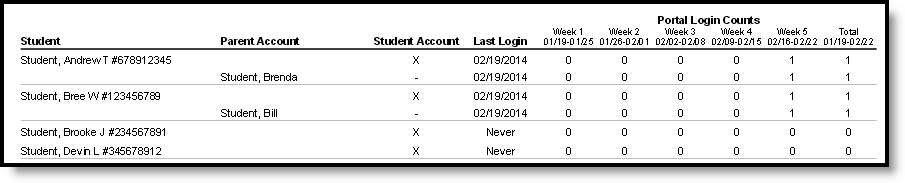Search Term: Portal Usage Report
The Portal Usage Roster lists which students and parents have Portal accounts, and the login activity on those accounts. A version of this report is also available for administrators.
Generating the Portal Usage Roster
- Select the Term and Section for which you want to generate usage data. Select multiple sections if desired. The Report Options and Student list will include data from all selected sections.
- Change the Effective Date if desired. This date auto-populates with the current date. This report includes usage data for the week that includes this date and the four prior weeks.
- Mark the Include parent accounts... checkbox to include parent accounts in the report even if they are parents of students whose accounts have been disabled.
- Click Generate PDF to view the report in PDF format or click the arrow button next to Generate to select a different format.
Example of the Portal Usage Roster
This report lists students in the course and any of their parents who have an account. The Student Account columns indicates which students have been given Portal accounts, followed by the last time each student or parent has logged in.
Login counts are totaled in the following columns for the week of the Effective Date and the previous 4 weeks, followed by a total of all 5 weeks in the last column.