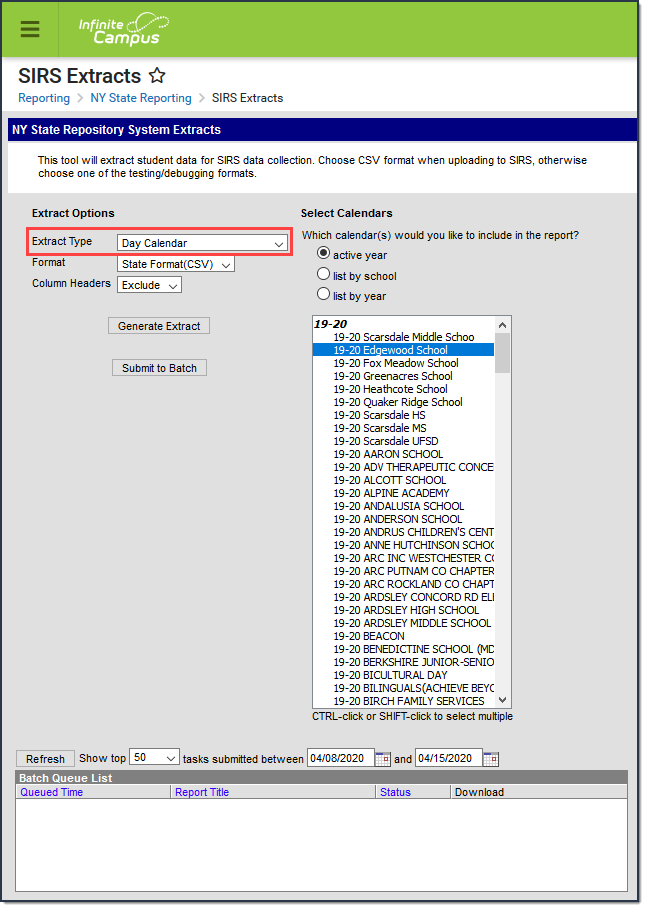Tool Search: SIRS Extract
The Day Calendar reports a record of all instructional days identified in each calendar selected on the extract editor. See the SIRS Extracts article for directions for generating the extract.
Report Logic
A record does not generate when a calendar or school level is marked as Exclude.
Instructional and non-instructional days are included. All 365/366 days in the academic year tied to a calendar, including non-instructional days, are included in the output file. For calendars with multiple schedules, all distinct days are reported. Days that exist in multiple schedules within a calendar are only reported once.
When multiple overlapping calendars are selected for the same location, the Day Type status will be determined according to the following logic:
When... | Then... |
|---|---|
a calendar day has Instructional Day = Checked and No Day Event(s) exist, | Instructional day reports. |
a calendar day has Instructional Day = Checked and a Day Event(s) exist, but none are correctly linked to a valid Standard Code, | Instructional day reports. |
a calendar day has Instructional Day = Checked OR not Checked and a Day Event(s) exist, and (exactly) one is correctly linked to a valid Standard Code, | the correct Day Event - linked standard code reports. |
a calendar day has Instructional Day = Checked OR not Checked and more than one Day Events exist, and more than one is correctly linked to a valid Standard Code, | the Day Event with the lowest (closest to 1) sequence value reports out its linked standard code. |
a day does not exist as a calendar-defined day (i.e., a day falls outside of calendar date range OR a day within the calendar date range is updated to de-select all day information, such as Saturday), but is within the academic year identified by the selected calendar, | "Other" reports. |
When differing schedules are present, the Day Calendar reports a day for every state grade included in the calendar individually.
| When ... | Then... |
|---|---|
a single calendar with a single schedule structure is selected in the extract editor; OR a single calendar with multiple schedule structures is selected in the extract editor and all of the following match:
multiple calendars are selected in the extract editor and all of the following match:
| a single record reports for each district day between July 1 and June 30 of the school year regardless of grade levels. AL reports in the DE Location Grade Level field. |
a single calendar with multiple schedule structures is selected in the extract editor where:
multiple calendars are selected in the extract editor where:
| A record reports for each grade level per day between July 1 and June 30 of the school year for the shared location code. |
multiple calendar or schedule structures are selected in the extract editor where:
DE Location Grade Level has multiple of the same value, | a single line reports per distinct Location Grade Level per day between July 1 and June 3- of the school year for the shared location code. |
DE Location Code or DE School Year Date do not match, | reports as separate calendars. |
Extract Editor Fields
| Field | Description |
|---|---|
| Extract Type | The extract to be run. |
| Format | The Format in which the report should generate. Options are State Format (CSV) and HTML. Use State Format for reporting information to the state and the other types for data review and verification. |
| Column Headers | Indicates whether Column Headers should be included in the report. This dropdown list applies to State Format (CSV). |
Generate Extract/ Submit to Batch | Users have the option of submitting a report request to the batch queue by clicking Submit to Batch instead of immediately generating the report by clicking Generate Extract. The batch process allows larger reports to generate in the background without disrupting the use of Campus. For more information about submitting a report to the batch queue, see the Batch Queue article. |
| Select Calendars | Identifies which Calendar(s) should be included in the report. Calendars can be sorted by active year, by school or by year. |
Day Calendar Extract Layout
| Element Name | Description | Campus Location | ||||||||
|---|---|---|---|---|---|---|---|---|---|---|
| District Code | The identification number of the district. Reports the District Number Override when populated. When null, the prefix NY plus the State District Number reports. Alphanumeric, 8 digits | System Administration > Resources > District Information > State District Number District.number | ||||||||
| Location Code | The Location Code for the school tied to the selected calendar. Alphanumeric, 6 digits | System Administration > Resources > School > School > Location Code CustomSchool.value | ||||||||
| School Year Date | Default date is June 30 of the reporting school year. For example, if the 1314 Calendar is selected, the School Year Date is 2014-06-30. Date field, 10 characters, YYYY-06-30 | System Administration > Calendar > Calendar > Calendar > End Date Calendar.endDate | ||||||||
| School Date | Reports each instructional day identified in System Administration. Date field, 10 characters, YYYY-MM-DD | System Administration > Calendar > Calendar > Days | ||||||||
| Location Grade Level | If the school calendar differs by grade level within a location, this field reports one record for each grade level. Otherwise this field reports AL for all grade levels. See the Report Logic section for information on how this field reports. Alphanumeric, 2 characters | System Administration > Calendar > Calendar > Grade Levels > Grade Level Detail | ||||||||
| Duration | This field reports blank. | This field reports blank. | ||||||||
| Day Type | Identifies whether the day is instructional. Campus uses the dates identified in in the School Date element then uses the Location Grade Level element to report the appropriate Day Type record according to the event(s) that occurred on a single calendar date. Each day may not have more than one unique Day Type per grade level per location.
| System Administration > Calendar > Calendar > Day > Day Detail & Day Events | ||||||||
| Day Status | This field reports blank. | This field reports blank. | ||||||||
| Day number | This field reports blank. | This field reports blank. | ||||||||
| School Month Number | This field reports blank. | This field reports blank. | ||||||||
| School Month Name | This field reports blank. | This field reports blank. | ||||||||
| Instructional Minutes | This field reports blank. | This field reports blank. |
Day Type Codes
Classic View: System Administration > Calendar > Calendar > Day > Day Event > Day Type
The Day Type Codes are used to set up Day events and effects the Day Type status in this report. See the Report Logic section for more information.
| Standard Code | Reported Code |
|---|---|
| INSTRUCTIO | Instructional day |
| MAKEUPDAY | Make-up day |
| LATEAEARLY | Late Arrv/Early Dism |
| RGNTSATTND | Rgnts Attendance |
| TEACHERONL | Teacher only day |
| HOLIDAY | Holiday |
| WEATHERDAY | Weather day |
| EMERGENCYD | Emergency day |
| STRIKE | Strike |
| RGNTSNOATT | Rgnts No Attendance |
| SUPERCONFR | Super Conf Full Day |
| PHI | Pub health/inst |
| PHNI | Pub health/no inst |
| OTHER | Other |