Tool Search: Ed-Fi Configuration
Ed-Fi Configuration
The Ed-Fi Configuration tool is used to:
- Establish a data connection between Infinite Campus and the Ed-Fi system.
- Map resources to Ed-Fi.
Data should flow properly from Infinite Campus to Ed-Fi when:
- A successful connection is made.
- Resource Preferences are selected.
- Ed-Fi IDs are assigned to users.
Resource Preferences determine the data sent to Ed-Fi. These options apply to all schools within the district. Some mapping screens may be 'read-only' when specific business rules are required by your state. Refer to the current Indiana Ed-Fi resource articles for these business rules.
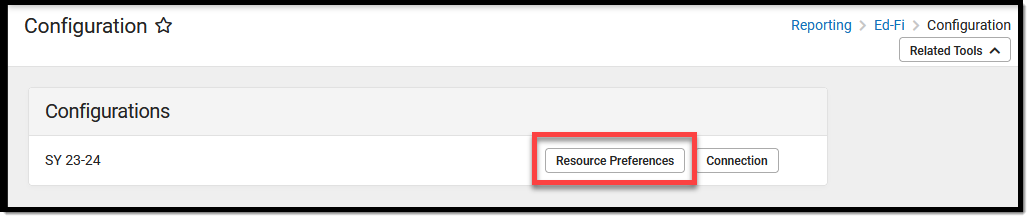 Resource Preferences
Resource Preferences
Calendars Override Mapping
The Calendars Override Mapping tool allows for mapping multiple calendars to a single calendar. It is located in the Resource Preferences section of the Calendars resource under Schedule Information.
When an override mapping has been entered, the Calendars, Calendar Dates, and Student School Association resources must be resynced.
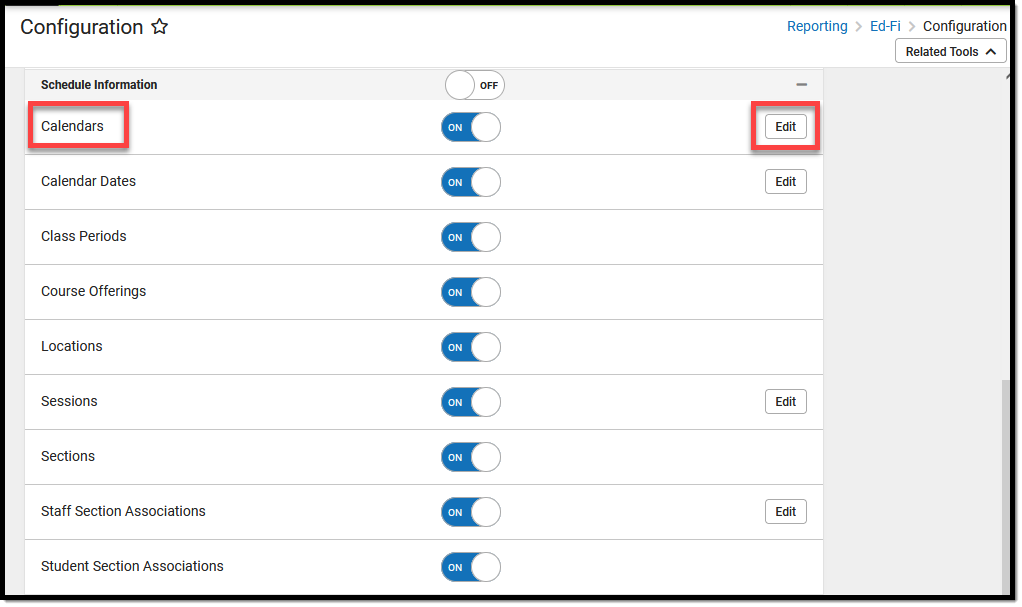 Calendars Resource
Calendars Resource
Select the Edit button to access the Calendars Override Mapping tool.
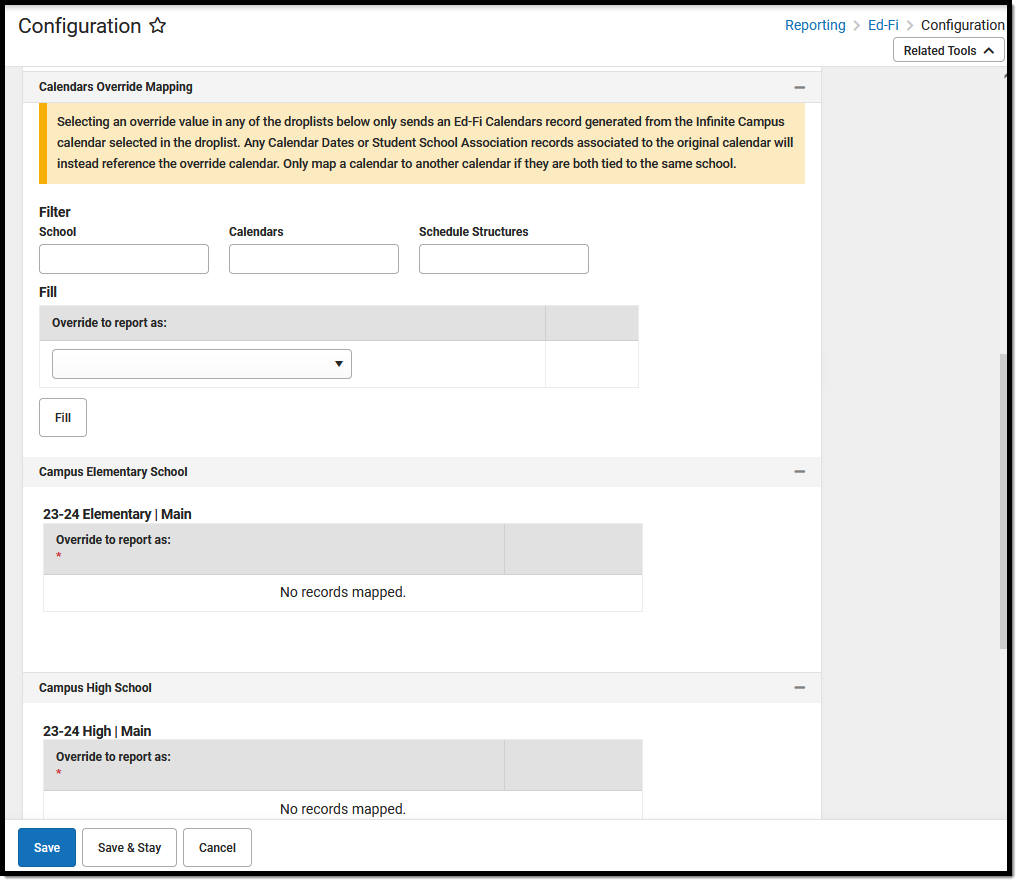 Calendars Override Mapping
Calendars Override Mapping
Selecting an override value in any drop list only sends an Ed-Fi Calendars record generated from the Infinite Campus calendar selected in the drop list. Any Calendar Dates or Student School Association records associated with the original calendar will instead reference the override calendar. Only map a calendar to another one if they are tied to the same school.
Calendars Override Mapping Editor
| Data Fields | Description |
|---|---|
| Filter | |
| School | Select the school that should be included in the mapping. |
| Calendars | Select the calendar that should be included in the mapping. |
| Schedule Structure | Select the schedule structure that should be included in the mapping. Schedule Structures allow different groups of students to have a unique layout for their learning day. |
| Fill | |
| Override to reports as | Select the override calendar from the drop list. |
| Fill | Select the Fill button to associate the override to all of the calendars listed below. |
A list of the Schools / Calendars displays indicating the override mapping added or 'No records mapped'.
