The Behavior Referral tool allows staff members to complete an online referral for a student behavior event and submit it to a staff member who manages behavior for further action.
See the Behavior Referral article to learn how this tool is used
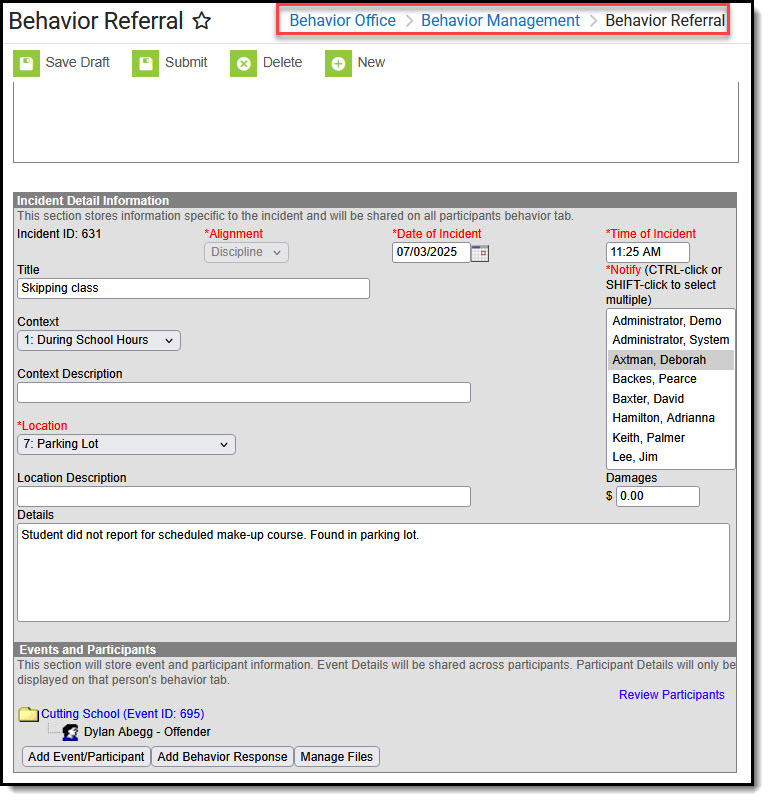 Behavior Referral
Behavior ReferralBehavior Preferences impact how this tool functions, including setting administrators to automatically notify when a referral is submitted.
Available Tool Rights
User groups needing to write and submit referrals need RWA, groups needing the ability to remove things that may have been added in error while the referral was being written (e.g. a behavior response) need RWAD rights.
| R | W | A | D |
|---|---|---|---|
| View in-progress referrals. | Modify and submit referrals. | Add new referrals. | Delete referrals, delete an incident, event, resolution and response. |
Suggested User Groups
You may wish to create a group called Behavior Referral that only has rights to this tool and assign users to it. For example, you may have many staff assigned to the Teachers or Special Education Staff groups, but not all of them are allowed to submit electronic referrals.
See User Groups and Suggested Roles for more information.
