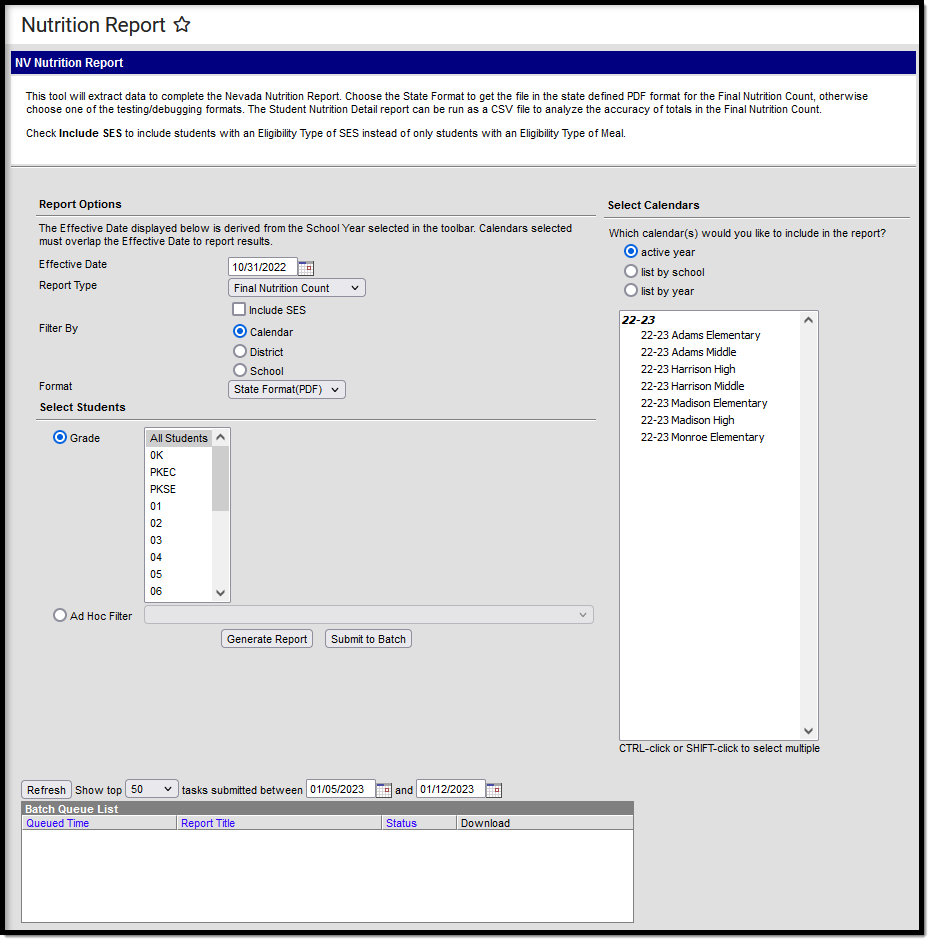Tool Search: Nutrition Report
The Nutrition Report provides an aggregate count of Free and Reduced Price Eligible Students by School, Calendar, and District in the state of Nevada.
Report Logic
- Reports all enrolled students with a Free or Reduced Eligibility as of the Effective Date selected on the extract editor.
- To report, students must have an Enrollment type of P or N with a start date before or equal to the Effective Date selected on the extract editor.
- Students are NOT included if their enrollment ends before the Effective Date selected on the extract editor.
- Enrollments with a State Start Status of E1, E3, E7, and R2 report.
- E1: First entry in a school the current school year
- E3: Pre K students without an IEP and any other Non-Funded students not specified in another code.
- E7: Students living out of state and attending a NV School
- R2: Re-Enrollment in the same school in the same year.
- Only students with an Eligibility Type of Meal as of the Effective Date report UNLESS Include SES is marked on the Extract Editor.
- Enrollments in State Grade Level AD are NOT included.
- If a school is marked as CEP OR as Provision II (System Administration > Resources > School > Provision), all students in the school are considered Free Other regardless of existing FRAM records.
- Enrollments marked No Show do not report.
Report Editor
| Field | Description |
|---|---|
Effective Date | Students with an active enrollment record as of this date will report. |
Report Type |
|
Include SES | When selected the reports include students whose Eligibility Type = SES. |
Filter By | Allows reports to be filtered by three selections.
Using District filtering will not allow individual calendars or schools to be selected on the right side of the screen. It is recommended to filter by District instead of selecting all Schools or all Calendars for a given year. |
Format | Determines the format for the report: CSV, PDF, or HTML. Use the State Format (PDF) when submitting the final data. |
Calendar Selector | Selected calendar indicates which students will be included in the report. Multiple calendars can be selected at one time; it is recommended that all calendars in a district not be selected as this will increase the amount of time it takes to generate the extract. The calendar chosen in the Campus toolbar is already selected. |
Grade Selector | Allows you to select students by grade level to narrow results. |
Ad Hoc Filter | This option allows you to narrow report results to students included in the filter you select. |
Generate Extract Submit to Batch Queue |
|
Final Nutrition Count Report Layout
| Element | Logic | Location |
|---|---|---|
| District Name | The district name associated with the chosen calendar(s). Only reports in the first row of data for schools/calendars in that district. Alpha | School & District Settings > District > District Information > Name District.name |
| School Code | The District Number and School Number associated with the chosen calendar. Numeric, 4 digits DDSSS DD = District Number SS = School Number | School & District Settings > District > District Information > Master District Code School & District Settings > Schools > School Information > State School Number Calculated |
| School Name | The school name associated with the chosen calendar. Alpha | School & District Settings > Schools > School Information > Name School.name |
| Grade Span | The lowest and highest grade level served by the school. The Grade Span is limited to the students included in the report. For example, if the report is run for only Grade 09, students the Grade Span would be 09-09. Examples
Numeric, 4 digits NN-NN | System Administration > Calendar > Calendar > Grade Levels > State Grade Level Code Calculated
|
| Total Students | The total number of students enrolled in the school as of the effective date. Numeric, whole number | System Administration > Calendar > Days Student Information > General > Enrollments > Start Date, End Date Day.instruction Enrollment.startDate Enrollment.endDate |
| Free SNAP | The total number of students enrolled in the school with an Eligibility of Free and Certified Type of SNAP active as of the Effective Date. Numeric, whole number | FRAM > Eligibility
Calculated |
| Free TANF | The total number of students enrolled in the school with an Eligibility of Free and Certified Type of TANF active as of the Effective Date. Numeric, whole number | FRAM > Eligibility
Calculated |
| Free MED | The total number of students enrolled in the school with an Eligibility of Free and Certified Type of Medicaid active as of the Effective Date. Numeric, whole number | FRAM > Eligibility
Calculated |
| Free Other | The total number of students enrolled in the school with an Eligibility of Free with either a qualifying indicator of CEP or Provision II (System Administration > Resources > School > Provision II or CEP) or a Certified Type that is not SNAP, TANF, nor Medicaid active as of the Effective Date Numeric, whole number | System Administration > Resources > School > Provision II or CEP
Calculated |
| Total Free | The total number of students enrolled in the school with an Eligibility of Free as of the Effective Date. Numeric, whole number | FRAM > Eligibility
Calculated |
| Reduced MED | The total number of students enrolled in the school with an Eligibility of Reduced and Certified Type of Medicaid active as of the Effective Date. Numeric, whole number | FRAM > Eligibility
Calculated |
| Other Reduced | The total number of students enrolled in the school with an Eligibility of Reduced and Certified Type that is not Medicaid active as of the Effective Date. Numeric, whole number | FRAM > Eligibility
Calculated |
| Total Reduced | The total number of students enrolled in the school with an Eligibility of Reduced as of the Effective Date. Numeric, whole number | FRAM > Eligibility
Calculated |
| Total Free & Reduced | Sum of Total Free and Total Reduced. Numeric, whole number | N/A Calculated |
| % of Free & Reduced | Percentage of enrolled students with an eligibility of Free or Reduced. Total Free and Reduced / Total Students. Numeric, rounded to the second decimal. 37.26 | N/A Calculated |
| NSLP School | Y reports if the National School Lunch Program (NSLP) box is checked. Otherwise, this element reports blank. Numeric, whole number | System Administration > Resources > School > USDA Programs > National School Lunch Program (NSLP) SchoolAttribute.lunchProgram |
| CEP School | Y reports if the School is a CEP school. Otherwise, this element reports blank. Numeric, whole number | System Administration > Resources > School > Provision = 5:CEP SchoolAttribute.provision |
| Provision II | Y reports if the School is a Provision II School. Otherwise, this element reports blank. Numeric, whole number | System Administration > Resources > School > USDA Programs > Provision = 2: Provision II SchoolAttribute.provision |
| Base Year | The provision base year if the school is CEP or Provision II. Otherwise, this element reports blank. YYYY | System Administration > Resources > School > USDA Programs > Provision Base Year SchoolAttribute.provisionBaseYear |
| End Year | The provision end year if the school is CEP or Provision II. Otherwise, this element reports blank. YYYY | System Administration > Resources > School > USDA Programs > Provision End Year SchoolAttribute.provisionEndYear |
| Total Row | Totals for schools in the district for each data element. N/A | N/A |
Student Nutrition Detail Report Layout
| Element | Logic | Location |
|---|---|---|
| School Code | The District Number and School Number associated with the chosen calendar. | School & District Settings > District > District Information > Master District Code School & District Settings > Schools > School Information > State School Number Calculated |
| School Name | School name associated with the chosen calendar. | School & District Settings > Schools > School Information > Name School.name |
| First Name | The student's first name. | Census > People > Demographics > First Name Identity.firstName |
| Middle Name | The student's middle name. | Census > People > Demographics > Middle Name Identity.middleName |
| Last Name | The student's last name. | Census > People > Demographics > Last Name Identity.lastName |
| Date of Birth | The student's date of birth. | Census > People > Demographics > DOB |
| Student ID | The student's local student ID. | Census > People > Demographics > Student Number |
| State ID | The student's unique state identifier. | Census > People > Demographics > State ID |
| Grade | The State Grade Level Code. | Student Information > General > Enrollments > Grade System Administration > Calendar > Grade Levels > State Grade Level Code |
| Gender | The student's gender. | |
| Ethnicity | The State Race Ethnicity Code. | Census > People > Demographics > State Race > Ethnicity |
| Eligibility Type | The student’s Eligibility Type. Possible Values:
SES Eligibility Types are only included when the Include SES checkbox is marked on the extract editor. | FRAM > Eligibility > Eligibility Type Eligibility.eligibilityType |
| Eligibility | The student's eligibility.
Students report as Free if they have a value of Free in FRAM > Eligibility > Eligibility OR if there is a qualifying indicator of CEP or Provision II (System Administration > Resources > School > Provision II or CEP). | FRAM > Eligibility > Eligibility System Administration > Resources > School > Provision II or CEP Eligibility.eligibility |
| Source | The student's eligibility source.
If Source value is null and if a student is part of a school that has a qualifying indicator of CEP or Provision II (System Administration > Resources > School > Provision II or CEP) Non-Direct reports. | FRAM > Eligibility > Source Eligibility.Source |
| Certified Type | The student’s eligibility Certified Type. If a value exists in the Certified Type field, the student’s eligibility Certified Type reports. If the Certified Type value is null and if a student is part of a school that has a qualifying indicator of CEP or Provision II (System Administration > Resources > School > Provision II or CEP) , then Socioeconomic Status reports as the Certified Type.
| FRAM > Eligibility > Certified Type System Administration > Resources > School > Provision II or CEP Eligibility.certType |