Tool Search: SSID/USID/IUID Extracts
The Instructional Unit Identifier (IUID) collection provides an identifier for each class that a school/district offers, so data may be validated across the Staff Assignment and Class Roster data collections.
Each year districts submit a list of classes offered that includes the dates of the classes, the school in which it is offered and the course subject information to the Oregon Department of Education. The district receives an IUID number per class which is then uploaded into Campus using the IUID Import. The assigned IUID reports in the Staff Assignment and Class Roster collections.
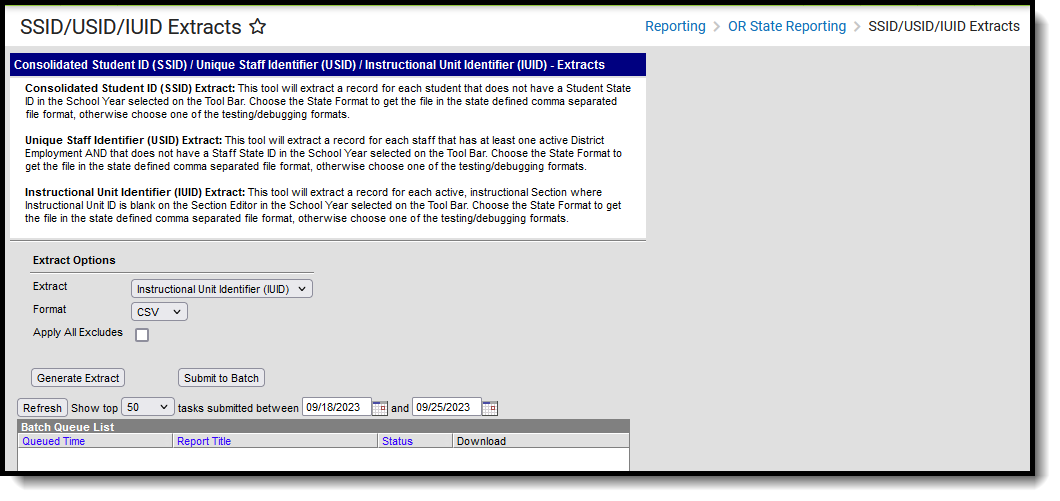 Instructional Unit Identifier (IUID) Extract
Instructional Unit Identifier (IUID) Extract
This is a two-fold process:
- Generate the Instructional Unit Identifier extract to find the course sections that need IUIDs. This is then sent to the state.
- Once the IUIDs have been assigned, use the Instructional Unit Identifier Import to assign the IUIDs to the course sections.
Read - Access and generate the IUID extract.
Write - N/A
Add - N/A
Delete - N/A
For more information about Tool Rights and how they function, see the Tool Rights article.
Report Logic
One record per active/scheduled section reports where the Instruction Unit ID field on the Section editor is not populated or blank.
- The Course must be marked as active in order to report.
- The Section must be scheduled on at least one date during the school year, July 1 to June 30.
Report Editor
| Field | Description |
|---|---|
| Extract | Indicates which report is being generated. |
| Format | Indicates how the report generates. Options include CSV, XML, and HTML |
| Apply All Excludes | When marked, students who are marked as one of the following are included in the report:
When Exclude from State Reporting is marked on Course Information or Course Master Information, section of that course are included in the report. When NOT marked, any student or course marked as Exclude or No Show are NOT included in the report. |
| Report Generation | To generate the report immediately, use the Generate Extract option. To choose when the report generates, use the Submit to Batch option. Submit to Batch is useful when generating the report for several calendars or for larger amounts of data being reported. See the Batch Queue article for more information. |
Generate the Report
- Select Instructional Unit Identifier (IUID) from the Extract dropdown list.
- Select the desired Format.
- Mark the Apply All Excludes checkbox to include enrollments, grade levels, courses and calendars that are marked as State Exclude in the report.
- Click the Generate Extract button to display the results of the report immediately, or click the Submit to Batch button to choose when the report generates.
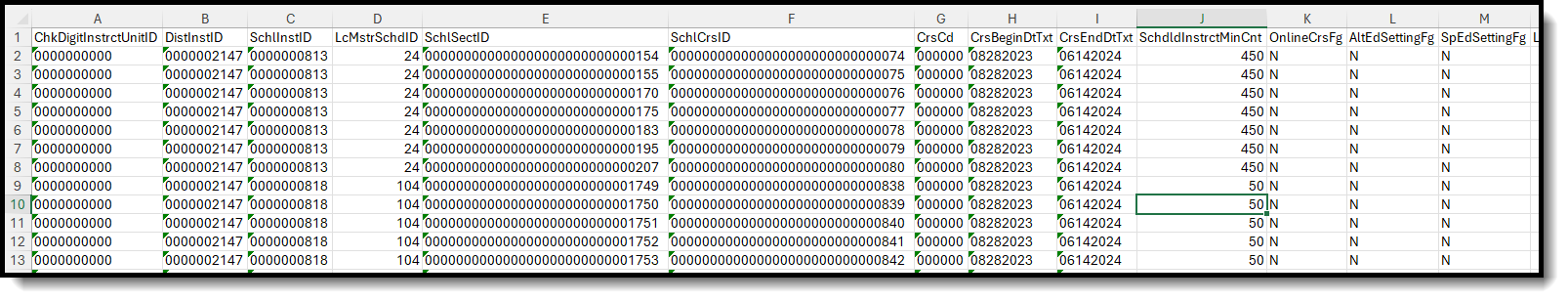 IUID Extract - CSV Format
IUID Extract - CSV Format
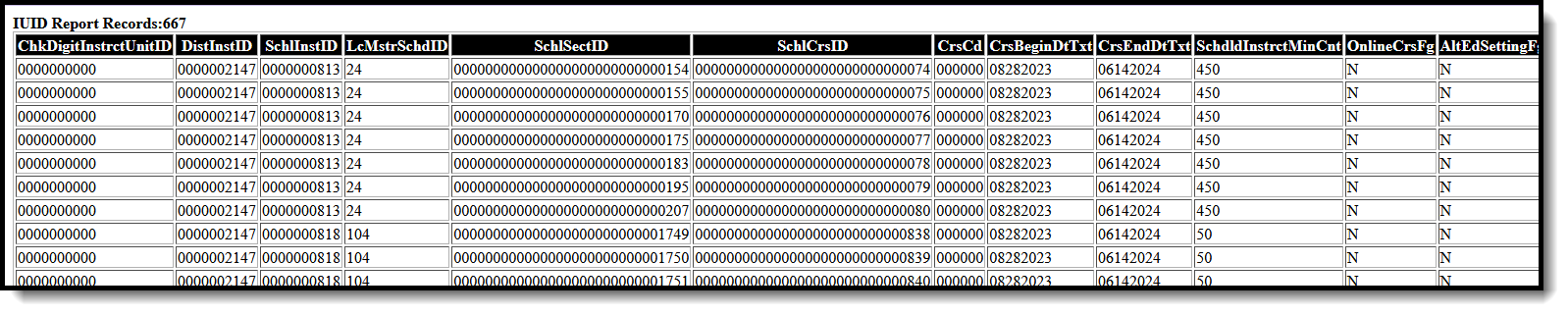 IUID Extract - HTML Format
IUID Extract - HTML Format
Report Layout
| Data Element | Description | Location |
|---|---|---|
| Check Digit Instructional Identifier | Lists a value of 10 zeros for each section where the Instructional Unit ID field is NOT populated. Numeric, 10 digits | Section Information > Instructional Unit ID Section.stateCode |
| District Institution Identifier | Reports the state-assigned District Number. Numeric, 10 digits | District Information > State District Number District.Number |
| School Institution Identifier | Reports the school number where the section is taught. Numeric, 10 digits | District Information > State School Number School.number |
| Local Master Schedule Identifier | Reports the Campus-generated Schedule ID of the selected Calendar Structure. Numeric, 10 digits | Schedule Structure Setup > Structure ID Calendar.structureID |
| School Section Identifier | Reports the Section ID of the section. Numeric, 10 digits | Section Information > Section ID Section.sectionID |
| School Course Identifier | Reports the Course ID. Numeric, 30 digits | Course Information > Course ID Course.courseID |
| Course Code | Reports the concatenated value of the SCED Subject Area plus the SCED Identifier of the Course. Numeric, 6 digits | Course Information > NCES Data > SCED Subject Area, SCED Course Identifier CourseInfo.SCEDSubjectArea CourseInfo.SCEDCourseIdentifier |
| Course Begin Date | Reports the start date of the course, based on the Section Schedule Placement. The first Instructional Date of the First Term in which the section is scheduled reports. Date field, 8 characters (MMDDYYYY) | Section > Section Schedule Placement Term Setup > Start Date Term.startDate |
| Course End Date | Reports the end date of the course based on the Section Schedule Placement. The first weekday that comes AFTER the Last Instruction Date of the Last Term in which the class is scheduled reports. Date field, 8 characters (MMDDYYYY) | Section > Section Schedule Placement Term Setup > End Date Term.endDate |
| Scheduled Instructional Minutes Count | Reports the average number of instructional minutes the class meets per scheduled day.
Numeric, 6 digits | Period Setup > Period Inforation > Start Time, End Time Period.startTime Period.endTime |
| Online Course Flag | Indicates whether the course section is a virtual course.
Alphanumeric, 1 character (Y or N) | Section Information > Online Learning (Override) Section.onlineLearning Course Information > Online Learning Course.onlineLearning |
| Alternative Education Setting Flag | Reports a value of Y when the Alternative Education Override field is set to Yes. When the Alternative Education field is not marked on the Section, information reports from the Course Information Alternative Education Setting field. Otherwise, a value of N reports. Alphanumeric, 1 character (Y or N) | Section Information > Alternative Ed (Override) Section.alternativeEd Course Information > Alternative Ed Course.alternativeEd |
| Special Education Setting Flag | Reports a value of Y when the Special Education Override field is set to Yes. When the Special Education Override field is not marked on the Section, information reports from the Course Information Special Education Setting field. Otherwise, a value of N reports. Alphanumeric, 1 character (Y or N) | Section Information > Special Ed (Override) Section.specialEdCode Course Information > Special Ed Course.specialEd |
| Low Grade Responsibility Code | Reports the SCED Lowest Grade that is offered for a specific course. Alphanumeric, 2 characters | Course Information > NCES > SCED Lowest Grade courseInfo.SCEDLowestGrade |
| High Grade Responsibility Code | Reports the SCED Highest Grade that is offered for a specific course. Alphanumeric, 2 characters | Course Information > NCES > SCED Highest Grade courseInfo.SCEDHighestGrade |
| IUID Filler | Reports blank. | N/A |
