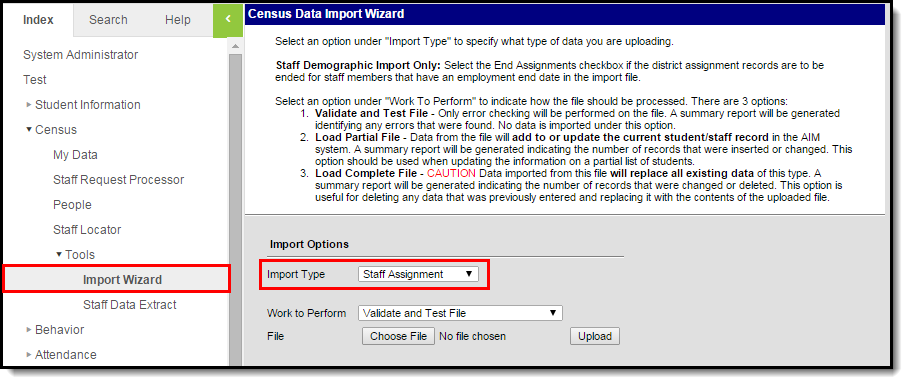Tool Search: Staff Assignment Import Type
This information is specific to Maine users. This tool is available in versions of Infinite Campus in Maine (i.e., Maine Edition, District Edition and State Edition).
The Staff Assignment Import includes people who have a District Assignment records within the effective year and effective data who have a State Title selected on their District Assignment record.
Logic and Validations
The following describes the logic and validations used in the Staff Assignment Import:
- Each line represents one assignment for a staff person. There may be more than one line per staff member.
- Information is matched using the Staff State ID field.
- If the user does not have appropriate tool rights to the District and School identified, the record will be rejected and an error of ''Insufficient User rights to SAUID and/or School SchoolNumber' will be returned.
- When the 'Require District Employment' preference is set to Yes and no District Employment record exists, the record will be rejected and an error of 'There is no active District Employment record for Staff Name. Please create a District Employment before a District Assignment is created' will be returned.
- When the 'Require District Employment' preference is set to Yes and a District Employment record exists, the District Assignment must fit within the District Employment.
- District Assignment Start Date is on or AFTER District Employment Start Date.
- District Assignment End Date is on or BEFORE District Employment End Date (District Assignment Start Date is on or AFTER the same District Employment End Date(District Assignment Start Date is on or AFTER District Employment Start Date)
- If District Assignment End Date is NULL then the corresponding District Employment End Date must be NULL.
- If the District Assignment does not fit within one District Employment, the record will be rejected and an error of 'The District Assignment being uploaded does not fit within one Employment Record' will be returned.
Import Layout
The following table lists the data elements included in the layout.
For more information on these fields, see the Maine District Assignments page.
Data Element | Description | Format, Type and Length | Campus Database | Campus Interface |
|---|---|---|---|---|
Staff State ID | Staff person's state-issued identification number. | Numeric, 6 digits | person.stateStaffID | Census > People > Demographics > Person Identifiers> State Staff ID |
Start Date | Staff person's start date for the current employment assignment. | Date field, 10 characters | employmentAssignment.startDate | Census > People > District Assignment > Start Date |
End Date | Staff person's end date for the current assignment | Date field, 10 characters | employmentAssignment.endDate | Census > People > District Assignment > End Date |
Type | The environment of the job function, also referred to as the Educational Category. Options are:
| Alphanumeric, 3 characters | employmentAssignment.type | Census > People > District Assignment > Type |
State Job Code | The staff person's job function at the state level. | Numeric, 4 digits | employmentAssignment.assignmentCode | Census > People > District Assignment > State Title |
SAUID | The district's state-assigned identification number. | Numeric, 4 digits | district.districtID | System Administration > Resources > District Information > State District Number |
School Number | The number of the school for which this import collects data. If the assignment is district-wide, use the value 0000. | Numeric, 6 digits | school.Number | System Administration > Resources > School > School Number |
Assignment Level | The staff person's job function level. Options are:
| Alphanumeric, 2 characters | employmentAssignment.grade | Census > People > District Assignment > Assignment Level |
Hours Per Day | Indicates the total number of hours per day for the assignment. | Alphanumeric, 3 digits (XX.X) | employmentAssignment.hoursPerDay | Census > People > District Assignment > Hours per Day |
Days Per Year | Indicates the total number of days the employee is to work based on the job function. | Numeric, 3 digits | employmentAssignment.daysPerYear | Census > People > District Assignment >Days per Year |
Program Category | Indicates the program category assigned to the position. Options are:
| Alphanumeric, 5 characters | employmentAssignment | Census > People > District Assignment > Program Category |
Subject Matter | Indicates the subject matter of the job function. | Alphanumeric, 2 characters | employmentAssignment.subjectMatterCompetency | Census > People > District Assignment > Subject Matter |
Salary | Indicates the annual salary for the selected job function. | Numeric, 6 digits | employmentAssignment.salary | Census > People > District Assignment > Annual Salary |
Federal Funding Percent | Percentage of the salary that is paid by the federal grants. | Numeric, 2 digits | employmentAssignment.federalFunding | Census > People > District Assignment > Federal Funding Percent |
General Funding Percent | Percentage of the salary that is paid by the state and local funds. | Numeric, 2 digits | employmentAssignment.generalFunding | Census > People > District Assignment > General Funding Percent |
Other Funding Percent | Percentage of the salary that is paid by funds other than federal or those that fall under general, such as private grant or contribution | Numeric, 2 digits | employmentAssignment.otherFunding | Census > People > District Assignment > Other Funding Percent |
Reading First | Indicates the staff person meets the requirements for the Reading First Initiative. | Alphanumeric, 1 character | EmploymentAssignment.readingFirst | Census > People > District Assignment > Reading First |