The Sign Out Audit Report allows staff to view signatures collected from parents who checked their students out via the attended Check In/Out Scanner.
To collect signatures during check-out, you must enable the Require Signature for Check Out setting in Scanner Settings.
Generate Sign Out Audit Report
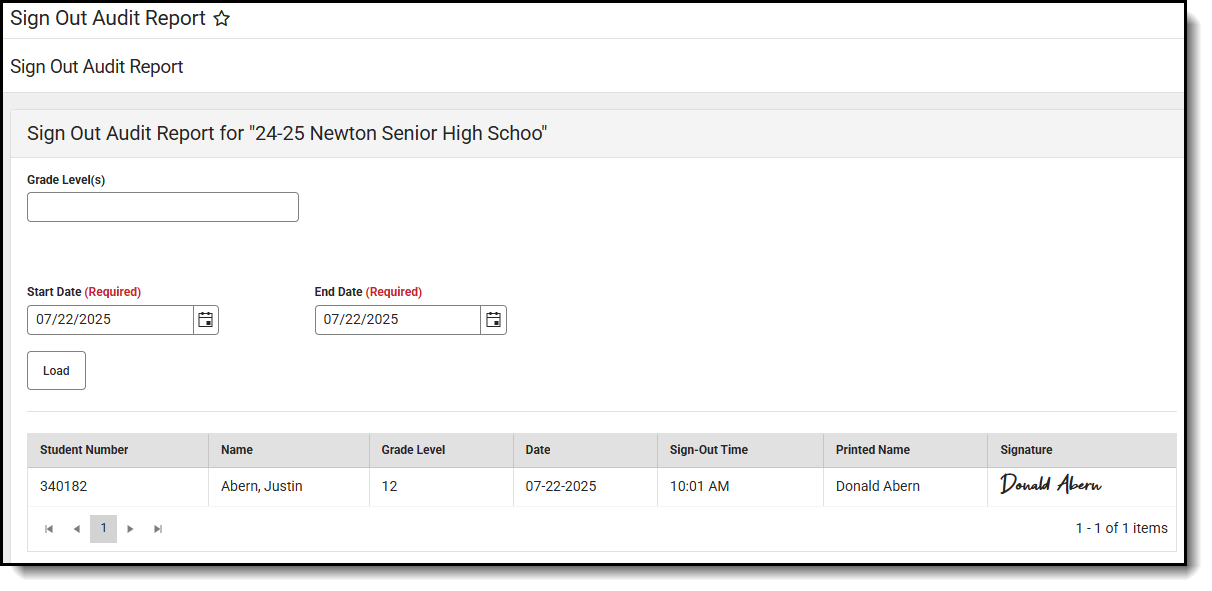
Sign Out Audit Report Editor Fields
| Field | Description |
|---|---|
| Grade Level(s) | Use the Grade Level(s) field to determine which grade levels to include in the report. Users may include multiple grade levels. To remove a grade level from inclusion in the report, simply press the x for the appropriate grade level. The grade is removed form the list of included grade levels. To include all grade levels in the report, leave this field blank. |
| Start Date/End Date Required | Use the Start and End Date fields to enter the date range for which to generate the report. Users must create a date range for which to run the report. |
| Load | When finished entering report parameters, press Load. Students meeting the set criteria display at the bottom of the screen. |
| Export Sign Out Audit | To export the report to a PDF, press Export Sign Out Audit. The report generates in a new PDF screen. |
