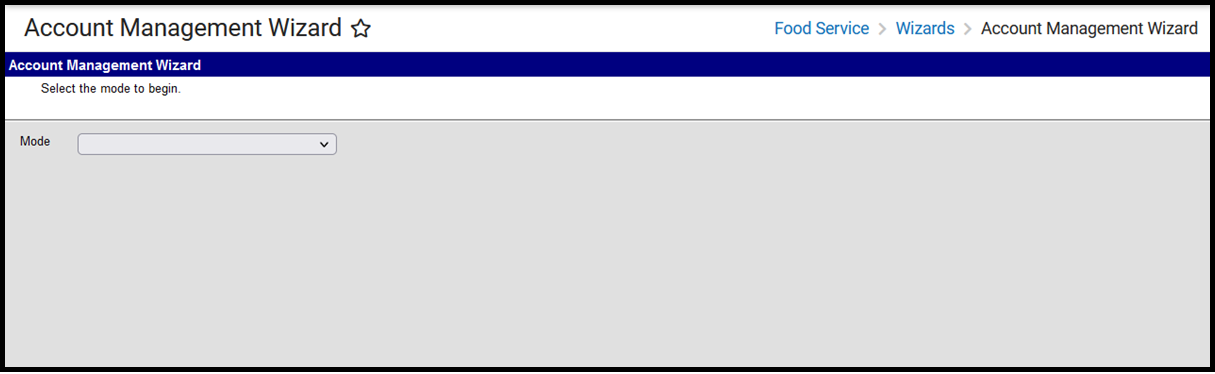This functionality is only available to customers who have purchased Campus Point of Sale as add-on functionality.
Tool Search: Account Management Wizard
The Account Management Wizard helps you complete the following tasks.
Task | Description |
|---|---|
This option clears the Active checkbox on the patron's Account Details tool. Inactive accounts do not appear on POS terminals. | |
This option removes the PIN from patrons who have an inactive account in Campus. | |
This option simultaneously inactivates patron accounts and removes the PINs. | |
This option adjusts inactive account balances to zero. | |
This option transfers patron(s) account data to a new or existing account. For example, when individual accounts move to a family account or a family account is separating into individual accounts. |