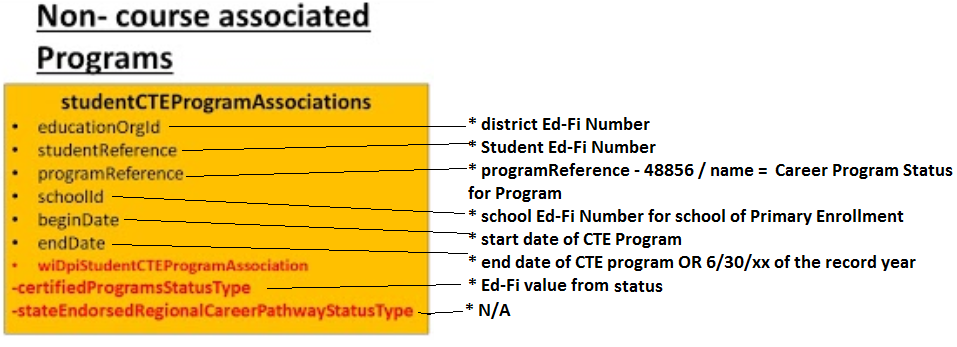Tool Search: CTE
The following article provides setup information on various Career Tech (CTE), College & Career Ready (CCR), and State Endorsed Regional Career Pathways scenarios in order for data to report to Ed-Fi. DPI refers to this composite collection of information (CTE, CCR, and Regionally Endorsed Pathways) as "Career Tech" or "Career Education" (CE). The CE resources use the Roster resources to report courses with the addition of the studentCTEProgramAssociations resource to report student participation.
Career Technical Education (CTE) or Carl Perkins Funds Scenarios
1. How CTE Courses Report when a Student takes a CTE Course
- A student could take one or several CTE courses without working towards a single career pathway or becoming a "Concentrator". The student's courses and grades are reported, but the student does not report a record for studentCTEProgramAssociations.
Setup in Campus
- If a course is identified at the Course or Section level as a CTE Course, then reports in Ed-Fi courseOfferings resource.
- If a student has a Roster record in the Course/ Section, then reports in the studentSectionAssociation resource.
- If a student is given a state reported/ Ed-Fi mapped grade or is withdrawn from the course, then reports in the Grades resource for the student.
Note: The student may or may not have a CTE Program record in Campus at this point.
| Data Setup | UI Location | Ed-Fi Resource | When |
|---|---|---|---|
| Course/ Section has a Cluster/ Career Program Pathway indicated. | Course Master > Course, Courses > Course OR Courses > Section | courseOfferings Resource wiDpiCourseOffering element > careerPathwayType | Upon initial ordered Resync of data for the school year for Schedule Information > Course Offerings resource. Upon Resync of Schedule Information > Course Offerings resource. After intial Resync, when an update is made where a Cluster/ Career Program Pathway is updated and saved or pushed from Course Master. |
| Student has a Roster record in a Section of the CTE Course. | Course View: Courses > Section > Roster Student View: General > Schedule | studentSectionAssociations Resource *This is the same expectation for any Course that has a valid State Code. | Upon Resync of Schedule Information > Student Section Associations resource. After initial Resync, when an update is made to the Roster (student added, ended, deleted, start date changed) through the Roster Setup screen, Schedule Wizard, or Student Walk In Scheduler. |
| Ed-Fi Grade is Posted. |
| Grades resource | When Grades are Posted to Transcript. After Grades are Posted, upon Resync of Grade Information > Grades resource. |
2. Student declares a CTE Concentration/ Pathway, but is not yet a Concentrator
- If the CTE Program is set up in Program Admin and mapped to a CIP code and Career Cluster.
- If a student given a CTE record in Academic Programs, Concentrator is marked 'No', then it is not reported to Ed-Fi unless there are CTE Courses taken (then follows the Student takes a CTE Course steps).
| Data Setup | UI Location | Ed-Fi Resource | When? |
|---|---|---|---|
CTE Program is set up in Program Admin. *Marked State Reported *Mapped to a CIP code *Mapped to a Career Cluster | Program Admin > Programs > Career Tech Programs | N/A | N/A |
| Student is given a CTE record in Academic Programs and Concentrator is marked 'No'. | Not Reported | Not Reported |
3. Student is working towards a program or certificate outside of course work
- If the Program is set up as a CTE program in Program Admin and is NOT mapped to a CIP code or Career Cluster.
- Certificates may be set up in the Attribute/ Dictionary. Certifications is a district defined list that can be created under System Administration > Custom > Attribute/ Dictionary > Program Participation > Certification Name.
- If the Student given a CTE record in Academic Programs.
- A Certificate may or may not be awarded.
| Data Setup | UI Location | Ed-Fi Resource | When? |
|---|---|---|---|
Non-Course Program is set up in Program Admin. *Marked State Reported *NOT mapped to a CIP code *NOT mapped to a Career Cluster *Is mapped to a Career Program Status (not pictured- still in development) | Program Admin > Programs > Career Tech Programs | N/A | N/A |
| Certificates may be set up in the Attribute/ Dictionary. | Custom Attribute/ Dictionary > Program Participation > Certification Name | ||
| Student given a CTE record in Academic Programs | Academic Programs > Career Tech > *Program Selected is one of the Non-Course Programs Student is given a start date and Status. | studentCTEProgramAssociations Resource The Non-Course Associated Programs data set sends: wiDpiStudentCTEProgramAssociation, certifiedProgramStatusType, and stateEndorsedRegionalCareerPathwayStatusType | Upon creation/ save of the Student CTE record in Academic Programs. Upon a Resync of Student Information* > studentCTEProgramAssociations Resource. *Tentative location |
| Certificate awarded *Optional | Academic Programs > Career Tech > Certificate > Date awarded | studentCTEProgramAssociations Resource Non-Course Associated Programs data set > end date element | Updates the endDate of the studentCTEProgramAssociations record with the Certificate award date. |
4. Student is identified as a CTE Concentrator
- CTE Program is set up in Program Admin and mapped to a CIP code and Career Cluster
- Student given a CTE record in Academic Programs, Concentrator is marked Yes.
| Data Set Up | UI Location | Ed-Fi Resource | When? |
|---|---|---|---|
CTE Program is set up in Program Admin *Marked State Reported *Mapped to a CIP code *Mapped to a Career Cluster | Program Admin > Programs > Career Tech Programs | N/A | N/A |
| Student given a CTE record in Academic Programs, Concentrator is marked 'Yes'. | Academic Programs > Career Tech > Concentrator | studentCTEProgramAssocation | When the record is saved with Concentrator = Yes IF the student enrollment qualifies (see below) |
In grades 9 or 10
The student CTE Concentrator Summary record (studentCTEProgramAssociations Resource) is suppressed for students in these grades.
In grades 11 or 12
- The student CTE Concentrator Summary record is sent for these students.
- If the student becomes a Concentrator in 12th grade, a record sends for that year only.
- If the student becomes a Concentrator in 11th grade, a record sends for that config year AND their 12th grade year.
- If the student becomes a Concentrator in 9th grade, a record sends the years of their 11th and 12th grade enrollments.
Note: The Begin and End Date of ProgramAssociations will be 7/1 - 6/30 of the school year.
5. Student is identified as a CTE Concentrator under a second CTE Program Pathway/ CIP code
Data for additional programs is suppressed. Only the first "CTE Concentrator" program by start date is submitted to Ed-Fi.
6. Students Identified as a CTE Concentrator Taking CTE Courses at another School
This use case is expected by DPI for cases where a district has a separate Technical school that provides CTE instruction, but does not provide the Primary educational services for the student. In these cases, it is expected that the student has a Primary enrollment in their reporting school which houses and submits the CTE Student Program record. The student has a non-reporting (Partial Enrollment) in the Tech school which houses their course records and grades. The course and grades records are NOT submitted to the State at this time.
College and Career Ready (CCR)
- For Technical Incentive Grant and New Skills for Youth Grant.
- Reports students in grades 9-12.
- Courses: AP (Advanced Placement), Dual Enrollment Courses, Certified Career Ed Program Courses, Non-Certified Career Ed Program Courses
- Data is not sent for certifiedProgramStatusType.
| Data Set Up | UI Location | Ed-Fi Resource | When? |
|---|---|---|---|
CTE Program is set up in Program Admin. | Program Admin > Programs > Career Tech Programs | N/A | N/A |
| Student given a CTE record in Academic Programs. | Student Information > Academic Programs > Career Tech | studentCTEProgramAssocation | When the record is saved. |
State Endorsed Regional Career Pathways
- Career Cluster is entered on Program Admin.
- Program is marked State Endorsed Regional Career Pathway.
- Student given a CTE record in Academic Programs.
- Begin and End Date of ProgramAssociations will be 7/1 - 6/30 of the school year.
| Data Set UP | UI Location | Ed-Fi Resource | When? |
|---|---|---|---|
CTE Program is set up in Program Admin *Marked State Reported *State Endorsed Regional Career Pathway is checked | Program Admin > Programs > Career Tech Programs | N/A | N/A |
| Student given a CTE record in Academic Programs | Academic Programs > Career Tech | studentCTEProgramAssocation | When the record is saved |
| Student Academic Program record Concentrator field | Academic Programs > Career Tech > Concentrator | studentCTEProgramAssocation wiDpi Certificated Program Status Type > State Endorsed Region Career Pathway Status Type | Reports "Participant" when Concentrator = No Reports "Completer" Concentrator = Yes |