Tool Search: OR CTE Collection
The CTE Course File reports one record per unique section per student for the applicable school year, regardless of whether the student completed and/or passed the course.
The CTE Course File uses the student information submitted from the same year in the CTE Student File to verify each record. Therefore, the CTE Course File cannot be completed until AFTER the submission of the Student File.
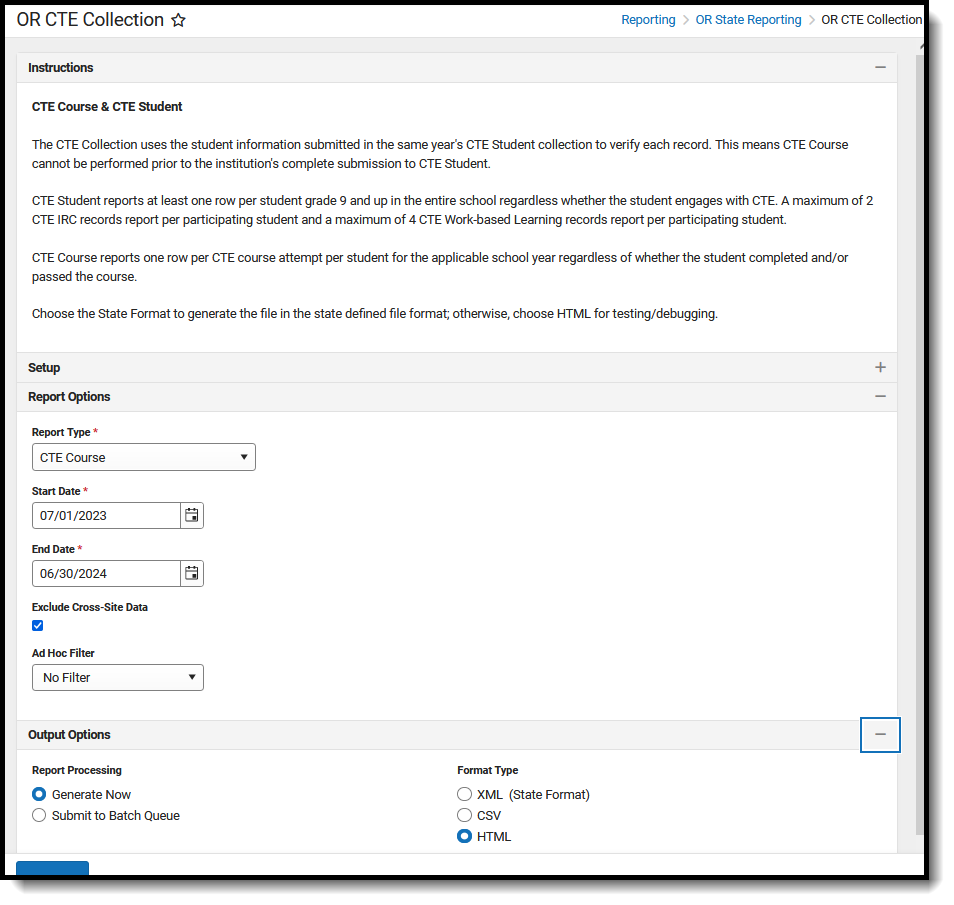 CTE Course File
CTE Course FileRead - View, select options, and generate the OR CTE Collection files.
Write - N/A
Add - N/A
Delete - N/A
For more information about Tool Rights and how they function, see the Tool Rights article.
Report Logic
When one or more grades for the CTE course are posted to the transcript, only one record reports, returning the mapped State Score based on the most recent posted grade earned. The credits attempted field reports the total credits attempted from ALL transcript records with the reporting scoreID.
When an earned grade is NOT posted to the transcript, only one record reports, returning the most recent Grading Task marked as State Reported, captured in the last active Term Mask active during the class based on the Section Schedule Placement. The Credits Attempted field reports the total credits entered on the Grading Task marked as State Reported multiplied by the Credits Earned by the number of Term Masks that are active during the class based on the Section Schedule Placement.
A student does NOT report when:
- The Calendar of Enrollment is marked as State Exclude.
- The Enrollment record is marked as State Exclude or No Show.
- The Grade Level of Enrollment is marked as State Exclude.
A student DOES report when:
- They are assigned a Student State Identifier (ID). (Demographics > Person Identifiers > Student State ID)
- They are scheduled into at least one reportable section on at least one date on or between the Start Date and End Date selected on the report editor. (Student Schedule; Section Roster > Active Students)
- They are enrolled in a grade level mapped to a state grade level code of 09-12. (Enrollments > General Enrollment Information > Grade)
A course reports when:
- The course is marked Active. (Course Information > Active)
- A CIP Code is assigned to the course. (Course Information > CIP COde)
- The section of the course has the CTE Course checkbox marked. (Course Information > CTE Course)
- The course is NOT marked as Exclude from State Reporting. (Course Information > Exclude from State Reporting)
A section reports when:
- The student is scheduled into the class (section) on at least one date in the reporting range. (Section Roster > Active Students)
Report Editor
| Data Element | Description |
|---|---|
| Setup | |
| Search Calendars | Search field to narrow the list of calendars to select. Use the Expand All/Collapse All. Place a checkbox next to the desired school and calendars. |
| Show Active Year Only | When set to ON, only those calendars for the current school year are available for selection. When set to OFF, all calendars from all school years are available for selection. |
| Report Options | |
| Report Type | Determines which report generates - CTE Course or CTE Student. |
| Start Date | The entered date reflects the start of the reporting range in which data was reported. This field defaults to July 01 of the school start year. |
| End Date | The entered date reflects the end of the reporting range in which data was reported. This field defaults to June 30 of the school end year. |
| Exclude Cross-Site Data | When marked, the report does not include information from Cross-Site Enrollment courses. |
| Ad hoc Filter | Select which students to include in the extract by choosing a filter that was created in the Filter Designer. Only those students included in the filter are included in the report. |
| Output Options | |
| Report Processing | Select Generate Now to generate the report immediately. Select Submit to Batch to choose when the report generates. Submit to Batch is useful when generating the report for several calendars or for larger amounts of data being reported. See the Batch Queue article for more information. |
| Format Type | Determines in which format the report generates - CSV, HTML, or XML. |
Generate the Report
- Search for and select the desired Calendars.
- Select CTE Course from the Report Type field.
- Enter the correct Start Date and End Date.
- Choose an Ad hoc Filter to return just the course and staff information included in the selected filter.
- Select the desired Report Processing option of Generate Now or Submit to Batch Queue.
- Select the desired Format Type.
- Click Generate. The report displays in the selected format.
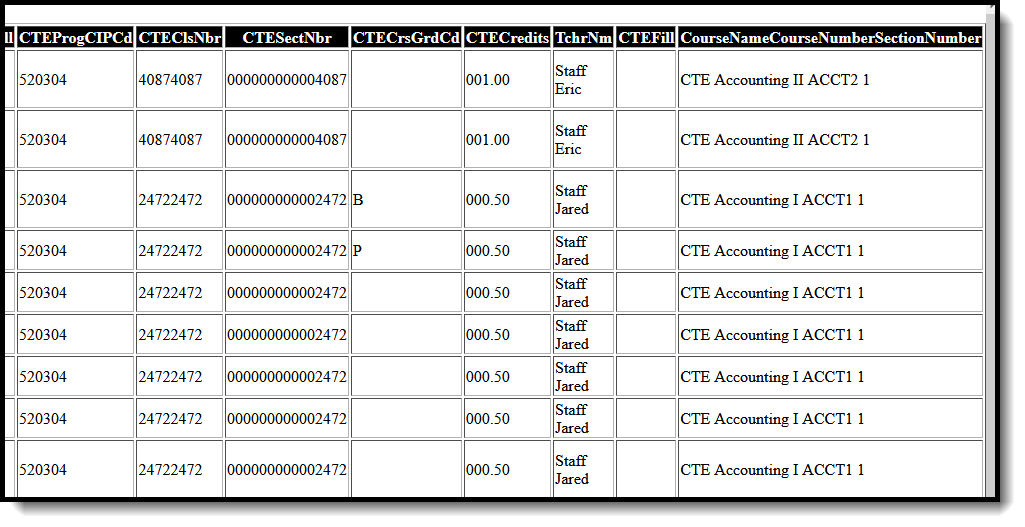 CTE Course File - HTML Format
CTE Course File - HTML Format
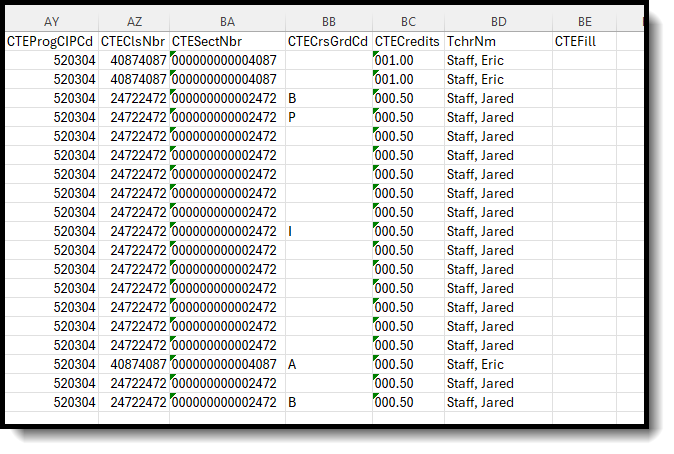 CTE Course File - CSV Format
CTE Course File - CSV FormatReport Layout
The following fields are the same on many Oregon state reports. Click the Click to expand link to view these fields.
The following fields are unique to the CTE Course File Report.
| Data Element | Description | Location |
|---|---|---|
| CTE Program CIP Code | Course Information > State Defined > CIP Code
Course.cipCode | |
| CTE Class Number |
Reports the number assigned to the instructional unit/course enrolled in by the student. Each instructional unit/course has a number assigned to it by the school that identifies the specific curriculum.
Numeric, 17 digits |
Course Information > General Course Information > State Code Course.stateCode |
| CTE Section Number |
Reports the section number of the course the student took.
Numeric, 15 digits |
Section Information > Section Number
Section.number |
| CTE Course Grade Code | Indicates the grade (score) the student received in the instructional unit or course taken during the reporting period.
This reports a record per course attempt (student/section ID).
Numeric, 1 digit |
Grading Task Setup > Grading Task > State Reported
GradingTask.stateReported |
| CTE Credits | Reports the number of credits the student received for the section or course, rounded to the nearest hundredth.
When the student has only one grade posted to transcript for the Section of record, the total of all Credits Attempted entered on that Transcript record report. When the student has multiple grades posted to the transcript for the SAME section:
When there are no credits associated with the section, reports as zero (0). Numeric, 6 digits |
Transcripts > Credit Earned
TranscriptCredit.creditsEarned Grading Tasks > Credits GradingTaskCredit.credit |
| Teacher Name | Reports the teacher assigned to the Section Last Name First Name Middle Initial Format (e.g., Smith John L).
When there are multiple active teachers assigned to the section:
Teaching Role hierarchy:
|
Section Information > Teacher Display Name
Section.teacherDisplay |
| CTE Filler |
N/A | N/A |
| Course Name Course Number Section Number | This field reports only in the HTML Format. Reports a concatenated value of the Course Name plus the Course Number plus the Section Number (e.g., English 1234 5) |
Course Information > General Course Information > Name, Number
Course.name Course.number Section Information > Number Section.number |
