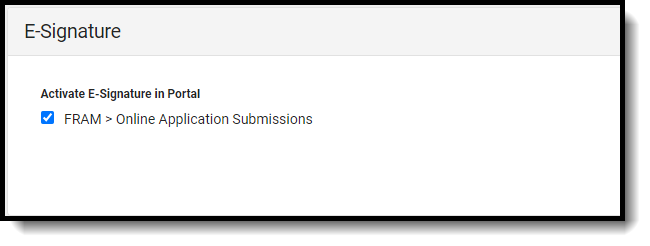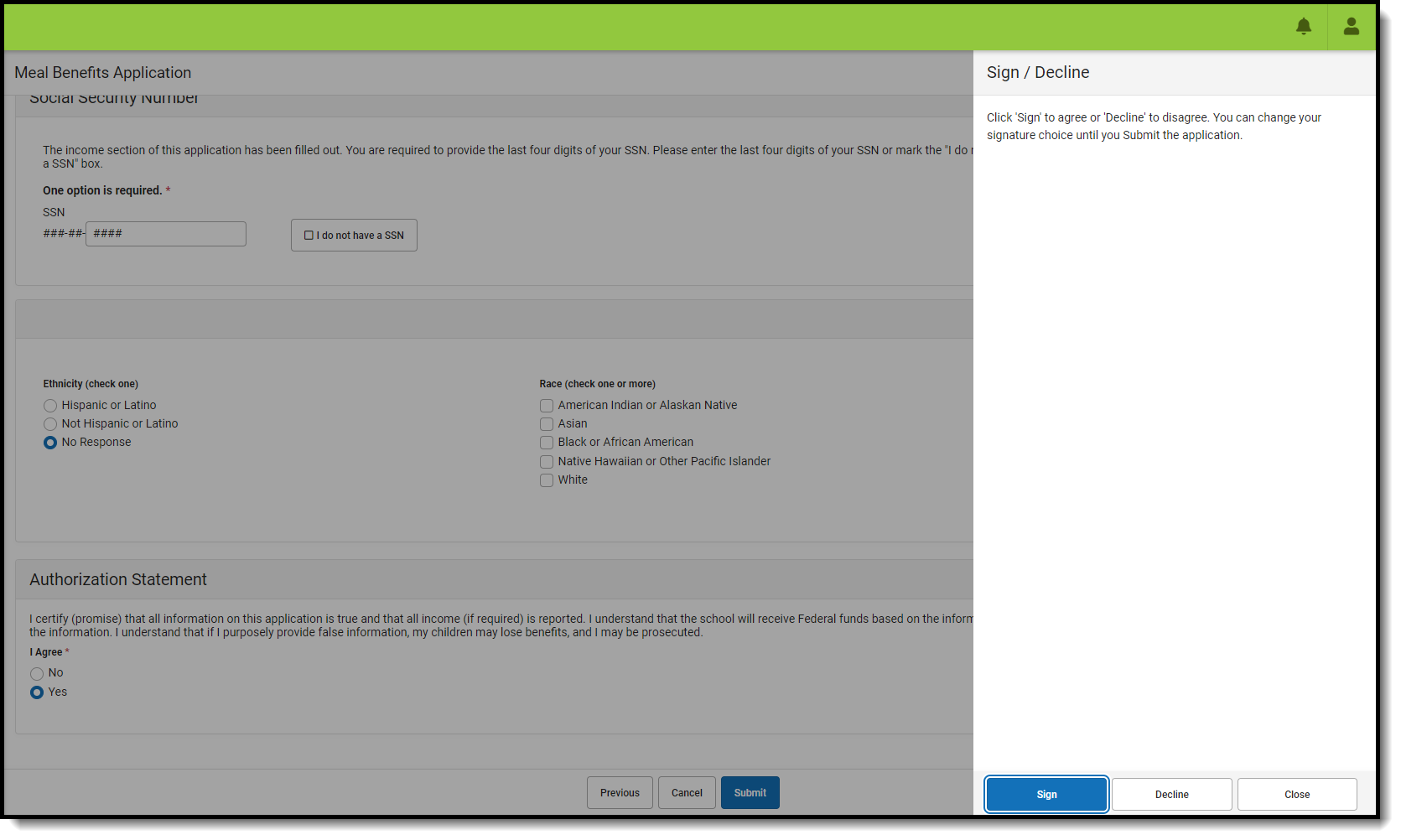Tool Search: E-Signature
Use the E-Signature tool to enable E-Signatures during the online Meal Benefits Application process. An E-Signature allows an application signer to electronically sign and submit their application to the district.
Districts utilizing LDAP or SAML (SSO) authentication can enable E-signature functionality and use the Online Meal Benefits Application.
For more information about the Meal Benefits Application process, see the Meal Benefits Application (Portal) article.
If you do NOT Activate E-Signature Functionality for Meal Benefits Applications
- It is ultimately the responsibility of each CNP SA (Child Nutrition Program State Agency) and local agency to review their state’s statutes and policies regarding what is required for the electronic transfer of information in state-administered Federal programs. Know the requirements prior to activating or deactivating E-Signature.
| Action | Description |
|---|---|
| Activate E-Signature | Select the checkbox FRAM > Online Application Submissions under Activate E-Signature in Portal and select the Save button. Once E-Signature functionality is enabled, users can electronically sign their Meal Benefit Applications.
|