Tool Search: Stored Procedure Setup
The Stored Procedure Setup tool is used to create and manage procedures used within Validation Rules and to report data within the Data Validation Report. Procedures are specific parameters used for filtering and reporting specific data.
Tool Access
Full Access is available to State Editions and District Editions that have licensed the Campus Data Suite, which is available for self-hosted and Cloud Choice hosted Districts.
Restricted Access is available to all other District Editions.
Restricted Access
By default, all District Edition customers will have full access to the Data Validation Report but restricted access to the following Data Validation admin tools:
- Stored Procedure Setup
- Validation Rules
- Validation Groups
Customers with restricted access are only able to tag Validation Rules and assign Tool Right User Groups to Validation Groups, the latter of which controls Validation Group availability for reporting in the Data Validation Report editor. Validation Rules and Validation Groups will only be available directly from Infinite Campus or State Edition via DIS publishing.
Full Access
Full access to the Data Validation admin tools, which allows for local indexing of Stored Procedures and creation/maintenance of Validation Rules and Groups, is only available through the purchase of one of the Data Analytics Suites.
Full access is limited to Data Validation admin tool items created in the local database. For example, District Edition customers have full access to District-owned Validation Rules created locally but restricted access to System-owned Validation Rules delivered by Infinite Campus.
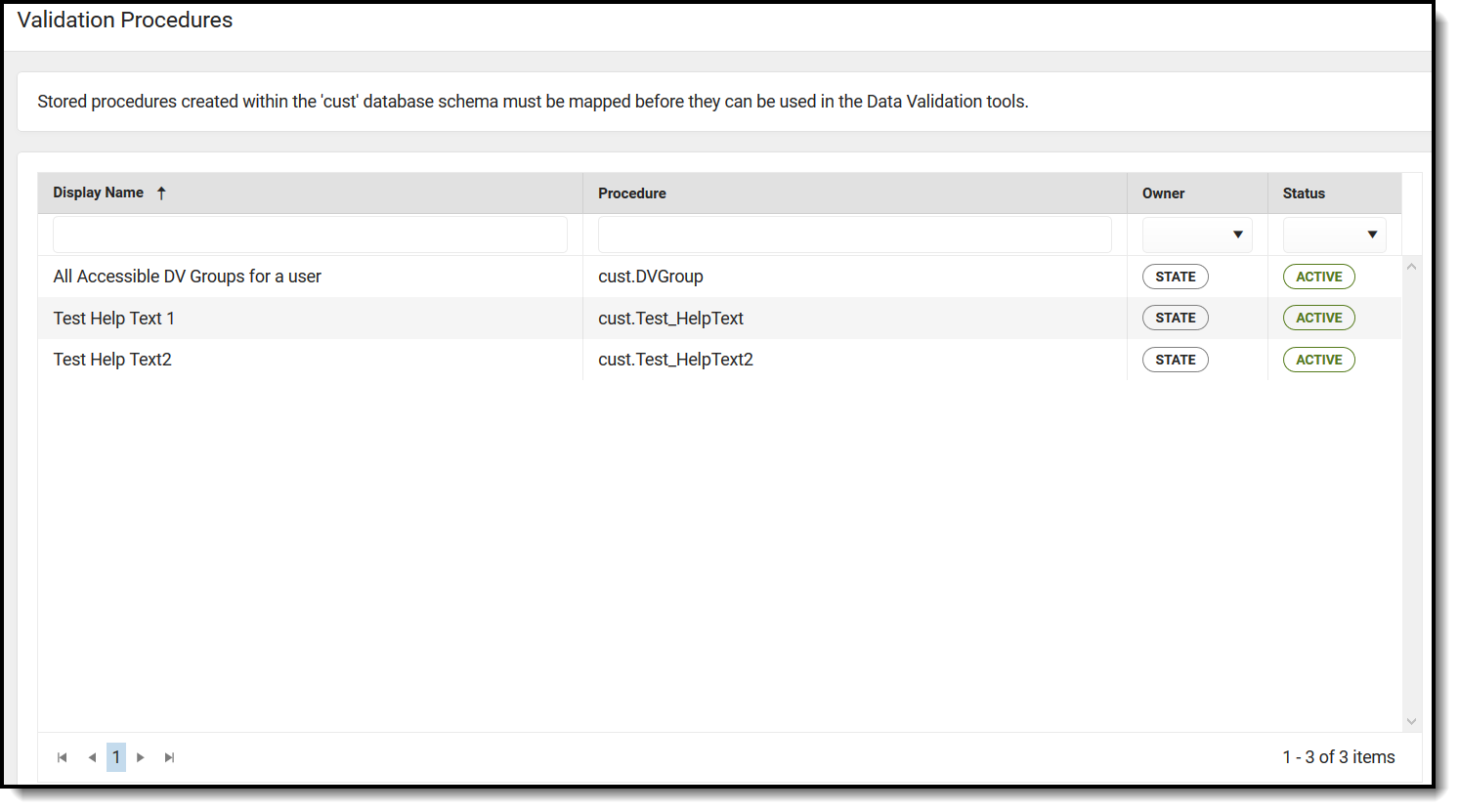
See the Data Validation Tool Rights article to learn about the rights needed to use this and other Data Validation tools.
Creating a Stored Procedure
The Stored Procedure Setup tool can be used to create and edit procedures that can be used in Validation Rules.
Stored procedures created within the 'cust' database schema must be mapped before they can be used in the Data Validation tools. Only one mapping may be created per stored procedure.
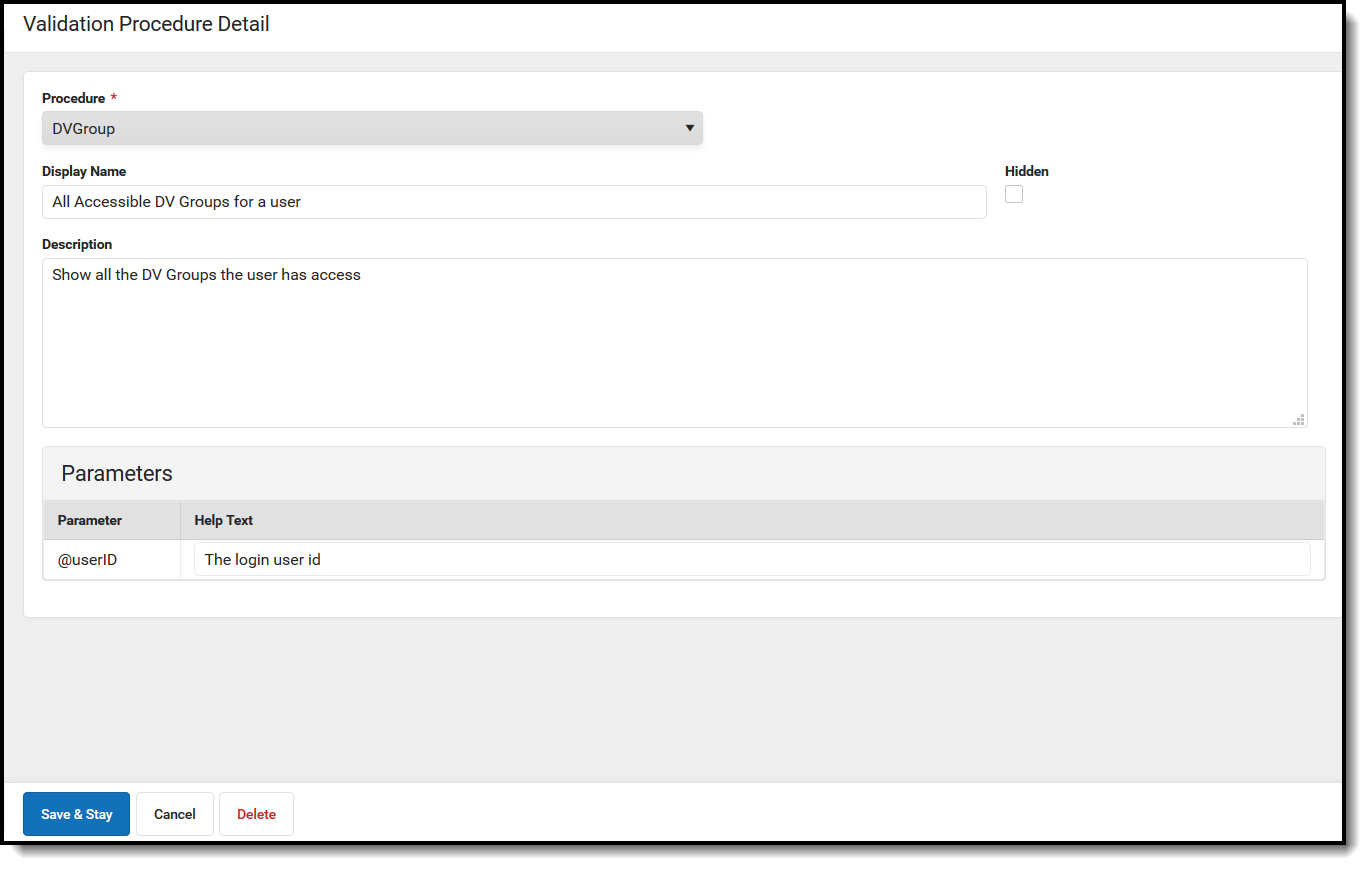
Validation Procedure Detail Editor
| Field | Description |
|---|---|
| Procedure | Name of the procedure. |
| Display Name | The name of the procedure will be displayed in the Validation Rules tool. |
| Hidden | The procedure will not be available for selection within the Validation Rules tool. |
| Description | The description of the procedure. |
| Parameters | The parameters of the procedure. The help text that will be displayed in the Data Validation Rule Detail is what is set. |
| Save & Stay | Saves the procedure and stays on the current screen. Once saved, the procedure is available for selection for Validation Rules. |
| Cancel | Returns the user to the Validation Procedures main page. |
| Delete | Deletes the selected procedure and returns the user to the Validation Procedures main page. |
To create a new Stored Procedure:
- Select New.
- Enter a Procedure and Display Name.
- Enter a Description for the procedure.
- Enter the Help Text that displays in the Validation Rule Detail.
- Select Save & Stay. The procedure is available for selection for Validation Rules.
