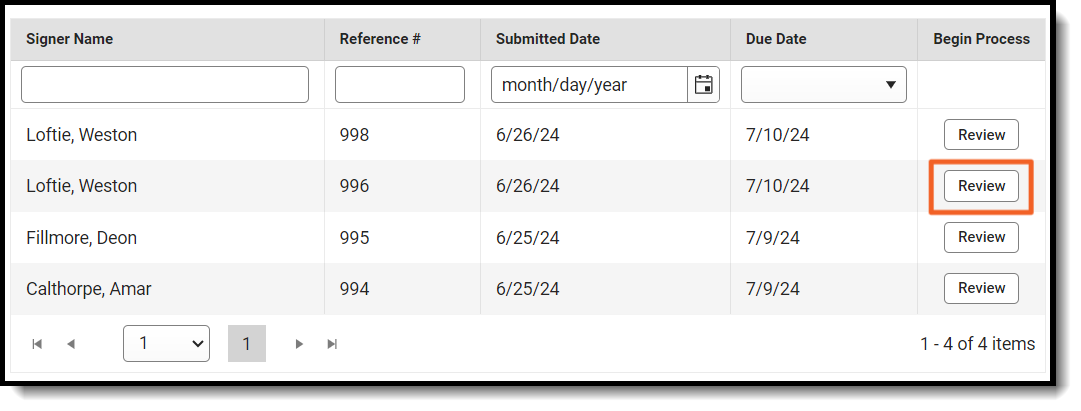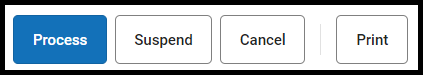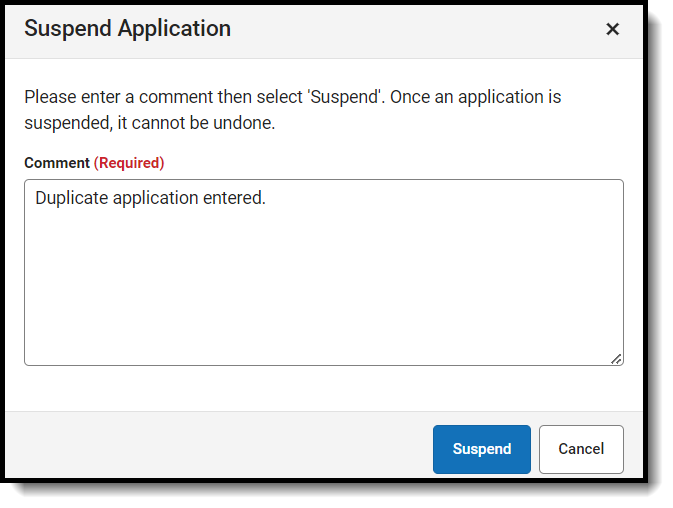Tool Search: Online Applications
An application should be suspended if:
- The signer submitted multiple online applications.
- The signer submitted an incorrect application.
- The signer submitted both an online application and a paper application, and the paper application was already processed.
- Students in the household already have an eligibility for the current school year (i.e., directly certified).
Once an application is suspended, it cannot be processed. The suspended application is only accessible in the Processed Applications tool.
Suspending an Application
- Search for the application or find it in the list of Pending Applications.
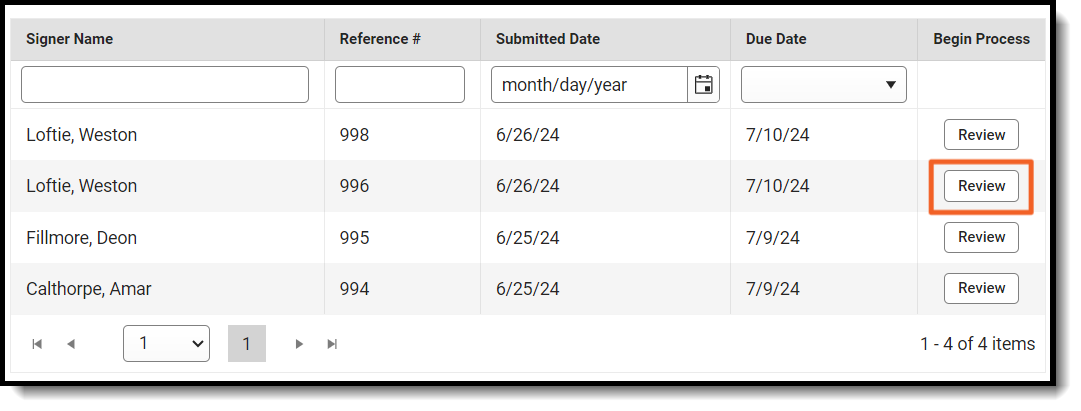
- Click the Review button.
- Click the Suspend button.
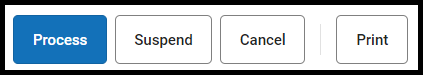
- In the Suspend Application pop-up, enter a Comment, then click Suspend.
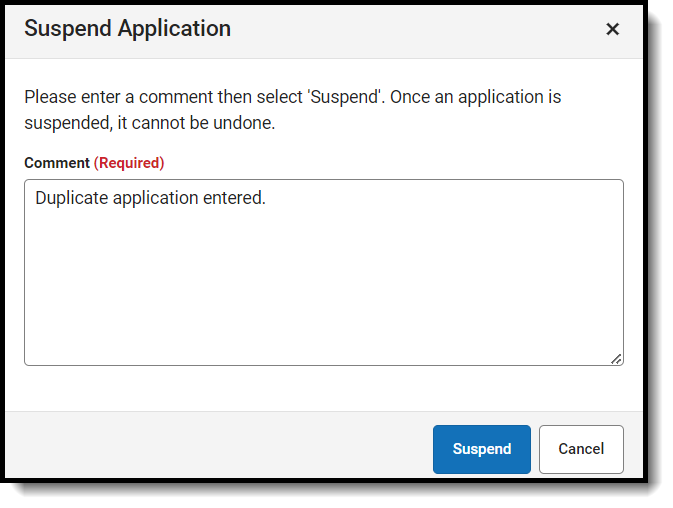
Once an application is suspended, it is moved to the Processed Applications tool, where it can no longer be processed.