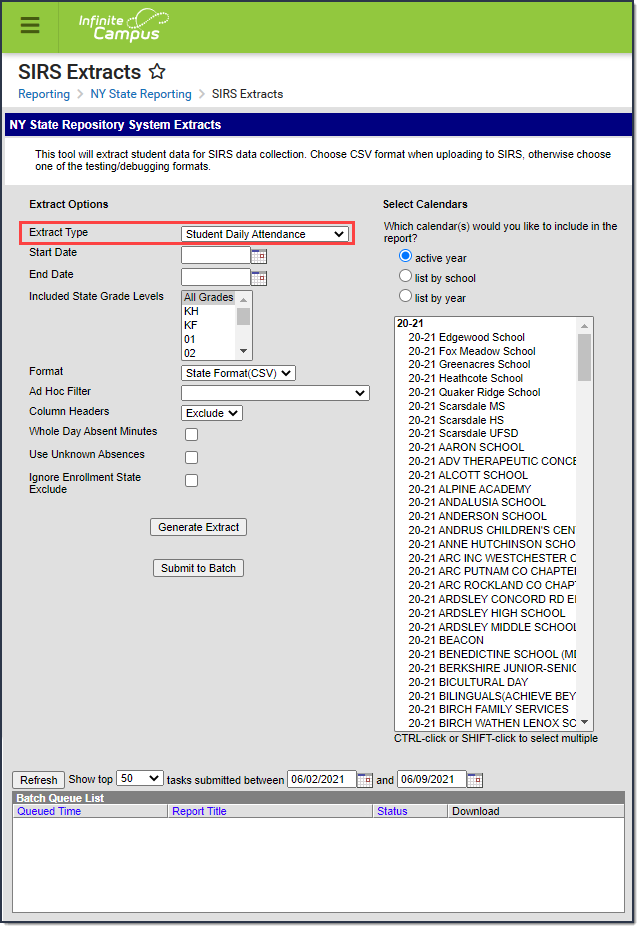Tool Search: SIRS Extracts
The Student Daily Attendance extract reports students who have been absent or tardy between the Start Date and End Date entered on the extract editor.
See the SIRS Extracts article for directions for generating the extract.
Best Practices
For a normal suspension code which excludes a student from class for the day without excluding them from the BEDS/SAMS report, set up the local code with a Status/Excuse of Absent/Exempt. This affects the student's instructional time in Staff Student Course, while not counting as an absence on Student Daily Attendance or SAMS/BEDS.
Separate codes ought to be set up with the appropriate Status/Excuse for students who are absent or tardy when serving a suspension in order to correctly capture the data across the various reports that consider attendance.
Report Logic
Reports one record per student per calendar day for an attendance code with a status code of PRSNT-IN, PRSNT-OUT, T-IN, T-OUT or Absent.
Attendance is only reported for instructional periods. Non-instructional periods are excluded.
When Whole Day Absent Minutes is not marked on the extract editor, an Absent attendance code reports for the day when every scheduled instructional period has a Status of Absent and an Excuse of Excused or Unexcused (or Unknown when Use Unknown Absences is marked on the extract editor).
When Whole Day Absent Minutes is marked on the extract editor, an Absent attendance code reports for the day when the minutes in scheduled instructional periods with a Status of Absent and an Excuse of Excused or Unexcused (or Unknown when Use Unknown Absences is marked on the extract editor) meet or exceed Whole Day Absence minutes entered on Calendar or the student's Grade Level.
When different Absent codes are used in one day, reports from the earliest code with the first Excuse in the following list:
- Excused
- Unexcused
- Unknown
A Tardy attendance code reports when the a scheduled instructional period has a Status of Tardy and an Excuse of Excused or Unexcused (or Unknown when Use Unknown Absences is marked on the extract editor) AND the Tardy is assigned to the first scheduled instructional period OR all previous scheduled instructional periods have a Status of Absent.
A Suspension state code reports when every scheduled instructional period has an attendance code with an associated State Code. A suspension record reports in addition to the absent, Present or tardy record.
When a record includes suspension, one of the following reports.
- OSS
- ISS
When a suspension record is reported, one of the following also reports:
- "U" when status is Absent and Excuse is Unknown or Unexcused.
- "E" when status is Absent and the Excuse is Excused.
- Absent when status is Absent and Excuse is NOT Exempt.
- PRSNT-IN when State Code is ISS and Status is Present and Excuse is Exempt.
- PRSNT-OUT when State Code is OSS, P-OIN, P-OUT, or P-OR and Status is Present and Excuse is ANY Excuse.
- T-IN when State Code is ISS and Status is Tardy and Excuse is ANY Excuse.
- T-OUT when Status Code is OSS, P-OIN, P-OUT, or P-OR and Status is Tardy and Excuse is NOT Exempt.
- Otherwise, reports as null.
When a mixture of ISS and OSS State Codes are used in one day, OSS reports.
Reports one PRSNT-IN record per student per calendar day when
- an attendance code with a status code of Present and no state code is present where the student is not in a blended learning group that is scheduled remotely for that period, OR
- a period without an attendance code where the student is not in a Blended Learning group that is scheduled remotely for that period, OR
- the attendance code is mapped to a state code of PRSNT-IN.
Reports one PRSNT-OUT record per student per calendar day when
- an attendance code with a status code of Present and no state code is present where the student is in a Blended Learning group that is scheduled remotely for that period, OR
- a period without an attendance code where the student is in a Blended Learning group that is scheduled remotely for that period, OR
- an attendance code is mapped to a state code of PRSNT-OUT.
Records do not report for students when their enrollment has one of the following Local Start Statuses (called an Enrollment Code in the SIRS Manual).
- 0033 - Part-time students pursuing diploma
- 4034 - Pre-school aged student enrolled solely for determining eligibility for determining special services
- 5654 - Enrollment in an AHSEP program
- 5555 - Student enrolled for the purpose of recording a test score (walk-in)
- 5905 - CSE or CPSE responsibly only
- 8294 - School aged children on the roster for census purposes only
- 8300 - Compulsory age not attending, no documentation
Reports one ENS (Enrolled Not Scheduled) record per student per calendar day when the student is enrolled but is NOT scheduled into any attendance-taking courses.
Extract Editor Field Descriptions
| Field | Description |
|---|---|
| Extract Type | The SIRS Extract to be generated. |
| Start Date End Date |
The first and last date on which the report looks for attendance events. The report only includes attendance events found between the Start and End date entered here. |
| Included State Grade Levels |
Identifies the state grade levels to include in the report. |
| Format | The Format in which the report should generate. Options are State Format (CSV) and HTML. Use State Format for reporting information to the state and the other types for data review and verification. |
| Ad Hoc Filter |
Selecting a filter limits the results to only those included in the filter. The following extracts do NOT use this field: Attendance Code, Day Calendar, Location Marking Period Code, and Marking Period Code. |
| Column Headers | Indicates whether Column Headers should be included in the report. This dropdown list applies to State Format (CSV). |
| Whole Day Absent Minutes |
When Whole Day Absent Minutes is marked, the report looks for students whose absent minutes equal or exceed the Calendar > Whole Day Absence (minutes) number, to report as absent for the day.
When Whole Day Absent Minutes is NOT marked, students must be absent in every instructional period on their schedule to report. This includes multiple courses skinnied into one section. |
| Use Unknown Absences |
When Use Unknown Absences is marked, Absence and Tardy codes where Excuse = Unknown are calculated. When Use Unknown Absences is NOT marked, Absence and Tardy codes where Status = Excused and Unexcused are calculated. |
| Ignore Enrollment State Exclude |
When Ignore Enrollment State Exclude is marked, enrollment records with "State Exclude" selected ARE included. |
|
Generate Extract/ Submit to Batch |
Users can submit a report request to the batch queue by clicking Submit to Batch instead of immediately generating the report by clicking Generate Extract. The batch process allows larger reports to generate in the background without disrupting the use of Campus. See the Batch Queue article for more information about submitting a report to the batch queue. |
| Select Calendars | Identifies which Calendar(s) should be included in the report. Calendars can be sorted by active year, by school or by year. |
Extract Layout
| Element | Description | Location |
|---|---|---|
|
DistrictCode |
The identification number of the district. Reports the District Number Override when populated. When null, the prefix NY plus the State District Number reports.
Numeric, 8 digits |
System Administration > Resources > District Information > District Number
District.number |
|
LocationCode |
The code that identifies the location for reporting purposes.
Alphanumeric, 12 characters |
System Administration > Resources > School > School > Location Code
CustomSchool.value |
|
Student ID |
The student's Local Student Number.
Alphanumeric, 12 characters |
Census > People > Demographics > Person Identifiers > Local Student Number
Person.studentNumber |
|
AttendanceDate |
The date of the attendance: Absence, Present, Tardy, or In or Out of school suspension.
Any date where the student is not enrolled within the date range does not report. Any date where the student is not scheduled in an attendance-taking course reports.
Date field, 10 characters YYYY-MM-DD |
Student Information > General > Attendance
Attendance.date |
|
AttendanceCode |
This field reports blank. |
N/A |
|
AttendanceComment |
This field reports blank. |
N/A |
|
AttendanceDuration |
This field reports blank. |
N/A |
|
AttendanceCodeLong |
The Attendance Code that indicates the type of student attendance each day. A record reports for each day of enrollment. One attendance and one suspension code may be report for the same student on the same day. All codes report as fully capitalized.
ENS (Enrolled Not Scheduled) attendance codes are mapped to PRSNT-OUT. Alphanumeric, 8 characters |
System Administration > Custom > Attribute/Dictionary > AttendanceExcuse > State Code
AttendanceExcuse.stateCode System Administration > Attendance > Attendance Codes > AttendanceExcuses Editor > AttendanceExcuse Detail > Code
AttendanceExcuse.code |
|
SchoolYearDate |
This field always reports as June 30 of the reported school year.
Date field, 10 characters, YYYY-06-30 |
System Administration > Calendar > Calendar > End Date (year only)
Calendar.endDate |
| Marking Period Code | This field reports blank. | N/A |
| Term Code | This field reports blank. | N/A |
| Modality | Reports the code associated with the student's daily instructional modality. Only reports when the student is marked as present or tardy for the instructional day.
Campus looks at the student's daily blended learning schedule for the day. When the student is not scheduled in a blended learning group, IN reports. When the student is scheduled in a blended learning group, Campus looks at how the group is scheduled for the day. When the group is scheduled remotely OR when the teacher has selected Overwrite for every virtual course in the day in the Blended Learning Overwrite field, R reports. When the group is not scheduled remotely, logic looks at the participation table to see when there are any override records from the teacher. When the group is scheduled In-Person, IN reports. When reporting IN, Campus checks whether any of the student sections are marked as 02 or 04 in the Primary Instruction Delivery Method Override field.
When the student's daily blended learning schedule for the day is null, Absent reports. Out-of-School Suspension Report Logic R reports when the student is reporting a PRSNT-OUT or T-OUT record for an Out-of-School Suspension record.
In-School Suspension Report Logic IN reports when the student is reporting a PRSNT-IN or T-IN record for an In-School Suspension record. When attendance records fall on the same date as an ISS/OSS record, this field reports as blank.
Alphanumeric |
System Administration > Attendance > Attendance Codes > Attendance Excuses Editor > Attendance Excuse Detail > Code
System Administration > Custom > Attribute/Dictionary
|
Previous Versions
SIRS Student Daily Attendance (New York) [.2303 - .2319]
SIRS Student Daily Attendance (New York) [.2231 - .2251]