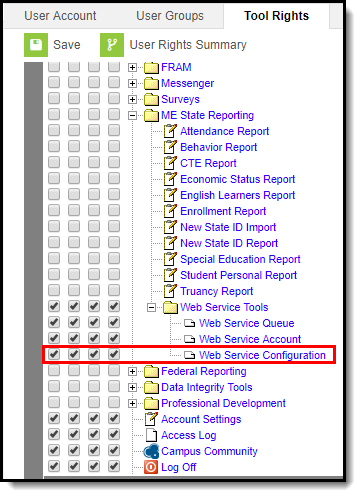Tool Search: Web Service Configuration
The Web Service Configuration tool indicates where Campus should direct information to and receive information from the State servers (Synergy). This URL is critical for making the connection necessary to send Campus state reports to the state database(s).
This URL should be provided to you by the Maine Department of Education.
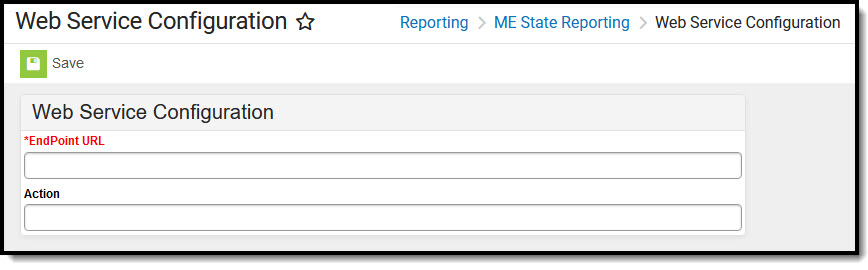 Maine Web Service Configuration Editor
Maine Web Service Configuration EditorPrerequisites
To establish the Web Service Configuration, you must first acquire the End Point URL, which the Maine Department of Education should provide.
Tool Rights
To enter and save Web Service Configuration data, you must have at least R(ead) and W(rite) tool rights to the Web Service Configuration tool.
Configuring the Web Service
In order to connect Campus to the State system (Synergy), you must:
- Acquire the End Point URL from the state.
- Insert the URL into the EndPoint URL field.
- Select the Save icon.
- Move onto the Web Service Account tool.
Next Steps
Once the web service has been configured, move on to establishing the Web Service Account.