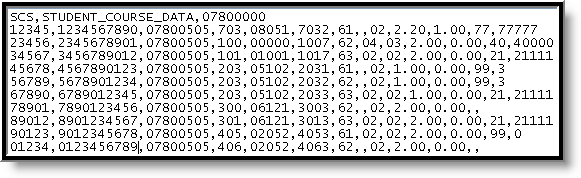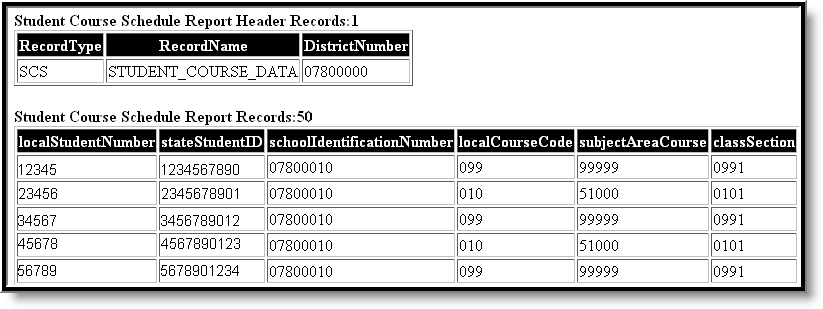Tool Search: Extracts
The Massachusetts SCS (Student Course Schedule) Extract collects summary information about student participation in courses, including course identification data and basic score and credit information.
Report Logic
- This extract reports students and their courses if the extract Effective date is on or after the Term Start Date and the student's Roster Start Date.
- Records will only report the most recent Primary Enrollment with a Start Date in the calendar that is less than or equal to the Effective Date entered on extract editor.
- Records marked State Exclude, Grade Exclude or Calendar Exclude will not be included in the report.
- Courses will report even if they have ended.
- Enrollments do not need to be active in the current calendar to be included.
- Courses with a State Code of Exempt and those that are not marked as Active do not appear in the report.
- Only Grading Tasks and Standards that are marked as State Reported are reported.
Generating the SCS Extract
- Select SCS as the Extract Type.
- Enter an Effective Date in mmddyyyy format or by clicking the calendar icon and selecting a date. This date will limit the records reported to District Employment records active on that date. The default entry is the current date.
- Indicate the Format in which the report should generate, HTML for data review and verification or State Format (CSV) for submission to the state.
- Mark Header Off if the header should be left off the report.
- Select an Ad hoc Filter to limit records reported.
- Select which Calendar(s) should be included in the report.
Click Generate Extract to view the report in the selected format or Submit to Batch to schedule when the report will generate.
Users have the option of submitting an SCS report request to the batch queue by clicking Submit to Batch instead of Generate Extract. This process will allow larger reports to generate in the background, without disrupting the use of Campus. For more information about submitting a report to the batch queue, see the Batch Queue article.
SCS Extract Layout
If Header Off is not selected in the extract editor, a header will appear at the top of the report which lists Record Type (SCS), Record Name (Student_Course_Data) and the District Number of the district generating the report.
Element Name | Description | Type, Format and Length | Campus Database | Campus Location |
|---|---|---|---|---|
Local Student Number | The identification number of the student maintained by the local school district. | Numeric, 32 digits | Person. studentNumber | Demographics > Local Student Number |
State Student ID | The unique identification number assigned to the student and maintained by the state. | Numeric, 10 digits | Person.stateID | Demographics > Student State ID |
School Identification Number | The location where the student takes a particular course.
| Numeric, 8 characters | Course. specialCode Enrollment. attendingSchool | Course > College/Virtual Institution Enrollments > State Reporting Fields > Attending School District Information > District Number School Information > State School Number |
Local Course Code | The locally defined code that identifies the organization of subject matter and related learning experiences. | Numeric, 20 digits | Course.number | Courses > Course > Number |
Subject Area Course | The state defined code that identifies the organization of subject matter and related learning experiences. | Number, 7 digits | Course. stateCode | Course > State Code |
Class Section | The identification of the section number. Reports Course Number and Section Number. | Numeric, 20 digits | Section.number | Courses > Section > Section Number |
Course Term | The length of an individual course.
| Numeric, 2 digits | Calculated, not dynamically stored | Course/Section > Section > Section Schedule Placement OR Course > Term Type Override OR Course/Section > Section > Term Type Override |
Course Enrollment Status | Indicates a student's status in each course in which the student is enrolled. See the following Course Enrollment Status Options table for values. | Numeric, 2 digits | Roster.status | Schedule > Walk-In Scheduler > Enrollment Status |
Course Level | The general level of difficulty of instruction. If the field in the Course tab is not populated, will report the Default Value entered in the Attribute/Dictionary. Otherwise, reports as blank. Options are:
| Numeric, 2 digits | Course.level | Course > Course Level OR Custom Attribute/Dictionary > Course > Course Level > Default Value |
Course Credit Available | The number of credits the student can earn for completing the course. Reports the sum of the Credit field values across all Grading Tasks that have "State Reported" marked. If no Grading Tasks are marked "State Reported," this field reports as 9999. If the credit value in the Grading Task associated with the course is 9999, report 9999 and do not sum the the Grading Task Credit Values. If a Grading Task marked as State Reported has a Credit field value of null or 0, a value of 9999 reports. | Numeric, 5 digits | GradingTask Credit.credit | Courses > Grading Tasks > Credit |
Course Credit Earned | The number of credits the student was awarded to the student for completing the course for the section being reported. When the student has a score with "Passing Score" marked in the Score Groups & Rubrics, this field reports the credit value associated with the Grading Task for the score the student received. Otherwise, reports as 0. If no Grading Tasks are marked "State Reported," this field reports as 9999. If the credit value in the Grading Task associated with the course is 9999, report 9999 and do not sum the the Grading Task Credit Values. If a Grading Task marked as State Reported has a Credit field value of null or 0, a value of 9999 reports. | Numeric, 5 digits | Gradingtask Credit.credit | Courses > Grading Tasks > Credit |
Course Letter Mark | The letter grade/score awarded to the student upon completion of the course. Reports the State Score or Standard with State Reported marked. Otherwise, see options in the following Course Letter Mark Options table. | Alphanumeric, 2 character | Not dynamically stored | Courses > Section > Grading by Student > Score |
Course Numeric Mark | The raw score or statistical expression of the score awarded to the student. Reports the student's score from the Grading Task or Standard that has State Reported marked. Otherwise, see options in the following Course Numeric Mark Options table. | Numeric, 5 digits | Not dynamically stored | Courses > Section > Grading by Student > Score |
| Pathways Course | This variable will be to indicate that a particular course is being used to meet the technical course taking requirement for Perkins, Early College or Innovation Pathway programs.
| Alphanumeric, 2 | Course Information > Pathways Course |
Course Term Length Options
Code | Description |
|---|---|
01 | Full year course |
21 | Semester 1 |
22 | Semester 2 |
31 | Trimester 1 |
32 | Trimester 2 |
33 | Trimester 3 |
34 | Multiple consecutive trimesters |
35 | Multiple non-consecutive trimesters |
41 | Quarter 1 |
42 | Quarter 2 |
43 | Quarter 3 |
44 | Quarter 4 |
45 | Multiple consecutive quarters |
46 | Multiple non-consecutive quarters |
51 | Quinmester 1 |
52 | Quinmester 2 |
53 | Quinmester 3 |
54 | Quinmester 4 |
55 | Quinmester 5 |
56 | Multiple consecutive quinmesters |
57 | Multiple non-consecutive quinmesters |
61 | Mini-term 1 |
62 | Mini-term 2 |
63 | Mini-term 3 |
64 | Mini-term 4 |
65 | Mini-term 5 |
66 | Mini-term 6 |
67 | Mini-term 7 |
68 | Mini-term 8 |
69 | Mini-term 9 |
78 | Multiple consecutive mini-terms |
79 | Multiple non-consecutive mini-terms |
80 | Summer School |
90 | Other options not described above |
Course Enrollment Status Options
When Enrollment Status is not null, the code selected reports.
Code | Description | Logic |
|---|---|---|
| 01 | Enrolled | Reports if:
|
| 02 | Withdrawn | Reports if:
Also reports if:
|
| 03 | Completed | Reports if:
When a Day Event of SD applies to a day in the calendar, reports if:
|
| 04 | Incomplete | Reports if:
|
| 05 | Excused | Reports if:
|
| Otherwise reports as 02. | ||
Course Letter Mark Options
When the student's section roster End Date is the same as their enrollment End Date and enrollment End Status is 04, 10 or Null, reports the local Code for the student's instance of the course for the latest score received in the course from a State Reported Grading Task or Standard, unless the following is true:
Code | Logic |
|---|---|
88 | When course Term Start Date is on or before the extract Effective Date and the course Term End Date is on or after the extract Effective Date. |
| 88 | Ungraded courses still in progress. |
66 | When Course Type is 01 or there is not State Reported Grading Task or Standard. The course will only report this value once it has been completed. |
50 | When the roster Enrollment Status is 05 or the score given is mapped to 50. |
40 | When the roster Enrollment Status is 04 or the score given is mapped to 40. |
Blank | Other options not describe above. |
If the student's section roster End Date does not equal their enrollment End Date or the student's enrollment End Status is not 04, 10 or Null, reports as follows:
Code | Logic |
|---|---|
21 | When Enrollment Status is NULL or 02 AND roster End Date is not NULL, before the Course Term End Date and before the extract Effective Date AND the extract Effective Date is on or before the Course Term End Date. |
22 | When State Score is 22 or the student's scoring is marked as Passing. |
23 | When State Score is 23 or the student's sore is not marked as Passing. |
40 | When Enrollment Status is 04 |
50 | When Enrollment Status is 05 or when the student's Enrollment Status in Course > Section is 05: Excused for Medical Reasons. |
66 | When Course Type is 01 OR there is no grading task or standard with State Reported marked. The course will only report this value once it has been completed. |
77 | When State Code is 77. |
88 | When Course Term Start Date is on or before the extract Effective Date AND the Course Term End Date is on or after the extract Effective Date. |
| 88 | Ungraded courses still in progress. |
Blank | Other options not described above. |
When a Day Event of SD applies to a day in the calendar, reports the local Code for the student's instance of the course for the latest score received in the course from a State Reported Grading Task or Standard if the enrollment End Date and section roster End Date are the dame as the day with a Day Event of SD, the Roster Enrollment Status is Null or 03 and the student does not have a score mapped to a State Code of 21, 22, or 23 in a State Reported Grading Task or Standard.
Course Numeric Mark Options
Code | Logic |
|---|---|
21111 | When Course Letter Mark = 21 |
22222 | When Course Letter Mark = 22 |
23333 | When Course Letter Mark = 23 |
40000 | When Course Letter Mark = 40 |
50000 | When Course Letter Mark = 50 |
55555 | When Course Letter Mark= 55 |
66666 | When Course Letter Mark = 66 |
77777 | When Course Letter Mark = 77 |
88888 | When Course Letter Mark = 88 |
99999 | When Course Letter Mark = 01-20 |
Student's Score | When Course Letter Mark = 99, reports |
Blank | Other options not described above. |