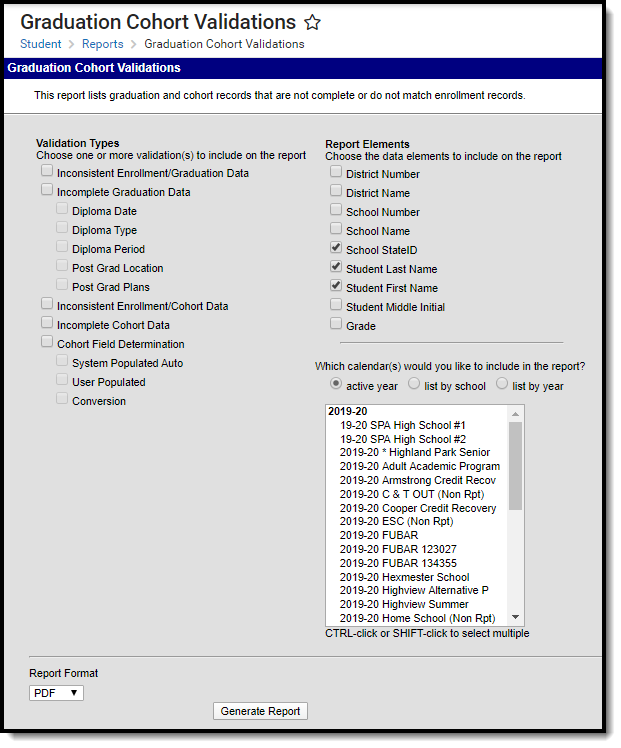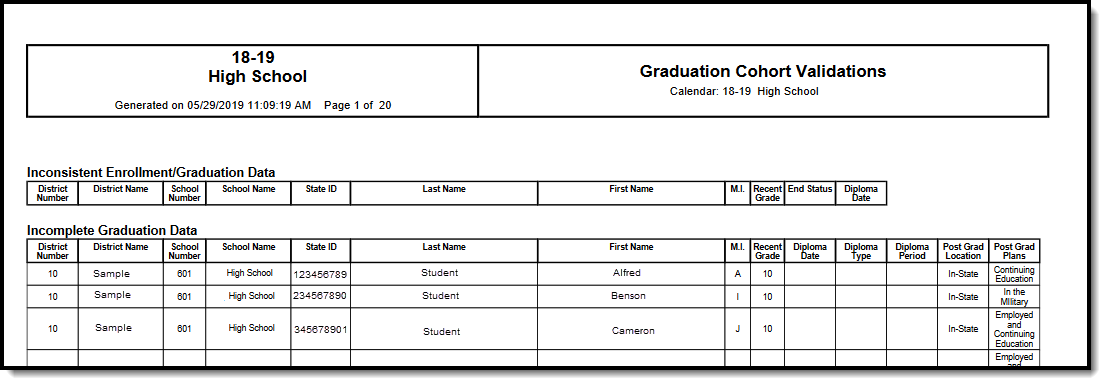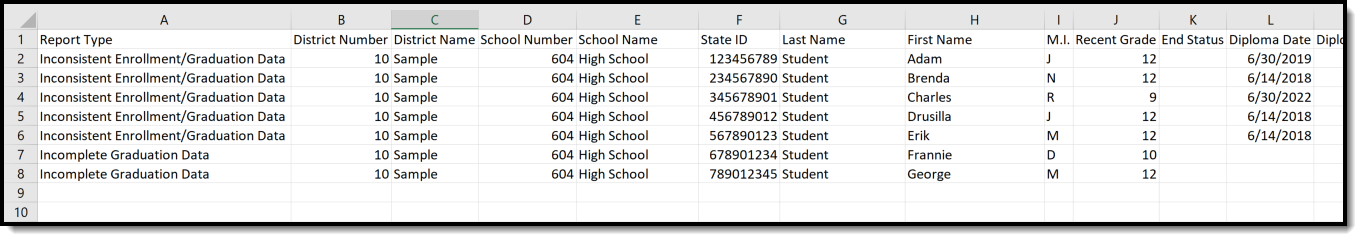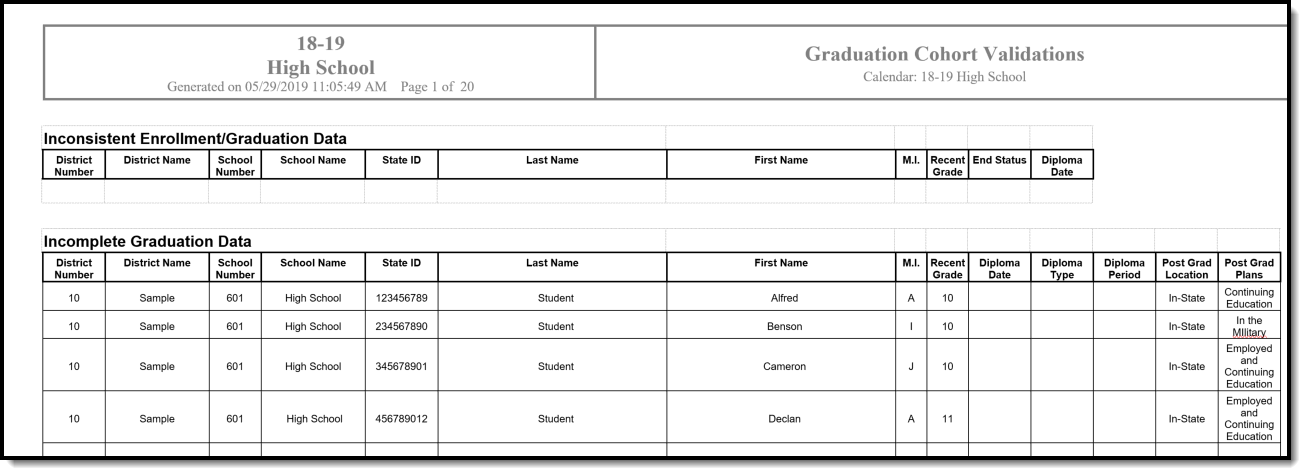Tool Search: Graduation Cohort Validations
The Graduation Cohort Validations Report lists graduation and cohort records that are not complete or do not match enrollment records. Information returned on this report can be used to perform data cleanup before state and federal graduation reporting.
Users can choose which validation types to include on the report and which report elements.
Information included on this report does not mean the data is wrong, but that the data should be reviewed to verify the information.
It is the district's or school's decision to determine how much data is necessary to consider the data as accurate. Campus does not require all fields on the report for the saving of information.
See the Student Information Reports Tool Rights article for the tool rights needed to generate this report.
Report Editor
The following information is available on the Graduation Cohort Validations Report.
Field | Description |
|---|---|
| Validation Types | The following options can be selected to validate the student's graduation information.
|
| Report Elements | Selections indicate which identifying information is included in the report. School Identifiers
Student Identifiers
If generating the report for multiple schools, it is suggested that the School Number and School Name be selected, in addition to also choosing the student's First and Last Name. This will make locating the student in Campus easier. |
| Calendar Selection | At least one calendar needs to be selected for this report to generate properly. Only those calendars that have grade levels of 9-12 will be available. Calendars can be selected by active year, by school name or by year. |
| Report Format | Determines how the report generates - PDF, HTML, CSV or DOCX. |
Generate the Report
- Select which Validation Types to include on the report by placing a checkbox next to the desired options. When a parent validation is selected, the child validations will be available for selection.
- Select which Report Elements to include on the report by placing a checkbox next to the desired options.
- Select the Calendar(s) to include on the report.
- Select the desired Report Format.
- Click the Generate Report button. The report displays in a new browser window.
When generating the report in a State Edition, the Inconsistent Enrollment/Cohort Data table includes a State 9th Grade Entry Date column.