Tool Search: Foster Care
The BIE Foster Care tool indicates whether a student is in Foster Care reported to the Bureau of Indian Education. A start and end date is associated with each instance of a BIE Foster Care record. These records are not tied to student enrollments or calendars. Data syncs to state editions for all scoped years.
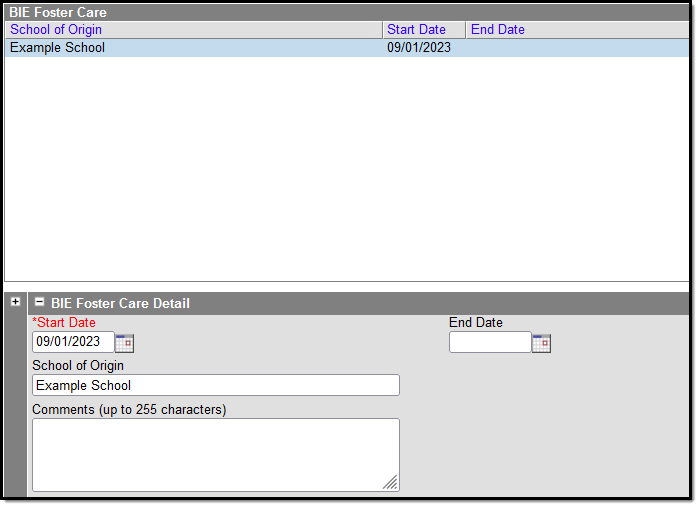 BIE Foster Care Editor
BIE Foster Care Editor
BIE Foster Care Detail Editor
Overlapping records are not allowed.
- If a new record is added before an existing record has an end date, a warning message displays. Enter an End Date on the existing record before adding a new record.
- If a new record is added that with a start date that is between the start and end dates of a historical record, a warning message displays. Verify the entered date on the new record is correct.
| Field | Description |
|---|---|
| Start Date Required | Indicates the date the student was first considered to be in the Foster Care program. |
| End Date | Indicates the date the student was no longer considered to be in the Foster Care program. |
| School of Origin | Indicates the school in which the student is enrolled at the time of placement in Foster Care. |
| Comments | Lists any additional information related to the student's placement into Foster Care or movement out of Foster Care. This field has a 255 max character limit. |
Add a BIE Foster Care Record
- Click the New icon. A BIE Foster Care Detail editor displays.
- Enter the BIE Foster Care Start Date of the record.
- Enter the School of Origin.
- Add any additional details about the student's Foster Care record in the Comments details.
- Click the Save icon when finished. The record displays in the BIE Foster Care window.
Print BIE Foster Care Records
Click the Print Summary Report icon to generate a PDF view of the Foster Care record(s).
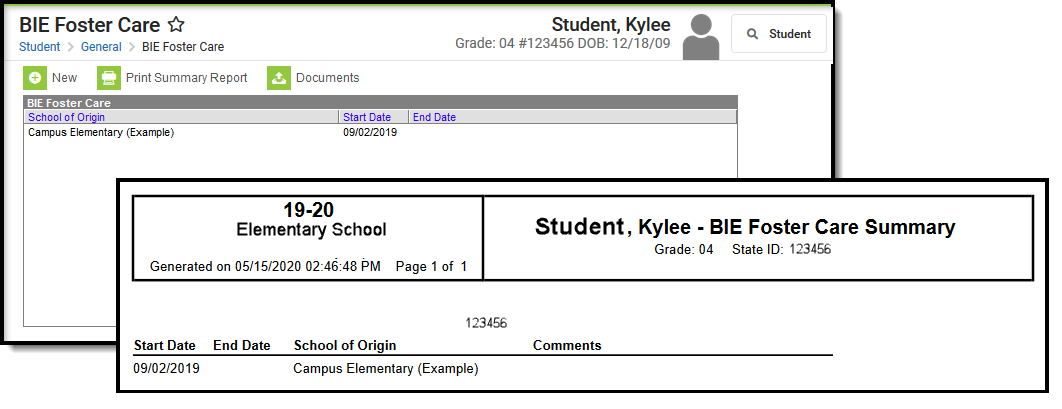 BIE Foster Care Print Summary
BIE Foster Care Print Summary
Documents
To view documents, click the Documents button on the action bar. See the Student Person Documents article for more information.
