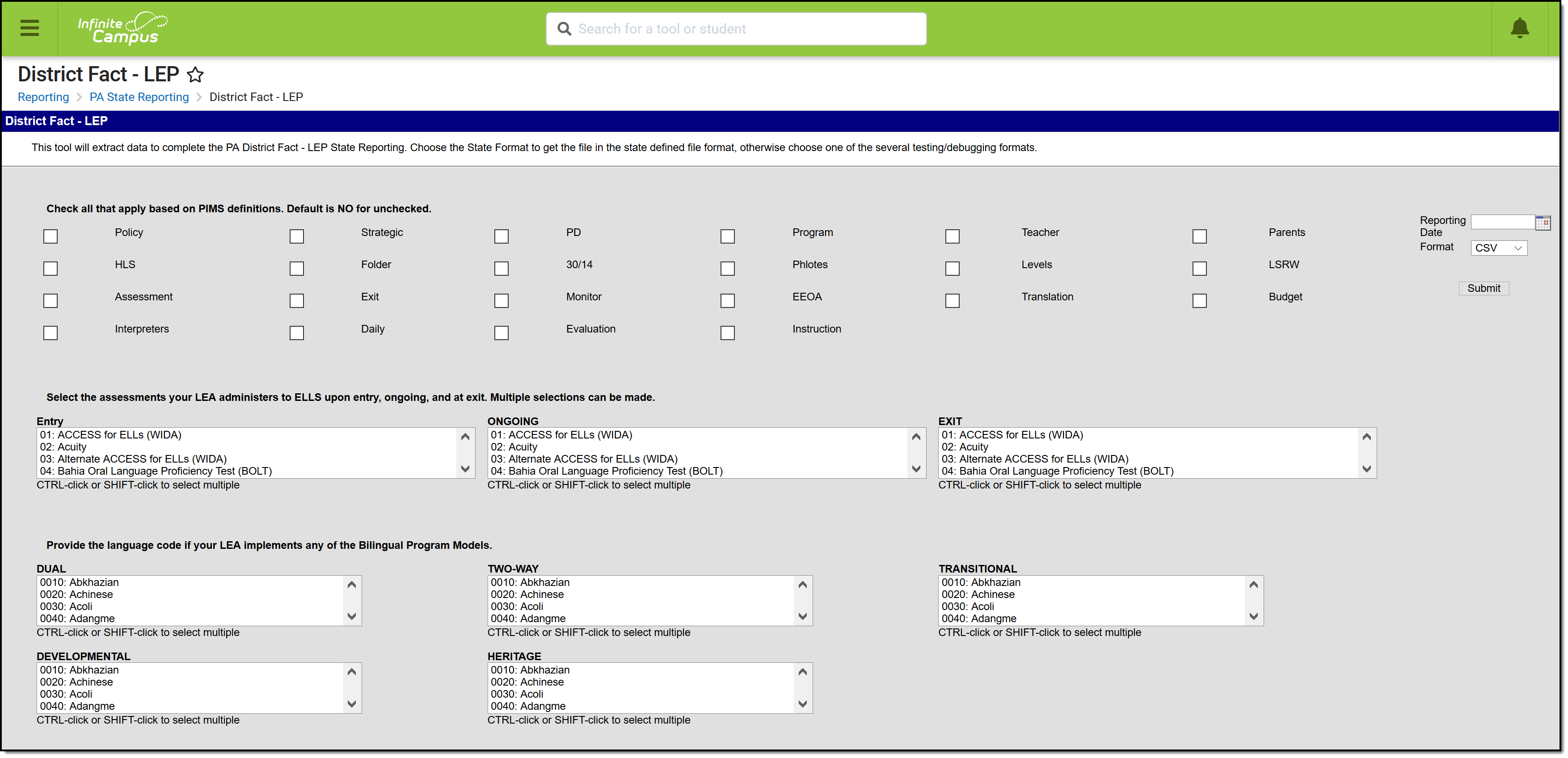Tool Search: District Fact LEP
The District Fact LEP Extract is used to assist the LEA in answering each question in Appendix AF. School districts, charter schools and Career and Technical Centers must submit LEP data.
Report Logic
One record for each row from Appendix AF reports based on the answer to each of the questions. Record populations include:
- Yes, No
- Two digit codes
- Four digit codes
- Text values
- Amount values
Enter Data
The extract is organized into four sections.
- Checkboxes for applicable categories - mark all appropriate ares for your district. These are PIMS definitions of categories
- Select assessments administered to ELLs upon entry - using the CTRL-click or SHIFT-click functionality, mark each assessment administered to ELL students upon entry, ongoing and upon exit.
- Provide the language code if the district implements bilingual program - using the CTRL-click or SHIFT-click functionality, mark each language code in each program model (Dual, Two-Way, Transitional, Developmental, and Heritage).
- Counts - enter counts for Non-Public, Fully Certified and Not fully Certified, and ESL Budget.
- Enter the Report Date in the upper right corner of the editor in mmddyy format.
- Select the desired Format (CSV or HTML).
- Click the Submit button.
The file name for for this extract is in the same format as other PIMS extracts: StateDistrictNumber_ReportName_Date/Time (example: 122091352_District_Fact_LEP_201408280246).