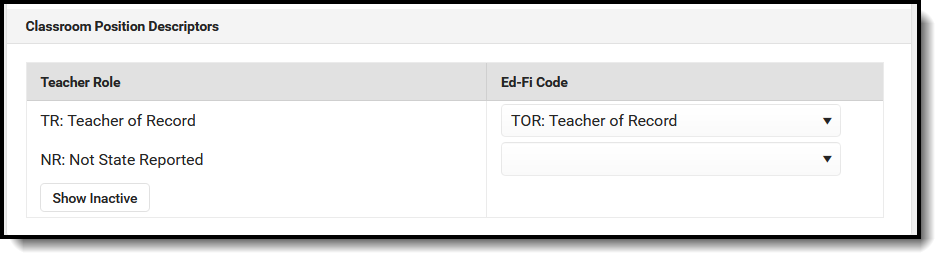The Ed-Fi Configuration tool is used to establish Ed-Fi data resources.
The following describes how to set the resource preferences for the Staff Section Association resource. If the Configure or Edit button do not display, then the resource does not need to be mapped and the toggle button can be used to turn the resource on or off.
Select the appropriate Ed-Fi Code for the Classroom Position Descriptors.
Classroom Position Descriptors Attribute Dictionary System Settings > Custom Data and Links > Core Attribute Dictionary > Teacher > Role UI Location Scheduling & Courses > Courses > Section Information > Staff History > Role Click Save.