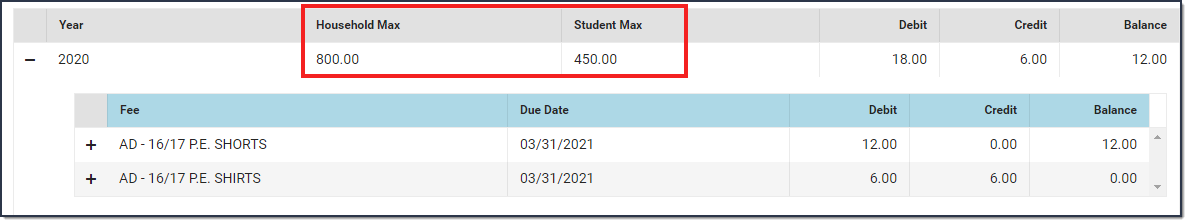Tool Search: Fee Maximums Setup
The Fee Maximum Setup tool sets a cap on the amount of fees a family pays for a school year. This cap can be set for just student fees (applies to fees listed on the Student Fees tool), for just household fees (applies to fees listed on the Household Fees tool) or both.

Fee Maximum Logic
When setting fee maximums, consider the following items:
- As a best practice, the Household Fee Maximum should be greater than the Student Fee Maximum.
- Fee Maximums are set for the entire district.
- Fee maximums should only be changed between school years (during summer break AFTER the active school year has been changed to the next school year). Changing the value during the school year is not recommended, as families that have previously met their maximum may be assessed additional fees.
- Maximums only apply to students who have active enrollments. Fees assigned to household guardians do not calculate toward the maximum.
- Maximums are not regressive. Changing the maximum has no impact on previous school years.
Primary vs. Secondary Households
When managing fees for students who belong to multiple households, or for blended households which include students with primary and secondary memberships in the household, the following items should be considered:
- Only members indicated as primary can be assigned fees in the Household Fees editor.
- Only fees assigned to members indicated as primary will calculate towards the Household Fee Maximum.
- If a student has primary household memberships in two households, the Household Fee Max does NOT apply for any person in the household. However, the Student Fee Max (if set) does apply to all students in the household.
Setting Fee Maximums
- Enter the dollar amount for Student Fee Maximum.
- Enter the dollar amount for the Household Fee Maximum.
- Click the Save icon when finished.
To remove this fee maximum, remove the entered value from either field.
When Fee Maximums are set, the dollar amount of that maximum displays on the Student Fees tool and the Household Fees tool.