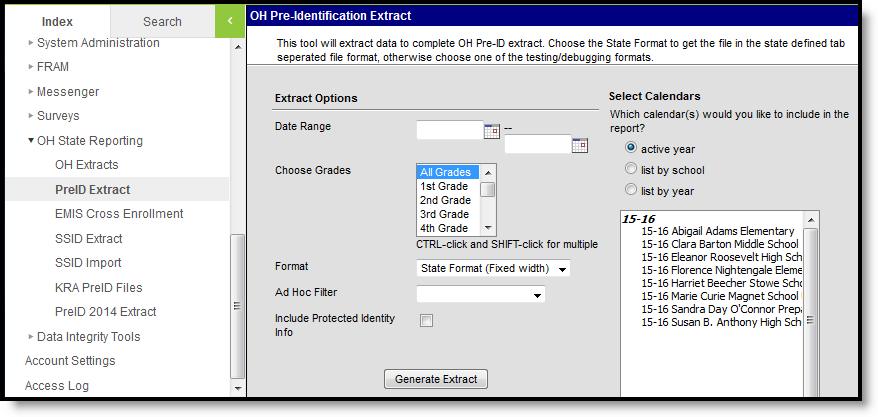Tool Search: Pre-Identification Extract
The Pre-ID Extract is used to identify students for testing purposes. This extract is populated with student demographic information that is sent to a testing company for the purpose of distributing tests amongst students. Any student with an enrollment record within the date range entered on the extract editor will report.
Image 1: Ohio PreID Extract Editor
Report Logic
If the student has an active enrollment between the start and end date on the extract editor, a record reports.
Generating the Extract
- Enter the Date Range in mmddyy format or by clicking the calendar icon and selecting a date.
- Select which calendar(s) to include within the extract.
- Select which Grades to include in the extract from the calendar(s) selected.
- Select the Format. For submission to the State, select the State Format (Fixed width). To reviewdata prior to submission, select any of the other available formats.
- Select an Ad hoc Filter, if applicable.
- Indicate if the extract should Include Protected Identity Info.
- Click the Generate Extract button. The extract will appear in a separate window in the designatedformat.
Extract Layout
If the Include Protected Identity Info checkbox is marked in the extract editor, Demographics fields report from Census > People > Identities > Active Identity > Protected Identity Information.
Element Name | Description & Format | Campus Location |
|---|---|---|
Attending District IRN | The six-digit district IRN. Numeric, 6 characters | Student Information > General > Enrollments > State Reporting Fields > Majority of Attendance IRN Enrollment.attendanceIRN |
Attending School IRN | The six-digit School IRN.
Numeric, 6 characters | System Admin > Resources > School > School Detail > School IRN Override System admin > resources > school > State School Number School.number |
Attending District Name | The name of the district the student attends. Alphanumeric, 30 characters | Student Information > General > Enrollments > State Reporting Fields > Legal District of Residence Enrollment.residentDistrict |
Attending School Name | The name of the school the student attends. Alphanumeric, 30 characters | Student Information > General > Enrollments > Calendar Enrollment.calendarID |
Last Name | The student’s last name. Alphanumeric, 20 characters | Census > People > Demographics > Person Information > Last Name Identity.lastName |
First Name | The student’s first name. Alphanumeric, 20 characters | Census > People > Demographics > Person Information > First Name Identity.firstName |
Student Middle Name | The student’s middle name. Alphanumeric, 1 character | Census > People > Demographics > Person Information > Middle Name Identity.middleName |
Month of Birth | The month in which the student was born in. Numeric, 2 characters | Census > People > Demographics > Person Information > Birth Date Identity.birthDate |
Day of Birth | The day of the month the student was born. Numeric, 2 characters | Census > People > Demographics > Person Information > Birth Date Identity.birthDate |
Year of Birth | The year in which the student was born in. Numeric, 4 characters | Census > People > Demographics > Person Information > Birth Date Identity.birthDate |
Student District Number | The unique student ID number assigned and maintained by the school district. Alphanumeric, 9 characters | Census > People > Demographics > Person Identifiers > Student Number Person.studentNumber |
Student State ID | The unique identification number assigned a student by the Department of Education. Alphanumeric, 9 characters | Census > People > Demographics > Person Identifiers > State ID Person.stateID |
Student Enrolled Grade | The grade in which the student is currently enrolled. Numeric, 2 characters | Student Information > General > Enrollments > Grade Enrollment.grade |
Student’s Gender | The gender of the student. Alphanumeric, 1 character | Census > People > Demographics > Person Information > Gender Identity.gender |
Student’s Ethnicity | The race/ethnicity of the student. Options are:
Numeric, 1 character | Census > People > Demographics > Person Information > Race/Ethnicity Identity.raceEthnicity |
Homeroom Number | The homeroom number of the student. Alphanumeric, 5 characters | Scheduling > Courses > Course > Homeroom Course.homeroom |
Migrant | The migrant status of the student. Options are:
Alphanumeric, 1 character | Student Information > General > Enrollments > State Reporting Fields > Migrant Enrollment.migrant |
Filler | 3 characters |
|
Course Name Reading | The name of the course the student is enrolled in with a Subject set to Reading and Writing or Reading. Alphanumeric, 10 characters | Scheduling > Courses > Course > Subject > Reading and Writing, Reading Course.subject |
Section Name Reading | The section ID of the section the student is enrolled in with a Subject set to Reading and Writing or Reading. Alphanumeric, 5 characters | Scheduling > Courses > Sections > Section Editor > Section ID Section.sectionID |
Teacher Name Reading | The first and last name of the primary teacher teaching a course the student is enrolled in with a Subject set to Reading and Writing or Reading. Alphanumeric, 20 characters | Scheduling > Courses > Sections > Section Editor > Primary Teacher Section.teacherDisplay |
Course Name Writing | The name of the course the student is enrolled in with a Subject set to Reading and Writing or Writing. Alphanumeric, 10 characters | Scheduling > Courses > Course > Name Course.name |
Section Number Writing | The section number of the course the student is enrolled in with a Subject set to Reading and Writing or Writing. Alphanumeric, 5 characters | Scheduling > Courses > Section > Section ID Section.sectionID |
Teacher Name Writing | The first and last name of the primary teacher teaching a course the student is enrolled in with a Subject set to Reading and Writing or Reading. Alphanumeric, 20 characters | Scheduling > Courses > Sections > Section Editor > Primary Teacher Section.teacherDisplay |
Course Name Math | The name of the course the student is enrolled in with a Subject set to Math. Alphanumeric, 10 characters | Scheduling > Courses > Course > Name Course.name |
Section Number Math | The section number of the course the student is enrolled in with a Subject set to Math. Alphanumeric, 5 characters | Scheduling > Courses > Section > Section ID Section.sectionID |
Teacher Name Math | The first and last name of the primary teacher teaching a course the student is enrolled in with a Subject set to Math. Alphanumeric, 20 characters | Scheduling > Courses > Sections > Section Editor > Primary Teacher Section.teacherDisplay |
Course Name Social Studies | The name of the course the student is enrolled in with a Subject set to Social Studies. Alphanumeric, 10 characters | Scheduling > Courses > Course > Name Course.name |
Section Number Social Studies | The section number of the course the student is enrolled in with a Subject set to Social Studies. Alphanumeric, 5 characters | Scheduling > Courses > Section > Section ID Section.sectionID |
Teacher Name Social Studies | The first and last name of the primary teacher teaching a course the student is enrolled in with a Subject set to Social Studies. Alphanumeric, 20 characters | Scheduling > Courses > Sections > Section Editor > Primary Teacher Section.teacherDisplay |
Course Name Science | The name of the course the student is enrolled in with a Subject set to Science. Alphanumeric, 10 characters | Scheduling > Courses > Course > Name Course.name |
Section Number Science | The section number of the course the student is enrolled in with a Subject set to Science. Alphanumeric, 5 characters | Scheduling > Courses > Section > Section ID Section.sectionID |
Teacher Name Science | The first and last name of the primary teacher teaching a course the student is enrolled in with a Subject set to Science. Alphanumeric, 20 characters | Scheduling > Courses > Sections > Section Editor > Primary Teacher Section.teacherDisplay |
Accelerated Test Indicator Reading | Indicates whether the student will be administered a test in an accelerated grade level (a grade level higher then the student’s enrolled grade). Non-numeric values will report as N. Alphanumeric, 1 character | Student Information > General > Enrollment > State Reporting Fields > Acceleration Reading Enrollment.accelerationReading |
Accelerated Testing Grade Reading | Indicates the student took an accelerated test in reading and at which grade level. The accelerated testing grade must be higher than the student’s enrolled grade. Non-numeric values will report as N. Alphanumeric, 2 characters | Student Information > General > Enrollment > State Reporting Fields > Acceleration Reading Enrollment.accelerationReading |
Accelerated Test Indicator Writing | Indicates whether the student will be administered a test in an accelerated grade level (a grade level higher then the student’s enrolled grade). Non-numeric values will report as N. Alphanumeric, 1 character | Student Information > General > Enrollment > State Reporting Fields > Acceleration Writing Enrollment.accelerationWriting |
Accelerated Testing Grade Writing | Indicates the student took an accelerated test in writing and at which grade level. The accelerated testing grade must be higher than the student’s enrolled grade. Non-numeric values will report as N. Alphanumeric, 2 character | Student Information > General > Enrollment > State Reporting Fields > Acceleration Writing Enrollment.accelerationWriting |
Accelerated Test Indicator Math | Indicates whether the student will be administered a test in an accelerated grade level (a grade level higher then the student’s enrolled grade). Non-numeric values will report as N. Alphanumeric, 1 character | Student Information > General > Enrollment > State Reporting Fields > Acceleration Math Enrollment.accelerationMath |
Accelerated Testing Grade Math | Indicates the student took an accelerated test in math and at which grade level. The accelerated testing grade must be higher than the student’s enrolled grade. Non-numeric values will report as N. Alphanumeric, 2 character | Student Information > General > Enrollment > State Reporting Fields > Acceleration Math Enrollment.accelerationMath |
Accelerated Test Indicator Social Studies | Indicates whether the student will be administered a test in an accelerated grade level (a grade level higher then the student’s enrolled grade). Non-numeric values will report as N. Alphanumeric, 1 character | Student Information > General > Enrollment > State Reporting Fields > Acceleration Social Studies Enrollment.accelerationSocialStudies |
Accelerated Testing Grade Social Studies | Indicates the student took an accelerated test in math and at which grade level. The accelerated testing grade must be higher than the student’s enrolled grade. Non-numeric values will report as N. Alphanumeric, 2 character | Student Information > General > Enrollment > State Reporting Fields > Acceleration Social Studies Enrollment.accelerationSocialStudies |
Accelerated Test Indicator Science | Indicates whether the student will be administered a test in an accelerated grade level (a grade level higher then the student’s enrolled grade). Non-numeric values will report as N. Alphanumeric, 1 character | Student Information > General > Enrollment > State Reporting Fields > Acceleration Science Enrollment.accelerationScience |
Accelerated Testing Grade Science | Indicates the student took an accelerated test in math and at which grade level. The accelerated testing grade must be higher than the student’s enrolled grade. Non-numeric values will report as N. Alphanumeric, 2 character | Student Information > General > Enrollment > State Reporting Fields > Acceleration Science Enrollment.accelerationScience |
Teacher ID - Reading | The teacher credential ID number. Alphanumeric, 9 characters | Census > People > Demographics > Person Identifiers > Staff ID Person.staffID |
Teacher ID - Writing | The teacher credential ID number. Alphanumeric, 9 characters | Census > People > Demographics > Person Identifiers > Staff ID Person.staffID |
Teacher ID - Math | The teacher credential ID number. Alphanumeric, 9 characters | Census > People > Demographics > Person Identifiers > Staff ID Person.staffID |
Teacher ID - Social Studies | The teacher credential ID number. Alphanumeric, 9 characters | Census > People > Demographics > Person Identifiers > Staff ID Person.staffID |
Teacher ID - Science | The teacher credential ID number. Alphanumeric, 9 characters | Census > People > Demographics > Person Identifiers > Staff ID Person.staffID |
Course Code - Reading | The course code of the course reported for Reading. Alphanumeric, 20 characters | Scheduling > Courses > Course > State Code Course.stateCode |
Course Code - Writing | The course code of the course reported for Writing. Alphanumeric, 20 characters | Scheduling > Courses > Course > State Code Course.stateCode |
Course Code - Math | The course code of the course reported for Math. Alphanumeric, 20 characters | Scheduling > Courses > Course > State Code Course.stateCode |
Course Code - Social Studies | The course code of the course reported for Math. Alphanumeric, 20 characters | Scheduling > Courses > Course > State Code Course.stateCode |
Course Code - Science | The course code of the course reported for Science. Alphanumeric, 20 characters | Scheduling > Courses > Course > State Code Course.stateCode |
Home District IRN | The six-digit District IRN. Alphanumeric, 6 characters | Student Information > General > Enrollments > State Reporting Fields > Legal District of Residence Enrollment.residentDistrict |
Home School IRN | The student’s home school number. Alphanumeric, 6 characters | Student Information > General > Enrollments > State Reporting Fields > Home School Enrollment.homeSchoolIRN |
Home District Name | The student’s home district name associated with the Legal District of Residence. Alphanumeric, 30 characters | System Administration > Resources > District > District Information > Name District.name |
Home School Name | The student’s home school name. Alphanumeric, 30 characters | Student Information > General > Enrollments > State Reporting Fields > Home School Name Enrollment.homeSchoolName |