Tool Search: Impact Aid Enrollment Count
The Impact Aid Enrollment Count searches within a selected date range to report the date with the highest number of enrollments per school for use in Federal Impact Aid reporting.
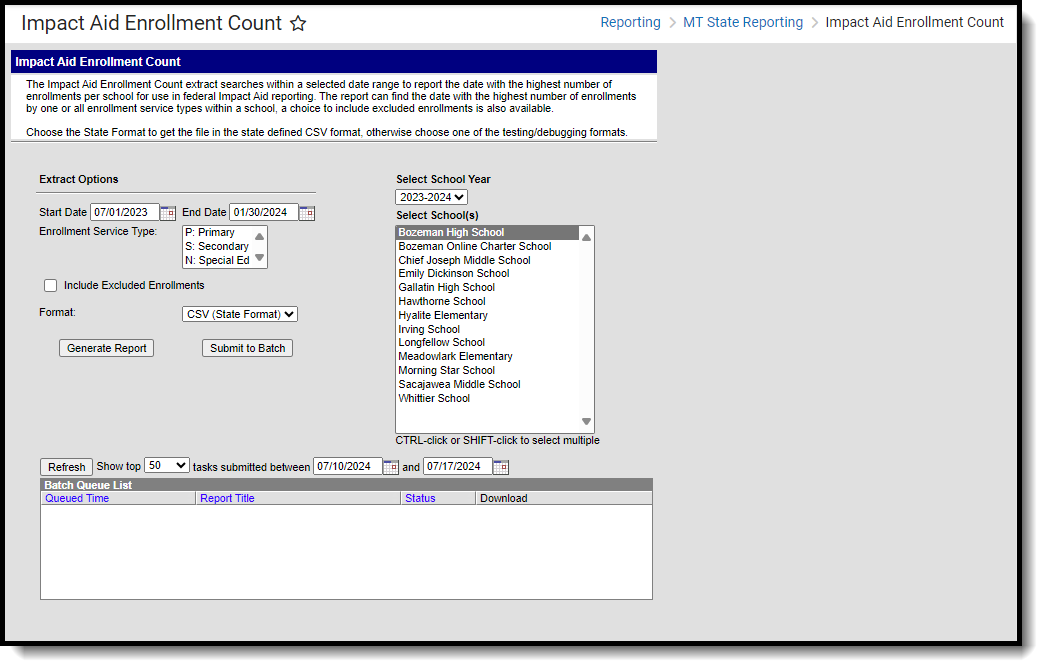 Impact Aid Enrollment Count Extract Editor
Impact Aid Enrollment Count Extract EditorReport Population and Business Rules
The Impact Aid Enrollment Count report will return the date with the highest enrollment count per school.
- Users are required to select an enrollment type(s) to be included in the query.
- The query will not include enrollments that are marked exclude, or in excluded calendars and grade levels UNLESS the Include Excluded Enrollments box is checked.
- The query will find the date with the highest number of enrolled students within the selected date range for each school selected.
- The query will count distinct enrollments within a school.
- If a student has overlapping enrollments within the same school they will only be counted 1 time.
- Students with the checkbox Extracurricular Activities Only marked on their enrollment are excluded from the attendance calculations used within the report.
- Students with the checkbox Home-Based Early Literacy marked on their enrollment are excluded from the attendance calculations used within the report.
Generate the Report
- Enter the Start Date and End Date. Only enrollment records within this date range are considered for reporting.
- Select the Enrollment Service Type. Only enrollment records with this Service Type are considered for reporting. You must select a value in order for data to report in the extract.
- To have excluded enrollments included in the report, mark the Include Excluded Enrollments checkbox.Marking this checkbox does NOT change the reporting logic for extracurricular students. Students who have the Extracurricular Activities Only checkbox marked on their enrollment are still excluded from the report.
- Select the report Format.
- Select the School Year.
- Select which School(s) will report data.
- Select how the data is generated/sent:
- Generate Report - Select this option to generate the report immediately.
- Submit to Batch - Select this option to schedule when the report will be generated. The report will appear in the Batch Queue List.
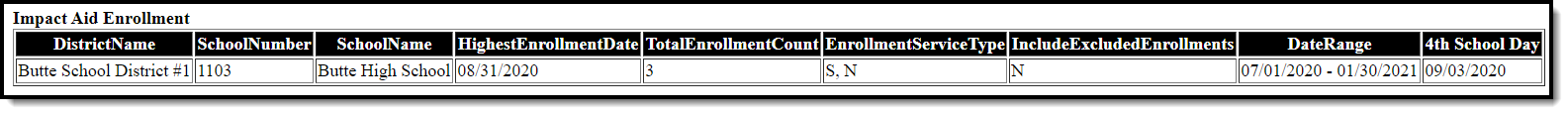 HTML Example
HTML Example
Data Elements
Data Element | Description | UI Path and Database Field |
|---|---|---|
DistrictName | The name of the Montana district. | Enrollment District.name |
| SchoolNumber | The unique school number assigned by the OPI. Must be 4 characters long. | Enrollment School.number |
| SchoolName | Name of the School where enrollments were counted. | Enrollment School.name |
| HighestEnrollmentDate | Date where the most students were enrolled in the school. If there are multiple dates where the number of enrollments for the school was at its highest point display the first instructional date where the number was reached. Instructional Day is determined by the date being checked as a School Day and Instruction Day in at least one calendar for the school. If the school does not have Days set up in any calendars report the highest enrollment date within the Date Range. | Calculated |
| TotalEnrollmentCount | Report the total number of distinct students enrolled in the school on the Highest Enrollment Date. | Calculated |
| EnrollmentServiceType | Report the Enrollment Service Type(s) included in the query. List the enrollment service types selected in the UI, separated by a comma.
Eg., 'P, S, N' when all Enrollment Service Types are selected. | Impact Aid Enrollment Count > Enrollment Service Type |
| IncludeExcludedEnrollments | Report if the Count included enrollments marked as 'Exclude' or enrollments from excluded calendars and grade levels. Report 'Y' when the Include Excluded Enrollments is checked, else report 'N' Students marked as Home-Based Early Literacy are still excluded. | Impact Aid Enrollment Count > Include Excluded Enrollments |
| DateRange | Report the Date Range selected in the extract editor | Impact Aid Enrollment Count > Date Range |
| FourthSchoolDay | Report the 4th day of school for the year. Report the 4th day of school for the year.
| Day Setup > Day Detail > Day # Calculated |
