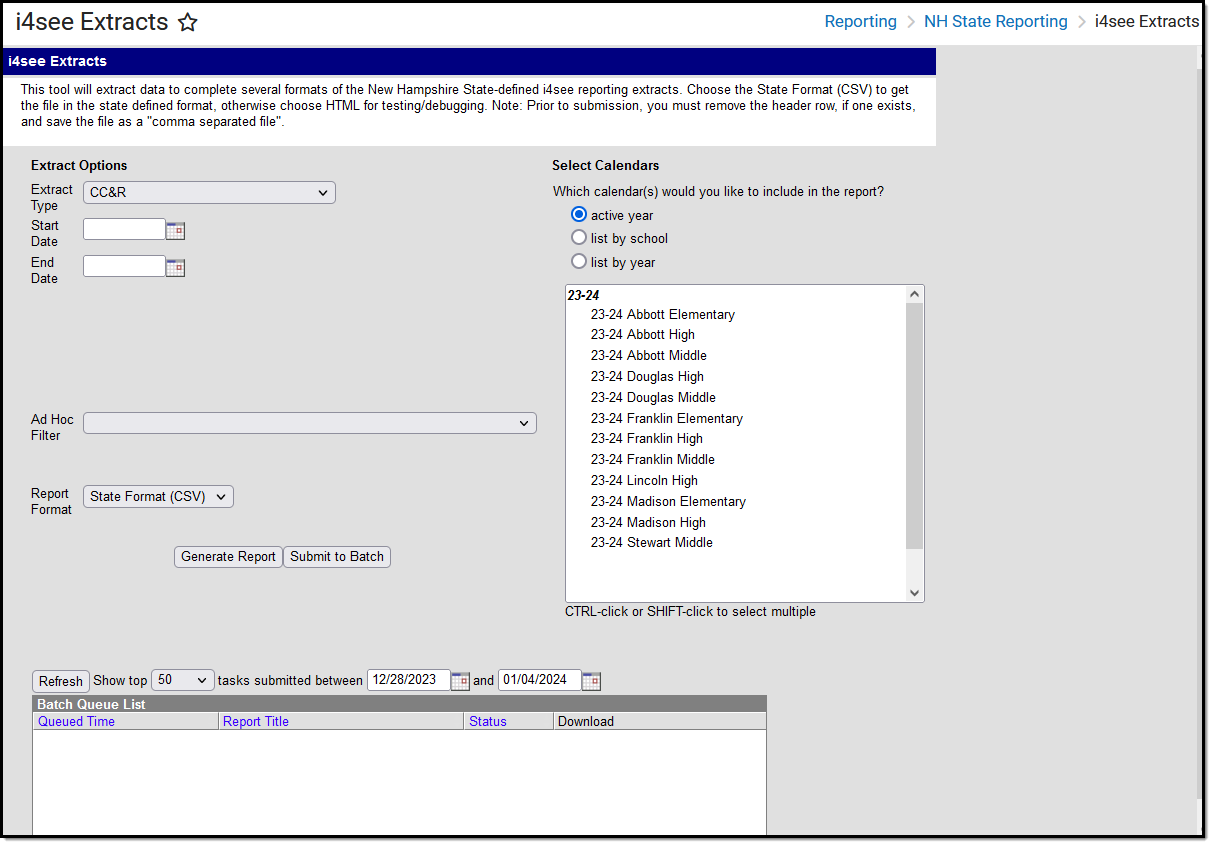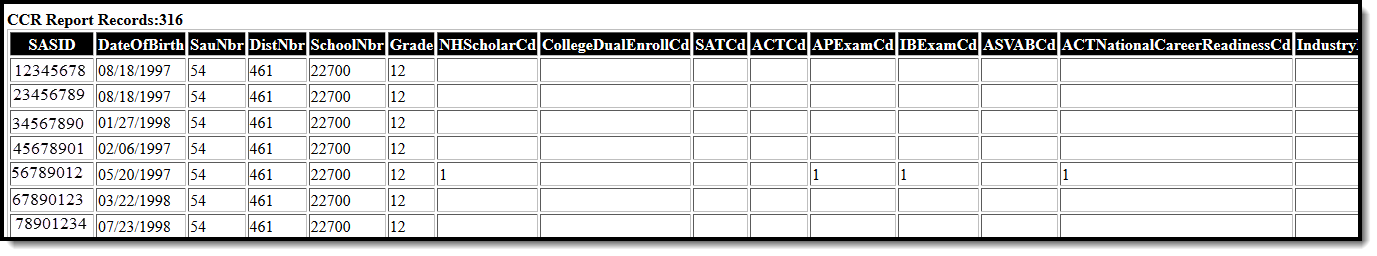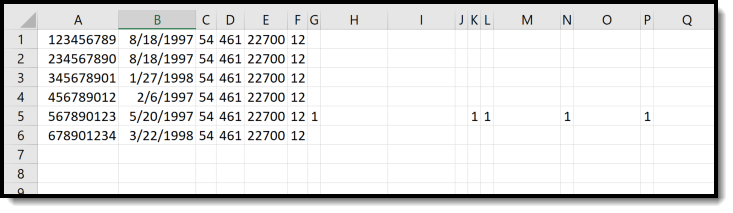Tool Search: i4see Extracts
The Career and College Readiness (CCR) Report is used to determine a student's readiness for college and/or career based upon achievement in ten different areas, nine of which are included in this report. The tenth achievement is collected in the CATE data submissions.
Report Logic
All students who were enrolled in grade 12 between the entered start and end dates are included in the report.
Report Editor Options
Data Element | Description |
|---|---|
Extract Type | Indicates the type of extract selected. Select CCR from the list of options. |
Start Date | Beginning date of the student enrollment records. Dates are entered in mmddyy format or can be selected by using the calendar icon. |
End Date | End date of the student enrollment records. Dates are entered in the mmddyy format or can be selected by using the calendar icon. |
Ad hoc Filter | Selection of previously made filter that contains specific students to include in the label request. |
Report Format | Determines how the request is generated - in the State Format (CSV) or HTML. Use the HTML format when reviewing data. Use the State Format when submitting the list to the state. |
Select Calendars | At least one calendar must be selected in order for the extract to generate. Calendars can be selected by the active year, by the school year, or by the year. Students in the chosen calendars are included in the extract. |
Generate the Report
- Select the CCR option from the Extract Type dropdown list.
- Enter the Start Date and End Date of the enrollment records to include.
- Select an Ad hoc Filter from the dropdown list to reduce the amount of students included in the extract.
- Select the desired Report Format.
- Select the Calendars from which to pull students in the report.
- Click the Generate Extract button to display the report immediately, or use the Submit to Batch button to choose when the report generates. The report will display in the selected format.
CCR Layout
Data Element | Description | Location |
|---|---|---|
SASID | Indicates the State Assigned Student ID. Numeric, 10 digits | Census > People > Demographics > Person Identifiers > State ID Person.stateID |
Date of Birth | Indicates the student's date of birth. Date field, 10 characters (MM/DD/YYYY) | Census > People > Demographics > Person Information > Birth Date Identity.birthdate |
SAU Number | Indicates the School Administrative Unit Number. Numeric, 3 digits | School & District Settings > District > District Information > SAU Number School.SAUnumber |
District Number | Indicates the district number. Numeric, 3 digits | School & District Settings > District > District Information > State District Number District.number |
School Number | Indicates the school number. District.number | School & District Settings > Schools > School Information > State School Number School.number |
Grade | Indicates the student's grade level. Numeric, 2 digits | Student Information > General > Enrollments > General Information > Grade Enrollment.grade |
| NH Scholar Code | Indicates the student completed a program of Standard, STEM or Arts. Reports a value of 1 when the NH Scholar checkbox is marked on the student's enrollment record. Numeric, 1 digit | Student Information > General > Enrollments > General Information > State Reporting Fields > NH Scholar EnrollmentNH.scholar |
| College Dual Enrollment Code | Indicates the student is enrolled in a college course for which they are receiving high school credits.
The State Score field on the Score Groups and Rubrics editor must be populated. Numeric, 1 digit | Scheduling > Courses > Course Information > Dual Enrollment Course.dualEnrollment Grading and Standards > Score Groups and Rubrics > Score Groups List Items > State Score ScoreListItem.stateScore |
| SAT Code | Reports a value of 1 if the student received a passing score on both the Reading test (score of 480 or higher) and Math test (score of 530 or higher). Numeric, 1 digit | Assessment Center > Test Detail > Test Type > National Test > National Code = SAT > Math, Reading Test.sat Assessment Center > Test Detail > Test Type > National Test > National Code = SAT TestScore.scaledScore |
| ACT Code | Reports a value of 1 if the student has a scale score greater than or equal to at least one of the following:
Reports a value of 2 if the student has a scale score exceeding the values above in at least two of the areas. Numeric, 1 digit | Assessment Center > Test Detail > Test Type > National Test > National Code = ACT > English, Mathematics, Reading, Science Test.act Assessment Center > Test Detail > Test Type > National Test > National Code = ACT TestScore.scaledScore |
| AP Exam Code | Reports a value of 1 if the student received a score 3, 4 or 5 on one AP exam. Reports a value of 2 if the student received a score of 3, 4 or 5 on more than one AP exam. Numeric, 1 digit | Assessment Center > Test Detail > Test Type > National Test > National Code = AP TestScore.rawScore TestScore.scaledScore |
| IB Exam Code | Reports a value of 1 if the student received a score of 4, 5, 6, or 7 on one IB exam. Reports a value of 2 if the student received a score of 4, 5, 6 or 7 on more than one IB exam. Numeric, 1 digit | Assessment Center > Test Detail > Test Type > National Test > National Code = IB TestScore.rawScore TestScore.scaledScore |
| ASVAB Code | Reports a value of 1 if the student received a score of 31 or higher. Numeric, 1 digit | Assessment Center > Test Detail > Test Type > State Test > State Code = ASVAB TestScore.rawScore TestScore.scaledScore |
| ACT National Career Readiness Code | Reports a value of 1 when the ACT National Career Readiness checkbox is marked on the student's enrollment record. Numeric, 1 digit | Student Information > General > Enrollments > State Reporting Fields > ACT National Career Readiness EnrollmentNH.actNatCareerReadiness |
| Industry Recognized Credential Code | Indicates a student has completed a New Hampshire Recognized Credential. All courses are reviewed to return a value of 1, 2 or blank, and the student must have received a State Grade of C or higher in the course. A value of 1 reports when:
A value of 2 reports when:
Otherwise, a blank value reports. Numeric, 1 digit | Student Information > General > CATE > Career and Technical Education Detail > Industry Recognized Credential, Program Completer NHCATE.industryRecongizedCred NHCATE.programCompleter Scheduling > Courses > Course > Course Information > Industry Credentials Course.industryCredentials |
| Part Career Pathways | Indicates the student's participation in Career Pathways.
Note the following:
Numeric, 1 digit | Student Information > General > CATE > Career and Technical Education Detail > Career Pathway CATE.careerPathway |
| Part Appr Apprent Progams | Indicates the student's participation in an Approved Apprenticeship Program. Reports a value of 1 when the student participated in an approved apprenticeship program. Note the following:
Numeric, 1 digit | Student Information > General > CATE > Career and Technical Education Detail > Apprenticeship Program CATE.apprenticeshipProgram |
| Civics Assessment | Reports the student's ability on the Civics assessment.
Numeric, 1 digit | Assessment Center > Test Detail > Test Type > National Test > National Code = USCIS Test.nationalCode |
| Civics Assessment Type | Reports the type of Civics assessment the student took.
Numeric, 1 digit | Assessment Center > Test Detail > Test Type > National Test > National Code USCIS, Assessment Type = USCIS Test.assessmentType Test.nationalCode |