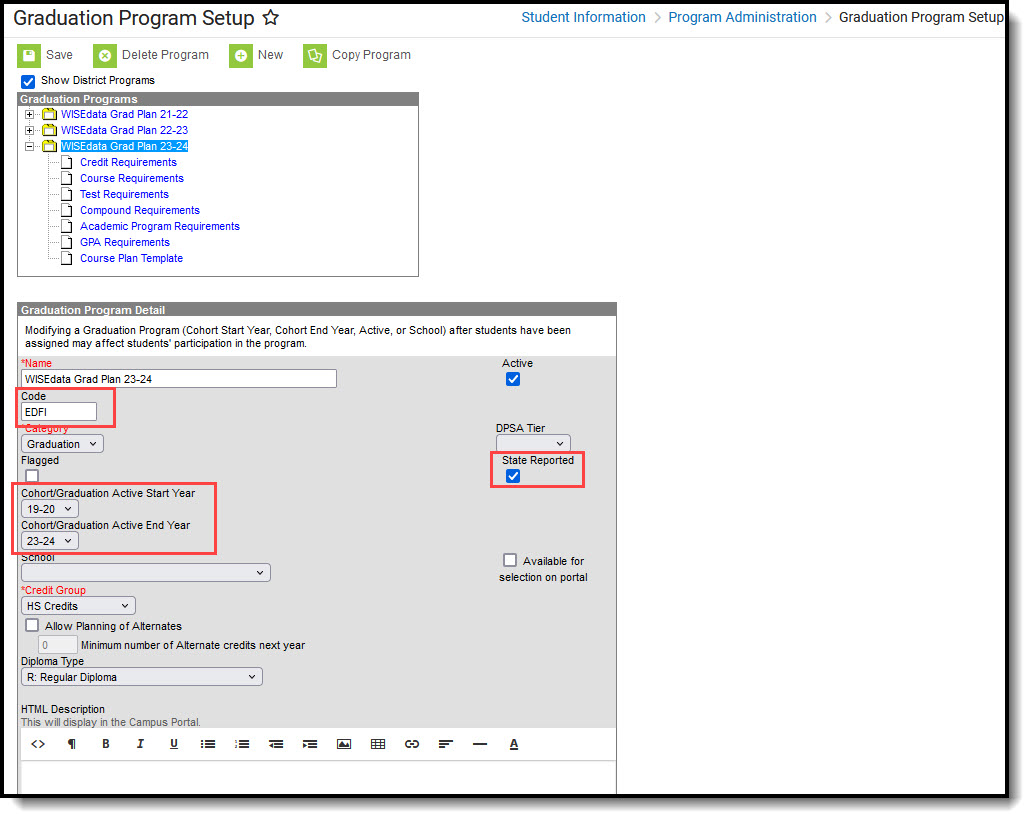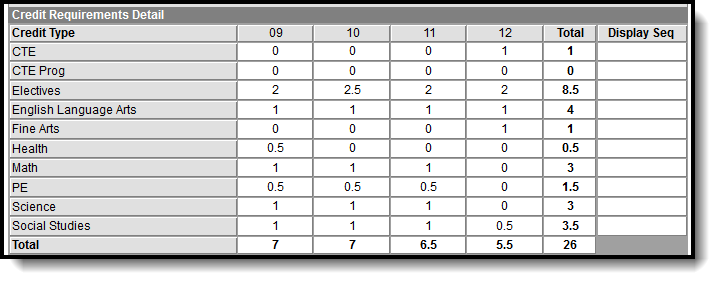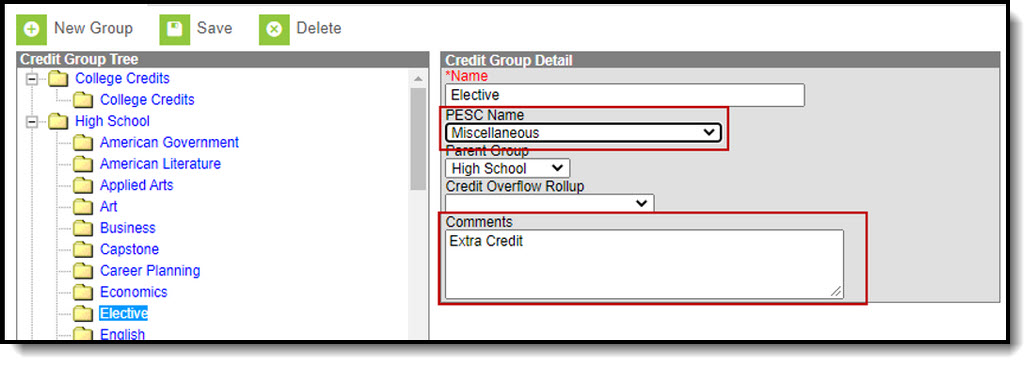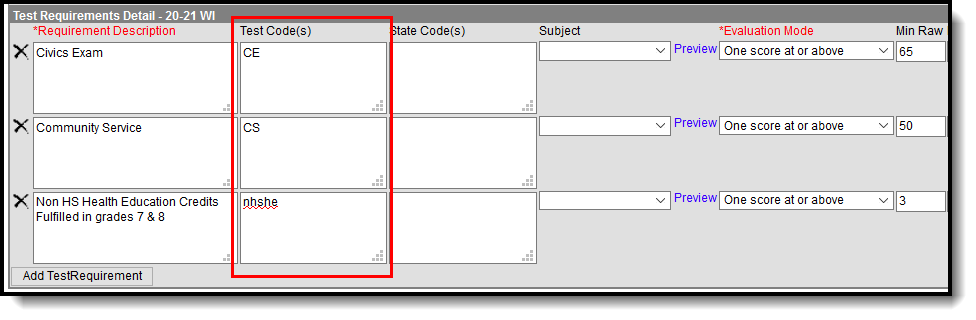Tool Search: Graduation Programs
A Graduation Plan is a standard plan defined by an education organization outlining required credits and credits by subject that are required for graduation and is reported via Ed-Fi. Elements of a Graduation Plan include the following:
- graduationPlanTypeDescriptor
- educationOrganizationId
- schoolYear
- academicSubjectDescriptor
- Credits
- totalRequiredCredits
- communityService
- civicsExam
- miscellaneousRequiredCredits
- nonHsHealthEducationCredits
The following provides information on how to set up a Graduation Plan to report correctly to Ed-Fi.
Only one record reports for the district and is based on a mapped Graduation Program set up in Program Admin > Programs > Graduation Programs.
Graduation Plan Setup
To report a Graduation Plan record to Ed-Fi, create a new plan or edit an existing program with the following parameters:
- Navigate to Graduation Program Setup.
- Mark the Active checkbox.
- Set the Code field to EDFI.
- Select Graduation as the Category.
- Mark the State Reported checkbox.
- Set the Cohort/Graduation Active Start and End Years with the correct years. The end year for the program that is reporting needs to be the current year.
- Select the appropriate Credit Group.
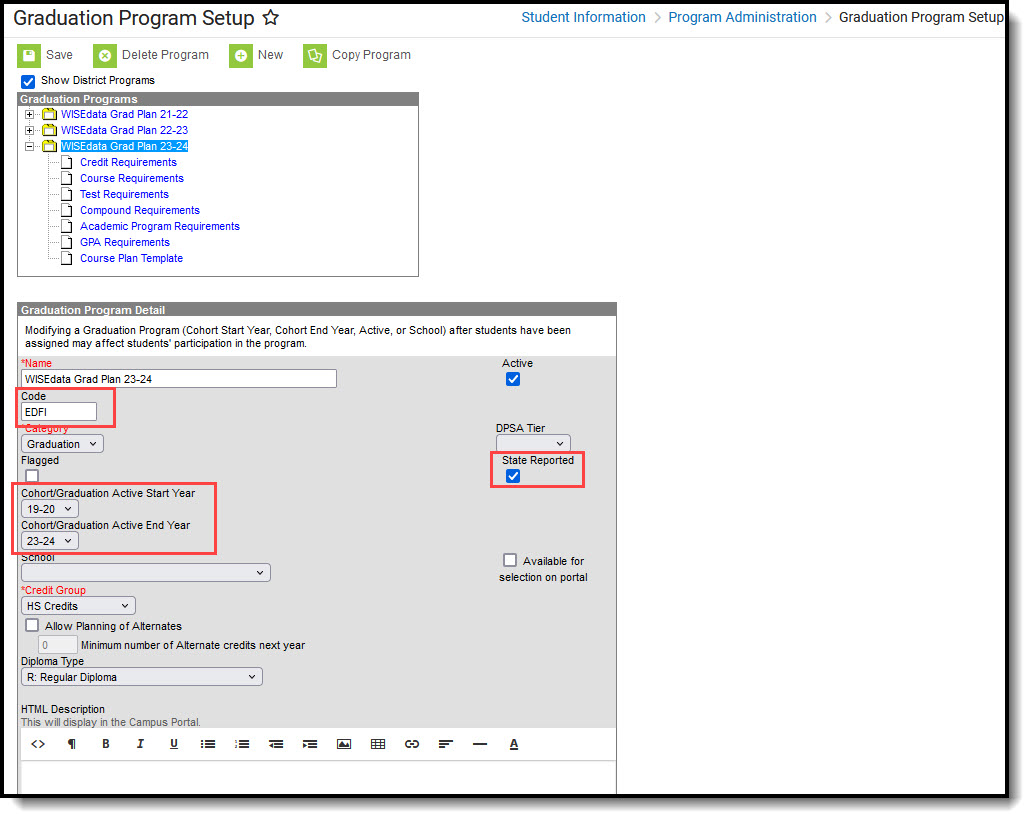 Graduation Programs
Graduation Programs - For the selected Graduation Program, go to the Credit Requirements (a school calendar needs to be selected) and populate the credits for the Credit Types/Subjects. The total credits are reported, but not reported by year.
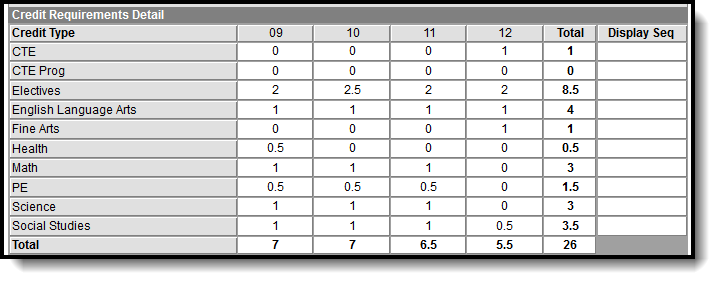 Credit Requirements
Credit Requirements - To report the Reason for Miscellaneous Required Credits, a comment needs to be entered in the Credit Group with a PESC Name of ‘Miscellaneous'.
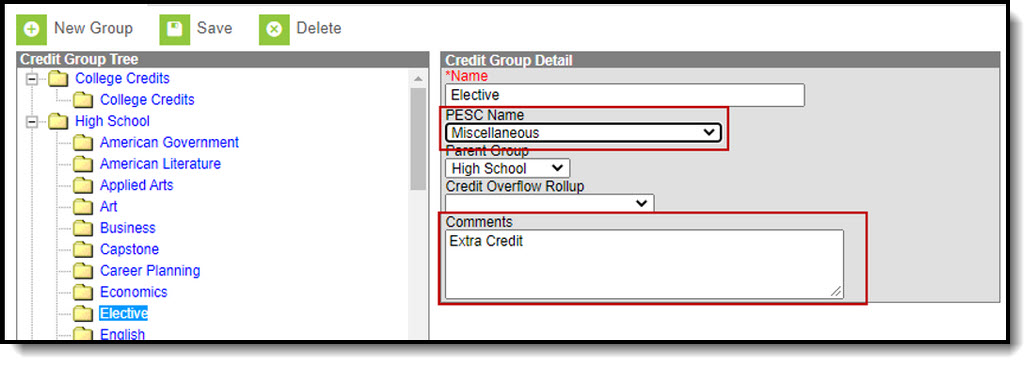 Credit Group
Credit Group
- In the Test Requirements for the selected program, add three test requirements with the following setup (if using an existing Graduation Program, make sure to have the Test Codes below included):
* Civics Exam (Test Code = CE, Min Raw = 65)
* Community Service (Test Code = CS, Min Raw = number of hours of community service)
* Non HS Health Education Credits Fulfilled in grades 7 & 8 (Test Code = NHSHE, Min Raw = # of credits)
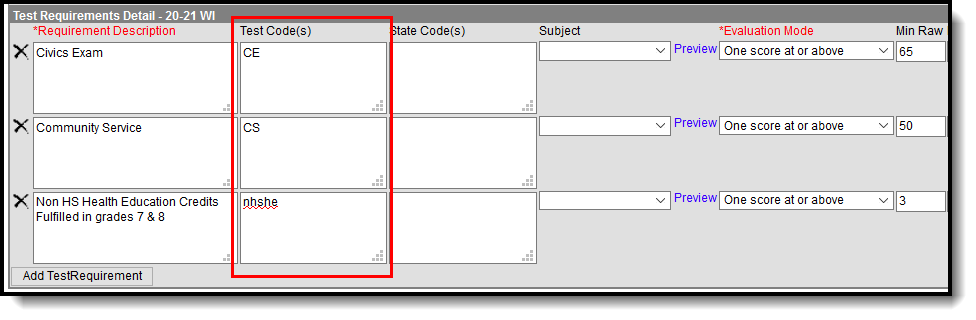 Test Requirements
Test Requirements - Navigate to the Resource Preferences for Graduation Plans for the 2020-21 Configuration year and map the following:
- Set up only only 1 Graduation Plan with Ed-Fi code of 'Standard'.
- Map the Academic Subjects (Credit Types) to the corresponding Ed-Fi Codes.