The Attendance Letter Wizard guides the user through creating an attendance query and selecting a letter format. Letters are generated by selecting students who met the entered criteria, and users can choose which eligible students actually receive a letter. Letter templates can be created using attendance codes, or attendance status and excuse values. For districts using PLP tools, a Contact Log entry can be automatically posted for a student, indicating that a letter has been printed and sent.
See the Attendance Letters article for more information and links to related articles regarding how this tool works and how to use it.
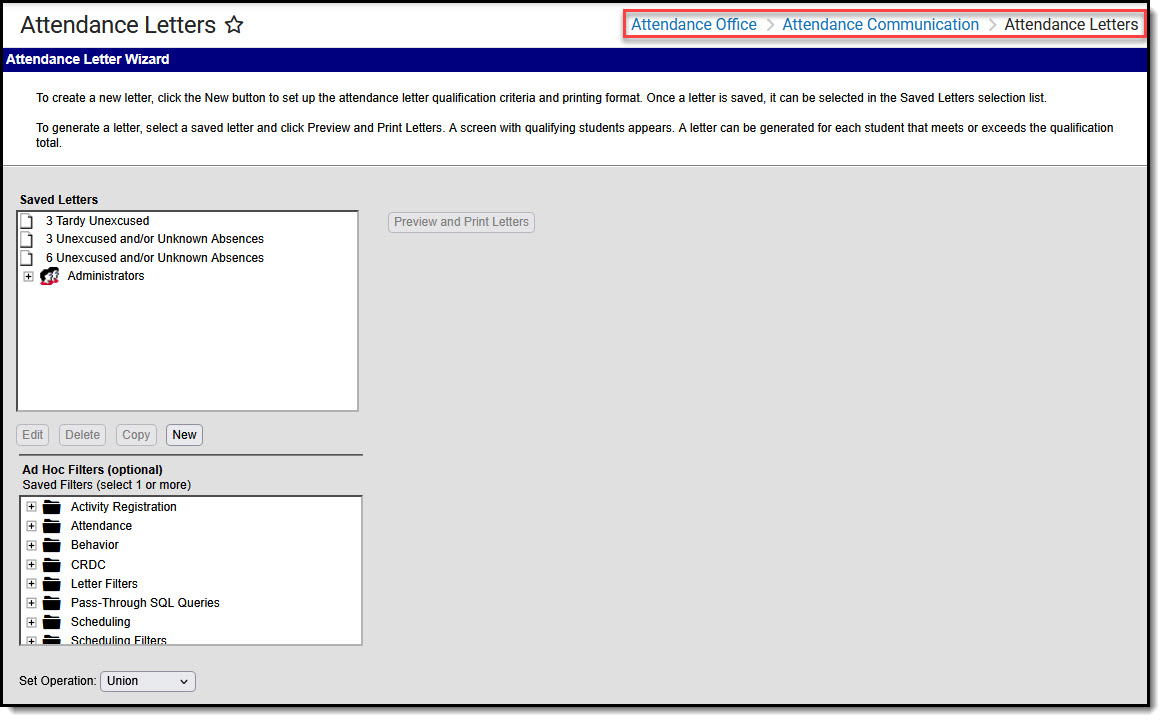 Attendance Letters
Attendance LettersAvailable Tool Rights
Subrights in italics.
| R | W | A | D |
|---|---|---|---|
|
|
|
|
| User Group Formats | |||
| N/A | N/A | N/A |
Suggested User Groups
Some groups may only need Read access to the information displayed in this tool.
See User Groups and Suggested Roles for more information.
