Tool Search: SIF
The current version of SIF is v2.7.
This object contains information about a school district or other Local Educational Agency (LEA).
SIF_Events are reported for this object.
Batch Conditions:
SIF_Condition elements to support:
- @StudentPersonalRefId
- @SchoolInfoRefId
- @Date
Object Triggering
| Event Type | Requirement |
|---|---|
| Add | When a new (Excuse NOT = X) attendance event is verified and saved for a student with an enrollment.
|
| Change | When a (Excuse = X) attendance event is changed to a (Excuse NOT = X) attendance event |
| Delete | When a period attendance is set to blank or from a non-exempt attendance code to an exempt attendance code.
|
Object Population and Business Rules
| Requirement |
|---|
|
| When the student is NOT either half or full day absent, a StudentPeriodAttendance object must not be reported for this student and day. |
| Student does not have "State Exclude" = Checked on the enrollment unless the Zone Options allows these students to report. |
| Student does not have "No Show" = Checked on the enrollment unless the Zone Options allows these students to report. |
Student is not exclusively enrolled in a non-Primary enrollment on this day unless "Exclude All Secondary Enrollments" = NOT Checked. Send records for only Primary enrolled students when "Exclude All Secondary Enrollments" = Checked. |
The Attendance Code being referenced (AttendanceCodeInfoRefId) must be in the Attendance Code Allowed List:
|
Follow SIF Zone Options Rules for Zones: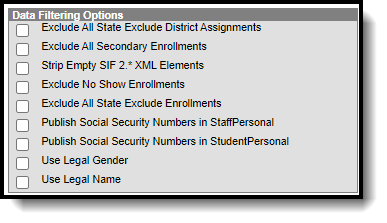 |
| Do Not Report when the Calendar > 'Exclude from SIF Exchange' is selected. |
Object Data Elements
| Data Element Label | Description | Business Rules | Data Source GUI Path | Database Field | M, C or O |
|---|---|---|---|---|---|
| @RefId | M | ||||
| @StudentPersonalRefId | The GUID of the student that this attendance applies to. | The RefId for the student. | attendance.personId | M | |
| @SectionInfoRefId | The GUID of the section that this attendance applies to. | The RefId of the associated section | Section.sectionID | M | |
| @SchoolInfoRefId | The school where the attendance was recorded. Somewhat redundant, needed for requests. | The RefId for the school. | calendar.schoolId | M | |
| @Date | The date of the attendance event. | The attendance date. | Student Information > General > Attendance > attendance record > Date | attendance.date | M |
| TimetablePeriod | The period within which attendance is being reported, e.g. "4D". Conditional on the SectionInfo object having MeetingTime elements. If one or more are defined for the Section, this element is required. | C | |||
| TimeIn | The time the student entered or returned to this class. | Optional. Do Not Report. | O | ||
| TimeOut | The time the student left this class. | Optional. Do Not Report. | O | ||
| AttendanceCode | The local attendance code. | M | |||
| @AttendanceCodeInfoRefId | 1. Report the RefId based on the most common absent (Status = A and Excuse NOT = X) attendance code assigned across all of the student's periods in the day. A. When > 1 attendance code is considered most common (assigned during the same number of periods in the day), use the attendance code with the most absent minutes. i. Otherwise, use the last-entered absent attendance code. 2. When the student is considered half day absent, report the AttendanceCodeInfo version with an AbsenceValue = 0.5. 3. When the student is considered Whole Day Absent, report the AttendanceCodeInfo version with an AbsenceValue = 1.0. | M | |||
| AuditInfo | An audit trail to help determine who entered this attendance event and when. | M | |||
| AuditInfo/CreationUser | Information about which staff member created this attendance record. | M | |||
| @Type | The role of the staff member for that created this attendance record. | Looks for direct title match to the values listed. If none, reports Other | employmentAssignment.title | M | |
| AuditInfo/CreationUser/UserId | Unique identifier of the user that created the attendance record. This will depend on the user and the source. The preferred identifier would be a RefId for a StaffPersonal, StudentContact, or StudentPersonal Object. However, the user may not be associated with any of these SIF objects. In that case a unique Id given by the source should be used. | M | |||
| AuditInfo/CreationDateTime | The date and time of this attendance record was created. | M | |||
| AttendanceComment | This element contains the comments that are relevant to this attendance record. | Optional. Do Not Report. | O |
