The Gifted tool tracks a student's participation in Gifted and Talented programming through enrichment, acceleration, and/or advanced curriculum. Schools can record a student's participation that includes a specific type of program or location or focus, note permission to participate, and generate a summary report of the entered data.
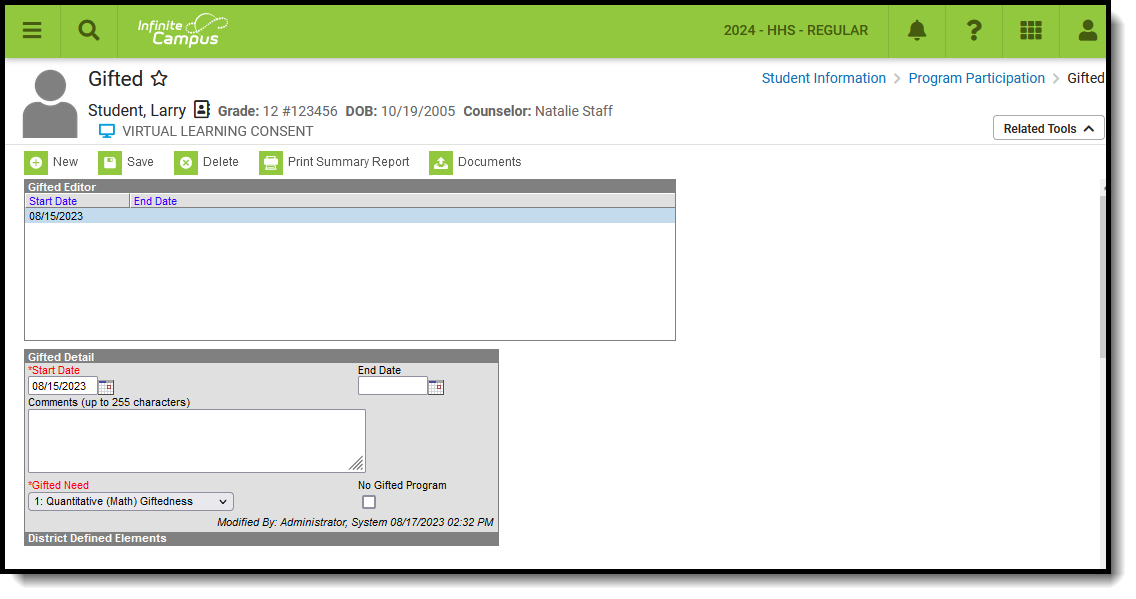 Student Gifted Editor
Student Gifted Editor
Read - View the existing Gifted record.
Write - Modify the existing Gifted record.
Add - Add a new Gifted record.
Delete - Remove a Gifted record.
For more information about Tool Rights and how they function, see the Tool Rights article.
See the core Gifted and Talented for information on available Ad hoc fields, guidance on adding and printing Gifted records.
Data reports in the following Ed-Fi Resources:
- Student Needs
- Student Program Associations
State Definition of Gifted
The state of Arizona defines Gifted as "the appropriate academic course offerings and services that are required to provide an educational program that is an integral part of the regular school day and that is commensurate with the academic abilities and potential of a gifted pupil. Gifted pupil is defined as a child who is of lawful school age, who due to superior intellect or advanced learning ability, or both, is not afforded an opportunity for otherwise attainable progress and development in regular classroom instruction and who needs appropriate gifted education services, to achieve at levels commensurate with the child's intellect and ability."
Gifted Logic
Records can overlap, meaning the student may have multiple Gifted records that do not have an End Date. A separate record should be created for each need. To ensure only one Student Program Association is sent to ADE, the start date should be the same for each Gifted record.
Students who have at least one of the need descriptors detailed below generate Average Daily Membership (ADM) that is funded at the new 0.007 add-on weight for educational programs for gifted pupils.
Add a Gifted Record
Use the Federal/State Program Updater to import existing Instruction Mode records for students or to update records for multiple students.
- Click the New button.
- Populate the Start Date field.
- Enter any Comments related to the student's Gifted record.
- Select the appropriate Gifted Need from the dropdown list. Select NOND: No Need when the record should not be sent.
- Mark the No Gifted Program checkbox when a Student Program Association record should not be sent.
- Click the Save button.
Gifted Field Descriptions
Use the Federal/State Program Updater tool to import Gifted and Talented information to this tool.
Start Date
Indicates the date the student first received or participation in Gifted programming.
End Date
The end date of the Special Ed State Reporting record.
