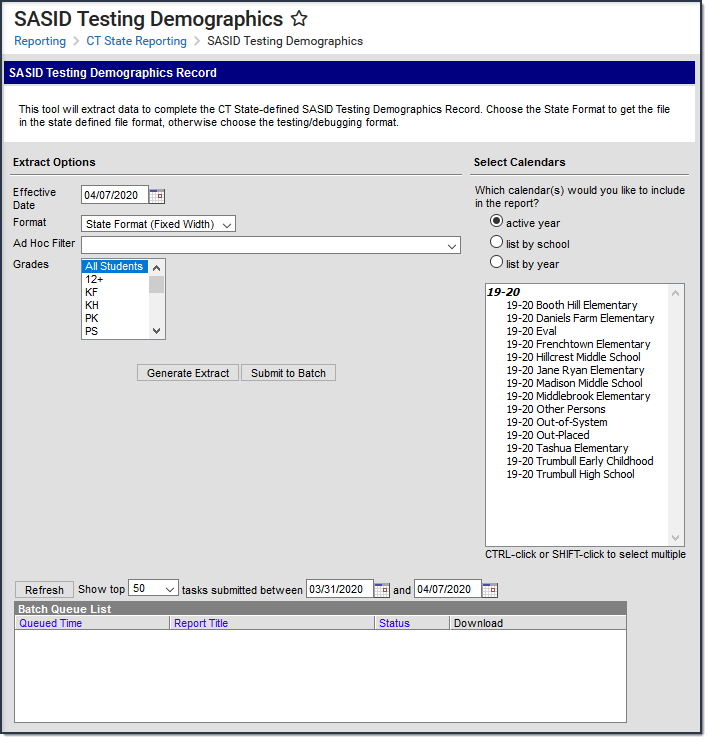Tool Search: SASID Testing Demographics
The SASID Testing Demographics Record extracts data for completing the CT State-defined SASID Testing Demographics Record.
Example SASID Testing Demographics Editor
Report Logic
- Reports all enrolled students, sorted by SASID, as of the extract Effective date.
- Reports one record per student when the student's
- Enrollment Start Date is <= extract Effective Date
- Enrollment End Date is Null or > = extract Effective Date
- To report, the student must be enrolled into a calendar selected on the extract editor
- Only one record per student may report. If more than one enrollment is eligible, the enrollment with the highest enrollment ID reports.
- All enrollment types report.
Students are NOT included if
their enrollment record is marked as State Exclude;
their enrollment record is marked as No Show; or
their Calendar of enrollment is marked as State Exclude.
- Students with a null SASID (Student State ID) will be reported so that the User is alerted that a student who is eligible for testing has not yet been “registered” and the student won’t fall through the cracks.
Report Editor Fields
Field | Description |
|---|---|
| Effective Date | To report, students must have an enrollment that is active as of the Effective Date selected here. The default value is today’s date. |
| Format |
|
| Ad Hoc Filter | Ad Hoc filters are available for narrowing report results. |
| Grades | Select the Grades to include in the report. |
| Select Calendars | Select the schools to include in the report. |
| Generate Report Submit to Batch | Users have the option of submitting the report request to the batch queue by clicking Submit to Batch instead of Generate Report. This process allows larger reports to generate in the background without disrupting the use of Campus. For more information about submitting a report to the batch queue, see the Batch Queue article. |
Report Layout
| # | Element | Logic | Format and Length | Campus Location |
|---|---|---|---|---|
| 1 | Reporting District | The State District Number for the selected calendar. | 3 Characters | School & District Settings > District > District Information > State District Number |
| 2 | SASID | The student's State ID. | 10 Characters | Census > People > Demographics > Student State ID |
| 3 | Birthdate | The student's date of birth. | Date field, 8 characters | Census > People > Demographics > Birth Date |
| 4 | EL Status | The student's EL status. Y reports when the student has an EL record where
Otherwise, N reports. | 1 Character | Student Information > English Learners > English Learners (EL) > EL > Program Status |
| 5 | Special Ed Status | Indicates whether the student has a current IEP and is receiving services. Y reports when all of the following are true.
Otherwise, N reports. | 1 Character | Student Information > General > Enrollments > Special Education > Special Ed Status |
| 6 | Meal Status | Identifies whether the student participates in the National School Lunch Program (NSLP). F reports when
R reports when
Otherwise, N reports. | 1 Character | FRAM > Eligibility |
| 7 | Section 504 | Indicates whether the student qualifies as an individual with disabilities under Section 504 of the Rehabilitation Act. Y reports when a flag is assigned to the student with the following
Otherwise, N reports. | 1 Character | Student Information > General > Flags |
| 8 | Recent EL | Identifies whether the student has recently received EL services. To report Y, the student must have an EL record where
The Date Entered US School on the student's Demographics tool must also be 24 months prior to the extract Effective Date. Otherwise, N reports. | 1 Character Y or N | Student Information > English Learners > English Learners (EL) > EL > Program Status |
| 9 | Military Family | The military status of the student's family. Y reports when the Student has an active (Start Date = Null or <= Effective Date, and End Date = Null or >= Effective Date) Guardian relationship (Guardian = Checked) with a Military Connections record that has:
Otherwise, N reports. | 1 Character | Census > People > Military Connections |
| 10 | Homeless | Identifies a student who fits the McKinney-Vento definition of homeless and who is without a parent or guardian to advocate for them and exercise parental rights. The code selected in the Homeless field reports; otherwise, 00 reports. | 2 Characters | Student Information > General > Enrollments > State Reporting Fields > Homeless |
| 11 | End of Record Marker | Reports X for all report types. | 1 Character | N/A |