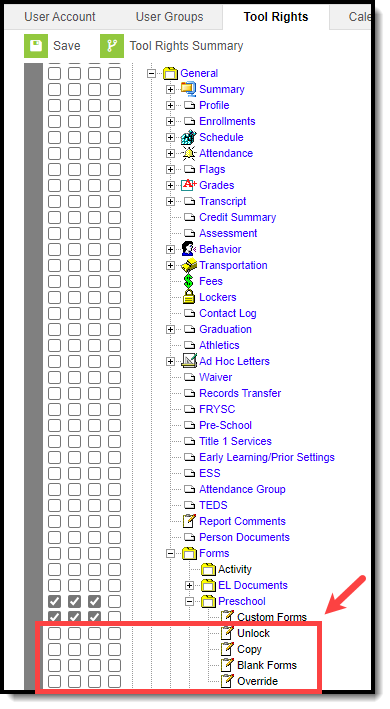This article explains how and where Kentucky Infinite Campus users should store, manage, and access custom Preschool documents and forms. For a full description of how to use the Custom Forms tool, see the Custom Forms article.
Preschool Documents Custom Module
Tool Search: Custom Form Setup
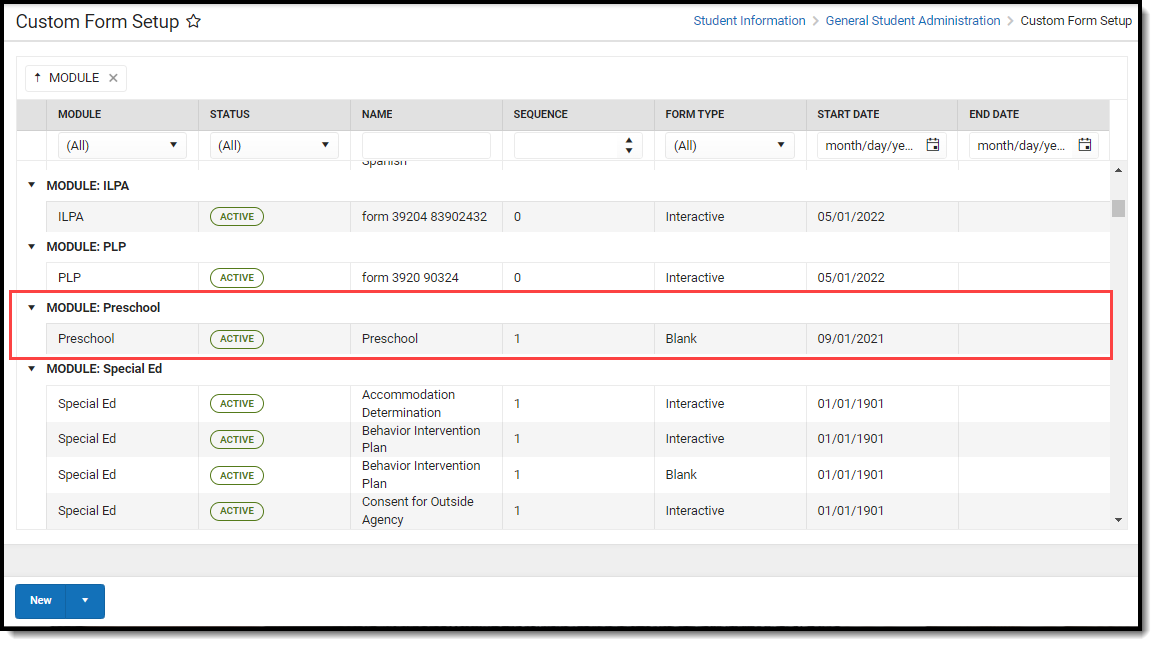 Preschool Documents Module Highlighted in the Custom FormsTool
Preschool Documents Module Highlighted in the Custom FormsTool Accessing and Using Preschool Documents
Tool Search: Forms
Districts can align district Preschool Forms under this new module. Once Preschool documents have been added, users can access them using the Forms tool. For more information about filling out forms, see the Forms article.
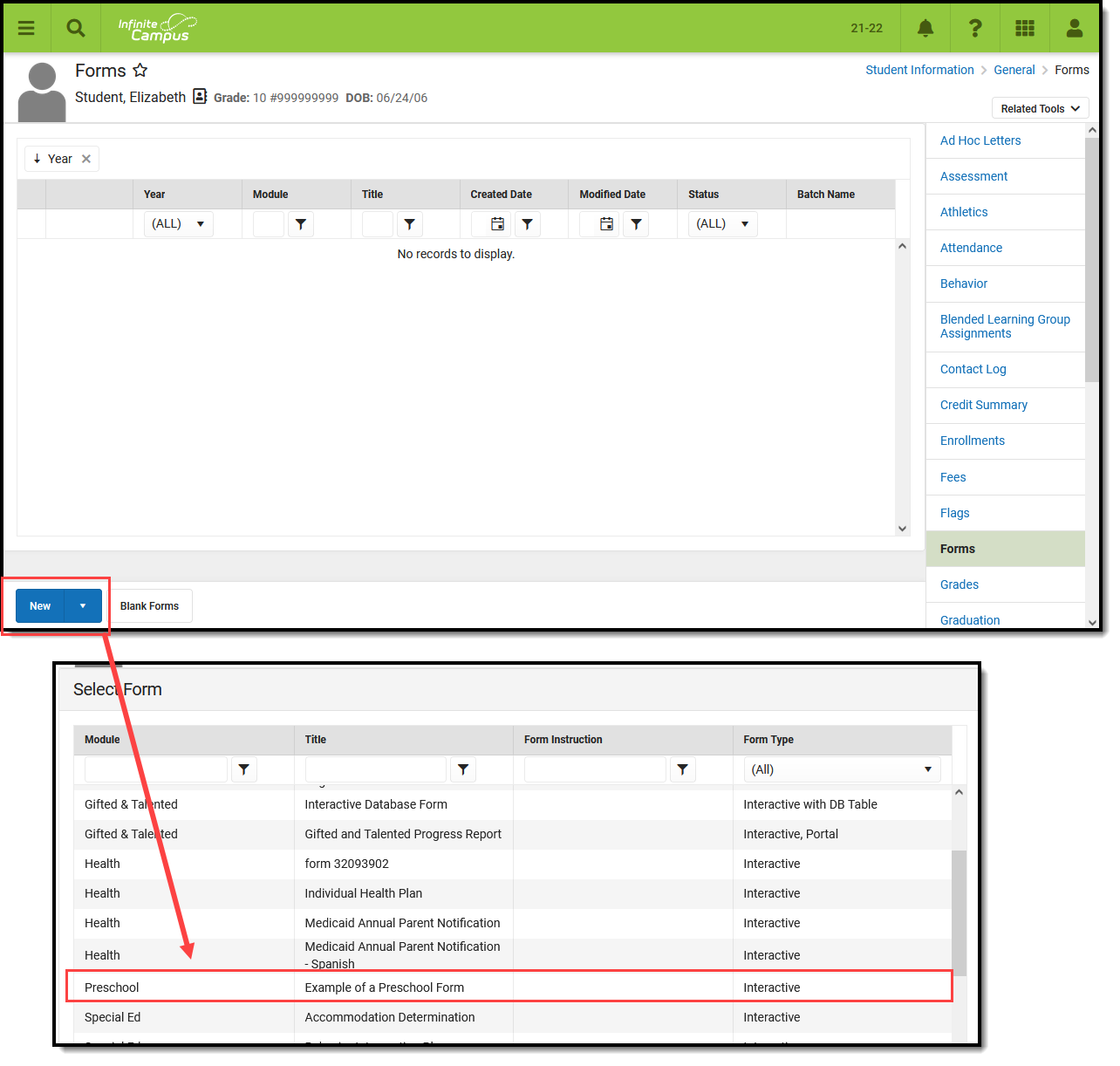
Once selected, the user can begin filling out the form.
Tool Rights
Tool Search: Tool Rights
To properly access and enter a new preschool form, users must have at least R(read), W(rite), A(dd) tool rights for Preschool and the Custom Forms sub-right under Preschool (see image below).
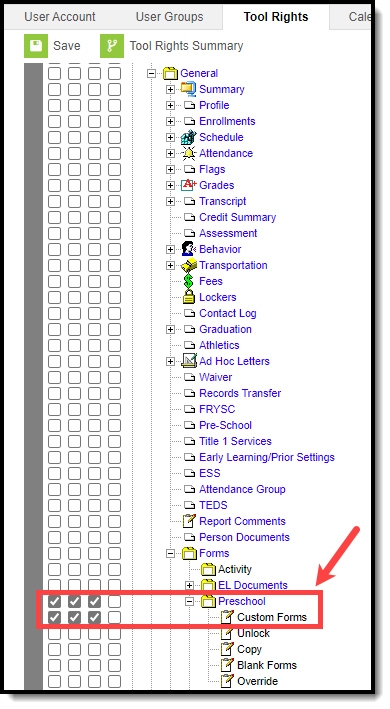
Additional sub-rights below the Custom Forms sub-right control if a user can unlock a locked form, copy a form, create a new blank form, and enter override data.