Tool Search: Special Ed Documents
The Individual Education Plan captures student special education plan information and matches the required documentation provided by the state of South Dakota. This document describes each editor, a description of each field on the editor, and any special considerations and instructions. For information on general functionality, navigation, and additional plan and evaluation features, see the core Plan and Evaluation Information article.
The current format of this document is the SD IEP 2025 Format. Plan formats are selected in Special Ed Plan Types tool.
- South Dakota IEP 2025
- South Dakota IEP 2025 with Transition (Currently Documented)
 Editor Home
Editor HomeAmend Date Logic
After amending a plan, the following date logic applies:
- The Start Date of the plan becomes the Amendment Date.
- The original plan End Date does NOT change.
- All Service Dates are changed to the Amendment Date, but retain the original End Date.
Editors
The following table lists the editors available in the South Dakota IEP plan types. When an editor is marked as Not Needed, it does not print.
Editor |
South Dakota IEP UI & Print |
South Dakota IEP with Transition UI & Print |
|---|---|---|
Plan Information |
X |
X |
Student Demographics |
X |
X |
Parent/Guardian Information |
X |
X |
| Enrollment Status | X |
X |
Team Meeting |
X |
X |
Present Levels of Performance |
X |
X |
| Consideration of Special Factors | X |
X |
| Measurable Postsecondary Goals | X |
X |
Transition Course of Study |
|
X |
Transition Services/Coordinated Set of Activities |
|
X |
Educational Goals and Objectives |
X |
X |
| Progress Reporting | X |
X |
| Assessment Accommodations | X |
X |
| Accommodations and Modifications | X |
X |
| State/District-wide Assessment Accommodations | X |
X |
Special Education Services |
X |
X |
| Related Services | X |
X |
| ESY Services | X |
X |
Least Restrictive Environment |
X |
X |
Extended School Year |
X |
X |
| Medicaid Consent | X |
X |
| Prior Written Notice | X |
X |
| Acknowledgments | X |
X |
Plan Information
The Plan Header editor stores plan information as well as related dates.
This editor must be saved before entering data into other editors.
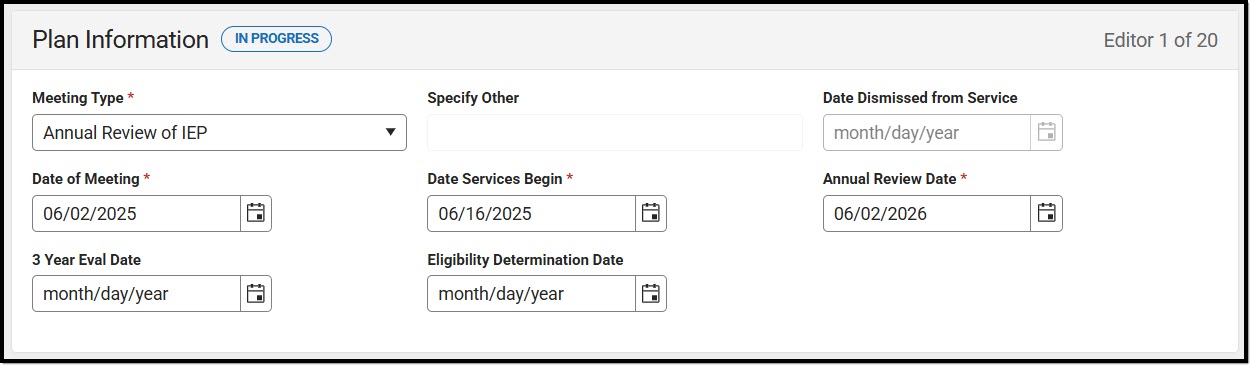 Plan Information Editor
Plan Information Editor
| Field | Description | Validation |
|---|---|---|
| Meeting Type Required |
The type of meeting. Options include:
|
N/A |
| Specify Other *Required |
The other reason for the meeting. | *This field is available and required when Other is selected as the Meeting Type.
This field is limited to 100 characters. |
| Date Dismissed from Service *Required |
The day the student was dismissed from services. | *This field is available and required when Dismissal from Services is selected as the Meeting Type. |
| Date of Meeting Required |
The day the team met. | N/A |
| Date Services Begin Required |
The day services began. | This date must be before the Annual Review Date. |
| Annual Review Date Required |
The annual review date. | This serves as the end date for services, where applicable. |
| 3-Year Eval Date | The day of the three-year evaluation date. | This date automatically populates from the most recent, locked Evaluation. This day calculates to the Evaluation Date plus 3 years and a day. |
| Eligibility Determination Date | The day the eligibility determination was made. | This date automatically populates from the most recent, locked Evaluation. |
Student Information
The Student Information editor pulls demographic information regarding the student. This is a read-only editor.
The Refresh button retrieves a fresh copy of data from the student's record.
 Student Information Editor
Student Information Editor
Field Name |
Description | Database and UI Location (when Refreshed is clicked) |
|---|---|---|
Last Name |
The student's last name. | Demographics > Last Name
identity.lastName |
| First Name | The student's first name. | Demographics > First Name
identity.firstName |
| Middle Name | The student's middle name. | Demographics > Middle Name
identity.middleName |
| Suffix | The student's suffix. | Demographics > Suffix Name
identity.suffix |
| Age | The student's age. | Demographics > Birth Date (calculated)
identity.birthDate (calculated) |
| Birthdate | The student's birthdate. | Demographics > Birth Date
identity.birthDate |
| Gender | The student's gender. | Demographics > Gender
identity.gender |
| Race, ethnicity (state) | The student's ethnicity determination. | Demographics > State Race/Ethnicity
identity.raceEthnicity |
| Home Primary Language | The language the student primarily speaks at home. | Demographics > Home Primary Language
identity.homePrimaryLanguage |
| Address | The student's address.
This field is read-only unless the student has multiple addresses. In that case, this field is a dropdown with the addresses listed. |
Households > Address Info
address.number; address.street; address.tag; address.prefix; address.dir; address.apt; address.city; address.state; address.zip |
| State ID | The student's ID number. | Enrollment > Student Number
identity.studentNumber |
| Case Manager Information | ||
| Name | The first and last name of the team member. | Student Information > Special Ed Team Members |
| Title | The role of the team member. | Student Information > Special Ed Team Members |
| Phone | The phone number of the team member. | Student Information > Special Ed Team Members |
Parent/Guardian Information
The Parent/Guardian Information editor pulls the contact information of the student's parent/guardian(s).
The Refresh button retrieves a fresh copy of data from the parent/guardian's record.
 Parent/Guardian Information Editor
Parent/Guardian Information Editor
| Field | Description |
|---|---|
| Print Sequence | The order in which the parent/guardian displays. |
| Name | The name of the parent/guardian. |
| Address | The address of the parent/guardian. |
| Home Phone | The parent/guardian's home phone. |
| Work Phone | The parent/guardian's work phone. |
| Cell Phone | The parent/guardian's cell phone. |
| The parent/guardian's email. | |
| Home Primary Language | The language the parent/guardian speaks at home. |
Enrollment Information
The Enrollment Information editor pulls in district and school information where the student is enrolled. This editor also documents the student's disability(ies).
Users must click Refresh to place the editor in a Complete status.
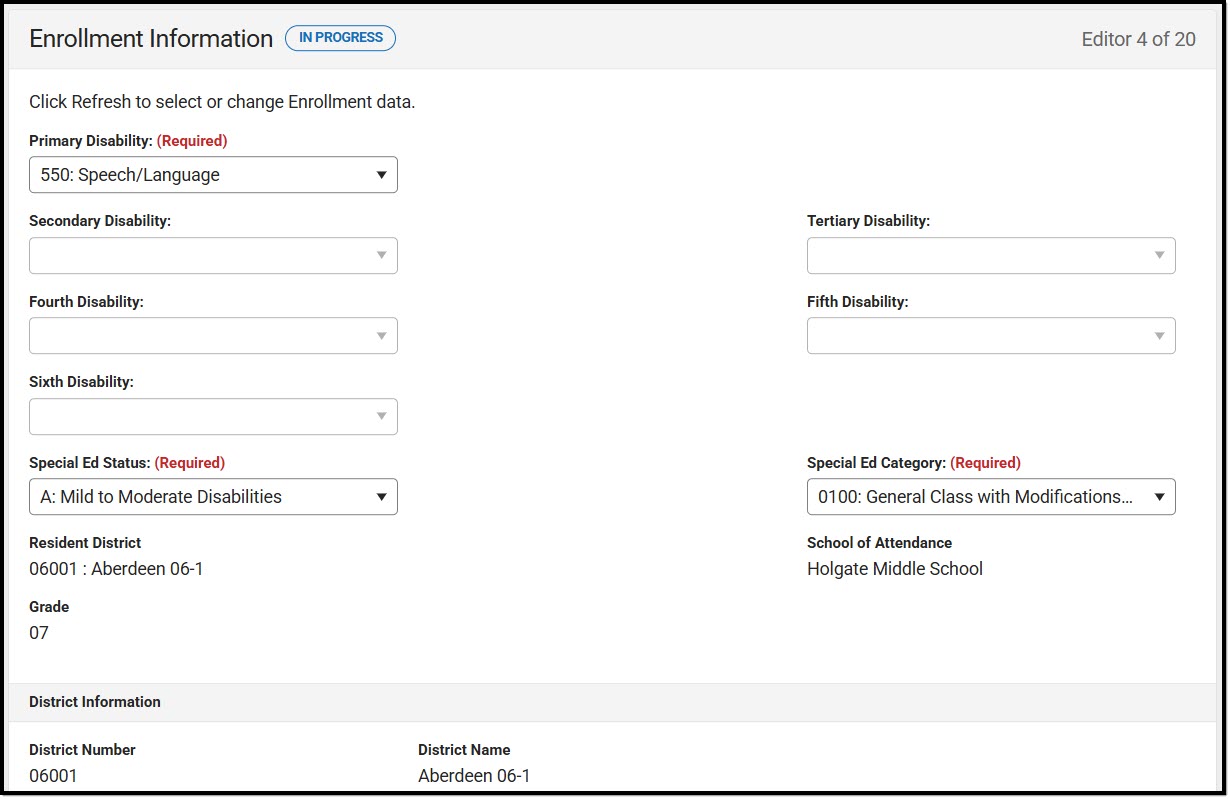 Enrollment Information Editor
Enrollment Information Editor
| Field | Description | Validation |
|---|---|---|
| Primary Disability Required |
The student's first disability. Options include:
|
This field auto-populates from the most recent, locked Evaluation, when available. |
| Multiple Disability 1 | The student's second disability, when applicable. Options include:
|
This field is available when Multiple Disabilities is selected as the Primary Disability.
This field auto-populates from the most recent, locked Evaluation, when available. |
| Multiple Disability 2 | The student's third disability. Options include:
|
This field is available when Multiple Disabilities is selected as the Primary Disability.
This field auto-populates from the most recent, locked Evaluation, when available. |
| Multiple Disability 3 | The student's fourth disability. Options include:
|
This field is available when Multiple Disabilities is selected as the Primary Disability.
This field auto-populates from the most recent, locked Evaluation, when available. |
| Multiple Disability 4 | The student's fifth disability. Options include:
|
This field is available when Multiple Disabilities is selected as the Primary Disability.
This field auto-populates from the most recent, locked Evaluation, when available. |
| Special Ed Program Required |
The special education program in which the student is participating. Options include:
|
N/A |
| Special Ed Setting Required |
The location where the student receives their education and special education service. Click the expand link to view available options.
|
N/A |
| Resident District | The name of the district where the student lives. | This pulls in from the selected Enrollment record when users click Refresh.
This field is read-only. |
| School of Attendance | The name of the school where the student attends. | This pulls in from the selected Enrollment record when users click Refresh.
This field is read-only. |
| Grade | The student's grade. | This pulls in from the selected Enrollment record when users click Refresh.
This field is read-only. |
| District Information | ||
| District Number | The district number associated with the Enrolled school. | District Information > State District Number |
| District Name | The district name associated with the Enrolled school. | District Information > Name |
| District Address | The district address associated with the Enrolled school. | District Information > Address |
| District Phone | The district phone number associated with the Enrolled school. | District Information > Phone |
| District SPED Address | The district special education address associated with the Enrolled school. | District Information > SPED Address |
| District SPED Phone | The district special ed phone number associated with the Enrolled school. | District Information > SPED Phone |
Team Meeting
The Team Meeting editor records team meetings and participants for the student.
Team members added to the Special Ed Team Members tool can be added to team meetings. Team members can also be added manually to this editor, but they are not saved in the system and must be created each time they are included in a meeting.
Click Refresh in the Attendance section to restore any accidentally removed participants who were pulled in from the Team Members tool.
 Team Meeting List Screen
Team Meeting List Screen
Team Meeting List Screen
| Column Name | Description |
|---|---|
| Padlock Icon | The user currently editing the record. |
| Meeting Date | The day of the meeting. |
| Meeting Location | The location of the meeting. |
| Print In Plan | Indicates this record prints. |
Team Meeting Detail Screen
Select an existing record or click New to open the detail screen.
 Team Meeting Detail Screen
Team Meeting Detail Screen| Field | Description | Validation |
|---|---|---|
| Print In Plan | Indicates this record prints. | This defaults to marked. |
| Meeting Date Required |
The day of the meeting. | N/A |
| Invite Date | The day the invitation was sent to the team members for the meeting. | N/A |
| Meeting Time | The time of the meeting. | N/A |
| Meeting Location | The location of the meeting. | This field is limited to 200 characters. |
| Comments | Any comments related to the meeting. | This field is limited to 8000 characters. |
| Attendance | ||
| First Name Required |
The team member's first name. | This field pulls in the team member's first name from the Special Ed Team Members tool, or entries can be manually entered. |
| Last Name Required |
The team member's last name. | This field pulls in the team member's last name from the Special Ed Team Members tool, or entries can be manually entered. |
| Role Required |
The team member's role. Options include:
|
N/A |
| Specify Other *Required |
The other role of the team member. | *This field is available and required when Other is selected as the team member's Role.
This field is limited to 150 characters. |
| Invited | Indicates the team member was invited to the meeting. | N/A |
| Attended | Indicates the team member attended the meeting. | N/A |
Present Levels of Performance
The Present Levels of Performance editor summarizes the student's current achievement in school. This editor includes areas for parent and student input and a description of various kinds of assistance the student could be receiving. The only field on the Present Levels of Performance editor is the Present Levels of Performance field, a required text field that can contain an unlimited number of characters.
 Present Levels of Performance Editor
Present Levels of Performance EditorConsideration of Special Factors
The Consideration of Special Factors editor lists additional factors to consider regarding the student's communication, behavior, physical education, technology assistance, etc.
 Consideration of Special Factors Editor
Consideration of Special Factors Editor
| Field | Description | Validation |
|---|---|---|
| Is the student limited English proficient? | Options are Yes or No. | N/A |
| If the answer to this question is "yes", please explain the language needs of the student as these needs relate to the student's IEP *Required |
A description of the student's language needs as it relates to their IEP. | *This field is available and required when Yes is selected from the "Is the student limited English proficient?" question.
This field is limited to 8000 characters. |
| Are there any special communication needs? | Options are Yes or No. | N/A |
| If the answer to this question is "yes", please explain the communication needs of the student, and in the case of a student who is deaf or hard of hearing, consider the student's language and communication needs, opportunities for direct communications with peers and professional personnel in the student's language and communication mode, academic level, and full range of needs, including opportunities for direct instruction in the student's language and communication mode *Required |
A description of the student's communication needs as it relates to their IEP. | *This field is available and required when Yes is selected from the "Are there any special communication needs?" question.
This field is limited to 8000 characters. |
| Does the student require Braille? | Options are Yes or No. | N/A |
| If the answer to this question is "yes", what instruction in Braille and use of Braille will be provided? *Required |
A description of what will be instructed in Braille and to what extent Braille will be provided to the student. | *This field is available and required when Yes is selected from the "Does the student require Braille?" question.
This field is limited to 8000 characters. |
| Does the student's behavior impede his or her learning or that of others? | Options are Yes or No. | N/A |
| If yes, what strategies are required to appropriately address this behavior, including positive behavioral interventions and supports? *Required |
A description of the strategies used to appropriately address the student's behaviors. | *This field is available and required when Yes is selected from the "Does the student's behavior impede his or her learning or that of others?" question.
This field is limited to 8000 characters. |
| Does the student require Assistive Technology Devices and Services? | Options are Yes or No. | N/A |
| If yes, what device or service will be provided? *Required |
A description of the assistive device or service the student requires. | *This field is available and required when Yes is selected from the "Does the student require Assistive Technology Devices and Services?" question.
This field is limited to 8000 characters. |
| Physical Education | The type of physical education in which the student will participate. Options include:
|
N/A |
| Goal Numbers *Required |
The goal number related to physical education for the student. | *This field is available and required when Adaptive is selected from the Physical Education field. |
| Hearing Aid Maintenance | Options include:
|
N/A |
| Personnel Responsible for Monitoring *Required |
The person responsible for monitoring the hearing aid device for the student. | *This field becomes available and required when Yes is selected from the Hearing Aid Maintenance field.
This field is limited to 150 characters. |
| Describe the monitoring process/frequency necessary for maintenance *Required |
A description of the monitoring process and frequency. | *This field becomes available and required when Yes is selected from the Hearing Aid Maintenance field.
This field is limited to 8000 characters. |
Measurable Postsecondary Goals
The Measurable Postsecondary Goals editor contains three text fields used to describe the student's post-school employment, education/training, and/or independent living goals. These text fields can contain up to 8000 characters.
This editor is only available for the IEP with Transition.
 Measurable Postsecondary Goals Editor
Measurable Postsecondary Goals EditorTransition Course of Study
The Transition Course of Study editor lists the required courses the student must take to aid in the transition from school.
This editor is only available for the IEP with Transition.
 Transition Course of Study Editor
Transition Course of Study Editor
| Field | Description | Validation |
|---|---|---|
| Course of Study The following columns display in the Course of Study table:
Click the New button to add a record to the table. The editor must be saved first before adding records to the table. The Course of Study side panel displays: | ||
| Grade | The student's grade level. | This field is limited to 150 characters. |
| Courses | A list of the courses the student takes in that grade. | This field is limited to 8000 characters. |
| Student will turn 17 on | The day the student turns 17 years old. | This field is read-only and calculates based on the student's birthdate plus 17 years. The birthdate is pulled from the Student Information editor before the calculation occurs. |
| Student is informed of rights on | The day the student is informed on their transfer of rights. | N/A |
| Student is to graduate/complete program | The day the student will graduate or complete their program. | N/A |
| Individualized district specific requirements and remaining courses needed to complete an approved secondary education program | A description of the remaining requirements the student must complete. | This field is limited to 8000 characters. |
| Comments | Any comments related to the student's course of study or transition. | This field is limited to 8000 characters. |
Transition Services/Coordinated Set of Activities
The Transition Services/Coordinated Set of Activities editor identifies specific post-secondary transition services provided to the student in various areas and strategies designed to improve the student's post-secondary success.
This editor is only available for the IEP with Transition.
 Transition Services/Coordinated Set of Activities List Screen
Transition Services/Coordinated Set of Activities List Screen
Transition Services/Coordinated Set of Activities List Screen
| Column Name | Description |
|---|---|
| Padlock Icon | The user currently editing the record. |
| Date Initiated | The first day of the activity. |
| Date Completed | The last day of the activity. |
| Area | The transition area. |
| Activity Recommendations | The transition activity to address the specific area. |
Transition Services/Coordinated Set of Activities Detail Screen
Select an existing record or click New to open the detail screen.
 Transition Services/Coordinated Set of Activities Detail Screen
Transition Services/Coordinated Set of Activities Detail Screen
| Field | Description | Validation |
|---|---|---|
| Area Required |
The transition area. Options include:
|
N/A |
| Activity Recommendations | The transition activity to address the specific area. | This field is limited to 8000 characters. |
| Title of Personnel/Agency Responsible | The person responsible for administering the activity. | This field is limited to 200 characters. |
| Date Initiated Required |
The first day of the activity. | N/A |
| Date Completed | The last day of the activity. | N/A |
Educational Goals and Objectives
The Educational Goals and Objectives editor lists the annual goals the student is working toward within the time frame of the IEP and the objectives or benchmarks identified to achieve those goals.
 Educational Goals and Objectives List Screen
Educational Goals and Objectives List Screen
Educational Goals and Objectives List Screen
| Column Name | Description |
|---|---|
| Padlock Icon | The user currently editing the record. |
| Sequence | The order of the goal. |
| Measurable Annual Goal | The name of the goal. |
Educational Goals and Objectives/Benchmarks Detail Screen
Select an existing record or click New to open the detail screen.
 Educational Goals and Objectives/Benchmarks Detail Screen
Educational Goals and Objectives/Benchmarks Detail Screen| Field | Description | Validation |
|---|---|---|
| Goal Required |
The sequence number of the goal. | This field auto-numbers to the next available integer when creating a new goal. |
| ESY | Indicates this goal is related to an Extended School Year program. | When selected, this goal displays in the Special Education Services editor. |
| Goal Name Required |
The name of the goal. | Entered goals display on the Special Education Services and Related Services editors. |
| Measurable Annual Goal Required |
A description of the annual goal. | This field is limited to 8000 characters. |
| Post-Secondary Goal Type | The area targeted with this goal. Options include:
|
|
When a Progress Report exists for this goal, the following fields are pulled into the printed document only. At this time, these fields do not display on the editor UI:
| ||
| Objectives | ||
| Sequence Number Required |
The sequence number of the objective. | N/A |
| Objective/Benchmark Required |
The name of the objective/benchmark. | The Template Bank associated with this field is named SD IEP: Objectives/Benchmarks.
This field is limited to 8000 characters. |
The following Progress Report columns display:
| ||
Progress Reporting
The Progress Reporting editor documents how progress toward the student's goals will be reported to the student's parent/guardian(s).
 Progress Reporting Editor
Progress Reporting Editor
| Field | Description | Validation |
|---|---|---|
| Reporting Frequency to Parents Required |
The frequency in which progress will be reported to the student's parent/guardian(s). Options include:
|
N/A |
| Specify Other *Required |
The other reporting frequency. | *This field is available and required when Other is selected for the Reporting Frequency to Parents field.
This field is limited to 150 characters. |
| Reporting Method to Parents Required |
The method in which progress is reported. Options include:
|
N/A |
| Specify Other *Required |
The other reporting method. | *This field is available and required when Other is selected for the Reporting Method to Parents field.
This field is limited to 150 characters. |
Assessment Accommodations
The Assessment Accommodations editor lists all accommodations required for the student in a testing and instructional environment.
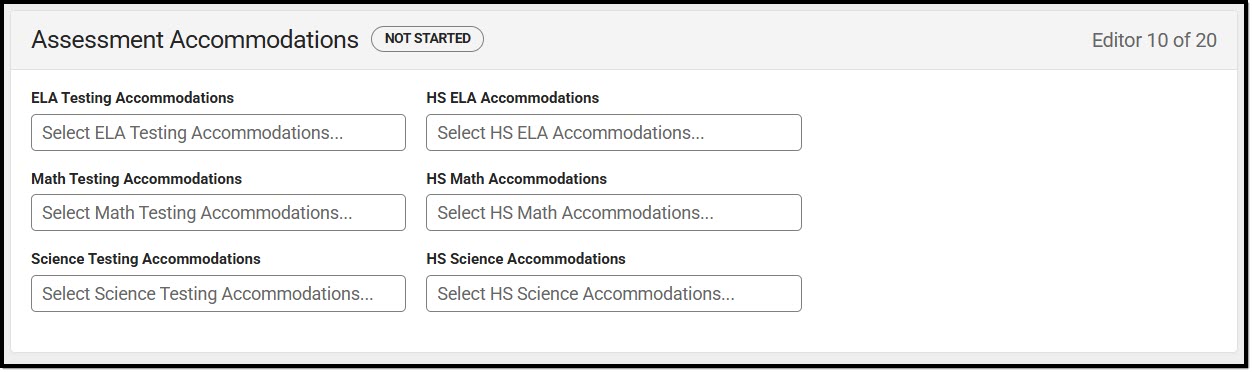 Assessment Accommodations Editor
Assessment Accommodations Editor
| Field | Description | Validation |
|---|---|---|
| ELA Testing Accommodations | The specific ELA test accommodation needs of the student. | When a test accommodation is selected on this editor, that option automatically pulls into the corresponding section on the State/District-Wide Assessment Accommodations editor.
Once an option is selected, it is removed from the list of values available in the dropdown.
Multiple options can be selected. |
| HS ELA Accommodations | The specific ELA instructional accommodation needs of the student. | Once an option is selected, it is removed from the list of values available in the dropdown.
Multiple options can be selected. |
| Math Testing Accommodations | The specific math testing accommodation needs of the student. | When a test accommodation is selected on this editor, that option automatically pulls into the corresponding section on the State/District-Wide Assessment Accommodations editor.
Once an option is selected, it is removed from the list of values available in the dropdown.
Multiple options can be selected. |
| HS Math Accommodations | The specific math instructional accommodation needs of the student. | Once an option is selected, it is removed from the list of values available in the dropdown.
Multiple options can be selected. |
| Science Testing Accommodations | The specific science testing accommodation needs of the student.
|
When a test accommodation is selected on this editor, that option automatically pulls into the corresponding section on the State/District-Wide Assessment Accommodations editor.
Once an option is selected, it is removed from the list of values available in the dropdown.
Multiple options can be selected. |
| HS Science Accommodations | The specific science instructional accommodation needs of the student. | Once an option is selected, it is removed from the list of values available in the dropdown.
Multiple options can be selected. |
Accommodations and Modifications
The Accommodations and Modifications editor documents any specific accommodations or modifications the student requires in an instructional setting only.
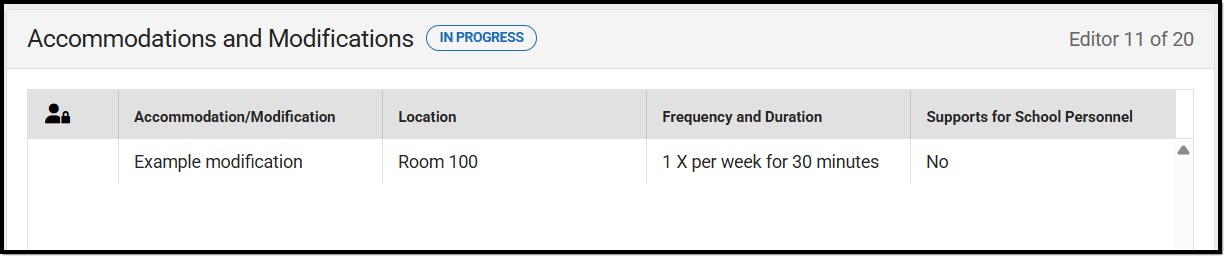 Accommodations and Modifications List Screen
Accommodations and Modifications List Screen
Accommodations and Modifications List Screen
| Column Name | Description |
|---|---|
| Padlock Icon | The user currently editing the record. |
| Instructional Accommodation/Modification | This field is limited to 150 characters. |
| Location | The place where the accommodation or modification takes place. |
| Frequency | The frequency and duration of the accommodation or modification. |
| Supports for School Personnel | Indicates support is required for staff. |
Accommodations and Modifications Detail Screen
Select an existing record or click New to open the detail screen.
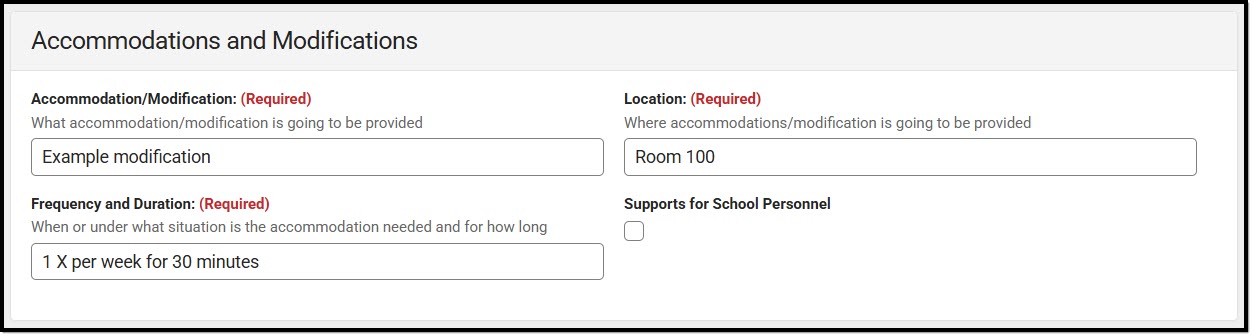 Accommodations and Modifications Detail Screen
Accommodations and Modifications Detail Screen| Field | Description | Validation |
|---|---|---|
| Instructional Only Accommodation/Modification Required |
The specific instructional accommodation or modification. | This field is limited to 150 characters. |
| Location Required |
The place where the accommodation or modification takes place. | This field is limited to 150 characters. |
| Frequency and Duration Required |
The frequency and duration of the accommodation or modification. | This field is limited to 1000 characters. |
| Supports for School Personnel | Indicates support is required for staff. | N/A |
State/District-wide Assessment Accommodations
The State/District-wide Assessment Accommodations editor details state and district-wide assessment accommodations and alternate assessments.
 State/District-wide Assessment Accommodations Editor
State/District-wide Assessment Accommodations Editor
| Field | Description | Validation |
|---|---|---|
| Student will be taking state and district-wide assessments with or without accommodations | Indicates the student will take state and district-wide assessments without accommodations. | N/A |
| Student will be taking state and district-wide alternate assessments | Indicates the student will take state and district-wide alternate assessments. | N/A |
| Does the student meet the significant cognitive disability criteria? *Required |
Indicates the student meets the criteria for cognitive disability. Options are Yes or No. | *This field is available and required when the "Student will be taking state and district-wide alternate assessments" field is marked. |
| Explain the reason why the student cannot participate in the regular assessment *Required |
A description as to why the student cannot participate in the regular assessment. | *This field is available and required when the "Student will be taking state and district-wide alternate assessments" field is marked.
This field is limited to 8000 characters. |
| Explain the reason why the alternate assessment selected is appropriate for this student *Required |
A description as to why the alternate assessment is appropriate for the student. | *This field is available and required when the "Student will be taking state and district-wide alternate assessments" field is marked.
This field is limited to 8000 characters. |
| No state and/or district-wide assessments are required at this student's grade level during the course of this annual IEP | Indicates that state and/or district-wide assessments are not required for the student's grade level during the course of the IEP. |
N/A |
| State Assessment Accommodations | ||
| South Dakota ELA Assessment Read-only |
The specific ELA assessment accommodation needs of the student. |
This field is read-only and pulls in from the ELA Testing Accommodation field on the Testing and Instructional Accommodations and Modifications editor. |
| South Dakota Math Assessment | The specific math assessment accommodation needs of the student. |
This field is read-only and pulls in from the Math Testing Accommodation field on the Testing and Instructional Accommodations and Modifications editor. |
| South Dakota Science Assessment | The specific science assessment accommodation needs of the student. |
This field is read-only and pulls in from the Science Testing Accommodation field on the Testing and Instructional Accommodations and Modifications editor. |
| South Dakota Alt Assessments for ELA, Math and Science | ||
| South Dakota ELA-Alt Assessment | Options include:
|
Multiple options can be selected. |
| South Dakota Math-Alt Assessment | Options include:
|
Multiple options can be selected. |
| South Dakota Science-Alt Assessment | Options include:
|
Multiple options can be selected. |
| District-wide Assessment Accommodations The following columns display in the District-wide Assessment Accommodations table:
| ||
| Test | The name of the test. | This field is limited to 250 characters. |
| Describe Accommodations | A description of the accommodations for the test. | This field is limited to 8000 characters. |
Special Education Services
The Special Education Services editor lists services provided to the student in a Special Education setting.
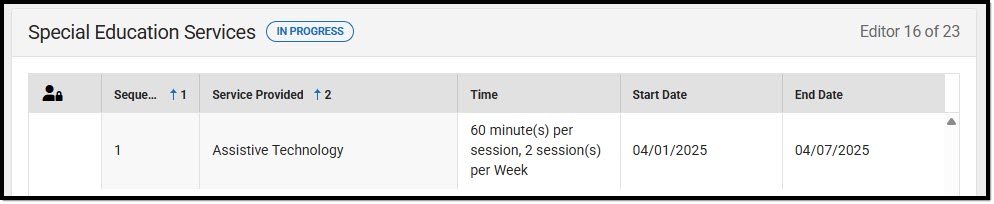 Special Education Services List Screen
Special Education Services List Screen
Special Education Services List Screen
| Field | Description |
|---|---|
| Padlock Icon | The user currently editing the record. |
| Sequence | The order of the records. |
| Service Provided | The type of service. |
| Time | The duration and frequency of the service. |
| Start Date | The first day of the service. |
| End Date | The last day of the service. |
Special Education Services Detail Screen
Select an existing record or click New to open the detail screen.
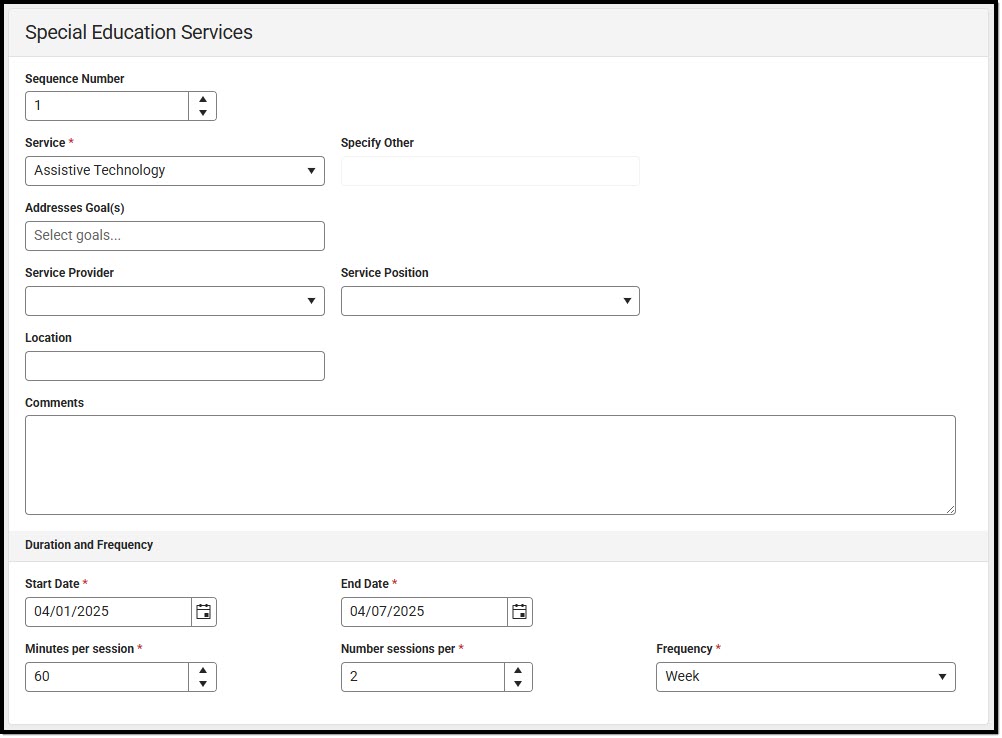 Special Education Services Detail Screen
Special Education Services Detail Screen| Field | Description | Validation |
|---|---|---|
| Sequence Required |
The order of the record. | N/A |
| Service Required |
The type of service. | The values in this dropdown are district-defined using the Special Ed Services Setup tool. |
| Specify Other *Required |
The other type of service. | *This field is available and required when Other is selected from the Service field.
This field is limited to 200 characters. |
| Addresses Goal(s) | The student's goals in which this service addresses. | The values available pull in all Goals entered on the Educational Goals and Objectives editor. |
| Service Provider | The person or agency administering the service. | The values in this dropdown are district-defined using the Special Ed Service Provider Setup tool. |
| Service Position | The role of the person or agency administering the service. | The values in this dropdown are district-defined using the Special Ed Service Position Setup tool. |
| Location | The location of the service. | This field is limited to 150 characters. |
| Comments | Any additional comments related to the service. | This field is limited to 8000 characters. |
| Duration and Frequency | ||
| Start Date Required |
The first day of the service. | The Start Date auto-populates with the plan Start Date from the Plan Information editor. |
| End Date Required |
The last day of the service. | The End Date auto-populates with the plan End Date from the Plan Information editor. |
| Minutes per session Required |
The number of minutes per session. | N/A |
| Number Sessions per Required |
The number of sessions per frequency. | N/A |
| Frequency Required |
Options include:
|
N/A |
Related Services
The Related Services editor lists services provided to the student in a Special Education setting.
 Related Services List Screen
Related Services List Screen
Related Services List Screen
| Field | Description |
|---|---|
| Padlock Icon | The user currently editing the record. |
| Sequence | The order of the records. |
| Service Provided | The type of service. |
| Time | The duration and frequency of the service. |
| ESY Service | Indicates this service is part of an extended school year program. |
| Start Date | The first day of the service. |
| End Date | The last day of the service. |
Related Services Detail Screen
Select an existing record or click New to open the detail screen.
 Related Services Detail Screen
Related Services Detail Screen| Field | Description | Validation |
|---|---|---|
| Sequence Required |
The order of the record. | N/A |
| Service Required |
The type of service. | The values in this dropdown are district-defined using the Special Ed Services Setup tool. |
| Specify Other *Required |
The other type of service. | *This field is available and required when Other is selected from the Service field.
This field is limited 200 characters. |
| Addresses Goal(s) | The student's goals in which this service addresses. | The values available pull in all Goals entered on the Educational Goals and Objectives editor. |
| Service Provider | The person or agency administering the service. | The values in this dropdown are district-defined using the Special Ed Service Provider Setup tool. |
| Service Position | The role of the person or agency administering the service. | The values in this dropdown are district-defined using the Special Ed Service Position Setup tool. |
| Location | The location of the service. | This field is limited to 150 characters. |
| ESY Services | Indicates this service is part of an extended school year program. |
When marked, this service prints in the ESY Services section. |
| Linked Goals | The associated goals with the ESY Service. | This field pulls in the ESY goals as read-only when the ESY Services checkbox is marked. |
| Based On Required |
The area the goal is based on. | *This field is available and required when a Linked Goal is selected.
This field is limited to 200 characters. |
| Comments | Any additional comments related to the service. | This field is limited to 8000 characters. |
| Duration and Frequency | ||
| Start Date Required |
The first day of the service. | The Start Date auto-populates with the plan Start Date from the Plan Information editor. |
| End Date Required |
The last day of the service. | The End Date auto-populates with the plan End Date from the Plan Information editor. |
| Minutes per session Required |
The number of minutes per session. | N/A |
| Number Sessions per Required |
The number of sessions per frequency. | N/A |
| Frequency Required |
Options include:
|
N/A |
ESY Services
The ESY Services editor lists services provided to the student in an extended school year setting.
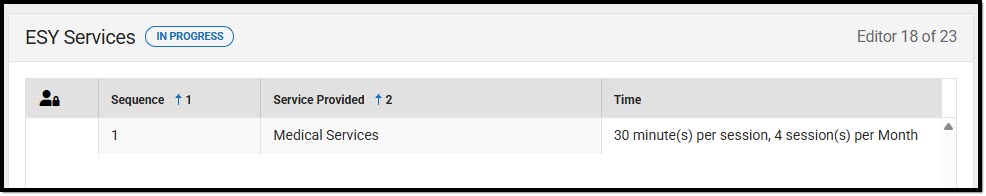 ESY Services List Screen
ESY Services List Screen
ESY Services List Screen
| Field | Description |
|---|---|
| Padlock Icon | The user currently editing the record. |
| Sequence | The order of the records. |
| Service Provided | The type of service. |
| Time | The duration and frequency of the service. |
| Start Date | The first day of the service. |
| End Date | The last day of the service. |
ESY Services Detail Screen
Select an existing record or click New to open the detail screen.
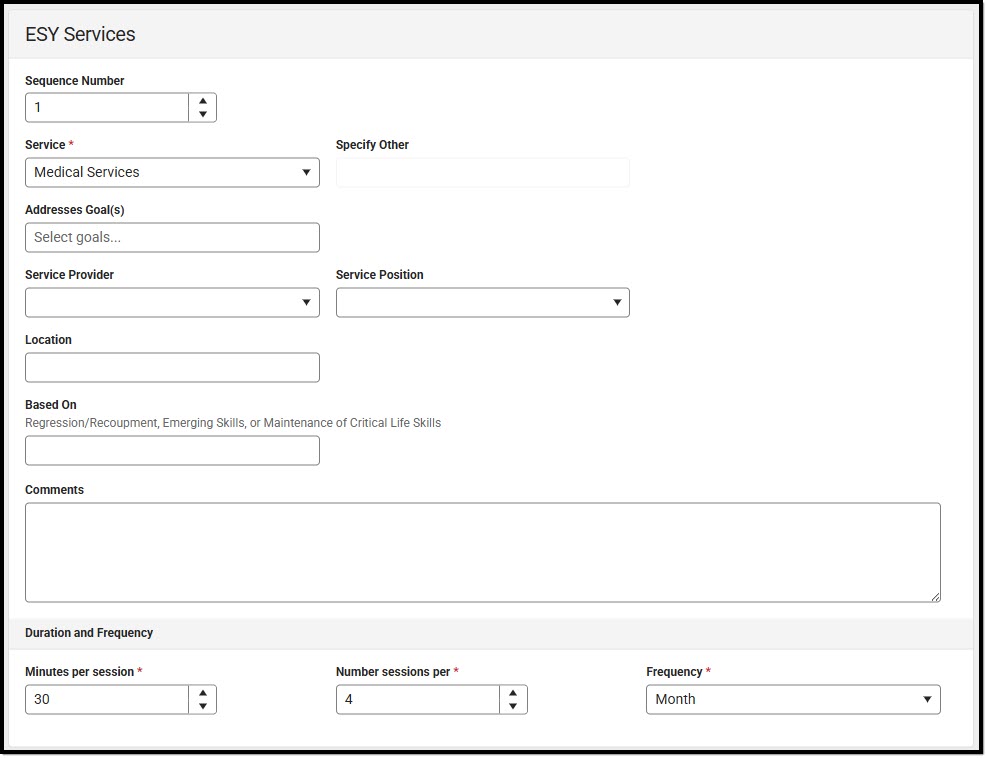 ESY Services Detail Screen
ESY Services Detail Screen| Field | Description | Validation |
|---|---|---|
| Sequence Required |
The order of the record. | N/A |
| Service Required |
The type of service. | The values in this dropdown are district-defined using the Special Ed Services Setup tool. |
| Specify Other *Required |
The other type of service. | *This field is available and required when Other is selected from the Service field.
This field is limited to 200 characters. |
| Addresses Goal(s) | The student's goals in which this service addresses. | The values available pull in all Goals entered on the Educational Goals and Objectives editor. |
| Service Provider | The person or agency administering the service. | The values in this dropdown are district-defined using the Special Ed Service Provider Setup tool. |
| Service Position | The role of the person or agency administering the service. | The values in this dropdown are district-defined using the Special Ed Service Position Setup tool. |
| Location | The location of the service. | This field is limited to 150 characters. |
| Comments | Any additional comments related to the service. | This field is limited to 8000 characters. |
| Duration and Frequency | ||
| Start Date Required |
The first day of the service. | The Start Date auto-populates with the Start Date from the Extended School Year editor. |
| End Date Required |
The last day of the service. | The End Date auto-populates with the End Date from the Extended School Year editor. |
| Minutes per session Required |
The number of minutes per session. | N/A |
| Number Sessions per Required |
The number of sessions per frequency. | N/A |
| Frequency Required |
Options include:
|
N/A |
Least Restrictive Environment
The Least Restrictive Environment editor records information related to the student's placement and interaction with non-disabled peers.
 Least Restrictive Environment Editor
Least Restrictive Environment Editor
| Field | Description | Validation |
|---|---|---|
| Continuum of Alternative Placements Ages 5-21 | ||
| Placement Ages 5-21 | The student's placement. Options include:
|
N/A |
| Continuum of Alternative Placements Preschool Ages 3-5 | ||
| Placement Preschool Ages 3-5 | The student's preschool placement. Options include:
|
N/A |
| Participation with Non-Disabled Peers | ||
| Program Options | The program area. Options include:
|
Multiple options can be selected. |
| Specify Other Required |
The other program area. | *This field is available and required when Other is selected from the Program Options field.
This field is limited to 150 characters. |
| Non-Academic | The non-academic area. Options include:
|
Multiple options can be selected. |
| Specify Other Required |
The other non-academic area. | *This field is available and required when Other is selected from the Non-Academic field.
This field is limited to 150 characters. |
| Extracurricular | The extracurricular area. Options include:
|
Multiple options can be selected. |
| Specify Other Required |
The other extracurricular area. | *This field is available and required when Other is selected from the Extracurricular field.
This field is limited to 150 characters. |
| Comments | Any comments related to the student's participation with non-disabled peers. | This field is limited to 8000 characters. |
| Justification for Placement- An explanation of the extent, if any, to which the student will not participate with non-disabled students in regular classes and non-academic activities | A description of the extent to which the student will not participate with non-disabled students. | This field is limited to 8000 characters. |
| The team addressed the potential harmful effects of the special education placement | Indicates the team addressed the potentially harmful impacts of the special education placement. | N/A |
Extended School Year
The Extended School Year editor indicates that extended school year services are needed for the student to complete their education.
 Extended School Year Editor
Extended School Year Editor
| Field | Description | Validation |
|---|---|---|
| Extended School Year Services | Indicates whether or not ESY services are needed for the student. Options include:
|
N/A |
| To be Determined by Date *Required |
The day the determination for ESY services with be made in the future. | *This field is available and required when To be determined is selected from the Extended School Year Services dropdown. |
| ESY Beginning Date | The first day of the ESY services. | This field pulls into the ESY Services editor. |
| ESY Ending Date | The last day of the ESY services. | This field pulls into the ESY Services editor. |
| Determination for ESY | Options include:
|
N/A |
Medicaid Consent
The Medicaid Consent editor documents the parent/guardian's consent for the district to disclose the student's information to seek Medicaid funding.
This editor is part of the eSignature process. See the South Dakota Plan eSignature Editors article for additional information.
 Medicaid Consent Editor
Medicaid Consent Editor
| Field | Description | Validation |
|---|---|---|
| Medicaid Number Required |
The student's Medicaid number. | N/A |
| Physician's Name | The name of the student's doctor. | This field is limited to 200 characters. |
| Physician's Phone Number | The doctor's phone number. | N/A |
| Physician's Address | The doctor's address. | N/A |
| I CONSENT... OR I DO NOT CONSENT |
The consent for Medicaid status. Options include:
|
Only one option can be selected.
The Serving District field from the student's Enrollment record pulls into the "District" verbiage on the UI and printed document. |
| Date consent was received by the district Required |
The day consent was received by the district. | N/A |
Prior Written Notice
The Prior Written Notice editor documents what actions the team will take in regard to the student's special education needs.
This editor is part of the eSignature process. See the South Dakota Plan eSignature Editors article for additional information.
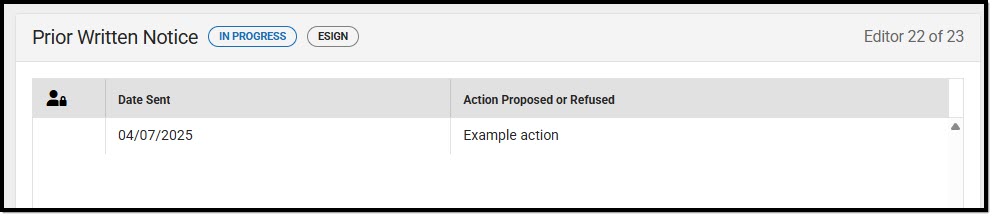 Prior Written Notice List Screen
Prior Written Notice List Screen
Prior Written Notice List Screen
| Column Name | Description |
|---|---|
| Date Sent | The day the prior written notice was sent. |
| Action Proposed or Refused | The first 100 characters of the proposed or refused action. |
Prior Written Notice Detail Screen
Select an existing record or click New to open the detail screen.
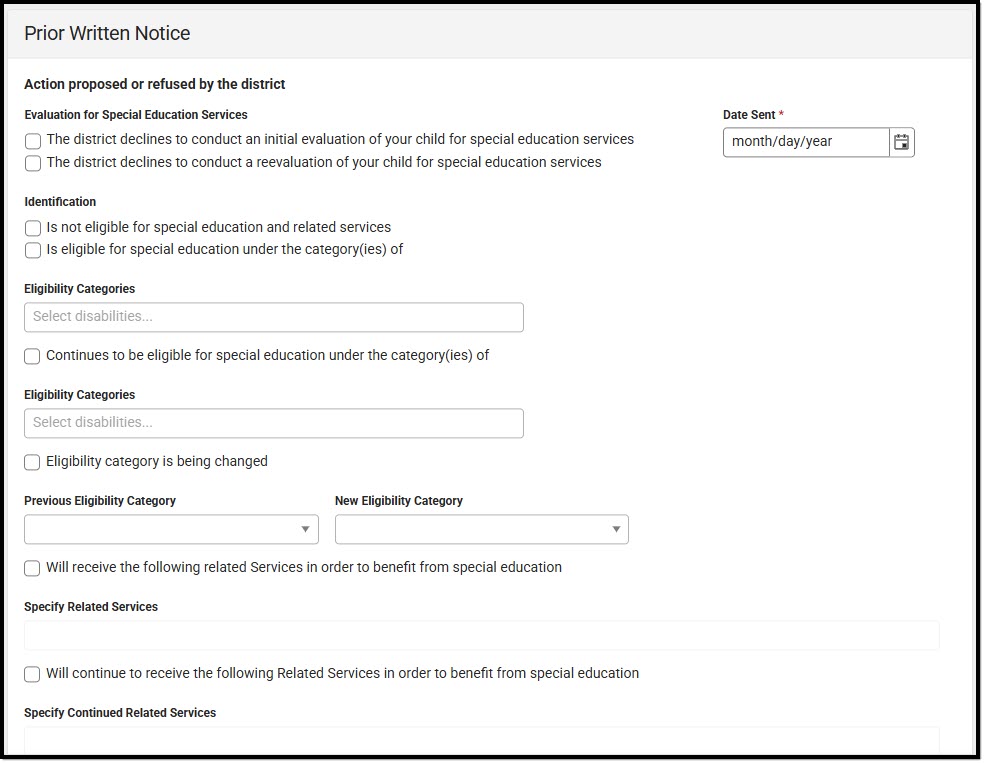 Prior Written Notice Detail Screen
Prior Written Notice Detail Screen| Field | Description | Validation |
|---|---|---|
| Evaluation for Special Education Services | Options include:
|
Only one option can be selected. |
| Identification | Options include:
|
Only one option can be selected. |
| Eligibility Categories *Required |
The student's disability eligibility category. Options include:
|
*This field is available and required when "Is eligible for special education under the category(ies) of" is selected for the Identification field. |
| Continues to be eligible for special education under the category(ies) of | Indicates the student is continuing to be eligible for special education. | N/A |
| Eligibility Categories *Required |
The student's disability eligibility category. Options include:
|
*This field is available and required when "Continues to be eligible for special education under the category(ies) of" is marked. |
| Eligibility category is being changed | Indicates the student's eligibility category is changing. | |
| Previous Eligibility Category *Required |
The student's previous disability eligibility category.Options include:
|
*This field is available and required when "Eligibility category is being changed" is marked. |
| New Eligibility Category *Required |
The student's new disability eligibility category. Options include:
|
*This field is available and required when "Eligibility category is being changed" is marked. |
| Will receive the following related Services in order to benefit from special education | Indicates the student requires related services to benefit from special education. | N/A |
| Specify Related Services *Required |
The specific related services. | *This field is available and required when "Will receive the following Related Services in order to benefit from special education" is marked.
This field is limited to 1000 characters. |
| Will continue to receive the following Related Services in order to benefit from special education | Indicates the student will continue to receive related services. | N/A |
| Specify Continued Related Services *Required |
The specific related services. | *This field is available and required when "Will continue to receive the following Related Services in order to benefit from special education" is marked.
This field is limited to 1000 characters. |
| Is no longer in need of the following Related Services in order to benefit from special education | Indicates the student no longer requires related services. | N/A |
| Specify Discontinued Related Services *Required |
The specific discontinued related services. | *This field is available and required when "Is no longer in need of the following Related Services in order to benefit from special education" is marked.
This field is limited to 1000 characters. |
| Educational Placements/Change in Educational Placement | ||
| Initial educational placement is | The student's initial placement. | N/A |
| Educational Placement *Required |
Options include:
|
*This field is available and required when the "Initial education placement is" field is marked. |
| Educational placement is being changed from | Indicates the student's educational placement is changing. | N/A |
| Previous Educational Placement *Required |
Options include:
|
*This field is available and required when the "Educational placement is being changed from" field is marked. |
| New Educational Placement *Required |
Options include:
|
*This field is available and required when the "Educational placement is being changed from" field is marked. |
| No longer meets eligibility criteria and will be exited from the special education program | Indicates the student no longer meets the eligibility criteria and is exiting special education. | N/A |
| Is graduating with a high school diploma and will be exited from the special education program | Indicates the student is graduation and is exiting special education. | N/A |
| Has reached the maximum age of entitlement (21 years old) and will be exited from the special education program | Indicates the student has reached the maximum age and is exiting special education. | N/A |
| Individual Education Plan | Options include:
|
Only one option can be selected. |
| Disciplinary Change in Placement | Options include:
|
Only one option can be selected. |
Interim Alternative Placement *Required |
Options include:
|
*This field is available and required when the "The district is proposing a disciplinary change..." option is marked. |
| Other Decisions | ||
| Proposals | Indicates the team has further proposals. | N/A |
| Specify Other Proposals *Required |
The specific proposals. | *This field is available and required when Proposals is marked.
This field is limited to 8000 characters. |
| Refusals | Indicates the team has further refusals. | N/A |
| Specify Other Refusals *Required |
The specific refusals. | *This field is available and required when Refusals is marked.
This field is limited to 8000 characters. |
| Explanation of Action Proposed or Refused | ||
| a. Explanation of why the district proposed or refused to take the action Required |
A description of why the district proposed or refused action. | This field can contain an unlimited number of characters. |
| b. Description of other options that the IEP team considered and the reasons why those options were rejected Required |
A description of the options the team considered when proposing or refusing action. | This field can contain an unlimited number of characters. |
| c. Description of each evaluation procedure, assessment record or report the district used as a basis for the proposed or refused action Required |
A description of the evidence used as a basis for the proposed or refused action. | This field can contain an unlimited number of characters. |
| d. Description of other factors that are relevant to district’s proposal or refusal Required |
A description of any other relevant factors. | This field can contain an unlimited number of characters. |
| Parental Resources | ||
| Date District Proposes to Implement the Above Actions | The day the district proposes to implement the changes. | N/A |
| Five Calendar Day Notice Requirements | Options include:
|
This field is usually signed by the parent/guardian during the eSignature process. |
| Changes noted in this prior written notice will start on | The day the changes will start. | N/A |
| If you have questions please contact | The point of contact person. | This field is limited to 200 characters. |
| Contact Phone | The point of contact person's phone. | N/A |
| Prior Written Notice | Options are:
|
N/A |
| Person Providing PWN | The person providing the prior written notice. | N/A |
| Date PWN Provided to Parent | The day the prior written notice was provided to the parent. | This field is limited to 200 characters. |
| PWN Method of Delivery | The method of delivering the prior written notice. | This field is limited to 200 characters. |
Acknowledgments
The Acknowledgments editor is usually filled out by the parent/guardian during the eSignature process.
This editor is part of the eSignature process. See the South Dakota Plan eSignature Editors article for additional information.

| Field | Description | Validations |
|---|---|---|
| Discussed evaluation results/progress/assessment method | Indicates the evaluation results were discussed. Options are Yes or No. | This field is usually signed by the parent/guardian during the eSignature process. |
Student is eligible for special education and related services as determined by the IEP Team |
Indicates the student is eligible for special ed services. Options are Yes or No. | N/A |
| Copy of evaluation results received | Indicates a copy of the evaluation results was received by the parent/guardian. Options are Yes or No. | This field is usually signed by the parent/guardian during the eSignature process. |
| An annual copy of Parent/Guardian Rights was received and reviewed | Indicates the copy of the parent/guardian rights document was received and reviewed by the student's parent/guardian. Options are Yes or No. | This field is usually signed by the parent/guardian during the eSignature process. |
| Date Parent/Guardian Rights received | The day the parent/guardian received the rights document. | This field is usually signed by the parent/guardian during the eSignature process. |
| Transition Planning Needed | Indicates a transition plan is needed. Options are Yes or No. | N/A |
| A copy of the IEP was provided to parent/guardian | Indicates a copy of the IEP was provided to the student's parent/guardian. Options are Yes or No. | This field is usually signed by the parent/guardian during the eSignature process. |
