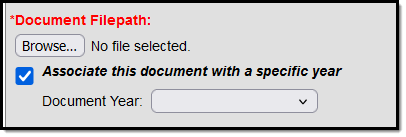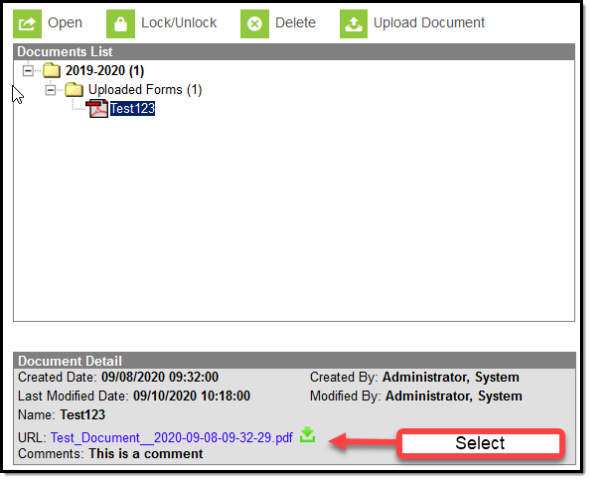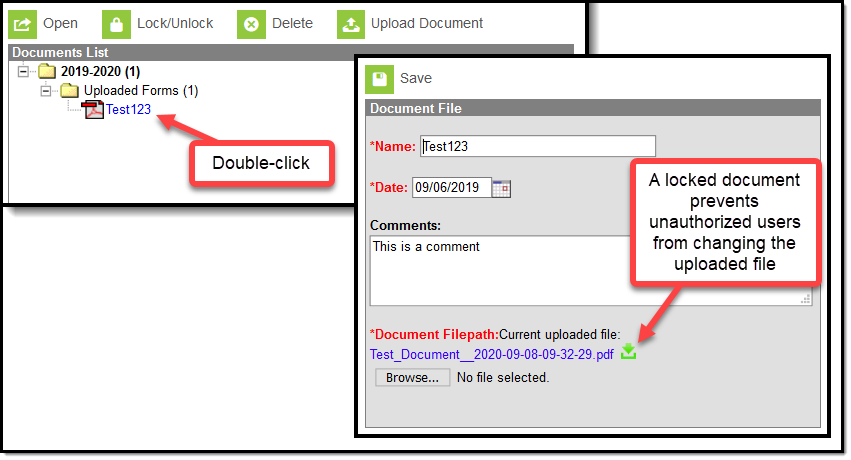Tool Search: BIE Documents
BIE Documents
The BIE Documents tool allows BIE District Edition schools to upload and store BIE documents for individual students. Unlike other document tools in Campus, the BIE Documents tool only allows for document uploading. This tool does not include the option to Print or add Custom Forms.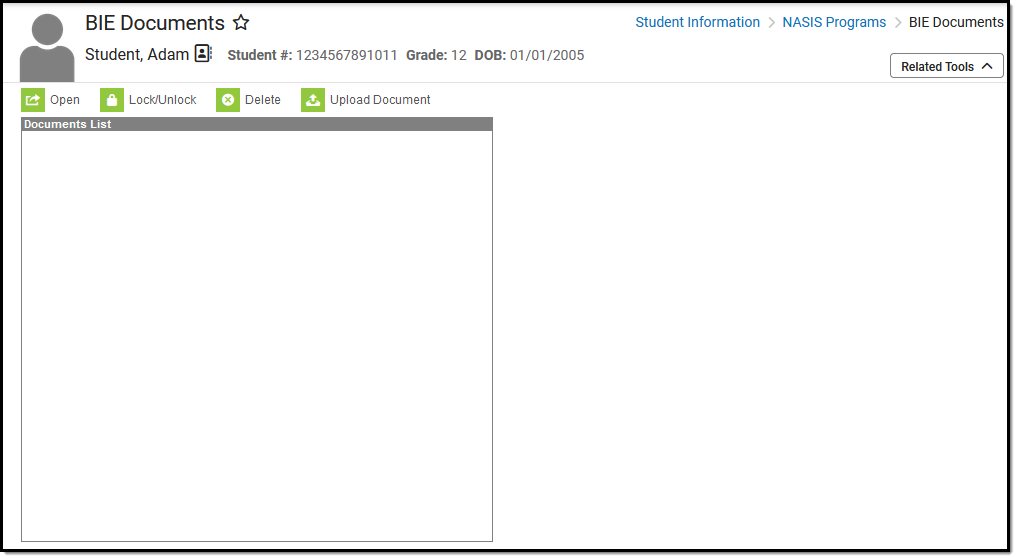 BIE Documents Editor
BIE Documents Editor
Upload a Document
 BIE Documents Upload Editor
BIE Documents Upload Editor
- Select Upload Document on the BIE Documents tool to open the Document File Upload Editor.
- Enter a Name (required) for the document.
- The Date field defaults to the current date.
- Add any additional Comments. Comments are displayed in the Document Detail editor before viewing the document.
- Select Browse to find and attach the document. Supported file formats include: .DOC, .DOCx, .PDF and .ODT
- Mark the Associate this document with a specific year checkbox if applicable. When selected, a Document Year droplist displays, so the school year can be selected.
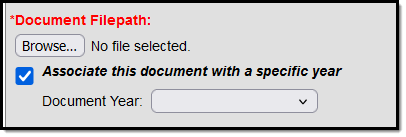
When an uploaded BIE document is associated with a specific year, and no folder exists, a new Year folder with the selected year is created. The uploaded document is filed in that folder.
7. Click Save.
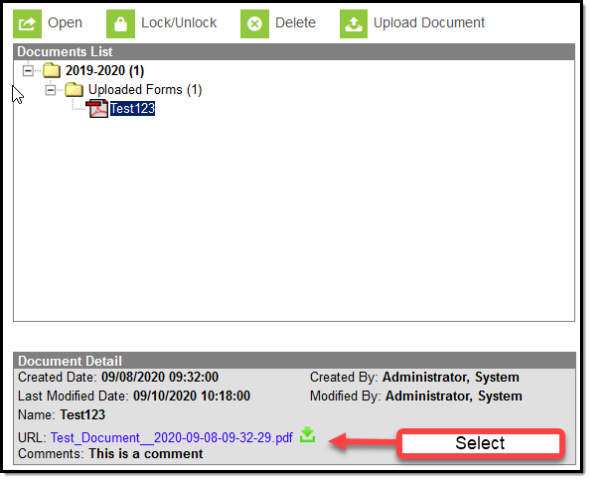 Document Detail
Document Detail
View Documents
- Expand the calendar year where the file exists.
- Expand the Uploaded Forms folder.
- Select the document for the Document Detail editor to display.
- From the Document Detail editor, select the document link.
Lock/Unlock Documents
After a document has been successfully uploaded, users can select 'Lock/Unlock' to secure it from unauthorized changes. This feature is protected with two sets of tool rights, the first providing the ability to 'Lock' a document and the second to 'Unlock' any locked documents. The 'Unlock' tool right does not restrict users from viewing the document. It only prevents a user from modifying information entered on the Document File editor screen or replacing the existing document with a new one.