Tool Search: BIE Section 504
The BIE Section 504 tool records the academic accommodations a student in a 504 Program is receiving to enhance learning functions specific to their needs. Students participating in a 504 Program must be reevaluated every three years and may only be allowed in one 504 program at a time. A history of prior 504 Program participation is tracked by program start and end dates and prints in the Summary Report.
See the core Section 504 article for additional information.
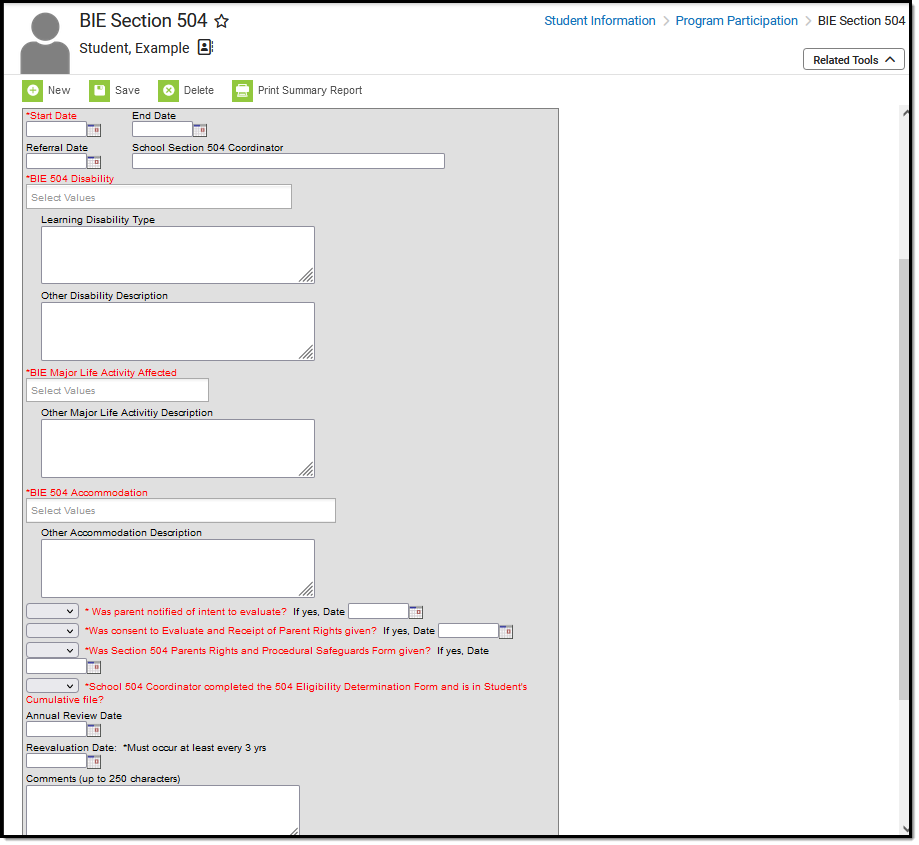 BIE Section 504 Editor
BIE Section 504 Editor
Read - View the BIE Section 504 records.
Write - Edit existing BIE Section 504 records.
Add - Create and save new BIE Section 504 records.
Delete - Remove existing BIE Section 504 records.
For more information about Tool Rights and how they function, see the Tool Rights article.
Enter BIE Section 504 Information
- Select the New icon. A BIE Section 504 editor displays.
- Enter the Start Date of the BIE 504 record.
- Enter all BIE 504 Disability values that apply to the student by clicking within the editor box and selecting from the pre-populated list.
Learning Disability Type is required when a BIE 504 Disability of "Learning Disability" is selected.
Other Disability Description is required when a BIE 504 Disability of "Other" is selected.
Text fields have a maximum character limit of 100
- Enter all BIE Major Life Activity Affected values that apply to the student by clicking within the editor box and selecting from the pre-populated list.
- Other Major Life Activity Description is required when BIE Major Life Activity Affected of "Other" is selected.
- Enter all BIE 504 Accommodation values that apply to the student by clicking within the editor box and selecting from the pre-populated list.
- Other Accommodation Description is required when the following BIE 504 Accommodations are selected:
- Other Teaching Strategy
- Other Area/Safety Precaution
- Other Facility Alteration
- Other Auxillary Aids and Services
- Other Accommodation Description is required when the following BIE 504 Accommodations are selected:
- Select Y:Yes or N:No to "Was parent notified of intent to evaluate?"
- If 'Yes' enter date of guardian notification.
- Select Y:Yes or N:No to "Was consent to Evaluate and Receipt of Parent Rights given."
- If 'Yes' enter date consent was received.
- Select Y:Yes or N:No to "Was Section 504 Parent Rights and Procedural Safeguards Form given?"
- If 'Yes' enter date form was given.
- Select Y:Yes or N:No to "School 504 Coordinator completed the 504 Eligibility Determination Form and is in Student's Cumulative file?"
- Enter an Annual Review Date to assess student needs are met.
- Enter a Reevaluation Date.
Students must be reevaluated every three years.
- Enter any additional Comments not to exceed 250 characters. Comments will print on the Summary Report.
- Click the Save icon when finished.
End a BIE Section 504 Record
To end a 504 Program for a student, select the active record to display the BIE Section 504 editor. When the editor displays, enter a date in the End Date field and click save.
BIE 504 Programs cannot overlap. Prior to creating a new 504 record for a student, end date the active record first.
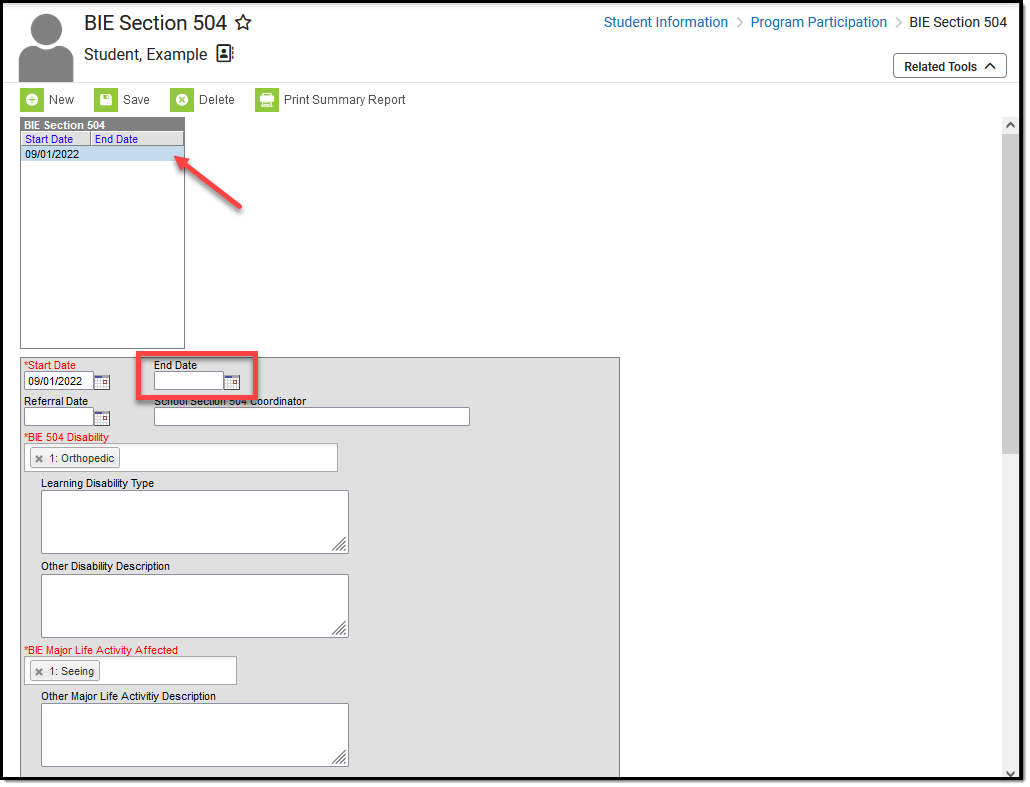 End a BIE 504 Record
End a BIE 504 Record
Print Summary Report
Click the Print Summary Report icon to generate a PDF view of the BIE Section 504 record(s) for a student. A history of all records prints.
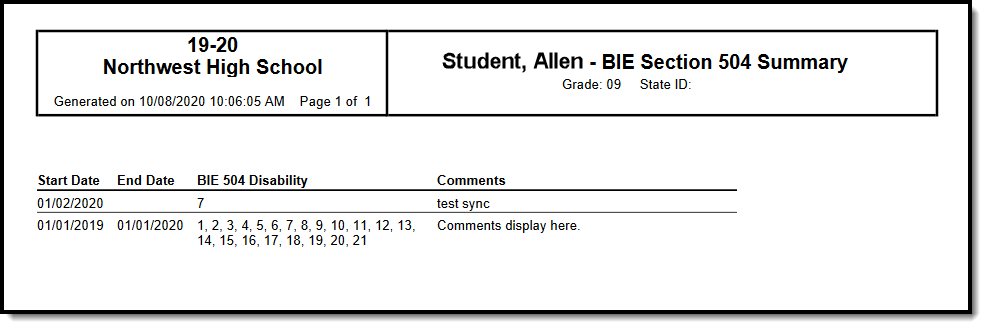 BIE Section 504 Summary Report
BIE Section 504 Summary Report
Manage Upload Documents
To view documents, click the Documents button on the action bar. Users with the appropriate tool rights may also complete the following tasks.
- Upload Documents
- Delete Documents
- Replace Documents
- Edit a Document Name or File Description
- Download Documents
Ad hoc Reporting Fields
Create a report that pulls BIE Section 504 fields in the Filter Designer using the Student Data Type. BIE Section 504 fields are located in Student > Learner > BIE Section 504.
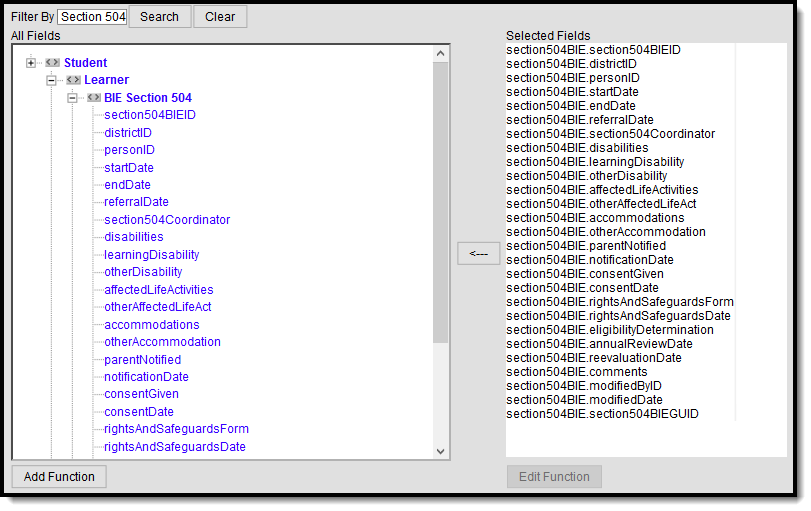 BIE Section 504 Fields in Ad hoc Reporting
BIE Section 504 Fields in Ad hoc Reporting
