Tool Search: Summer Education
The Summer Education Program tool tracks a student's learning recovery in reading and mathematics. This information reports in the NC Summer Education Extract.
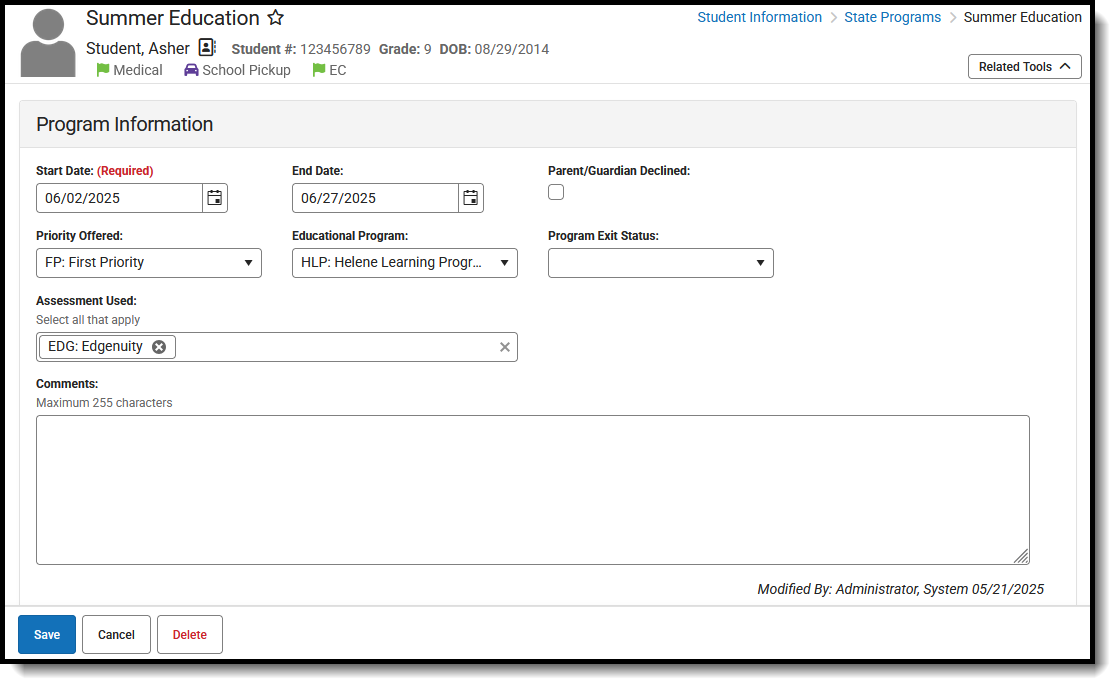 Summer Education Program
Summer Education Program Use the Federal/State Program Updater tool to import Summer Education records to this tool.
This tool is available in both State and District Editions. For State Edition users, this tool is read-only.
The main view of the Summer Education record is the Program Editor, which lists all Summer Education records in chronological order (most recent record listed first) that have been recorded for the student.
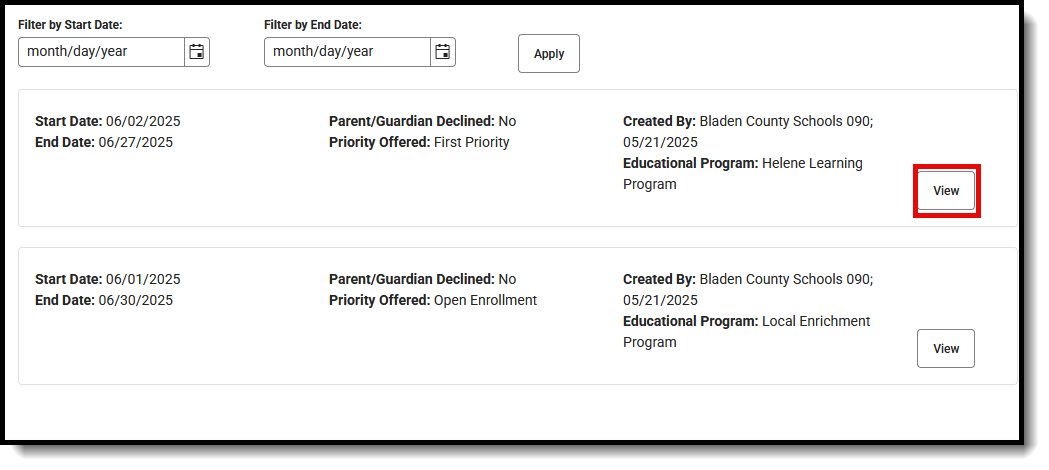 Summer Education Program Editor
Summer Education Program EditorTo view details of any of the records, click View. This opens the Program Detail for the selected record, where information can be viewed or modified as needed.
Add a Summer Education Record
- Click New in the action bar across the bottom.
- Enter a Start Date for when the student began the summer education program.
- Mark the Parent/Guardian Declined checkbox if the student's guardian did not approve the student attending the recommended program.
- Select the Priority Offered option.
- Select the Educational Program option.
- Select the Assessment Used option given to the student. More than one assessment can be selected.
- Enter any Comments related to this record.
- Click Save when finished.
Overlapping records are allowed based on the type of Educational Program. This means a student can have several Summer Education records with different Educational Programs that have overlapping start dates and no end dates.
End a Summer Education Record
- Select the appropriate Summer Education record from the list of records and select View. The Program Information editor displays.
- Enter an End Date for when the student ended participation in the Summer Education program. End dates must be AFTER the start date.
- Select the appropriate Program Exit Status.
- Enter any Comments needed for this record.
- Click Save when finished. The record is ended and is displayed on the Program Editor with an End Date.
Print a Report
Click Print from the Program Editor list to generate a PDF Summary of the student's Summer Education records.
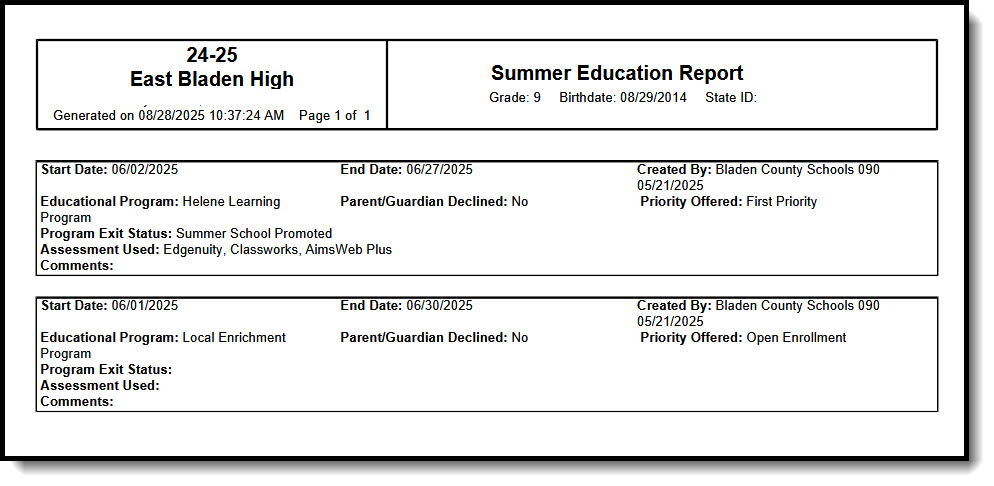 District Edition - Summer Education Report
District Edition - Summer Education Report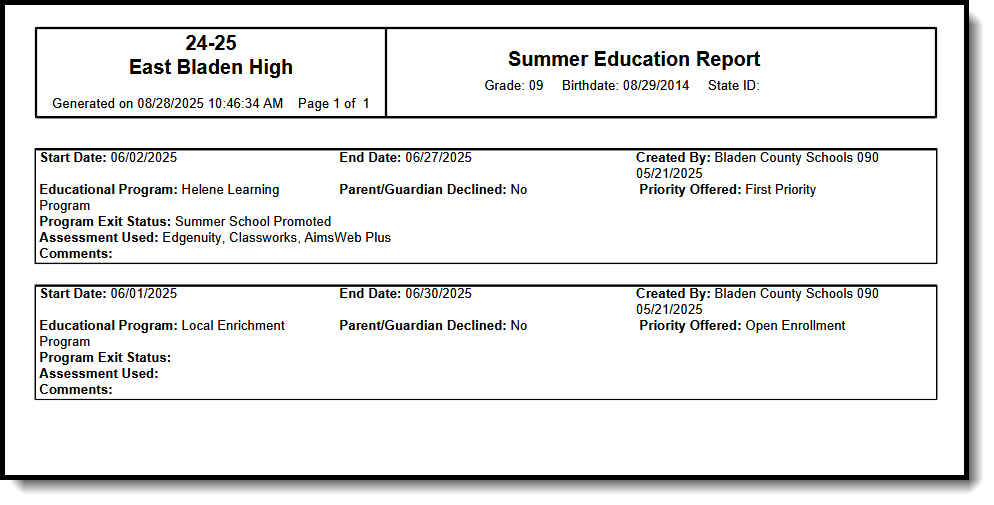 State Edition - Summer Education Print
State Edition - Summer Education PrintSummer Education Field Descriptions
| Field | Description | Location |
|---|---|---|
| Start Date | Identifies the start date of a student's program record. | Database: SummerEducation.startDate
Ad hoc Reporting: Student > Learner > State Programs > Summer Education > startDate (summerEducation.startDate) |
| End Date | Identifies the end date of a student's program record. | Database: SummerEducation.endDate
Ad hoc Reporting: Student > Learner > State Programs > Summer Education > endDate (summerEducation.endDate) |
| Parent/Guardian Declined | Indicates whether the parent/guardian declined the summer education offering. | Database: SummerEducation.parentDeclined
Ad hoc Reporting: Student > Learner > State Programs > Summer Education > parentDeclined (summerEducation.parentDeclined) |
| Priority Offered | Indicates the priority of a student's program record. | Database: SummerEducation.priority
Ad hoc Reporting: Student > Learner > State Programs > Summer Education > priority (summerEducation.priority) |
| Educational Program | Indicates the Educational Program associated with the student's program record.
Students can have overlapping program records based on the type of Educational Program. |
Database: SummerEducation.educationalProgram
Ad hoc Reporting: Student > Learner > State Programs > Summer Education > educationalProgram (summerEducation.educationalProgram) |
| Program Exit Status | Indicates the student's academic status upon completion of their Summer Education program. | Database: SummerEducation.exitStatus Ad hoc Reporting: Student > Learner > State Programs > Summer Education > exitStatus (summerEducation.exitStatus) |
| Assessment Used | Indicates the Assessment Type associated with the student's program record. Multiple assessment types can be assigned. |
Database: SummerEducationValue.assessmentType
Ad hoc Reporting: Student > Learner > State Programs > Summer Education > assessmentType (summerEducation.assessmentType) |
| Comments | Lists any additional information about the student's participation in the Summer Education program. | Database: SummerEducation.comments
Ad hoc Reporting: Student > Learner > State Programs > Summer Education > comments (summerEducation.comments) |
