Tool Search: Title 1
Title 1 programming is a Federal program designed to provide every student with a high-quality education and to achieve the high academic standards set by their state. Each state determines how funds are allocated for the different programs provided.
Fields vary by state. See the State-Specific Information section for more information on Title 1 procedures in your state.
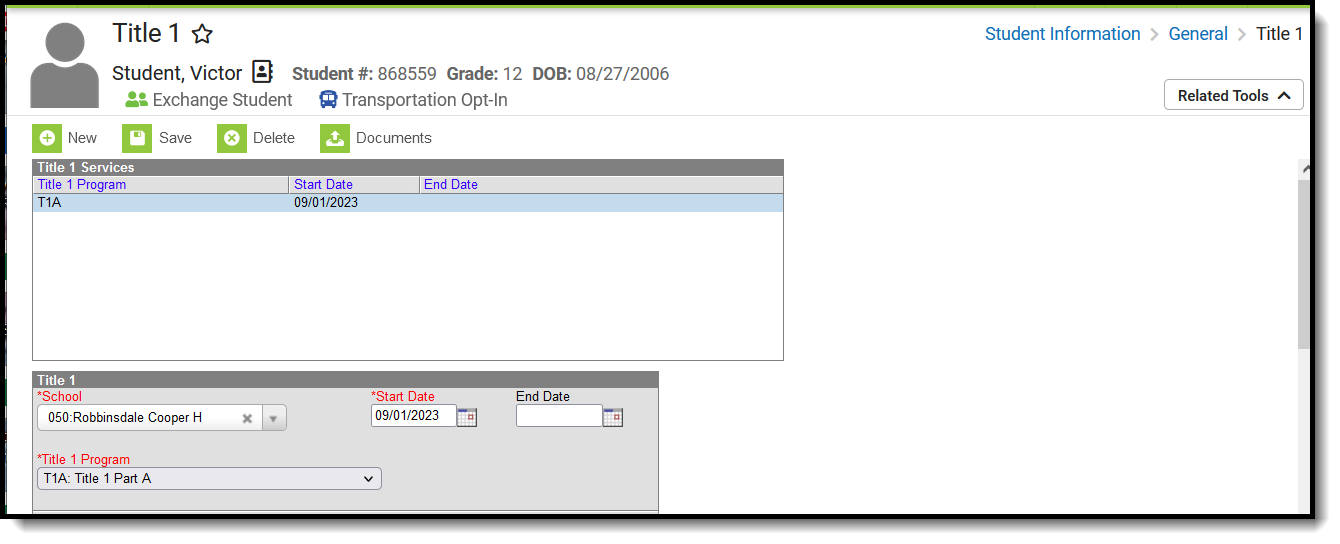 Title 1 Editor
Title 1 Editor
Create a New Student Title 1 Record
- Click the New icon. The Title 1 editor appears below.
- Select the Start Date, End Date (optional), Title 1 Program, and Services.
- Click the Save icon.
Student Title 1 Field Descriptions
| Field | Description |
|---|---|
| Start Date | Date the student began receiving Title 1 Services. |
| End Date |
|
| Title 1 Program |
The type of Title 1 Program in which a student is participating.
|
Title 1 School Information
Tool Search: School Information
Title 1 programs are considered either Schoolwide or Targeted Assistance.
When a school offers schoolwide assistance, the School History record needs to be set the Title 1 field on their School History to Schoolwide Program.
When the school is set to Schoolwide Program, individual Title 1 records are not needed, unless the student's Title 1 services differ from the schoolwide services.
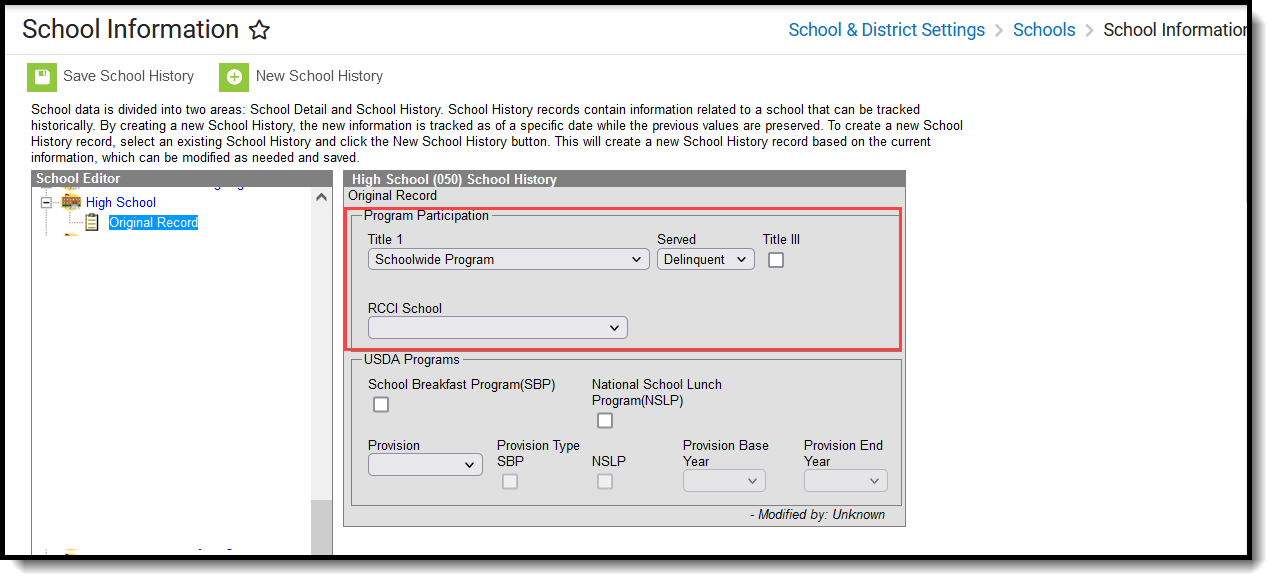 School History Record - Title 1 Program Selection
School History Record - Title 1 Program Selection
State-Specific Information
Fields vary by state. Follow these links to view Title 1 information for your state. Linked articles open in a new browser tab.
|
|
