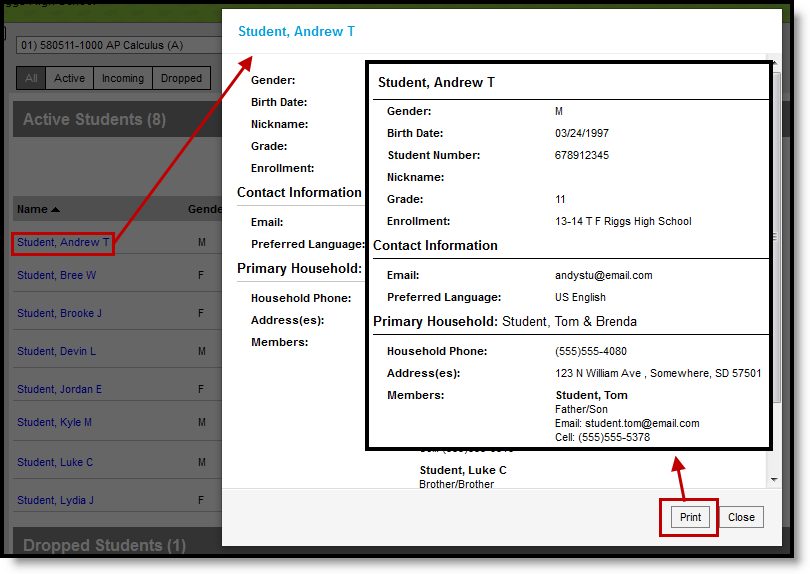Location: In tools throughout Instruction, click the student name hyperlink > click Print
Throughout Campus Instruction, student names often appear as hyperlinks. Clicking on a student's name opens the Student Summary. Click Print in this popup to print the basic student information.
Printing the Student Summary