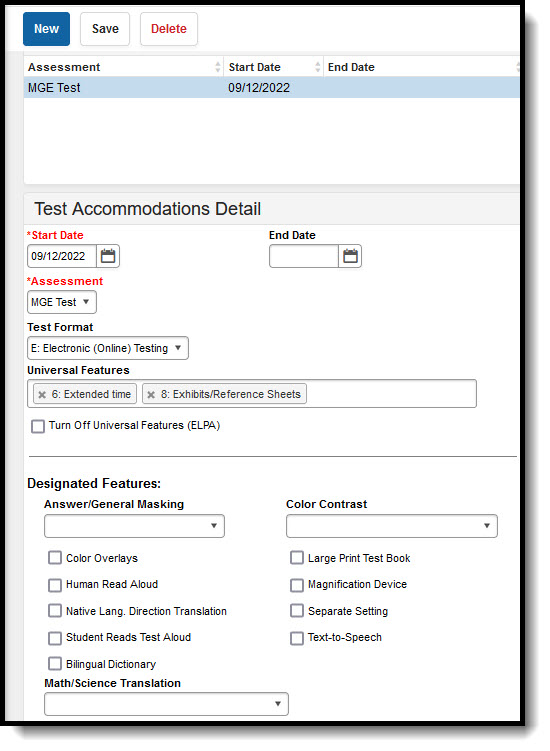The Test Accommodations tool identifies the assessments for which the student requires special accommodations and modifications.
Enter Test Accommodations Information
- Enter a Start Date for the accommodation.
- Select at least one Assessment for which the accommodation applies. Multiple assessment can be selected, which become individual accommodation records upon save.
- Enter other data as applicable for the student. The table below provides more information about these fields.
- Click Save when finished.
Test Accommodations Fields and Descriptions
See the State's Accommodation Guidance for additional information about these fields.
| Field | Description |
|---|---|
| Start Date | The first day the student receives the accommodation. |
| End Date | The last day the student receives the accommodation. |
| Assessment | The assessment for which the student receives accommodations. Multiple assessments can be selected, which are split into individual records upon save, with the same options selected. This list is populated based on the assessments created in the Test Setup tool. |
| Test Format | The format in which the accommodation is administered, Electronic (Online) Testing or Paper and Pencil Testing. |
| Universal Features | Accessibility supports provided either within the assessment or alongside. These features may be available to all students. |
| Turn Off Universal Features | Indicates that embedded universal features are turned off for this student. |
| Designated Features | Features provided to the student because of specified need identified by educators. |
| Answer/General Masking | Masking allows students to block off answers or general content to limit visual distractions. |
| Color Contrast | Allows the student to adjust text and screen color to improve readability. Available color combinations are provided in the dropdown list. |
| Other Features | Other features include the following:
|
| Math/Science Translation | Indicates if the assessment is translated to Spanish online or using text-to-speech. |
| Accommodations | Defined by the state as changes in procedures or materials that ensure equitable access to instructional and assessment content. |
| Braille | Indicates if Braille support is provided to visually impaired students. Options are:
|
| Calculator/Calculation Device | Indicates if the student has access to a calculator or multiplication table while taking the test. |
| Other Accommodations | Other accommodations include:
|