Tool Search: Calendar and Attendance Audit
Districts can use the Idaho Calendar and Attendance Audit to verify the calendar and attendance data reported to the state in the ISEE District Calendar and ISEE Student Attendance extracts. The Audit is not submitted to the state but only for data review and verification.
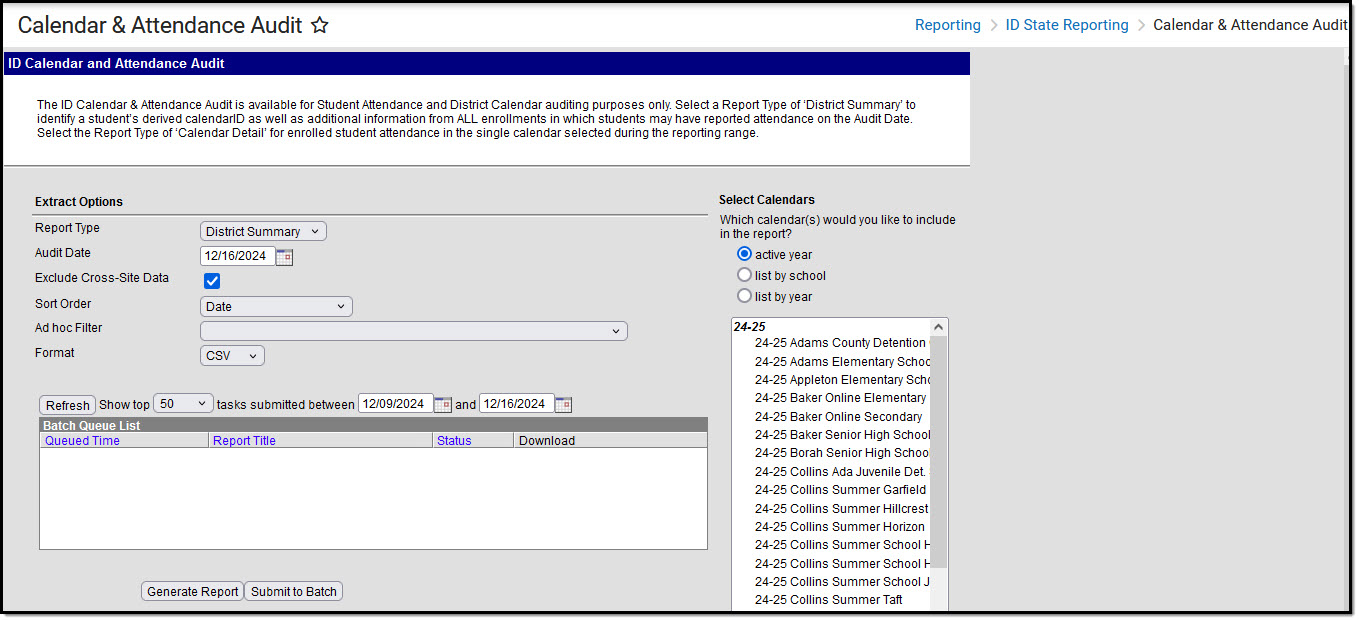 Calendar and Attendance Audit Editor
Calendar and Attendance Audit EditorRead - Generate the report.
Write - N/A
Add - N/A
Delete - N/A
For more information about Tool Rights and how they function, see the Tool Rights article.
Report Logic
Report logic differs based on the Record Type selected:
District Summary
This record type identifies a student's derived calendarID on the Audit Date selected. It also reports additional information from all of the student's enrollments that may contain reported attendance.
Students report when their School of Primary Responsibility is active on the Audit Date and is at least one of the calendars selected. Create/select an Ad Hoc Filter to delimit the audit to a specific student or group of students with reportable attendance.
Reports one record per Audit Date selected. When delimiting the file to a specific student, it is recommended to select All Calendars to ensure the student’s School of Primary Responsibility is selected.
To report, students must have a State ID and be enrolled in a grade level mapped to a State Grade Level Code of PK, KG, or 01-12.
Calendar Detail
This record type aggregates enrolled student attendance in the single calendar selected.
Note this report does NOT return a student’s aggregated district-level attendance as reported in the ISEE Student Attendance state submission. Its availability is intended to assist in determining single calendar-level attendance per date for students with multiple cross-calendar enrollments.
Reports one record per calendar, per schedule structure, per student with an enrollment active at some point during the audit date range, per M-F day in the date range. Create/select an Ad Hoc Filter to delimit the audit to a specific student or group of students with reportable attendance. This audit can only be generated for one calendar at a time.
School of Primary Responsibility
The School of Primary Responsibility is the school that receives funding for a student, compared to other schools where the student may have partial enrollments. To determine the student's School of Primary Responsibility, all primary enrollments active at the same time are considered.
- When only one enrollment is flagged as Primary on a given date, that enrollment identifies the School of Primary Responsibility.
- When more than one enrollment is flagged as Primary on a given date, the School of Primary Responsibility reports from the calendar that has the highest calendarID.
- When the student has no primary enrollments on a given date, the School of Primary Responsibility is the one of the secondary enrollment whose calendar has the highest calendarID.
Report Editor
| Field | Description |
|---|---|
| Report Type | Determines which audit report generates - the District Summary or the Calendar Detail. |
| Audit Date
|
District Summary Report only
Indicates the date the District Summary Report was generated. |
| Exclude Cross-Site Data
|
Cross-site section enrollment data is not included in the report when checked.
|
| Start Date, End Date | Calendar Detail Report only
Indicates the start and end date range of the Calendar Detail Report. |
| Sort Order | Indicates how the reports are sorted.
|
| Ad hoc Filter | When chosen, only students included in the selected ad hoc filter are reported in the extract when they meet the extract's requirements. |
| Format | Determines the layout of the report. Choose either CSV or HTML. |
| Calendar Selection | Select at least one calendar from which to report student discipline information. |
| Report Generation | Use the Generate Extract button to display the extract's results immediately. When a larger data set is being reported, use the Submit to Batch option to choose when the extract generates (after or before school hours, etc.). See the Batch Queue article for more information. |
Generate the Extract
- Select a Record Type of District Summary or Calendar Detail.
- When generating the District Summary, enter an Audit Date.
- If cross-site enrollment functionality is enabled at the district level, the Exclude Cross-Site Data checkbox will display (defaults to checked). Deselect if you want cross-site data included in the report.to display.
- When generating the Calendar Detail, enter a Start and End Date.
- Select a Sort Order to indicate how results should be sorted in the extract.
- Select an Ad hoc Filter to limit results to a pre-defined filter.
- Select a Format for the extract.
- Select a Calendar from the list.
- Click the Generate Extract button to generate the report in the indicated format or Submit to Batch to schedule when the report generates.
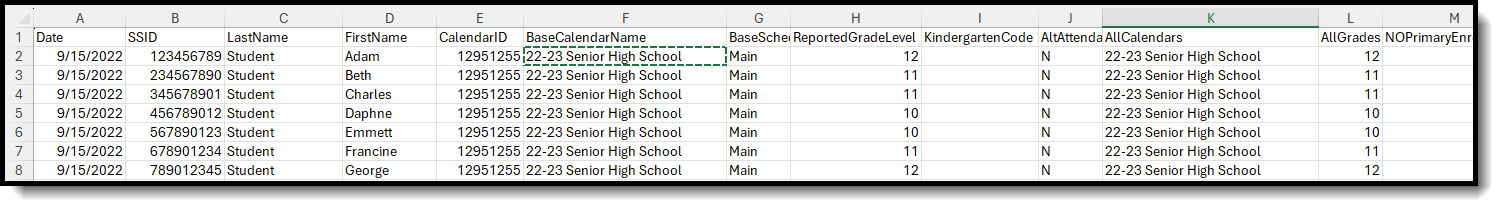 District Summary Report - Date Sort Order, CSV Format
District Summary Report - Date Sort Order, CSV Format
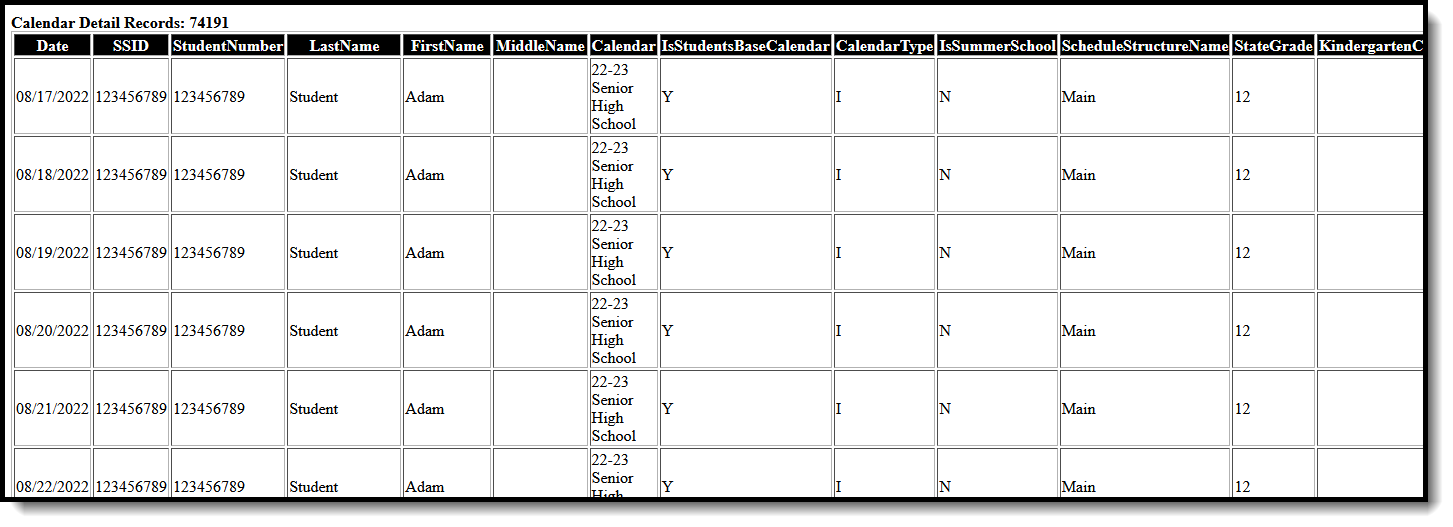 Calendar Detail Report - Last Name Sort Order, HTML Format
Calendar Detail Report - Last Name Sort Order, HTML Format
Report Layouts
District Summary
| Name | Description | Location |
|---|---|---|
| Date | Reports the date on which the audit was generated, as entered on the report editor in the Audit Date field.
Date field, 10 characters (MM/DD/YYYY) |
N/A |
| SSID | Reports the student's State ID number.
Numeric, 9 digits |
Demographics > Person Identifiers > Student State ID
Person.stateID |
| Last Name | Reports the student's last name from the record active on the Audit Date.
Alphanumeric, 35 characters |
Demographics > Last Name
Identity.lastName |
| First Name | Reports the student's first name from the record active on the Audit Date.
Alphanumeric, 35 characters |
Demographics > First Name
Identity.firstName |
| Calendar ID | Reports the calendarID of the student's School of Primary Responsibility. Reports a record for each School of Primary Responsibility.
Numeric, 15 digits |
Data not stored |
| Base Calendar Name | Reports the name of the calendar of the student's School of Primary Responsibility.
Alphanumeric, 30 characters |
Calendar Information > Name
Calendar.name |
| Base Schedule Structure |
Reports the name of the schedule in the calendar of the student's School of Primary Responsibility.
Alphanumeric, 20 characters |
Schedule Structure Setup > Schedule Structure > Name
ScheduleStructure.name |
| Reported Grade Level |
Reports the state grade level mapped to the grade level of the student's enrollment in the School of Primary Responsibility.
Alphanumeric, 2 digits |
Enrollments > General Enrollment Information > Grade
Enrollment.grade Grade Level Setup > State Grade Level Code GradeLevel.stateCode |
| Kindergarten Code |
Reports the Kindergarten Code of the student's State Grade Level.
Alphanumeric, 2 digits |
Grade Level Setup > Kindergarten Code
GradeLevel.kindergartenCode |
| NonPublic |
Reports as Y when Alternative Attendance is marked on the student's enrollment. Otherwise reports as N.
Alphanumeric, 1 character (Y or N) |
Enrollments > State Reporting Fields > Alternative Attendance
Enrollment.alternativeAttendance |
| All Calendars |
Reports the names of all calendars in which the student is actively enrolled, separated by commas.
Alphanumeric, 30 characters |
Calendar Information > Name
Calendar.name |
| All Grades |
Reports the mapped State Grade Level Code of all grade levels in which the student is actively enrolled, separated by commas.
Alphanumeric, 2 characters |
Grade Level Setup > State Grade Level Code
GradeLevel.stateCode |
| NO Primary Enrollment |
Reports as Y when the student has no active enrollments with a Service Type of Primary. Otherwise, reports as N.
Alphanumeric, 1 character |
Student Information > General > Enrollments > Service Type
Enrollment.serviceType |
| Multiple Primary Enrollments |
Reports as Y when the student has more than one active enrollment with a Service Type of Primary. Otherwise, reports as N.
Alphanumeric, 1 character |
Student Information > General > Enrollments > Service Type
Enrollment.serviceType |
| Attendance Day |
Reports as Y when the Audit Date is flagged as a School Day, Instruction, and Attendance. Otherwise, reports as N.
|
Day Setup > Day Detail > Attendance
Day.attendance |
| Base Period Minutes |
Reports the possible minutes of attendance from the calendar of the student's School of Primary Responsibility.
When there is not a Day Event of EC or SD, reports the total of all minutes in attendance taking periods. Numeric, 3 digits |
Calendar Information > Student Day Minutes
Calendar.studentDay |
| Base Day Event Inst Minutes |
Reports the day event instructional minutes from the calendar of the student's School of Primary Responsibility.
When the day has a Day Event of EC or SD and the student's enrollment is mapped to a state grade level of PK, KG (with Kindergarten Code that is not 1 or 2), or 01-12, reports the Total Instructional Minutes from all EC/SD day events on the Audit Date.
When the enrollment is mapped to a state grade level of KG and Kindergarten Code is 1 or 2, reports based on the Start and End Times of the day (or as Total Instructional Minutes from all EC/SD day events when Times are null). Numeric, 3 digits |
Day Setup > Day Detail > Instruction
Day.instruction |
| District Absent Minutes |
Reports the total number of minutes the student was marked as Absent on the Audit Date for all attendance taking periods in the Schedule Structure.
Numeric, 3 digits |
Attendance > Date/Period > Code
Attendance.status |
Calendar Detail
| Field Name | Description | Location |
|---|---|---|
| Date | Reports the day for which the record is generated.
Date field, 10 characters (MM/DD/YYYY) |
N/A |
| SSID | Reports the student's State ID number.
Numeric, 9 digits |
Demographics > Person Identifiers > Student State ID
Person.stateID |
| Student Number | Reports the student's local Student Number.
Numeric, 30 digits |
Demographics > Person Identifiers > Local Student Number
Person.studentNumber |
| Last Name | Reports the student's last name.
Alphanumeric, 35 characters |
Demographics > Last Name
Identity.lastName |
| First Name | Reports the student's first name.
Alphanumeric, 35 characters |
Demographics > First Name
Identity.firstName |
| Middle Name | Reports the student's middle name.
Alphanumeric, 30 characters |
Demographics > Middle Name
Identity.middleName |
| Calendar | Reports the calendar name.
Alphanumeric, 30 characters |
Calendar Information > Name
Calendar.name |
| Is Student Base Calendar | Reports as Y when the calendar is the calendar of record of the student's School of Primary Responsibility. Otherwise, reports as N.
Alphanumeric, 1 character |
Data not stored |
| Calendar Type | Reports the Type of the calendar.
Alphanumeric, 10 characters |
Calendar Information > Type
Calendar.type |
| Is Summer School | Reports as Y when Summer School is marked for the calendar. Otherwise reports as N.
Alphanumeric, 1 character |
Calendar Information > Summer School
Calendar.summerSchool |
| Schedule Structure Name | Reports the name of the Schedule Structure.
Alphanumeric, 20 characters |
Schedule Structure Setup > Name
ScheduleStructure.name |
| State Grade |
Reports the state grade level mapped to the grade level of the student's enrollment in the School of Primary Responsibility.
Alphanumeric, 2 digits |
Enrollments > General Enrollment Information > Grade
Enrollment.grade Grade Level Setup > State Grade Level Code GradeLevel.stateCode |
| Kindergarten Code |
Reports the Kindergarten Code of the student's State Grade Level.
Alphanumeric, 3 digits |
Grade Level Setup > Kindergarten Code
GradeLevel.kindergartenCode |
| AltAttendanceFlag |
Reports as Y when the Alternative Attendance is marked on the student's enrollment. Otherwise, reports as N.
Alphanumeric, 1 character (Y or N) |
Enrollments > State Reporting Fields > Alternative Attendance
Enrollment.alternativeAttendance |
| Is Attendance Day |
Reports a value of Y when School Day, Instruction, and Attendance are marked on the calendar day.
Otherwise, reports a value of N. Alphanumeric, 1 character (Y or N) |
Day Setup > Day Detail > School Day, Instruction, Attendance
Day.schoolDay Day.instruction Day.attendance |
| Period Minutes Scheduled |
Reports the total minutes for which the student is scheduled for the calendar, schedule structure, and date being reported.
Numeric, 3 digits |
Calculated |
| Day Events |
Reports a concatenated code(s) ONLY when the Attendance Day field reports as Y AND code(s) selected in Type are EC or SD separated by a comma.
Otherwise, reports as NULL. Alphanumeric, 10 characters |
Day Setup > Day Day Events > Type
DayEvent.type |
| Inst Minutes On Day Events |
When the Attendance Day field reports as Y AND the current enrollment is NOT mapped to a state grade code of KG with Kindergarten Session Code of 1 or 2 (half day), reports the total instructional minutes from all events where Type is EC: Emergency Closure or SD: Staff Development on this date.
Reports as 0 (zero) when there are NO day events of EC or SD are present, AND the current enrollment is mapped to a state grade code of KG with Kindergarten Session Code is 1 or 2 (half day), AND the start and end times are NOT entered on the day event.
Reports the total Instructional Minutes from all events where Type is EC or SD on this date.
Reports as 0 (zero) when NO day events of EC or SD are present, AND the start and end times ARE entered on the day event.
Example: the student attends AM KG from 8am to 12 noon. (240 min) and an EC day event is entered on this date with start time 11:40 am and end time 3pm. The reported Inst Minutes on Day Event = 220 minutes (8-11:40)
Reports as 0 (zero) when NO day events of EC or SD are present.
When IsAttendanceDay reports as N, this field reports as null.
Numeric, 3 digits |
Day Setup > Day Day Events > Instructional Minutes
DayEvent.instructionalMinutes Day Setup > Day Day Events > Type DayEvent.type |
| Max Possible Attendance Minutes |
Reports either the Scheduled Day Minutes OR Instructional Minutes on the Day Event, whichever is LESS.
Numeric, 3 digits |
Calculated |
| Absent Minutes |
Reports the total number of minutes the student was marked as absent on this date for all attendance taking classes/periods.
Numeric, 3 digits |
Calculated |
