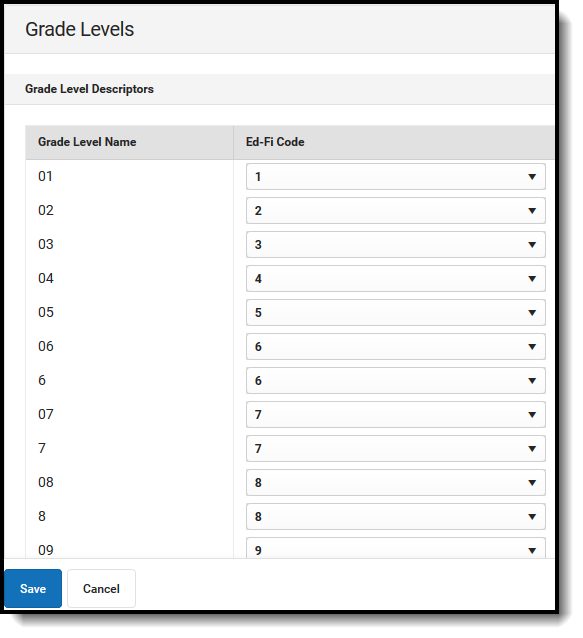Tool Search: Ed-Fi Configuration
The Ed-Fi Configuration tool is used to establish Ed-Fi data resources.
The following describes how to set the resource preferences for Grade Levels. Grade Levels cannot be toggled on or off because it is a mapping that multiple resources use to determine grade level information.
The page loads all unique Grade Level Names from all Schools/Calendars/Schedule Structures that are not marked as Exclude in the School Year the configuration is aligned to.
Select the appropriate Ed-Fi Code for the Grade Levels Descriptors.
Grade Level Descriptors UI Location System Administration > Calendar > Calendar > Grade Levels Click Save.