Tool Search: FRYSC
The Family Resource and Youth Services Centers Program (FRYSC) was established by the passage of the Kentucky Education Reform Act in 1990 with the primary goal of removing non-cognitive barriers to children’s learning. These school-based centers are designed to promote the flow of resources and support to families in ways that strengthen the functioning and enhance the growth and development of the individual members of the family unit. Each center has a unique blend of program components depending on location, available services, local need and community input.
Once approved for a grant, centers are established near the population to be served and are available for any student or member of the student’s family with a need for support and/or intervention.
FRYSC tool data is reported via the FRYSC Group Program Report and FRYSC State Report.
FRYSC records are read-only for Kentucky State Edition users.
FRYSC records outside the active year are read-only for all users.
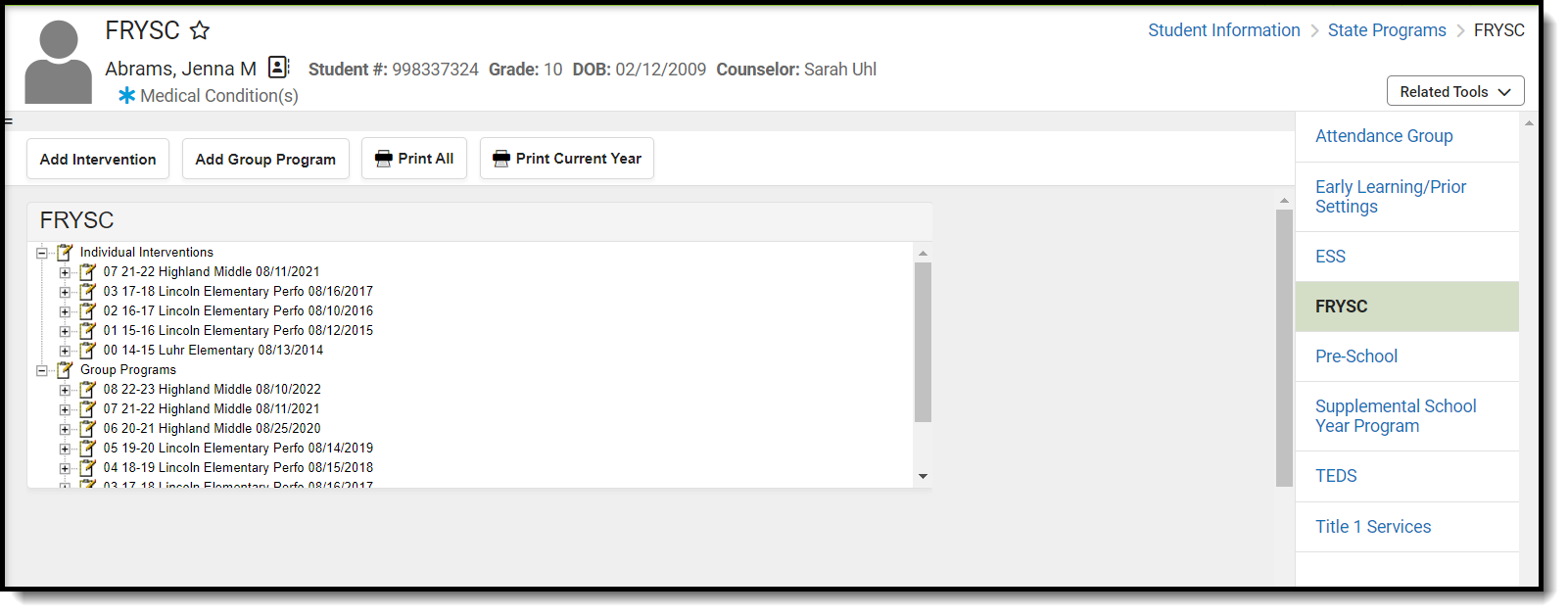 FRYSC Student tool
FRYSC Student toolAdding a FRYSC Individual Intervention
The FRYSC tool allows users to add individual interventions for a student.
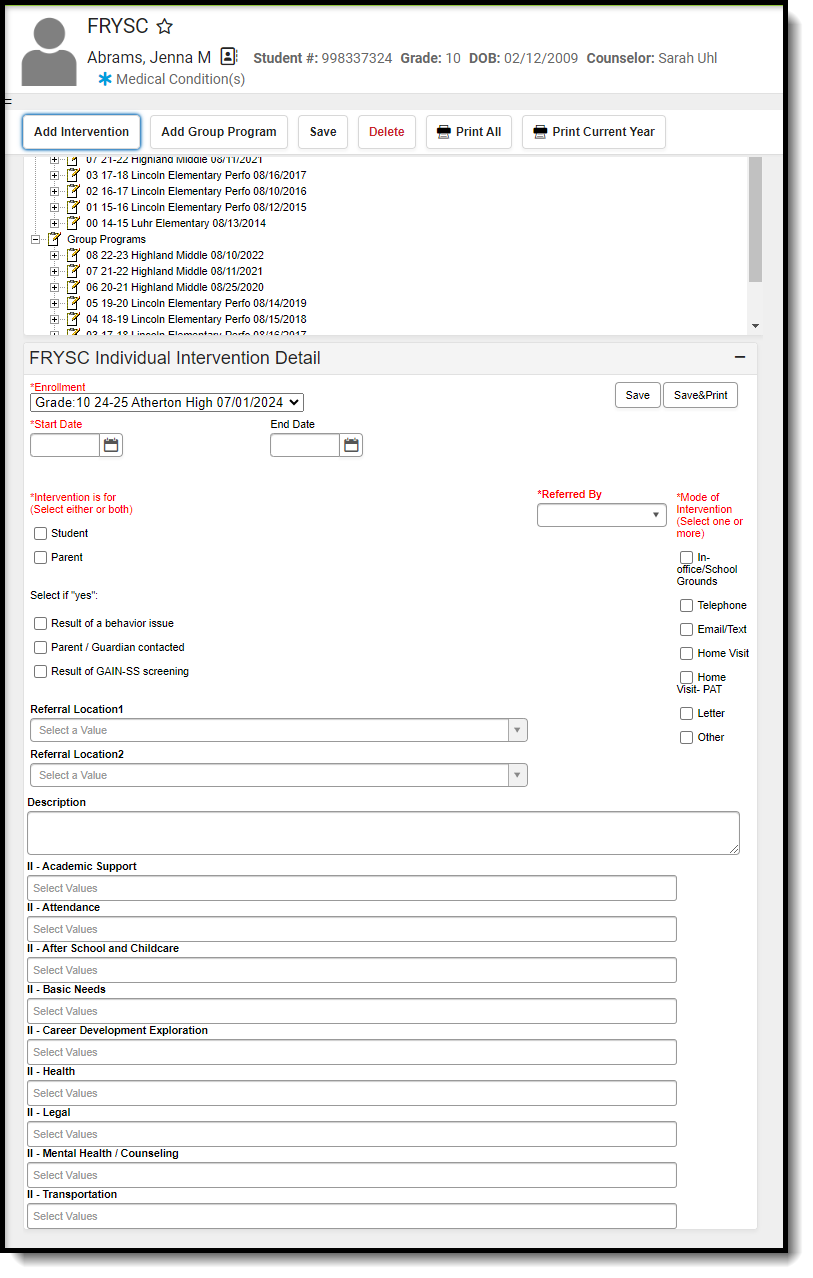 Adding a new Intervention
Adding a new Intervention- Select the Add Intervention icon from the FRYSC action bar. The FRYSC Individual Intervention Detail editor appears.
- Select the Enrollment for which this intervention applies. This field will be populated with the enrollment from the selected year and school in the Campus toolbar.
- Enter the Start Date of this intervention in mmddyy format, or use the calendar icon to select a date. Start dates must fall within the start and end dates of the selected calendar.
- Choose the appropriate option for this Intervention is for setting. More than one option may be selected.
- Select the person who referred the student for an intervention from the Referred By dropdown list.
- Choose the appropriate Mode of Intervention. More than one option may be selected.
- Select the Referral Locations.
- Expand the appropriate type of intervention headings and select the reason for the intervention.
- Click the Save button when finished. To also print the FRYSC record upon saving, select the Save & Print button. The student will now have an Intervention listed in the FRYSC editor.
Intervention Data Elements
Data element | Definition |
|---|---|
Enrollment | Grade and calendar of enrollment. |
Start Date | Start date of intervention program. |
End Date | End date of intervention program. |
Intervention is for: | Indicates the person who will be involved in the intervention program - student or parent |
Result of a behavior issue | Indicates the intervention was a result of a behavior issue. |
Parent/Guardian contacted | Indicates the parent/guardian of the student was contacted prior to the intervention being made. |
| Result of GAIN-SS Screening | Indicates the intervention resulted from a GAIN-SS screening. |
Referral Location 1 | Selection of Program Agency where referral will take place. |
Referred By | Indicates the staff person who referred the student for intervention. |
Mode of Intervention | Indicates how the intervention will be made. More than one of these options may be selected. |
Description | Details of the intervention program. |
Additional details can be chosen depending on the nature of the intervention.
Options | Description |
|---|---|
Academic Support | |
| Academic Motivation | Indicates the student participated in an academic motivation intervention. |
Adult Education | Indicates the intervention involved an Adult Education activity. |
| Born Learning Academy | Indicates the intervention involved the Born Learning Academy program. |
| Consultation with Parent/Student | Indicates the intervention involved a consultation with the parent and student. |
| EL Support | Indicates the intervention involved an EL (English Learner) program or activity. |
| Exceptional Ch Ed Support | Indicates the intervention involved exceptional child educational support. |
| GED | Indicates the intervention involved a GED-prep activity. |
| Homework Assistance/Testing Support/Tutoring | Indicates the intervention involved a GED-prep activity. |
| Kindergarten Readiness | Indicates the intervention involved a Kindergarten readiness program or activity. |
| Mentoring | Indicates the intervention involved mentoring. |
| Organizational Skills/Study Skills | Indicates the intervention involved assistance with organizational skills. |
| Parent/Student Volunteer | Indicates the intervention involved working with parent or student volunteer. |
| Parent/Teacher Conference | Indicates the intervention involved a parent/teacher conference. |
| Resource Library | Indicates the intervention involved using a resource library. |
| School Enrollment/Registration | Indicates the intervention involved enrolling or registering the student in the school/classes. |
| School Supplies | Indicates the intervention involved assistance in acquiring school supplies. |
| Student Recognition | Indicates the intervention involved some form of student recognition. |
| Transition Assistance | Indicates the intervention involved receiving transition assistance. |
| Attendance | |
| Options | Description |
0-5 Days Absent | Indicates the intervention was related to a student who was 0-5 days absent. |
| 6-10 Days Absent | Indicates the intervention was related to a student who was 6-10 days absent. |
| 10+ Days Absent | Indicates the intervention was related to a student who was absent for more than 10 days. |
| Tardies | Indicates the intervention involved a student who has tardies. |
| Truancy Diversion Program | Indicates the intervention involved the student participating in a truancy diversion program. |
| Other Attendance Intervention | Indicates the intervention involved a program or activity aimed at improving attendance |
| Basic Needs | |
| Options | Description |
| Backpack Program | Indicates the intervention involved assistance in acquiring a backpack and possibly other school supplies. |
| Cleaning Supplies | Indicates the intervention involved assistance in acquiring cleaning supplies. |
Clothing - Regular | Indicates the intervention involved assistance with regular clothing. |
| Clothing - Uniforms | Indicates the intervention involved assistance with school uniforms. |
| Financial Literacy | Indicates the intervention involved assistance with financial literacy. |
| Food Assistance | Indicates the intervention involved assistance with a community food pantry. |
| Food Stamps Assistance | Indicates the intervention involved assistance with a food stamp program. |
| Free/Reduced Lunch Assistance | Indicates the intervention involved assistance with the Free/Reduced lunch program. |
| Holiday Assistance | Indicates the intervention involved assistance for/during a recognized holiday period. |
| Housing/Shelter | Indicates the intervention involved assistance with an emergency housing program or shelter. |
| Household Items | Indicates the intervention involved assistance in acquiring household items. |
| Other Emergency Financial Assistance | Indicates the intervention involved emergency financial assistance. |
| Rent/Mortgage | Indicates the intervention involved assistance with rent or mortgage. |
| Shoes | Indicates the intervention involved assistance in acquiring shoes. |
| Utilities | Indicates the intervention involved assistance with household utilities. |
| Coat | Indicates the intervention involved assistance in acquiring a coat. |
| Bed | Indicates the intervention involved assistance in acquiring a bed. |
| Career Development and Exploration | |
| Options | Description |
| Career Education/Exploration | Indicates the intervention involved assistance with career education and exploration. |
| College Tech School Visit | Indicates the intervention involved assistance with visiting a tech college/school. |
| Employment Opportunity | Indicates the intervention involved assistance with an employment opportunity. |
| Financial Assist Career/Training Needs | Indicates the intervention involved assistance in receiving financial career training. |
| Job Mentoring | Indicates the intervention involved job mentoring. |
| Parent Employment | Indicates the intervention involved employment through a parent. |
| Post-secondary Support/Advising | Indicates the intervention involved post-secondary support and advising. |
| Resume/Interviewing Skills | Indicates the intervention involved assistance with resume building and interviewing skills. |
| Service Learning/Community Service | Indicates the intervention involved community service learning. |
| Soft Skills Training | Indicates the intervention involved soft skills training. |
Summer/Part Time Jobs | Indicates the intervention involved a summer or part-time job. |
| Other | Indicates the intervention involved assistance not captured by other categories. |
| After School and Childcare | |
| Options | Description |
| After School/Summer Enrichment | Indicates the intervention included participation in an after school/summer enrichment program. |
| Camp Referral/Assistance | Indicates the intervention included a camp referral and/or assistance. |
| Extra-curricular Activities | Indicates the intervention included extra-curricular activities. |
| Provide Child Care Services | Indicates the intervention included providing child care services. |
| Refer to Child Care Services | Indicates the intervention included a referral to child care services. |
| Refer/Provide Financial Assistance | Indicates the intervention included a referral for finance assistance or provided financial assistance. |
| Health | |
| Options | Description |
Dental | Indicates the intervention involved assistance with dental care. |
| Family Health | Indicates the intervention involved assistance with family health. |
| Head Lice | Indicates the intervention involved assistance with head lice. |
| Hearing | Indicates the intervention involved assistance with hearing issues. |
| Hygiene | Indicates the intervention involved assistance with hygiene. |
| Immunizations | Indicates the intervention involved assistance with immunizations. |
| Insurance Assistance | Indicates the intervention involved assistance with health insurance. |
| Medication Assistance | Indicates the intervention involved assistance with medications. |
| Nutrition | Indicates the intervention involved assistance with nutrition. |
| Other Pest Assistance | Indicates the intervention involved other pest assistance. |
| Pregnancy | Indicates the intervention involved assistance with pregnancy. |
| School Physical | Indicates the intervention involved assistance with a school physical. |
| Tobacco | Indicates the intervention involved assistance with tobacco |
| Vision/Eyeglasses | Indicates the intervention involved assistance with vision or eyeglasses. |
| Other Health | Indicates the intervention involved assistance with a health issue not captured by other categories. |
| Legal | |
| Options | Description |
| Adult Protective Services | Indicates the intervention involved assistance with Adult Protective Services. |
| Background Check | Indicates the intervention involved a background check. |
| Birth Certificate Assistance | Indicates the intervention involved providing birth certificate assistance. |
Child Protective Services | Indicates the intervention involved assistance with Child Protective Services. |
| Citizenship Assistance | Indicates the intervention involved providing citizenship assistance. |
| Court Case and Support | Indicates the intervention involved assistance with a court case. |
| Emergency Protection Order/Domestic Violence Order | Indicates the intervention involved assistance with an Emergency Protection Order or a Domestic Violence Order. |
| Family Team Meeting | Indicates the intervention involved a family team meeting. |
| FAIR Team Participation | Indicates the intervention involved FAIR Team participation. |
| Guardianship/Custody Assistance | Indicates the intervention involved guardianship assistance. |
| Student Driver's License | Indicates the intervention involved the student's drivers license. |
| Other Legal | Indicates the intervention involved assistance with a legal matter that is not covered by the other categories. |
| Mental Health/Counseling | |
| Options | Description |
Abuse | Indicates the intervention involved assistance related to abuse. |
| Anger Management | Indicates the intervention involved an anger management program. |
| Bullying | Indicates the intervention involved bullying. |
| Consultation for Behavior | Indicates the intervention involved giving the student a consultation on their behavior. |
| Crisis Referral/Intervention | Indicates the intervention involved referring the student to a crisis center or hotline or some form of intervention services. |
| Dating Issues | Indicates the intervention involved assistance with dating issues. |
| Divorce | Indicates the intervention involved assistance related to a divorce. |
| Grief | Indicates the intervention involved assistance related to grief. |
| MH/Counseling Referred | Indicates the intervention involved providing a mental health and counseling referral. |
| MH/Counseling Provided | Indicates the intervention involved providing the student mental health counseling. |
| Other Mental Health/Counseling | Indicates the intervention was related to a mental health or counseling issue not captured by the other categories. |
| Parent/Child Conflict | Indicates the intervention involved assistance related to a parent/child conflict. |
| Peer Relations | Indicates the intervention involved assistance with peer relations. |
| Self-Esteem | Indicates the intervention involved assistance with self esteem. |
| Social Skills | Indicates the intervention involved assistance with social skills. |
| Substance Abuse | Indicates the intervention was related to substance abuse. |
| Transition Issues | Indicates the intervention was related to transition issues. |
| Transportation | |
| Options | Description |
Bus Token | Indicates the intervention involved providing bus tokens. |
| Cab Voucher | Indicates the intervention involved providing a cab voucher. |
| Gas Voucher | Indicates the intervention involved providing a gas voucher. |
| Provided Transportation in district vehicle by FRYSC Staff | Indicates the intervention involved a FRYSC staff member using a district vehicle to transport the student/parent. |
| Public Transportation Information | Indicates the intervention involved providing information about public transportation. |
| School Bus Information | Indicates the intervention involved providing school bus information. |
| Other Transportation | Indicates the intervention involved providing transportation assistance not covered by available options. |
Adding a FRYSC Group Program
The FRYSC tool allows users to add a FRYSC Group Program for a student.
FRYSC Group Programs can be added to students en masse using the FRYSC Program Participation Wizard.
FRYSC Group Programs are setup and managed via the FRYSC Group Programs (Kentucky) tool.
- Select the Add Group Program icon from the FRYSC action bar. A pop-up window appears.
- Select the appropriate FRYSC Group Program option from the dropdown list. This list is based on the options in the FRYSC Group Program editor in the System Administration Student tool.
- Click the Select button when finished. The FRYSC Group Program Detail editor will appear (see image below).
Select the Enrollment for which this intervention applies. This field will be populated with the enrollment from the selected year and school in the Campus toolbar.
If a student's enrollment does not overlap the group program, but the Time Frame for the program is selected as "07: Winter Break" or "09: Summer Break”, the student will be enrolled in the program for the dates specified on the FRYSC tool.
Non-Summer/Winter time frame programs require enrollment dates which overlap the group program dates by at least one day.
- Enter the Start Date of this intervention in mmddyy format, or use the calendar icon to select a date. Start dates must fall within the start and end dates of the selected calendar.
- Mark the Parent Participated check box if the student's parents participated in the program.
Click the Save icon when finished.
When adding program detail, previously entered program information appears but cannot be edited. To edit past program information, that program must be selected from the Group Program editor.
Intervention Data Elements
Data Element | Definition |
|---|---|
FRYSC Group Program | The type of program. |
Enrollment | Grade and calendar of enrollment. If a student's enrollment does not overlap the group program, but the Time Period for the program is selected as "07: Winter Break" or "09: Summer Break”, the student will be enrolled in the program for the dates specified on the FRYSC tool. Non-Summer/Winter time frame programs require enrollment dates which overlap the group program dates by at least one day. |
Start Date | The start date of the student's participating in the Group Program. |
End Date | The end date of the student's participating in the Group Program. |
Parent Participated | Indicates the student's parent/guardian participated in the program. |
Comments | Details of the program. |
Related Information
See the following articles for related FRYSC information:
