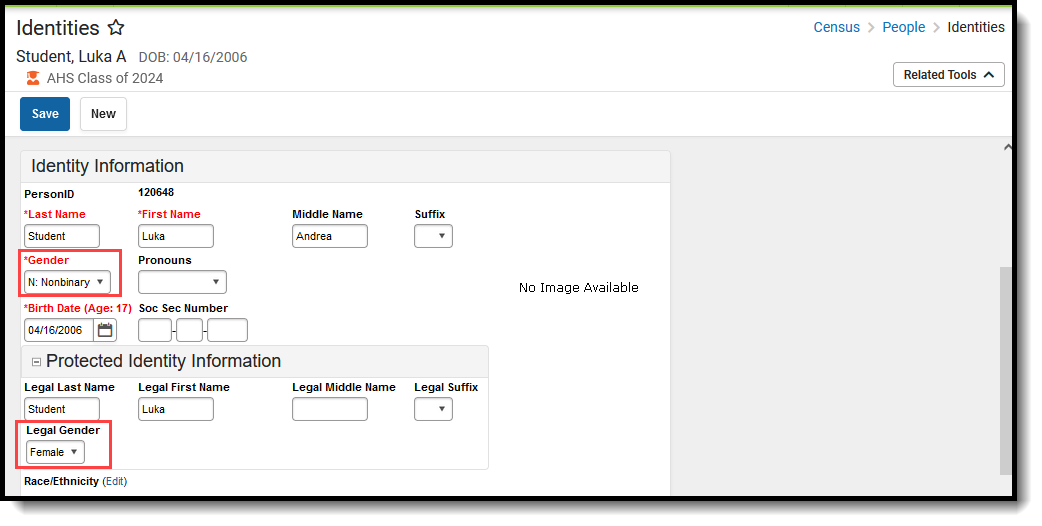Tool Search: SPED IEP Interchange
The Student Participation December report collects information on the services students in Special Education receive. See the Colorado Special Education articles for more information.
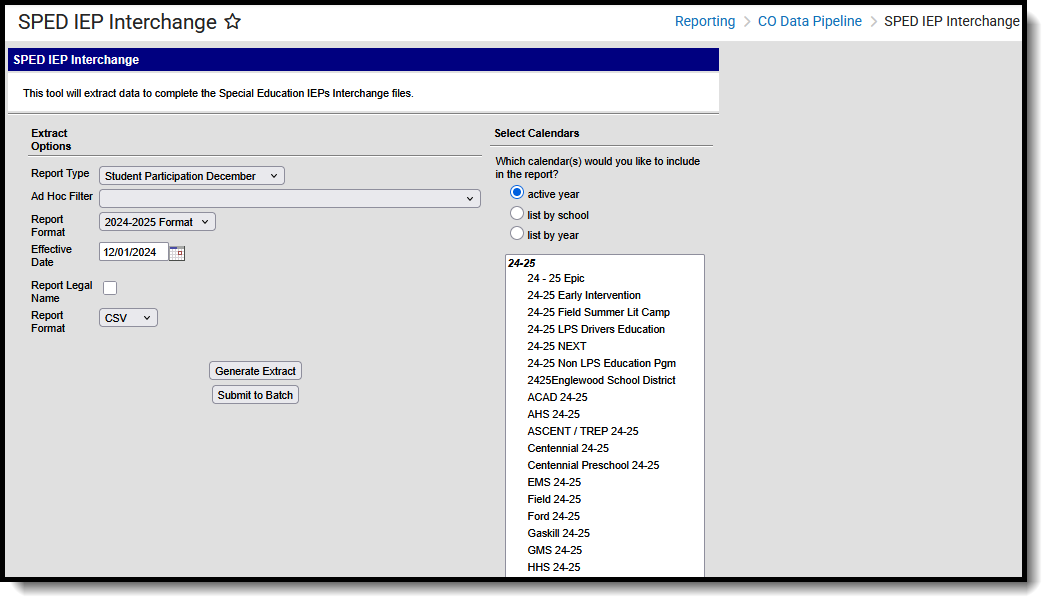 SPED IEP - Student Participation December
SPED IEP - Student Participation DecemberRead - Access and generate SPED IEP Interchange Extracts.
Write - N/A
Add - N/A
Delete - N/A
For more information about Tool Rights and how they function, see the Tool Rights article.
Report Logic
A student is included in the report when at least ONE of the following is true:
- The student has an active and locked IEP that overlaps the effective date of report generation and whose Special Ed Exit Date on their Enrollment record is not populated or not populated on or after the effective date of report generation.
- Note the following fields:
- Fields 1-27 report as of the effective date from either the enrollment or the IEP that is current as of the effective date.
- Field 29, Part C Referral reports a value of 06 for all students.
- Field 30, Eligibility and Services reports a value of 02 for all students.
- Fields 31-55 report a series of zeroes (default value).
- The student does NOT need an Evaluation to report in December.
- The IEP field on the student's Enrollment record is set to Yes AND the Effective Date falls within theSpecial Ed Start Date and the Special Ed End Date.
- Note the following fields:
Only one record per administrative unit code reports for the student.
Records are not included when:
- The student's enrollment record is marked as a No Show.
- The enrollment record is marked as State Exclude.
- The Grade Level of enrollment is marked as State Exclude.
- The Calendar selected is marked as State Exclude.
Students who have an ILP or other plan type that is not an IEP are NOT included in this report.
Special Education IEP
Tool Search: Special Ed Documents
The following fields report from the IEP. Refer to the Individual Education Plan article for more information.
Special Education Evaluation
The following fields report from the student's Special Education Evaluation State Reporting Data Editor. The report layout identifies the logic and Campus location of these fields based on the print format in use.
Refer to the Colorado Evaluation article for more information.
Report Editor
| Field | Description |
|---|---|
| Report Type | Selection determines the Special Education Interchange report that generates. Choose Student Participation December. |
| Ad hoc Filter | Select a saved ad hoc filter to only include those students in the filter in the report, assuming those students meet the reporting logic and business rules of this report. |
| Report Format | Determines which report format is used. When selecting a 2023-24 calendar, select the 2023-2024 format; when selecting a 2024-2025 calendar, select the 2024-2025 format. Both formats generate the same fields and use the same logic. |
| Start Date/End Date | The entered date is auto-populated to the current first and last dates of the selected calendar in the Campus toolbar. Only those students actively enrolled in the selected calendar on this date. |
| Report Legal Name | When marked, the student's name and gender report from the Protected Identity Information section on the student's Identities record. |
| Report Format | This report can be generated in either CSV or HTML formats. |
| Calendar Selection | At least one calendar needs to be selected in order to generate the report. Reports can be selected by Active Year, School or Year. |
| Report Generation | Use the Generate Report button to display the results of the report immediately. Use the Submit to Batch option to determine when the report generates. Submit to Batch is helpful when generating the report for multiple calendars and a large range of dates. |
Generate the Report
- Select the Student Participation December option from the Report Type field.
- If desired, select students from an existing Ad hoc Filter.
- Select the desired Report Format- 2023-2024 or 2024-2025.
- Enter the desired Start and End Dates.
- Mark the Report Legal Name, if desired.
- Select the Report Format of the report.
- Select the Calendar(s) from which to report information.
- Click the Generate Extract button or the Submit to Batch button. The report displays in the desired format.
 Student Participation December Report - HTML Format
Student Participation December Report - HTML Format
 Student Participation December Report - CSV Format
Student Participation December Report - CSV Format
Report Layout
All name fields (student names, guardian names, staff names) and Course Names can only include alphabetic letters, numbers, periods, hyphens, and apostrophes. Any special characters (accent marks, etc.) will be removed and replaced with the corresponding letter.
| Data Element | Description | Location |
|---|---|---|
Administrative Unit | The Administrative Unit Code assigned to the school by the Colorado Department of Education. When the Admin Unit Code field is blank, this field reports 00000 (five zeros). Numeric, 5 digits | School Information > School Detail > Admin Unit Code School.adminUnitCode |
SASID | The unique 10-digit number assigned to each student by the Colorado Department of Education. Numeric, 10 digits | Demographics > Person Identifiers > Student State ID Person.stateID |
LASID | The district-defined local student ID. Numeric, 10 digits | Demographics > Person Identifiers > Local Student Number Person.studentNumber |
| Student First Name | Reports the student's first name. When the Report Legal Name checkbox is marked, the student's First Name reports from the Legal First Name field. Alphanumeric, 30 characters | Demographics > Person Information > First Name Identity.first Name Identities > Protected Identity Information > Legal First Name Identity.legalFirstName |
| Student Last Name | Reports the student's last name. When the Report Legal Name checkbox is marked, the student's Last Name reports from the Legal Last Name field. Alphanumeric, 30 characters | Demographics > Person Information > Last Name Identity.last Name Identities > Protected Identity Information > Legal Last Name Identity.legalLastName |
| Student Gender | Reports the student's gender.
When the Report Legal Name checkbox is marked, the student's Gender reports from the Legal Gender field. Numeric, 2 digits | Demographics > Person Information > Gender Identity.gender Identities > Protected Identity Information > Legal Gender Identity.legalGender |
Student Date of Birth | The student's date of birth. Date field, 8 characters (MMDDYYYY) | Identities > Birth Date Identity.birthDate |
| Primary Disability | A two-digit code representing the student's assigned disability as noted on the student's most recent enrollment or the current enrollment as of the effective date. The Disability Code reports from the most recent enrollment or the current enrollment as of the entered effective date. When there is no assigned primary disability, this field reports as 00. Numeric, 2 digits | Enrollments > Special Ed Fields > Disability Type Enrollment.disability1 |
| School Code | Reports the school number of the student's current PRIMARY enrollment as of the effective date or the end date of report generation.. When the student has a Special Education Attendance Code of 31 (Administrative Unit) or 32 (State Operated Program), the 4-digit code from the School of Accountability field reports. When the School of Accountability field is is NULL, the value reports from Serving District. For all other students, reports the school code from student's latest PRIMARY enrollment where IEP = Yes, as long as the enrollment is before or equal to the effective date entered on the report editor.
When more than one calendar is selected, reports the school number of the student's current PRIMARY enrollment or the most recent enrollment as of Effective date or End date of report generation. Numeric, 4 digits | Enrollments > State Reporting Fields > School of Accountability, Service Agency/Facility Enrollments > State Reporting Fields > Serving District Enrollment.residentSchool |
| SPED Program Code | Reports the code assigned to the special education program, as noted on the student's most recent IEP or from the Special Ed Program Code on the student's Enrollment record. A student must have an IEP with a date that continues in the date range chosen in the extract editor. The IEP start date can be before July 1 of the reporting year. When there is no assigned program code, this field reports 0000. Numeric, 4 digits | Special Education Documents > Plan > IEP > State Special Ed Program Code SEPlan.programCode Enrollments > Special Ed Fields > State Special Ed Program Code Enrollment.spedProgramCode |
| Grade Level | Reports the student's grade level of enrollment. Numeric, 2 digits | Enrollments > General Enrollment Information > Start Date Enrollment.gradeLevel |
| District of Attendance | Reports the assigned Serving District code from the student's current enrollment as of the effective date entered on the report editor.
When the State Code or Country Code is selected, the field reports 0000. Numeric, 4 digits | Enrollments > State Reporting Fields > Serving District Enrollment.servingDistrict |
| SPED Pupils Attendance Information | Reports the selected Pupil Attendance Code on the student's current enrollment as of the effective date entered on the report editor. When this field is not populated, reports 00. Numeric, 2 digits | Enrollments > Special Education Fields > Special Ed Attendance Enrollment.specialEdAttendance |
| State of Attendance | Reports the state code of attendance for each student who attends school in a district other than their district of residence. This reports from the student's current enrollment as of the effective date entered on the report editor.
Alphabetic, 2 characters | Enrollments > State Reporting Fields > Serving District Enrollment.servingDistrict |
| Education Orphan | Indicates whether the student is an educational orphan (living in an approved residential facility within the boundaries of the reporting administrative unit). This reports from the student's current enrollment as of the effective date entered on the report editor. When no Educational Orphan code is selected on the enrollment record, this field reports 00. Numeric, 2 digits | Enrollments > Special Education Fields > Educational Orphan Enrollment.educationOrphan |
| Parentally Placed In Private School | Indicates whether the student is placed by their parents in a private or parochial school. When the student is attending a private school, indicates whether they are receiving services on an ISP. This reports from the student's current enrollment as of the effective date entered on the report editor. When here is no parentally placed code selected on the enrollment record, this field reports 00. Numeric, 2 digits | Enrollments > Special Education Fields > Parentally Placed Enrollment.parentallyPlaced |
| Special Education Funding Status | Determines whether the student record being submitted is eligible for ECEA funding. This reports from the student's current enrollment as of the effective date entered on the report editor. When no funding status code is selected, this field reports 00. Numeric, 2 digits | Enrollments > Special Education Fields > Funding Status Enrollment.fundingStatus |
| Educational Environment | Reports the 3-digit code representing the student's educational setting. When the Special Education Setting module overlaps the effective date, the Special Education Setting reports from the Special Education Setting record. Otherwise, the Special Education Setting reports from the student's current enrollment record as of the entered effective date. When no educational environment code is selected, this field reports 000. | Enrollments > Special Education Fields > Special Ed Settings SpecialEDState.specialEdSetting Enrollments > Special Education Fields > Special Ed Settings Enrollment.specialEdSetting |
| Primary Service Providers EDID | Reports the Staff ID of the active Case Manager entered on the Team Members editor as of the Effective Date entered on the report editor. This is the person listed as the student's Service Provider on the Team Member's tab and the staff person must have an active District Assignment for the Administrative Unit Code being reported.
Numeric, 8 digits | Demographics > Person Identifiers > Staff ID Person.staffID Special Education Team Members > Role |
| Secondary Service Providers EDID1 | Reports the staff ID of the Primary Provider/Service Coordinator as of the effective date entered on the report editor. This is the person listed as the student's Service Provider on the Team Member's editor and the staff person must have an active District Assignment for the Administrative Unit Code being reported. A team member may NOT be reported more than once per student record. When the team member has already been reported for the students, the secondary fields do not report.
Numeric, 8 digits | Demographics > Person Identifiers > Staff ID Person.staffID Special Education Team Members > Role |
| Secondary Service Provider EDID2 | Reports the staff ID of the Primary Provider/Service Coordinator as of the Effective Date entered on the report editor. This is the person listed as the student's Service Provider on the Team Member editor and the staff person must have an active District Assignment for the Administrative Unit Code being reported. A team member may NOT be reported more than once per student record. When the team member has already been reported for the students, the secondary fields do not report.
Numeric, 8 digits | Demographics > Person Identifiers > Staff ID Person.staffID Special Education Team Members > Role |
| Secondary Service Providers EDID3 | Reports the staff ID of the Primary Provider/Service Coordinator as of the effective date entered on the report editor. This is the person listed as the student's Service Provider on the Team Member's tab and the staff person must have an active District Assignment for the Administrative Unit Code being reported. A team member may NOT be reported more than once per student record. When the team member has already been reported for the students, the secondary fields do not report.
Numeric, 8 digits | Demographics > Person Identifiers > Staff ID Person.staffID Special Education Team Members > Role |
| Secondary Service Providers EDID4 | Reports the staff ID of the Primary Provider/Service Coordinator as of the effective date entered on the report editor. This is the person listed as the student's Service Provider on the Team Member's tab and the staff person must have an active District Assignment for the Administrative Unit Code being reported. A team member may NOT be reported more than once per student record. When the team member has already been reported for the students, the secondary fields do not report.
Numeric, 8 digits | Demographics > Person Identifiers > Staff ID Person.staffID Special Education Team Members > Role |
| Hours of Special Education Services per Week | Number of hours the student receives special education and related services per week from the IEP as of the effective date entered on the report editor. Both direct and indirect services are reported, but the total must not be greater than 80. Reports the sum of the number of minutes from the Direct and Indirect minutes from the Services editor for ALL services the student receives. When no services exists, this field reports 0000. When the calculated time is greater than 80, a value of 80 reports. This is a calculated value based on the hours per week. Total minutes are calculated as follows:
The first two characters report the hours and the last two characters report any portion of an hour. See the Hours of Service table at the end of this article for a complete list of calculations. Numeric, 4 digits | Special Education Documents > IEP > Services > Service Provided List > Service Provided Editor > Total Minutes PlanServiceProvided.providerID |
| Total School Hours Per Week | The total number of hours of instructional time per week for the school the student attends reported from the IEP that is currect as of the effective date entered on the report editor. This is the number of hours available for all students in the school. This is used to calculate the percent of time in Special Education. The total school hours per week cannot be greater than 40. When the calculated value is greater than 40, a value of 40 reports. The calculation is as follows:
This field reports a value of 0000 when there is not a value for the hours per week. See the Hours of Service table at the end of this article for a complete list of calculations. Numeric, 4 digits | Special Education Documents > IEP > Enrollment Status > Total Instructional Minutes per Week PlanState.totalMinutes |
| Extended School Year Services | Indicates whether the student receives Extended School Year Services as noted in the IEP that is current as of the Effective Date entered on the report editor. Reports 1 when Yes, reports 0 when No or blank. ESY services are special education and related services that provided beyond the normal school year in accordance with the child's IEP at no cost to the parents and includes summer as well as extended breaks. When a student is receiving special education services:
Numeric, 1 digit | Special Education Documents > IEP > Extended School Year > Extended School Year sepExtendedYear. deter minCheck |
| Date of Entry to Special Education | Reports the earliest date the student began receiving special education services, either from the student's Enrollment or from the IEP. Date field, 8 characters (MMDDYYYY) | Enrollments > Special Ed Fields > Special Ed Start Date Enrollment.spedStartDate Special Education Documents > IEP > Education Plan > IEP Start Date sep.startDate |
| Date of Exit from Special Education | Reports the date the student ended special education services, as entered on the Enrollment record. The date must be within the Reporting Data Range for EOY participation:
When the Special Ed Exit Date on the Enrollment record is blank/null, this field reports a value of 00000000. Date field, 8 characters (MMDDYYYY) | Enrollments > Special Ed Fields > Special Ed Exit Date Enrollment.spedExitDate |
| SPED Basis of Exit | Indicates the circumstances under which the student exited from Special Education. When there is no Exit Reason Code, reports 00. Numeric, 2 digits | Enrollments > Special Education Fields > Exit Reason Enrollment.spedExitReason |
| Special Education Referral Type | Indicates the type of referrals that occurred for each student. A value of 06 reports for all students. Numeric, 2 digits | Special Education Documents > Evaluation > Special Ed/Part C Referral Type Evaluation.referralType |
| Eligibility and Services | Reports a value of 02 for all students regardless of IEP or Evaluation data. Numeric, 2 digits | Special Education Documents > Evaluation > Eligibility and Services PlanServiceProvided.serviceID |
| Path 2 | ||
| Date Child is Found Eligible for Part C Services | Reports the Date Child Found Eligible for Part C Services when the Special Ed/Part C Referral Type Code is 02: Part C to Part B Transition - Paths 2 Only The student must have an evaluation between the dates of March 1 and June 30 of the reporting year for Part C Referral Cod 02 and 03.
For students who do not have a referral between these dates, or date is null, reports 00000000. Date field, 8 characters (MMDDYYYY) | Special Education Documents > Evaluation > State Reporting Data > Date Child Found Eligible for Part C Services Evaluation.partCServiceseligibilityDate |
| Date of Referral to Administration Unit | Reports the Date of Referral to Administrative Unit from Local Community Centered Board from the Evaluation State Reporting Data editor when the Special Ed/Part C Referral Type Code is 02: Part C to Part B Transition - Paths 2 Only. The student must have a locked evaluation between the dates of March 1 of the previous school year and June 30 of the school year. For students who do not have a referral between these dates, reports 00000000. Date field, 8 characters (MMDDYYYY) | Special Education Documents > Evaluation > State Reporting Data > Date of Referral to Administrative Unit from the Local Community Centered Board Evalution.AUNotificationDate |
| Date of Parental Consent to Evaluate C to B | Reports the Date of Parental Consent to Evaluate C to B from the Evaluation State Reporting Data editor when the Special Ed/Part C Referral Type Code is 02: Part C to Part B Transition - Paths 2 Path 2 Only. The student must have a locked evaluation between the dates of March 1 of the previous school year and June 30 of the school year for Part C Referral Code 02 and 03. For students who do not have a referral between these dates, reports 00000000. Date field, 8 characters (MMDDYYYY) | Special Education Documents > Evaluation > State Reporting Data > Date of Parental Consent to Evaluate C to B Evaluation.consentDate |
| Date Evaluation Completed C to B | Reports the Date Evaluation Completed C to B from the Evaluation State Reporting Data editor when the Special Ed/Part C Referral Type Code is 02: Part C to Part B Transition - Path 2 only. The student must have a locked evaluation between the dates of March 1 of the previous school year and June 30 of the reporting year ofr Part C Referral Code 02 and 03. For students who do not have a referral between these dates, reports 00000000. Date field, 8 characters (MMDDYYYY) | Special Education Documents > Evaluation > State Reporting Data > Date Evaluation Completed C to B Evaluation.dateCompleted |
| Reason for Delay in Completing Evaluation C to B | Reports the Reason for Delay in Completing Evaluation C to B from the Evaluation State Reporting Data editor where the student has a Special Education/Part C Referral Type Code of 02: Part C to Part B Transition - Paths 2 Only from a locked evaluation between March 1 of the previous reporting year and June 30 of the current reporting year. When here is no selected code, field reports 00. Numeric, 2 digits | Special Education Documents > IEP > Reason for Delay in IEP Implementation Evaluation.delayReason |
| Date of Initial Eligibility Meeting C to B | Reports the Date of Initial Eligibility Meeting C to B from the Evaluation State Reporting Data editor where the student has a Special Education/Part C Referral Type of Code 02: Part C to Part B Transition - Paths 2 Only between March 1 of the previous reporting year and June 30 of the current reporting year. When there is no date, field reports 00000000. Date field, 8 characters (MMDDYYYY) | Special Education Documents > Evaluation > State Reporting Data > Date of Initial Eligibility Meeting C to B Evaluation.eligibilityDate |
| Reason for Delay in Initial Eligibility Meeting C to B | Reports the selected code from Reason for Delay in Initial Eligibility Meeting C to B from Evaluation State Reporting Data editor where the student has a Special Education/Part C Referral Type of Code 02: Part C to Part B - Paths 2 Only between July 1 and June 30 of the reporting year. When there is no selected code, field reports 00. Numeric, 2 digits | Special Education Documents > Evaluation > State Reporting Data > Reason for Delay in Eligibility Meeting C to B Evaluation.delayReason |
| Date IEP was Implemented C to B | Reports the start date of the IEP. When a student has an evaluation between the dates of March 1 of the previous school year and June 30 of the school year being reported AND Part C Referral Code is 02: Part C to B Transition (Path 2 Only) AND the Evaluation Type is Initial:
Date field, 8 characters (MMDDYYYY) | Special Education Documents > Evaluation > State Reporting Data >Special Ed/Part C Referral Type: 02 Part C to Part B Transition - Paths 2, 4 and 7 Plan.startDate |
| Reason for Delay in IEP Implementation C to B | Reports the selected code from the Reason for Delay in Initial Eligibility Meeting C to B from the Evaluation State Reporting Data editor where the the student has a Special Education/Part C Referral Type of Code 02: Part C to Part B Transition - Paths 2, 4 and 7 between July 1 and June 30 of the reporting year. When there is no selected code, field reports 00. Numeric, 2 digits | Special Education Documents > IEP > Eligibility and Services Plan.delayReason |
| Eligibility and Services Path 2 | Reports the selected code from the Evaluation State Reporting Data editor when the the student has a Special Education/Part C Referral Type of Code 02: Part C to Part B Transition - Paths 2, 4 and 7 between March 1 of the previous school year and June 30 of the reporting year. When there is no selected code, field reports 00. Numeric, 2 digits | Special Education Documents > Evaluation > State Reporting Data > Eligibility and Services PlanServiceProvided.serviceID |
| Path 3 | ||
| Date of Parental Consent to Evaluate Part B | Reports the Consent Date where the student has a Special Education/Part C Referral Type of Code 03: Part B Services - Paths 3 Only. For all students who did not have a referral during this reporting period OR date is NULL, report '00000000' Must be a valid date in MMDDYYYY format. Date field, 8 characters (MMDDYYYY) | Special Education Documents > Evaluation > State Reporting Data > Date of Parental Consent to Evaluate Part B Evaluation.consentDate |
| Date Evaluation Completed Part B | Reports the Date Evaluation Completed Part B from the State Reporting Data editor where the student has a Special Education/Part C Referral Type of Code 03: Part B Services (Path 3 Only). Students must have an evaluation between the dates of March 1 of the previous school year to June 30, XXXX of school year being reported for Part C Referral code = 02 and 3. For all students who did not have a referral during this reporting period OR date is NULL, report '00000000'. Must be a valid date in MMDDYYYY format. Date field, 8 characters (MMDDYYYY) | Special Education Documents > Evaluation > State Reporting Data > Date Evaluation Completed Part B Evaluation.completeDate |
| Reason for Delay in Completing Evaluation Part B | Reports the selection code from the Reason for Delay in Completing Evaluation Part B from the State Reporting Data editor where the student has a Special Education/Part C Referral Type of Code 03: Part B Services (Part 3 Only) Students must have an evaluation between the dates of March 1 of the previous school year to June 30, XXXX of school year being reported for Part C Referral code = 02 and 3. When there is no code selected, field reports 00. Numeric, 2 digits | Special Education Documents > Evaluation > State Reporting Data > Reason for Delay in Completing Evaluation Part B Evaluation.delayReason |
| Date of Initial Eligibility Meeting Part B | Reports the date of the initial eligibility meeting where the student has a Special Education/Part C Referral Type of Code 03: Part B Services (Path 3 Only). For all students who did not have a referral during this reporting period OR date is NULL, reports '00000000'. Must be a valid date in MMDDYYYY format. When there is no date populated, field reports 00000000. Date field, 8 characters (MMDDYYYY) | Special Education Documents > Evaluation > State Reporting Data > Date of Initial Eligibility Meeting Part B Evaluation.meetingDate |
| Date Initial IEP was Finalized Part B | Reports the date the initial IEP was finalized.
Must be a valid date in MMDDYYYY format. When there is no IEP that meets these requirements, field reports 00000000. Date field, 8 characters (MMDDYYYY) | Special Education Documents > IEP > Education Plan >Date Initial IEP was Finalized Plan.startDate |
| Reason for Delay in Finalizing the Initial IEP Part B | Reports the code selected for the delay in finalizing the Initial IEP for students who have an Initial IEP that is locked between July 1 and June 30 of the reporting year. When there is no selected code, field reports 00. Numeric, 2 digits | Special Education Documents > Education Plan > IEP > Reason for Delay in Finalizing the Initial IEP Plan.delayReason |
| Date IEP was Implemented Part B | Reports the date the student's IEP was implemented. When the student has an Evaluation between the dates of March 1 of the previous school year snd June 30 of the school year being reported AND Part C Referral Code = 03 Part B Services (Path 3 Only) AND the Evaluation Type is Initial, then:
Otherwise, a value of 00000000 reports. Numeric, 8 digits | Special Education Documents > Evaluation > Evaluation Header > Evaluation Editor > IEP Start Date, Date of Initial Eligibility Meeting Part B Plan.startDate |
| Reason the IEP was Never Implemented Part B | Reports the selected code from the Reason IEP was Never Implemented where the student has a Special Education/Part C Referral Type of Code 03: Part B Services (Path 3 Only). Student must have an evaluation betwee the dates of March 1 of the previous school year to June 30, XXXX of the school year being reporting for Part C Referral Code 03. When there is no selected code, field reports 00. Numeric, 2 digits | Special Education Documents > Evaluation > State Reporting Data > Reason the IEP was Never Implemented Part B Evaluation.reasonNoIEP |
| Eligibility and Services Path 3 | Reports a value of 00 when the student has an Evaluation with Referral Type 01 or 02 AND does not have a valid IEP, OR an Evaluation with Referral Type 06. Otherwise, reports the value in Eligibility and Services for an Evaluation with Referral Type 3. Numeric, 2 digits | Special Education ocuments > Evaluation > Eligibility and Services Path PlanServiceProvided.serviceID |
Hours of Service
| Minute | Calculated Value | Minute | Calculated Value | |
|---|---|---|---|---|
| 1 | .02 | 31 | .52 | |
| 2 | .03 | 32 | .53 | |
| 3 | .05 | 33 | .55 | |
| 4. | .07 | 34 | .57 | |
| 5 | .08 | 35 | .58 | |
| 6 | .10 | 36 | .6 | |
| 7 | .12 | 37 | .62 | |
| 8 | .13 | 38 | .63 | |
| 9 | .15 | 39 | .65 | |
| 10 | .17 | 40 | .67 | |
| 11 | .18 | 41 | .68 | |
| 12 | .20 | 42 | .70 | |
| 13 | .22 | 43 | .72 | |
| 14 | .23 | 44 | .75 | |
| 15 | .25 | 45 | .75 | |
| 16 | .27 | 46 | .77 | |
| 17 | .28 | 47 | .78 | |
| 18 | .30 | 48 | .80 | |
| 19 | .32 | 49 | .82 | |
| 20 | .33 | 50 | .83 | |
| 21 | .35 | 51 | .85 | |
| 22 | .37 | 52 | .87 | |
| 23 | .38 | 53 | .88 | |
| 24 | .40 | 54 | .90 | |
| 25 | .42 | 55 | .92 | |
| 26 | .43 | 56 | .93 | |
| 27 | .45 | 57 | .95 | |
| 28 | .47 | 58 | .97 | |
| 29 | .48 | 59 | .98 | |
| 30 | .50 | 60 | 1.00 |