Tool Search: Grade Level Definitions
The Grade Level Definitions editor displays the Code, Name, Description, NCES Grade, PESC Grade and Sequence mapped to each grade level. By mapping these values to each grade level, Campus is able to ensure grade levels are correctly and consistently reported and calculated throughout the product.
Grade level definitions are not added by users; instead, the grade levels are imported as part of the original creation of a district's or state's site.
District Edition: Modifications can be made to the PESC Grade selection for any grade. PESC Grade levels are controlled by a locked attribute in the attribute/dictionary. This also applies to state-linked district edition installations.
State Edition: Modifications can be made to the PESC Grade selection for any grade. PESC Grade levels are controlled by a locked attribute in the attribute/dictionary. State Edition users may edit the Description, NCES Grade, PESC Grade and Sequence values of each grade level definition. Anytime edits are made to grade level definitions, updated values should be published down to districts to ensure they are reporting grade levels accurately.
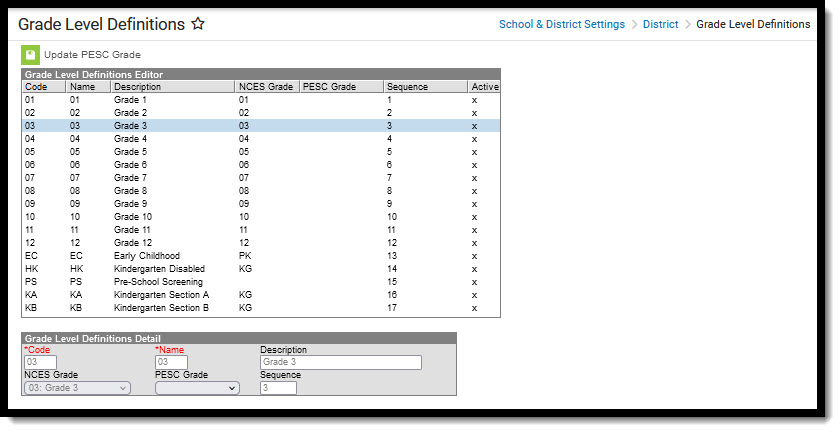 Grade Level Definitions
Grade Level Definitions
See the District Settings Tool Rights article for information on available tool rights.
Grade Level Definitions Editor
The following table defines each available field:
|
Field |
Description |
|---|---|
|
Code Required |
A unique identifying code assigned to each grade level. |
|
Name Required |
The name of the grade. Often this is a two alphanumeric character name which appears in reports and other relevant areas. |
|
Description |
A description of the grade. |
|
NCES Grade |
The National Center for Education Statistics (NCES) grade level mapped to the grade. This value is used for properly reporting grade levels within state and federal reports and calculations. |
|
PESC Grade |
Maps the grade to the PESC grade value needed when submitting PESC XML files for eTranscripts. |
|
Sequence |
Determines the order in which the grade appears within dropdown lists and other editors throughout Campus. |
| Active | Indicates whether the State Grade Level is active. |
Update a PESC Grade
District Edition
- Select the grade level to update from the Grade Level Definitions editor.
- Select the desired grade level from the PESC Grade dropdown.
- Click the Update PESC Grade icon when finished to save the modification.
State Edition
- Select the grade level to update from the Grade Level Definitions editor.
- Update the Description field.
- Select the NCES Grade from the dropdown list.
- Select the desired grade level from the PESC Grade dropdown.
- Enter a Sequence value for the grade level.
- Click the Save icon when finished to save the modification.
-
Use the Publish All icon to push the grade level changes to the districts. See the Publish Grade Level Definitions from State to District for more information.
Publish Grade Level Definitions from State to District
Any time grade level definition values are edited and saved at the State level, updated values should be pushed down to DIS-linked districts. To publish updated grade level definitions values, select the Publish All button. When doing this, grade levels cannot be selected from the Grade Levels Definitions editor.
Once grade level definitions are published down to districts, district users with tool rights to the Grade Level Definitions tool receive notice of the change within their Process Alerts. These users can then select the message to be directed to the Grade Level Definitions tool where they can review current values.
BIE Grade Level Definitions
The BIE Grade Level Definitions editor allows BIE users and Campus the ability to maintain and manage BIE grade levels separately from standard grade level definitions. This editor functions exactly the same way as the Grade Level Definitions tab where State Edition users can edit and publish BIE grade level definition values.
