Tool Search: Montana Edition Behavior Import
The Montana Edition Behavior Import provides districts who are not currently using Infinite Campus District Edition the ability to import State-required and tracked student behavior data for their district.
For assistance in debugging issues when importing behavior data, users can run the Behavior Extract to see a report of behavior data as it exists in the Infinite Campus database.
This tool is only available in the Montana Edition of Infinite Campus.
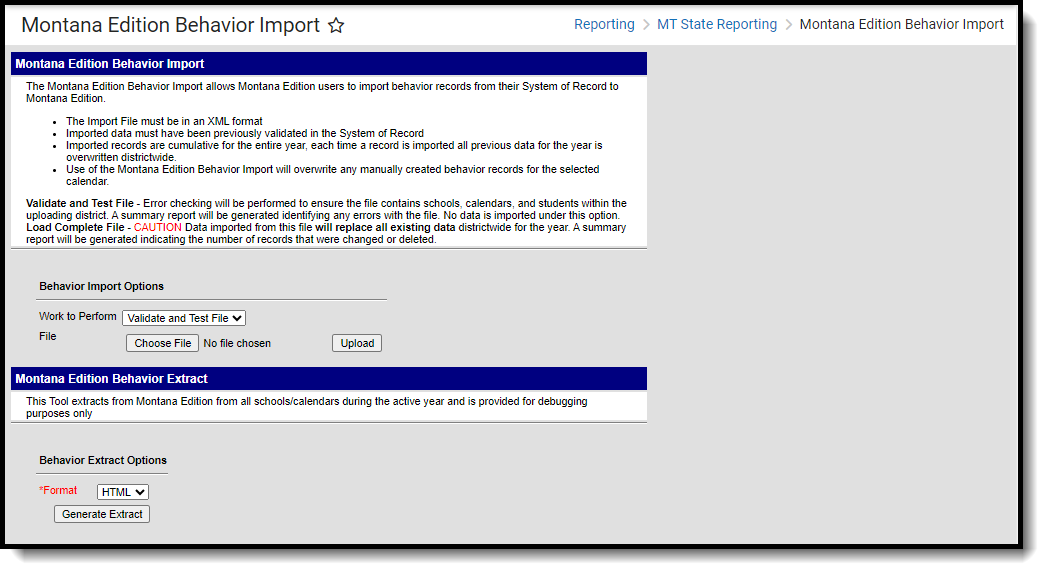 Montana Edition Behavior Import Tool
Montana Edition Behavior Import ToolTool Rights
Users must have at least R(ead) tool rights in order to import a file or generate the extract.
 Montana Edition Behavior Import Tool Rights
Montana Edition Behavior Import Tool Rights
Import Behavior Data
When importing your district's behavior data, you must ensure:
- It is an XML file and follows the accepted file format.
- Imported records have been previously validated in the System of Record
Imported records are cumulative for the entire year. Each time a record is imported, all previous data for the year is overwritten districtwide.
Use of this tool will overwrite any manually created behavior records for the selected calendar.
Please see the Import File Format section for more information.
To Import Your Behavior Data:
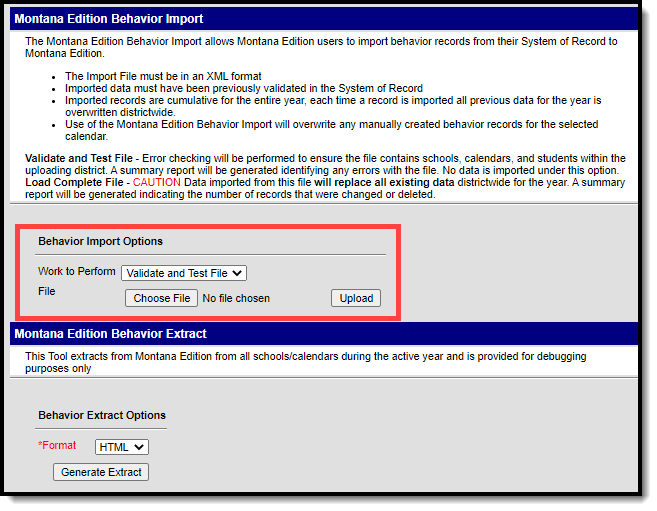 Behavior Import OptionsDecided what Work to Perform:
Behavior Import OptionsDecided what Work to Perform:
- Validate and Test - In this mode, the file will be uploaded and all data validation will be performed to ensure the file conforms to the file specifications. See the Import File Validations section for more information on how each element is validated.
- Load Complete File - Data imported from this file will replace all existing data districtwide for the year. A summary report will be generated indicating the number of records that were changed or deleted.
- Click Choose File and locate your Behavior XML file.
- Click Upload. Depending on the Work to Perform value selected, you will either be given a validation report for review or a summary report of the number of records imported, changed, and deleted.
Import File Format
The table below defines the XML format for the import file, including descriptions for each element, where in Infinite Campus the data will be saved and accessed, and the format required.
| Data Element Label | Logic and Rules | Campus UI Path and Database Field | Format |
|---|---|---|---|
| <?xml version="1.0" encoding="UTF-8"?> | |||
-<Behavior xmlns="http://tempuri.org/Behavior.xsd"> | |||
<BehaviorIncident> | |||
District Number <DistrictNumber> | The district number where the behavior record is tied to. District number on import MUST match district number tied to the calendar where the import is occurring. | District Information > Number District.Number | Numeric |
School Number <SchoolNumber> | The school number tied to the selected calendar. Must match on school number that the calendar selected is tied to. | School Information > State School Number School.number | Numeric |
Calendar Number <CalendarNumber> | The number tied to the calendar being imported to. Calendar Number must match a calendar within the District. | Calendar Information > Number Calendar.number | Numeric |
Calendar End Year <CalendarEndYear> | Calendar End Year Must match the end year of the calendar selected. Must be the active year. | Calendar Information > End Year of the calendar selected Calendar.endYear | Numeric |
Incident ID <IncidentID> | This ID is used for matching and creating new incidents. If null error: “Incident ID is a required field”
| N/A | Numeric |
Status <Status> | The status of the behavior incident. Allowable values:
| Behavior Management > Incident Detail > Status BehaviorIncident.status | Alpha/Numeric |
Submitted Date <SubmittedDate> | The date the behavior incident was submitted. Allowable values: Null or a Date Must be an acceptable date format. | Behavior Management > Incident Detail > Submitted Date BehaviorIncident. | Date YYYY-MM-DD |
Alignment <Alignment> | Defines if the incident is an award or discipline. Valid values:
Must match the alignment of the event code. | Behavior Management > Incident Detail > Alignment BehaviorIncident. | Alpha Numeric |
Title <Title> | The title of the incident Max length: 50 characters | Behavior Management > Incident Detail > Title BehaviorIncident.title | Alpha Numeric |
Date of Incident <DateOfIncident> | Date of the incident. Must be a valid date format | Behavior Management > Incident Detail > Date of Incident BehaviorIncident. | YYYY-MM-DD |
Time of Incident <TimeOfIncident> | The time of the incident Must be a valid format
| Behavior Management > Incident Detail > Time of Incident BehaviorIncident. | XX:XX |
Damages <Damages> | The cost of the damages caused by the behavior incident. Limited to 8 numerals
| Behavior Management > Incident Detail > Damages BehaviorIncident.damages | Numeric |
Context Description <ContextDescription> | Description of the Incident. Max length: 100 characters | Behavior Management> Incident detail> Context Description BehaviorIncident.context | Alpha/Numeric |
Location <Location> | The location where the behavior incident took place. Allowable: Null or a valid value Valid Values
| Behavior Management > Incident Detail > Location BehaviorIncident.location | AlphaNumeric |
Location Description <LocationDescription> | Description of the location Nullable, Max length: 100 characters | Behavior Management > Incident Detail > Location Description BehaviorIncident. | Alpha/Numeric |
Incident Details <IncidentDetails> | Detailed explanation of the event. Nullable, No max length. There are NO validations on this field. | Behavior Management > Incident Detail > Incident Details BehaviorIncident.description | Alpha/Numeric |
<BehaviorEvent> | |||
Event Type <EventType> | Must be a state Event type code State Event Code Mapping Dictionary The event code being imported must match the alignment assigned. Must be at least 1 participant tied to each event type. Uses the following check on behavior event, when importing the event type
Else Error: At least 1 state ID must be tied to each event. Expand the table below to see a list of valid State Event Codes
| Behavior Management > Event Detail > Event Type BehaviorEvent.typeID | Alpha/Numeric |
Referred to Local Law Enforcement <ReferredToLocal LawEnforcement> | Indicates whether the student was referred to law enforcement Checkbox
| Behavior Management > Event Detail > Referred to Law Enforcement BehaviorEvent.policeNotified | Alpha/Numeric |
Event required Behavior Response <EventRequired BehaviorResponse> | Indicates whether the event required a Behavior Response Checkbox
Response Types must be present/defined in Behavior Admin for this field to display on the Event Editor. | Behavior Management > Event Detail > behaviorDetail. | Alpha/Numeric |
<Participant> | |||
Student State ID <StudentStateID> | The state ID of the student tied to the behavior event. Must be a valid student ID Must match on only one student ID in the selected district. | Demographics > State Student ID Person.stateID | Numeric |
Role <Role> | The role of the person tied to the event. Allowable Values:
| Behavior Management > Participant Detail > Role BehaviorRole.role | Alpha |
Relationship to School <RelationshipToSchool> | The relationship of the person to the school. | Behavior Management > Participant Detail > Relationship to School BehaviorRole. | Numeric |
Injury <Injury> | The severity of the injury. Allowable Values Null
Ignore all other values | Behavior Management > Participant Detail > Injury BehaviorRole.injury | Alpha/Numeric |
Injury Description <InjuryDescription> | A detailed description of the injury. Text Field Max length: 50 characters | Behavior Management > Participant Detail > Injury Description BehaviorRole. | Alpha/Numeric |
Medical Services Provided <MedicalServicesProvided> | Indicates if a medical service was provided. Must be Null, Y or N | Behavior Management > Participant Detail > Medical Services Provided BehaviorRole. | Alpha/Numeric |
Participant Details | Detailed explanation for the participant Nullable, No max length. There are NO validations on this field. | Behavior Management > Incident Detail > Incident Details BehaviorIncident.description | Alpha/Numeric |
<BehaviorResolution> | |||
Resolution Type <ResolutionType> | Must be state approved code State Resolution Code Mapping Dictionary Valid Values:
| Behavior Management > Resolution Details > Resolution Type BehaviorResolution.typeID | Alpha/Numeric |
Resolution Assign Date <ResolutionAssignDate> | The date the resolution was assigned Must be an acceptable format. | Behavior Management > Resolution Details > Resolution Assign Date BehaviorResolution.discAssignDate | YYYY-MM-DD |
Resolution Start Date <ResolutionStartDate> | The start date of the behavior resolution. Must be an acceptable date format or null.
| Behavior Management > Resolution Details > Resolution Start Date BehaviorResolution.timestamp | YYYY-MM-DD |
Resolution End Date <ResolutionEndDate> | The end date of the behavior resolution. Must be an acceptable date format or null
| Behavior Management > Resolution Details > Resolution End Date BehaviorResolution. | YYYY-MM-DD |
Resolution Start Time <ResolutionStartTime> | The start time of the resolution. If not null, then must be a valid format
| Behavior Management > Resolution Details > Resolution Start Time BehaviorResolution.timestamp | XX:XX |
Resolution End Time <ResolutionEndTime> | The end time of the resolution. If not null then, must be a valid format
| Behavior Management > Resolution Details > Resolution End Time BehaviorResolution. | HH:MM |
Duration in School Days <DurationInSchoolDays> | The length of time the resolution took place. Must be Null or a numerical value.
| Behavior Management > Resolution Details > Resolution End Date BehaviorResolution. | Numeric |
Resolution Detail <ResolutionDetail> | A detailed description of the resolution. Nullable, No max length. There are NO validations on this field. | Behavior Management > Resolution Details > Resolution Detail BehaviorResolution.comments | Alpha/Numeric |
| </BehaviorResolution> | |||
<BehaviorResponse> | |||
Response Type <ResponseType> | Indicates type of Response NULL or a Behavior Response Type Mapped Values:
| Behavior Management > Response Details > Response Type BehaviorReponse.responseTypeID | Alphanumeric |
Response Start Time <ResponseStartTime> | Start Time of the Response If not null then, must be a valid format
| Behavior Management > Response Details > Response Start Time BehaviorReponse.startTime | HH:MM AM/PM |
Response End Time <ResponseEndTime> | End Time of the Response If not null then, must be a valid format
| Behavior Management > Response Details > Response End Time BehaviorReponse.endTime | HH:MM AM/PM |
Complete <Complete> | Checkbox Checked indicates response is complete | Behavior Management > Response Details > Complete BehaviorResponse.behStatus | 1-digit |
Pre-Response Actions <PostResponseActions> | Detailed explanation for the pre-response actions Nullable, No max length. There are NO validations on this field. | Behavior Management > Response Details > Pre-Response Actions BehaviorReponse. preResponseActions | Alpha/Numeric |
Response Details <ResponseDetails> | Detailed explanation of the response. Nullable, No max length. There are NO validations on this field. | Behavior Management > Response Details > Response Details BehaviorReponse. responseDetails | Alpha/Numeric |
Post-Response Actions <PostResponseActions> | Detailed explanation for the post-response actions Nullable, No max length. There are NO validations on this field. | Behavior Management > Response Details > Post-Response Actions BehaviorReponse. postResponseActions | Alpha/Numeric |
Room <Room> | Indicates where the response occurred. 50 characters May be Null/blank | Behavior Management > Response Details > Room BehaviorReponse.room | Alpha/numeric |
Student Injured During Response <StudentInjured DuringResponse> | Indicates whether the student assigned to the event was injured as part of the response. Check indicates student was injured. Valid Values: Y, or N or may be left Null/blank. | Behavior Management > Response Details > Student Injured During Response BehaviorReponse. | 1-digit |
Response Injury Description <ResponseInjury Description> | Detailed explanation for the Student Injured during response. Nullable, No max length. There are NO validations on this field. | Behavior Management > Response Details > Response Injury Description BehaviorReponse. | Alpha/numeric |
Guardian Contacted <GuardianContacted> | Indicates the student's parent/guardian was contacted as a result of the response. Check indicates guardian was contacted. Valid Values: Y, or N or may be left Null/blank. | Behavior Management > Response Details > Guardian Contacted BehaviorReponse. | 1-digit |
Date Contacted <DateContacted> | Entered date reflects when the guardian was contacted. Must be in an acceptable format May be Null/blank | Behavior Management > Response Details > Date Contacted behaviorDetail. | YYYY-MM-DD |
Time Contacted <TimeContacted> | Entered time reflects when the guardian was contacted. If not null then, must be a valid format
| Behavior Management > Response Details > Time Contacted BehaviorReponse. guardianContactedDetails | HH:MM |
Contact Name <ContactName> | Indicates the name of the guardian who was contacted. 50 Characters May be null/blank | Behavior Management > Response Details > Contact Name BehaviorReponse. | Alpha |
Guardian Contacted Details <GuardianContacted Details> | Detailed explanation for the Student Response Nullable, No max length. There are NO validations on this field. | Behavior Management > Response Details > Guardian Contacted Details | Alphanumeric |
| </BehaviorResponse> | |||
| </Participant> | |||
| </BehaviorEvent> | |||
| </BehaviorIncident> | |||
| </Behavior> | |||
Generate the Behavior Extract
For assistance in debugging issues when importing behavior data, you can run the Behavior Extract to see a report of behavior data as it exists in the Infinite Campus database.
To generate the Behavior Extract:
- Select the Format (HTML or XML).
- Click the Generate Extract button. The extract will appear in a separate window in the designated format.
See the Behavior Extract Data Elements table for more information about each field in the extract.
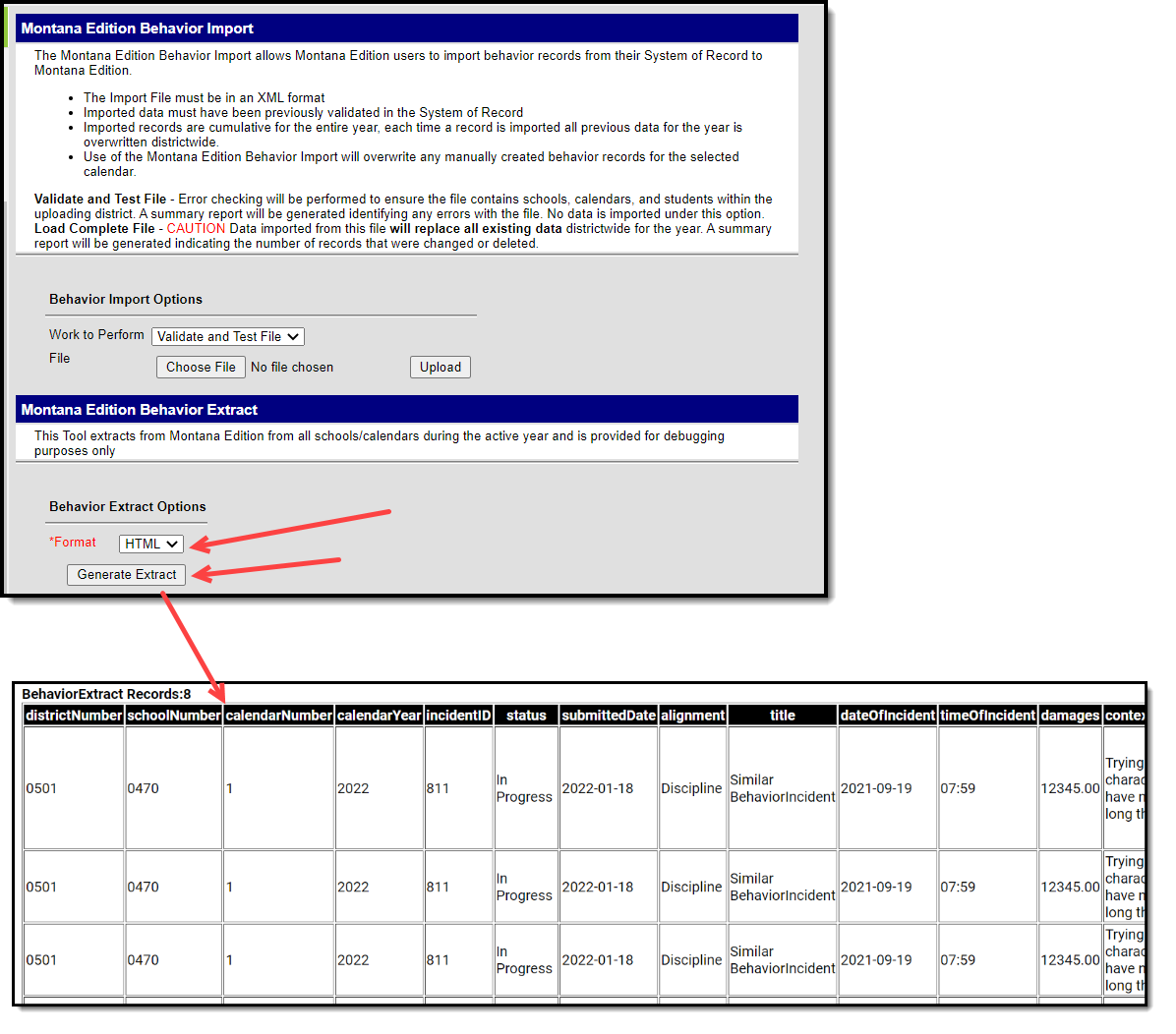 HMTL Example
HMTL Example
Behavior Extract Data Elements
| Data Element Label | Requirement | Campus UI Path and Database Field | Format |
|---|---|---|---|
District Number | Report District Number | District Information > District Number District.Number | Numeric |
School Number | Report School Number | School Information > State School Number School.number | Numeric |
Calendar Number | Report Calendar Number | Calendar Information > Number Calendar.number | Numeric |
Calendar Year | Report Calendar End Year | Calendar Information > End Year of the calendar selected Calendar.endYear | Numeric |
Incident ID | Report Incident ID | Campus generated value | Alpha/Numeric |
Status | Report Status | Behavior Management > Incident detail > status BehaviorIncident.status | Alpha/Numeric |
Submitted Date | Report Submitted Date in YYYY-MM-DD format | Behavior Management > Incident detail > submitted Date BehaviorIncident.referralTimestamp | Date Yyyy-mm-dd |
Alignment | Report Alignment (discipline or award) | Behavior Management > Incident detail > Alignment BehaviorIncident.alignment | Alpha Numeric |
Title | Report first 50 characters of Title | Behavior Management > Incident detail > Title BehaviorIncident.title | Alpha Numeric |
Date of Incident | Report Date of Incident in YYYY-MM-DD format | Behavior Management > Incident detail > Date of Incident BehaviorIncident.timestamp | Yyyy-mm-dd |
Time of Incident | Report Time of incident in HH:MM format | Behavior Management > Incident detail > Time of Incident BehaviorIncident.timestamp | XX:XX |
Damages | Report Damages | Behavior Management > Incident detail > Damages BehaviorIncident.damages | Numeric |
Context Description | Report first 100 characters of Context Description | Behavior Management > Incident detail > Context Description BehaviorIncident.context | Alpha/Numeric |
Location | Report Location | Behavior Management > Incident detail > Location BehaviorIncident.location | AlphaNumeric |
Location Description | Report first 100 characters of Location Description | Behavior Management > Incident detail > Location Description BehaviorIncident.locationDescription | Alpha/Numeric |
Incident Details | Report Incident Details | Behavior Management > Incident detail > Incident Details BehaviorIncident.description | Alpha/Numeric |
Event Type | Report state event type code (see Appendix C for expected valid values) | Behavior Management > event detail > event type BehaviorEvent.typeID | Alpha/Numeric |
Referred to Local Law Enforcement | Report Referred to Local Law Enforcement - may be NULL, Y, or N | Behavior Management > event detail > Referred to Law Enforcement BehaviorEvent.policeNotified | Alpha/Numeric |
Event required Behavior Response | Report Event Required a Behavior Response - may be NULL, Y, or N | Behavior Management > event detail behaviorDetail.responseRequired | Alpha/Numeric |
Student State ID | Report Student State ID | Census > people > demographics > state student ID Person.stateID | Numeric |
Role | Report Role (expected values = Offender, Participant, Victim, Witness) | Behavior Management > Participant detail > role BehaviorRole.role | Alpha |
Relationship to School | Report Relationship to school (expected values = Student, Other) | Behavior Management > Participant detail > relationship to school BehaviorRole.relationshipToSchool | Numeric |
Injury | Report Injury code (may be NULL, expected values = 1:No Injury, 2: Minor Injury, 3: Major Injury, 4: Serious Bodily Injury) | Behavior Management > Participant detail > injury BehaviorRole.injury | Alpha/Numeric |
Injury Description | Report first 50 characters of Injury Description | Behavior Management > Participant detail > injury description BehaviorRole.injuryDescription | Alpha/Numeric |
Medical Services Provided | Report Medical Services Provided (may be NULL, expected values = Y or N) | Behavior Management > Participant detail > medical services provide BehaviorRole.medicalServiceProvided | Alpha/Numeric |
Participant Details | Report Participant Details | Behavior Management > Incident detail > Incident Details BehaviorIncident.description | Alpha/Numeric |
Resolution Type | Report mapped State Resolution Type code (see Appendix D for expected values) | Behavior Management > Resolution details > Resolution Type BehaviorResolution.typeID | Alpha/Numeric |
Resolution Assign Date | Report Resolution Assign Date in YYYY-MM-DD format | Behavior Management > Resolution details > Resolution Assign Date BehaviorResolution.discAssignDate | YYYY-mm-dd |
Resolution Start Date | Report Resolution start date in YYYY-MM-DD format | Behavior Management > Resolution details > Resolution start date BehaviorResolution.timestamp | YYYY-mm-dd |
Resolution End Date | Report Resolution End Date in YYYY-MM-DD format | Behavior Management > Resolution details > Resolution End Date BehaviorResolution.endTimeStamp | YYYY-mm-dd |
Resolution Start Time | Report Resolution Start Time in HH:MM format | Behavior Management > Resolution details > Resolution start time BehaviorResolution.timestamp | XX:XX |
Resolution End Time | Report Resolution End Time in HH:MM format | Behavior Management > Resolution details > Resolution end time BehaviorResolution.endTimeStamp | HH:MM |
Duration in School Days | Report Resolution Duration (may be null, numeric, max value expected = 999.99) | Behavior Management > Resolution details > Resolution End Date BehaviorResolution.schoolDaysDuration | Numeric |
Resolution Detail | Report Resolution Details | Behavior Management > Resolution Details > Resolution Detail BehaviorResolution.comments | Alpha/Numeric |
Response Type | Report Response Type (may be NULL, expected values = M, P, S, or O) | Behavior Management > Response Details > Response Type BehaviorReponse.responseTypeID | Alphanumeric |
Response Start Time | Report Response Start Time in HH:MM format | Behavior Management > Response Details > Response Start Time BehaviorReponse.startTime | HH:MM AM/PM |
Response End Time | Report Response End Time in HH:MM format | Behavior Management > Response Details > Response End Time BehaviorReponse.endTime | HH:MM AM/PM |
Complete | Report Complete (may be NULL, expected value = Y or N) | Behavior Management > Response Details > Complete BehaviorResponse.behStatus | 1-digit |
Pre-Response Actions | Report Pre-Response Actions | Behavior Management > Response Details > Pre-Response Actions BehaviorReponse.preResponseActions | Alpha/Numeric |
Response Details | Report Response Details | Behavior Management > Response Details > Response Details BehaviorReponse.responseDetails | Alpha/Numeric |
Post-Response Actions | Report Post-Response Actions | Behavior Management > Response Details > Post-Response Actions BehaviorReponse.postResponseActions | Alpha/Numeric |
Room | Report first 50 characters from Room | Behavior Management > Response Details > Room BehaviorReponse.room | Alpha/numeric |
Student Injured During Response | Report Student Injured During Response (may be NULL, expected value = Y, or N) | Behavior Management > Response Details > Student Injured During Response BehaviorReponse.studentInjured | 1-digit |
Response Injury Description | Report Response Injury Description | Behavior Management > Response Details > Response Injury Description BehaviorReponse.studentInjuryDetails | Alpha/numeric |
Guardian Contacted | Report Guardian Contacted. (may be NULL, expected value = Y, or N) | Behavior Management > Response Details > Guardian Contacted BehaviorReponse.guardianContacted | 1-digit |
Date Contacted | Report Date Contacted in YYYY-MM-DD format (may be NULL) | Behavior Management > Response Details > Date Contacted behaviorDetail.guardianContactedDate | YYYY-mm-dd |
Time Contacted | Report Time Contacted in HH:MM format (may be NULL) | Behavior Management > Response Details > Time Contacted BehaviorReponse.guardianContactedTime | HH:MM |
Contact Name | Report first 50 characters entered in Contact Name (text field) | Behavior Management > Response Details > Contact Name BehaviorReponse.guardianContactedName | Alpha |
Student Response Details | Report Student Response Details | Behavior Management > Response Details > Student Response Details BehaviorReponse.guardianContactedDetails | Alphanumeric |
Import File Validations
The table below describes each element validation checked when importing a file.
Data Element Label | Import File Validations |
|---|---|
| Event Type: | There must be at least 1 event for each incident. |
State ID | There must be at least 1 participant for each event |
Resolution | There must be at least 1 resolution for each participant. |
XML Value | The file must contain only acceptable XML values. |
District Number |
|
School Number |
|
Calendar Number |
|
Calendar Year |
|
Incident ID |
|
Status | Status is a required field |
Submitted Date | Acceptable date format for Submitted Date is YYYY-MM-DD |
Alignment |
|
Title | Title must not exceed 50 characters. |
Date of Incident |
|
Time of Incident |
|
Damages |
|
Context Description | Context description must not exceed 100 characters |
Location | Location must be NULL,1a, 2a, 2b, 2c, 2d, 2e, 2f, 2g, 2h, 2i, 2j, 2k, 2l, 2m, 2n, 2o, 3a, 3b, 3c, or 3d |
Location Description | Location description must not exceed 100 characters |
Incident Details | Incident Details has no maximum character length. |
Event Type |
|
Referred to Local Law Enforcement | Referred to Local Law Enforcement must be NULL, Y, or N |
Event required Behavior Response | Event Required a Behavior Response must be NULL, Y, or N |
Student State ID |
|
Role |
|
Relationship to School |
|
Injury |
|
Injury Description | Injury description must not exceed 50 characters. |
Medical Services Provided | Medical services provided must be NULL, Y or N |
Participant Details | Participant Details has no maximum character length. |
Resolution Type |
|
Resolution Assign Date |
|
Resolution Start Date |
|
Resolution End Date |
|
Resolution Start Time | Resolution start time must be an hour between 00-23 and a minute between 00-59 |
Resolution End Time | Resolution End Time must be an hour between 00-23 and a minute between 00-59 |
Duration in School Days |
|
Behavior Admin Staff Name | Behavior Admin Staff Name must be Null or not exceed 50 characters |
Resolution Detail | Resolution Details has no maximum character length. |
Response Type | Response Type must be NULL, M, P, S, or O |
Response Start Time | Response start time must be an hour between 00-23 and a minute between 00-59, unless NULL |
Response End Time | Response End Time must be an hour between 00-23 and a minute between 00-59, unless NULL |
Complete | Complete must be NULL, Y or N |
Pre-Response Actions | Pre-Response Actions has no maximum character length. |
Response Details | Response Details has no maximum character length. |
Post-Response Actions | Post-Response Actions has no maximum character length. |
Room | Room must not exceed 50 characters. |
Student Injured During Response | Must be NULL, Y, or N |
Response Injury Description | Response Injury Description has no maximum character length. |
Guardian Contacted | Must be NULL, Y, or N |
Date Contacted |
|
Time Contacted | Time Contacted must be an hour between 00-23 and a minute between 00-59, unless NULL |
Contact Name | Contact Name must not exceed 50 characters. |
Student Response Details | Student Response Details has no maximum character length. |
