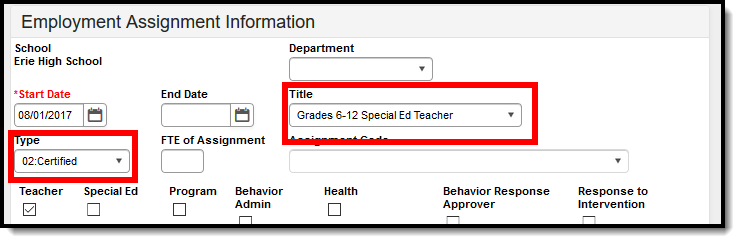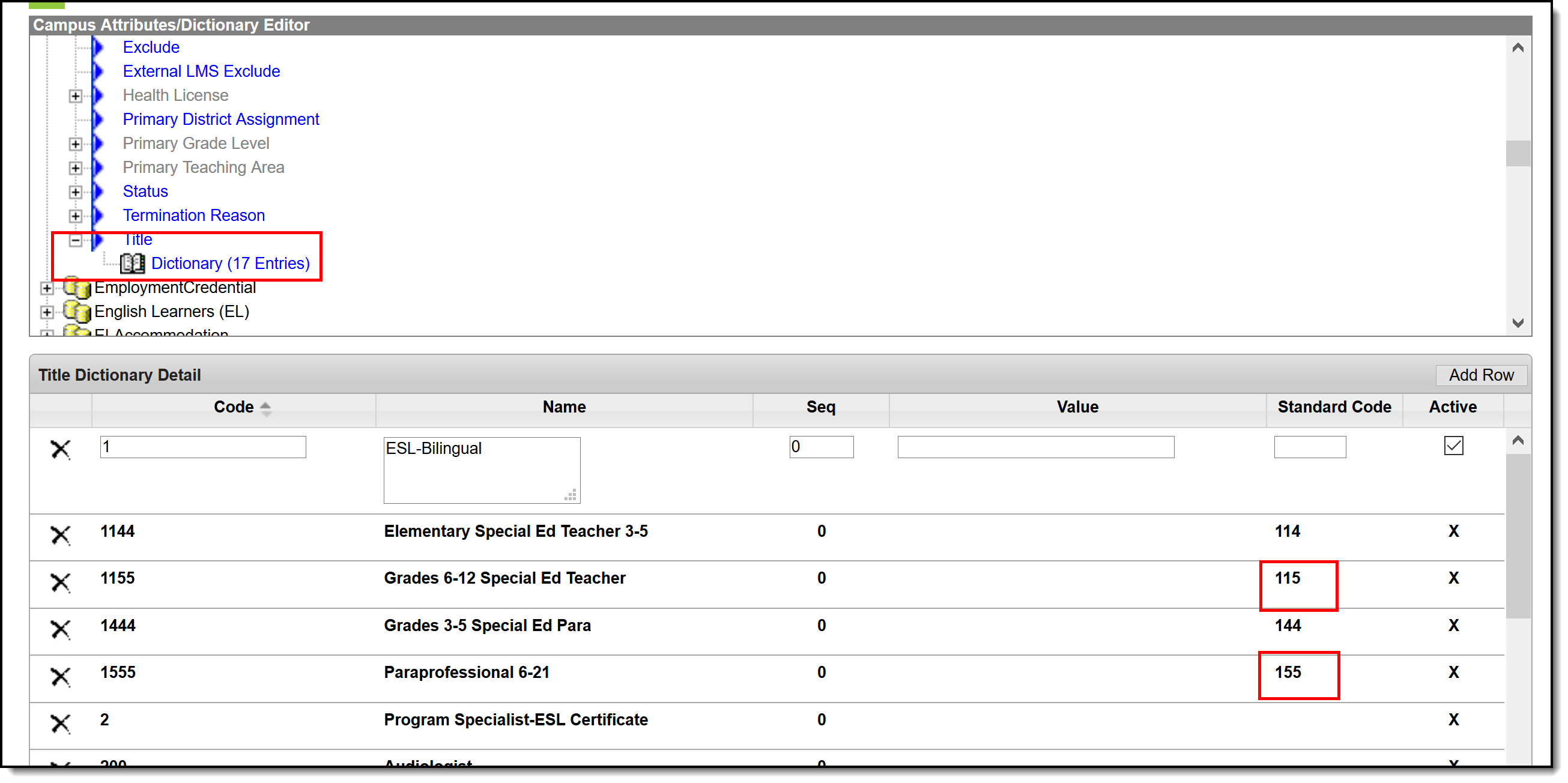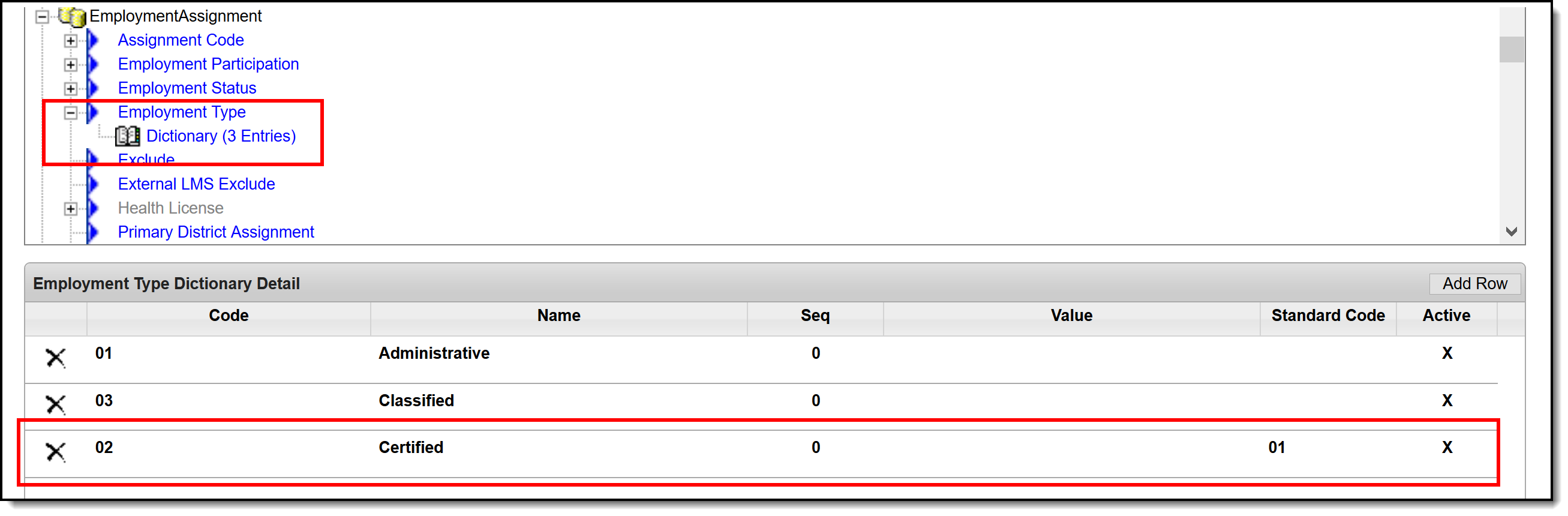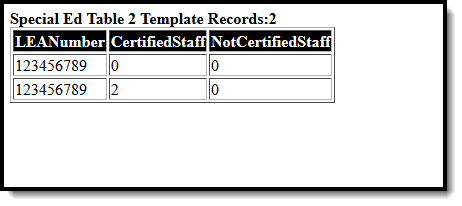Tool Search: Special Education Extracts
Table 2 Extract reports the number of special education teachers and paraprofessionals (in FTE) employed or contracted to work with children with disabilities, ages 6-21 by LEA across the entire district. Staff who have the same assignment in multiple schools are counted with each assignment; Staff who have different assignments in the same school or different schools are counted with each assignment.
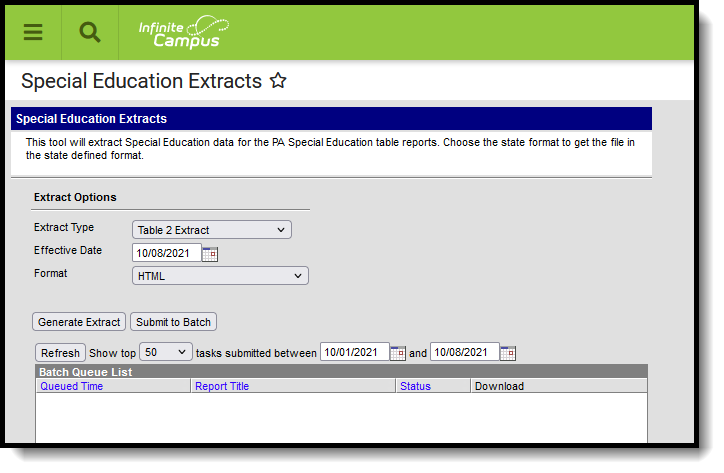 Special Education Table 2 Extract
Special Education Table 2 Extract
Report Logic
The report looks at the staff person's District Assignment Title and the District Assignment Type to return a count of Certified and Non-certificate Special Education Teachers, ages 6-21. This information is found on the District Assignment editor.
- The Title needs to be set to 155: Paraprofessional 6-21 or 115: Grades 6-12 Special Ed Teacher in the Title's Attribute Dictionary Standard Code column.
- The Type can be 01: Administrative, 02: Certified, or 03: Classified. The report counts each one of these types.
- The End Date field needs to be unpopulated, meaning the staff person's assignment is active and current, or the End Date can be on or after the entered Effective Date on the report editor.
When the Staff Title Standard Code = 115 or 155, logic looks at the dictionary detail Employment Type Standard Code for a value of 01 to determine the qualified/certified staff (see image above) count. When the staff's type standard code does not = 01, staff are included in the non qualified/certified count.
Report Editor
Field | Description |
|---|---|
Extract Type | Determines the type of Extract being generated. For this extract, select Table 2 Extract. |
Effective Date | Indicates the date to use to determine active district assignment information. |
| Format | Determines how the extract generates. Extracts can be generated in State Format (comma delimited) or HTML. Use the HTML format for reviewing and verifying data prior to submission to the state. Use the State Format for submitting the data to the Department of Education. |
| Report Generation | To generate the report immediately, use the Generate Extract option. To choose when the report generates, use the Submit to Batch option. Submit to Batch is useful when generating the report for several calendars or for larger amounts of data being reported. See the Batch Queue article for more information. |
Generate the Report
- Select the Table 2 Extract from the Extract Type dropdown.
- Enter the desired Effective Date.
- Select the Format of the extract.
- Click the Generate Extract button or the Submit to Batch button, if available. The extract displays in the selected format.
Report Layout
| Element Name | Description | Location |
|---|---|---|
| Row 1 | Provides a count of staff with a Title of Special Education Paraprofessionals for Ages 6-21 (code 155) | |
| LEA Number | Reports the district number of the school. Numeric, 9 digits | District Information > State District Number District.number |
| Certified Staff | Counts the total number of staff assigned a District Assignment type that has a Standard Code value of 01 and assigned a Title of Special Education Paraprofessionals for ages 6-21, with a Standard Code of 155. The Assignment End Date is not populated or on or after the entered Effective Date. Numeric, 3 digits | District Assignment > Type = 01 District Assignment > Title = Special Education Para Ages 6-21 (155) EmploymentAssignment.type |
| Not Certified Staff | Counts the total number of staff assigned a District Assignment type that has a Standard Code value that is not 01 and assigned a Title of Special Education Paraprofessionals for ages 6-21, with a Standard Code of 155. The Assignment End Date is not populated or on or after the entered Effective Date. Numeric, 3 digits | District Assignment > Type <> 01 District Assignment > Title = Special Education Para Ages 6-21 (155) EmploymentAssignment.type |
| Row 2 | Provides a count of staff with a Title of Special Education Teachers for Ages 6-21 (code 115) | |
| LEA Number | Reports the district number of the school. Numeric, 9 digits | District Information > State District Number District.number |
| Certified Staff | Counts the total number of staff assigned a District Assignment that has a Standard Code value of 01 and assigned a Title of Special Education Teachers for ages 6-21, with a Standard Code of 115. The Assignment End Date is not populated or on or after the entered Effective Date. Numeric, 3 digits | District Assignment > Type = 01 District Assignment > Title = Special Education Teachers Ages 6-21 (115) EmploymentAssignment.type |
| Not Certified Staff | Counts the total number of staff assigned a District Assignment type that has a Standard Code value that is not 01 and assigned a Title of Special Education Teachers for ages 6-21, with a Standard Code of 115. The Assignment End Date is not populated or on or after the entered Effective Date. Numeric, 3 digits | District Assignment > Type <> 01 District Assignment > Title = Special Education Teachers Ages 6-21 (115) EmploymentAssignment.type |