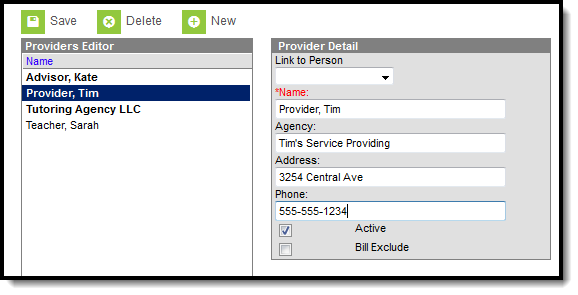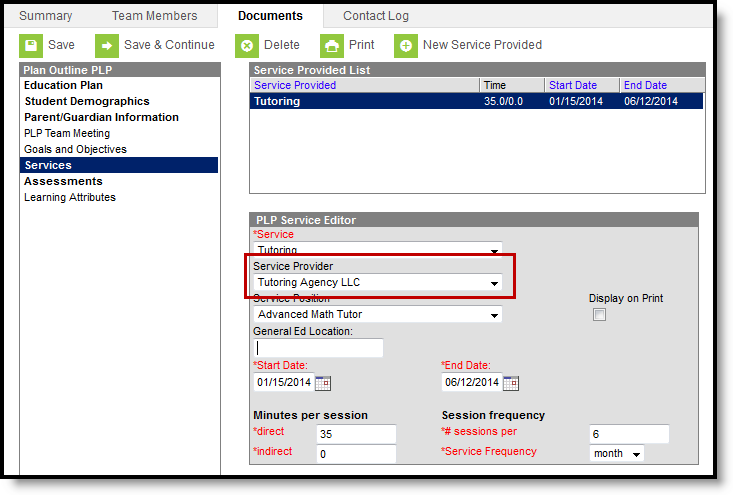Classic View: System Administration > PLP > Service Providers
Search Terms: PLP Service Providers
The Service Providers tool lists the service providers who can provide services to students based on the needs identified in the learner plan documents. Providers are usually the individuals providing the services, compared to Service Positions, which are roles such as speech therapist or braille instructor.
See the PLP (Personal Learning Plan) Administration Tool Rights article for information about rights needed to use this tool.
Existing service providers can be modified by clicking the Name of the provider in the Providers Editor, making modifications and clicking the Save button in the action bar. Service Providers that are active will appear in bold.
Create a New Service Provider
- Select the New button in the action bar.
- Select a name in the Link to Person field. Service provider records are linked to the record of the individual within Census. The individuals available in this dropdown list are those who have Special Ed indicated on their District Assignments. A School must be selected in the Campus toolbar to use this option.
- The individual's name will appear in the Name field based on their Census record. Changes can be made to the name based on how the person should be identified on IEPs.
- Enter the name of the Agency with whom the provider is affiliated.
- Enter the Address of the provider.
- Enter the Phone number of the provider.
- Mark the Active checkbox to indicate if this service provider should appear to be selected in learner plan documents.
- Indicate if the provider should be Excluded from Billing. This field is not currently in use.
- Click the Save button to save the service.
Service Providers are selected on Service Editors on Plans. This image shows an example of how service providers are used in PLP documents. Documents vary by state.